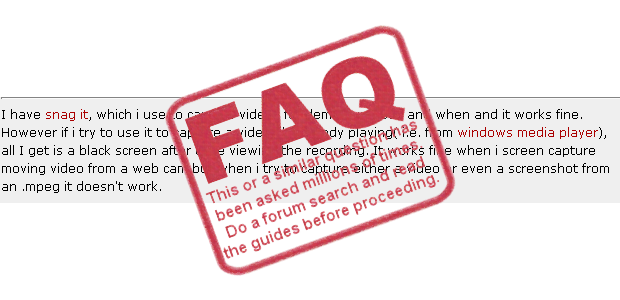I have snag it, which i use to capture videos for demo purposes and when and it works fine. However if i try to use it to capture a video file already playing( i.e. from windows media player), all I get is a black screen after once viewing the recording. It works fine when i screen capture moving video from a web cam but when i try to capture either a video or even a screenshot from an .mpeg it doesn't work.
+ Reply to Thread
Results 1 to 7 of 7
-
-
-
If you know the answer to help, would it not be just as easy and quick to give a positive response
You still raise your post whore count or do you get extra for being critical and unhelpful?
Agree the search tool can be great, IF you know how to properly use it, which many of use don't. Then again who wants to weed through hundreds/thousands of "hits" when a knowledgeable answer is just as easy as a smart ass one.
Some, like me, read the posts to gain gereral knowledge for the future, not just because of a current problem.
This may not help, but in my setup I had to go to property settings of graphic card and check the box that said "use theater mode" -
..The short answer.
Is because these "screen area capture" apps do not capture
video that is in "Overlay" mode. Powerdvd; Windvd and some others
use the Overlay feature of your graphics card.
To my knowledge, there is no such app around that can
actually capture an "area on the screen" and at "user" request (that easy) from an Overlay window. Sorry.
But that's the reason why it's black and that's the reason
why you can't capture it.
.
But, if they *is* such an app (though unlikely) its going
to cost you. No. I mean, it's not going to be free
even if it's $50 bucks.., that's still too expansive for something so
easy to do.
.
Heck, I've created my own screen captures (where I capture
the area of a screen (at user settings) .. using Delphi.
But, Overlay is another story, because its somehow sending the video
contents to the Graphics card directly.. or is it Inversely. anyways.
-vhelp -
For ur information, i did try using the search before i posted but my search criteria didn't really bring me anything that was related.Originally Posted by mats.hogberg
Rest of u guys, thansk for the replies. -
I think mats.hogberg was trying to direct you to this https://www.videohelp.com/faq#screenshot in the FAQ to the left. Easy enough to find.
-
Not when there are so many guides availabel, its a truly excellent site but for an amatuer like me its hard to know where to even look in the first place let alone getting help for a specific software problem. Either way, appreciate the help, thats why i cameOriginally Posted by redwudz

Similar Threads
-
Best video capture software? Is AVI better for capture? Is TV screen better
By johnharlin in forum Capturing and VCRReplies: 5Last Post: 21st Feb 2011, 08:17 -
Video screen capture
By cottage in forum Capturing and VCRReplies: 5Last Post: 9th Dec 2010, 16:37 -
I need tips for Screen Capture (Video) Software
By FallenAngelII in forum Capturing and VCRReplies: 5Last Post: 17th Oct 2010, 23:22 -
Best video/screen capture software
By latr0486 in forum Video Streaming DownloadingReplies: 2Last Post: 27th May 2009, 17:58 -
How do I do a Screen Capture from a U-Tube video
By bryankendall in forum Newbie / General discussionsReplies: 2Last Post: 1st Dec 2008, 17:34




 Quote
Quote