A friend of mine cannot get his internet to work all of a sudden. He has XP home. I gave him a Knoppix live-cd and had him run ifconfig from it. He couldn't find the Default Gateway and the Connection Specific DNS Suffix though. I had him go back into windows and try a bunch of ipconfig commands, his Default Gateway was blank in it. We tried several strings, like:
ipconfig /renew_all -> didn't work
ipconfig /renew Local Area Connection -> didn't work
ipconfig /renew Local* -> same
ipconfig /renew "Local Area Connection" -> same results
and all the same with the /release command. He has a dhcp server obviously because he is able to connect in linux but cannot get XP to release or renew the connection.
Any ideas on how to fix this?
+ Reply to Thread
Results 1 to 16 of 16
-
-
No, he hasn't changed anything in his setup as far as he is aware. This just happened one day, but he can access the internet in Knoppix with no problems. Also, when he goes to www.whatismyip.com in Knoppix, each time he reloads the page it tells him a different ip. Same with ifconfig.is this a new modem?
-
SP2?
static address entered?
Doesn't XP hame have winipcfg?
see what it says
yellow ! in device manager? -
Maybe his ISP disabled his service. That happened to me
before once for no reason.
Nevermind didn't see the part about working in Linux. -
I don't think he has SP2. It doesn't have winipconfig, just ipconfig like I mentioned which wouldn't release or renew. We tried what it said, it didn't work.SP2?
static address entered?
Doesn't XP hame have winipcfg?
see what it says
yellow ! in device manager? -
what does ipconfig /all show?
-
GUI for ipconfig is here
-
Make sure he is setting it up right for either DHCP or STATIC IP. Only the static IP has have the DNS and Default Gateway entered.
Find out if he has a service that has to be authenicated first. Some cable ISP require you to log on to their web site and give a user name and password. <- doubt this is the problem though.
With XP, right click on the Network Places icon, and choose properties. Double (or single ) click on your network adapter. Click on the support tab, and choose repair. This will release the IP, and send a DHCP request ack for a new IP.
) click on your network adapter. Click on the support tab, and choose repair. This will release the IP, and send a DHCP request ack for a new IP.
While there, also check the TCP/IP config, to make sure it is set up for DHCP service.
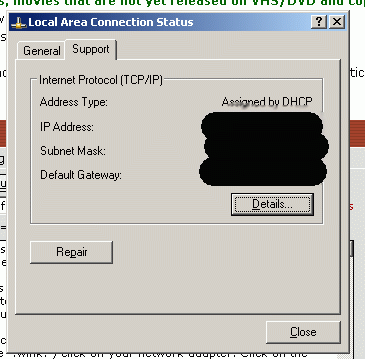
-
He tried that, and it says exactly what you posted execpt the Default Gateway was blank. He also tried repair but it wouldn't do it, it gave him an error telling him to contact his network administrator (which ironically is him) or his isp.With XP, right click on the Network Places icon, and choose properties. Double (or single wink.gif ) click on your network adapter. Click on the support tab, and choose repair. This will release the IP, and send a DHCP request ack for a new IP.
While there, also check the TCP/IP config, to make sure it is set up for DHCP service.
I will give hime wntipcfg and see if it helps, but I would appreciate any other suggestions that you might have. Also, he is using a DHCP server so its not a static IP.
I don't have access to his screen but I believe that his ipconfig shows something like this (I modified my ipconfig screen to look like his):
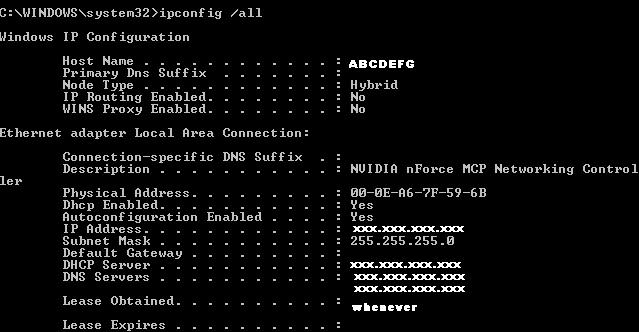
I know for sure that he is missing his Default Gateway (which I guess is not necessary with DHCP) and his Connection-Specific DNS Suffix, which I'm guessing for him is just charter.net -
Default gateway is part of the dhcp process.
It is necessary -
Is there a site he could go to to find out what his is. Like I said in ipconfig it is just blank. Its also blank in Network Settings, and then right click and go to status. Why is this so difficult to do?Default gateway is part of the dhcp process.
It is necessary -
Exactly what I meant. You do not need to input it, the DHCP server will provide this.Originally Posted by bazooka
-
I would do an iprelease and renew and see if that works.Originally Posted by Garibaldi
If not then the modem needs reset. -
What did the ISP say? When one of my DNS servers goes down, it reports the default gateway as not being there, so I just switch to another DNS server.Originally Posted by Garibaldi
I have a DHCP connection, but set up as static, by inputting my IP, DNS, and gateway. The gateway is configured as my router, which then talks to my WAN connection.
It just sounds like a bad config in the TCP/IP settings. Perhaps, try uninstalling the adapter, rebooting, then re-installing the adapter to set all settings at default. The default XP settings are fine for simple DHCP connections.
Also, run a full spyware/virus scan to make sure something did corrupt any files, esp. the hosts files. I'd recomend spy bot search and destroy, along with Avast or a Trend Micro product. I've found that AVG and NAV let far too much slip by in the way of worms and trojans <in their defense, these aren't viri but still.....> -
But the internet works in linux without needing to reset the modem. I will have him try iprelease though.I would do an iprelease and renew and see if that works.
If not then the modem needs reset.
That was just part of the error message, he hasn't contacted his isp yet. I'm pretty sure the problem is with his xp install though, because he has no internet problems in linux on the same machine.What did the ISP say? When one of my DNS servers goes down, it reports the default gateway as not being there, so I just switch to another DNS server.
That's a good idea. Will it auto detect the "new" adapter after a reboot after the uninstall?It just sounds like a bad config in the TCP/IP settings. Perhaps, try uninstalling the adapter, rebooting, then re-installing the adapter to set all settings at default. The default XP settings are fine for simple DHCP connections.
That's a possibility too.. considering that all of sudden (without any known sys changes) it just stopped working. I'm an avid user of Spybot, Ad-aware, Windows Startup Inspector, and Avast! Antivirus.Also, run a full spyware/virus scan to make sure something did corrupt any files, esp. the hosts files. I'd recomend spy bot search and destroy, along with Avast or a Trend Micro product. I've found that AVG and NAV let far too much slip by in the way of worms and trojans <in their defense, these aren't viri but still.....>
Similar Threads
-
Connecting to the internet in safe mode
By hellfire45 in forum ComputerReplies: 0Last Post: 1st Dec 2010, 21:23 -
ADVICE: Turning in dead cable modem
By Frank-0-Video in forum ComputerReplies: 6Last Post: 15th Mar 2010, 10:57 -
Should I invest in a 2ghz coax splitter for a cable modem?
By yoda313 in forum ComputerReplies: 4Last Post: 23rd May 2009, 09:06 -
New to laptop, not connecting to internet.
By capman21 in forum ComputerReplies: 7Last Post: 18th Aug 2007, 15:08 -
Silly question about cable modem and PC
By cim in forum ComputerReplies: 15Last Post: 7th Jul 2007, 19:15




 Quote
Quote
