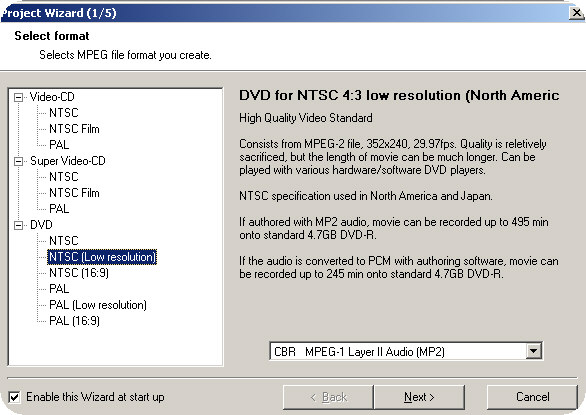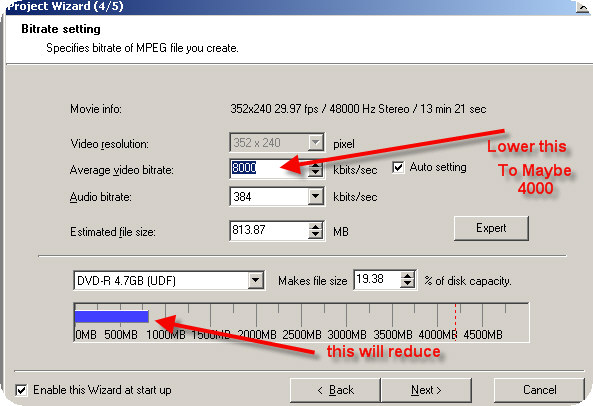I am looking for an easy way to do this. When I say easy I mean something a blind monkey could do. I don't want to get into anything fancy or have to adjust junk manually etc... I have a lot avi files that I want to burn to DVD and that is it. I have tried MainConcept but it only works for some of my files.
Someone suggested TMPGEnc but it not like I just drop the files, select mpeg 2 and convert. To much to fool with and I don't really want to get into all that.
Any suggestions for the lazy and stupid?
+ Reply to Thread
Results 1 to 12 of 12
-
-
"Each problem that I solved became a rule which served afterwards to solve other problems." - Rene Descartes (1596-1650)
-
it is not that it does not work for me it is that I don't know anything about encoding and setting all the whatever in tmpgenc. I tried it and it turened my 400mb file into a 4gb one which is to big and ridiculous as I want to be able to put more than one file on a disk.
-
You could try TheFilmMachine. It's free and about as easy as you can get. Works on most AVI files.
EDIT: It does come with an encoder or you can use other encoders for better quality. -
Are you using the wizard in TMPGEnc? I find it hard to believe that you have problems with that. It's just a matter of droppng the AVI in and watching TV while it does it's job. If an old codger like me can do it, then so should you.Originally Posted by Rjupiter"Whenever I need to "get away,'' I just get away in my mind. I go to my imaginary spot, where the beach is perfect and the water is perfect and the weather is perfect. The only bad thing there are the flies. They're terrible!" Jack Handey
-
For fast, simple and reasonabley good results try Cinema Craft Encoder Basic. It costs around $60. It seems to work with just about every avi
that I have thrown at it.
wwjd -
Originally Posted by tweedledee
Yes, I am using the wizard and there in lies my problem. First how do I know what to pick to being with, what under the dvd "menu" so I just pick NTSC. Then just hit next and pick my file then keep hitting next till I get to the "Bitrate Settings" menu and that is where I have a problem. It says that the file will be like 4gb or over sometimes when it is done. The file to begin with can range from a 400mb to 800mb so why is it making it SO big?
I really have not idea what any of this stuff does, bitrates and what have you, I thought it would be a lot easier to do this but I guess not. -
"Whenever I need to "get away,'' I just get away in my mind. I go to my imaginary spot, where the beach is perfect and the water is perfect and the weather is perfect. The only bad thing there are the flies. They're terrible!" Jack Handey -
I have an idea...Why not use a guide? They give you everything step by step so that you don't have to guess at the settings. Just a thought.
 "Art is making something out of nothing and selling it." - Frank Zappa
"Art is making something out of nothing and selling it." - Frank Zappa -
You cant expect to get the results you want without learning how it works. No "one-click" solution will give you what you want. Ever wonder why there is only one movie on a single layer DVD (the type you are probably burning to) ? Because that's how much space they take up. You want to squeeze more on you will have to learn about bitrates, half-D1, how compression works.
Read my blog here.
-
"lazy and stupid" is not really the attitude you should have when posting to this forum IMO.
I would recommend this guide for working with TMPGEnc, as I think all-in-one solutions compromise too many things so that they can be as generic as possible.
Still, you can lead a horse to water ...If in doubt, Google it.
Similar Threads
-
converting Huffuv AVI to Lagarith AVI
By abbymat in forum Video ConversionReplies: 8Last Post: 25th Apr 2008, 05:04 -
Create Root menu for avi's on DVD without converting each avi?
By Ghtpua in forum Authoring (DVD)Replies: 2Last Post: 8th Sep 2007, 00:23 -
Converting vfr-avi to cfr-avi that produced error in picture.
By Jo The Veteran in forum Video ConversionReplies: 27Last Post: 2nd Aug 2007, 00:41 -
Converting AVI to xvid AVI - Audio Sync Problem
By foochuck in forum Video ConversionReplies: 3Last Post: 5th Jul 2007, 00:22 -
Problem Converting AVI to xvid AVI (using AutoGK)
By foochuck in forum Newbie / General discussionsReplies: 2Last Post: 3rd Jul 2007, 10:57




 Quote
Quote