Ok. Can you load the TS1SubMenu1 and post a screenshot?
Maybe I should create a 'special' version which does not just tell you that buttons are to close, but also which buttons are to close...
+ Reply to Thread
Results 211 to 240 of 1873
-
GUI for dvdauthor:
https://www.videohelp.com/~gfd/ -
I forgot to mention that wingdings2 and wingdings3 are used in the menus. If they aren't installed on your computer allready - then get them here:
http://stud4.tuwien.ac.at/~e9325517/_fonts/wingdings_test.htm
[...but they are used in all menus and not just the album menus.] -
DVD slideshow GUI looks incredible! It seems to be the software I need to make a slideshow dvd with photos and videos, and to import the comments of my photos into subtitles. Great!
I have a little question: I encoded my avi videos to mp2 and m2v files with TMPGEnc. Can I import them with DSG, or does it only import avi files ?
Thank you -
Hello,
I tried to import 1012 jpeg pictures to a new DSG project, but there was an exception (see attached).
Is there a limit of pictures that can be included in the list ?
Thx
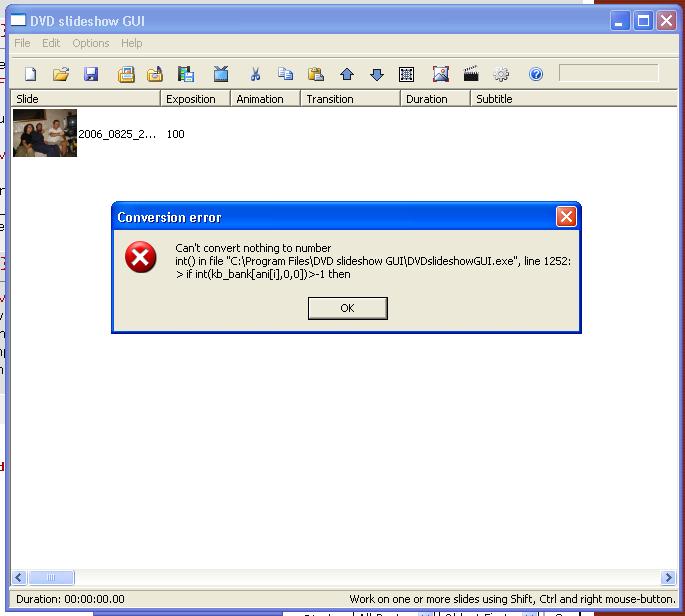
-
Here's a version with a max of 3000 slides. More than 3000 slides will give you an error. If there is an quenc/mpc error before it actually renders(the status bar moving)/previews(plays), then you will need more add more (virtual) ram.
Run it from the main folder of an installed version of dvd slideshow gui and remember to install the above mentioned fonts.
[0.74 is out. Get it from the link below.] -
Really awesome program couple of questions though.
I'm trying to set all my transistions to Random without changing all of my subtitles. Is there a way to do this? Is there a way to set Random in the preset import settings?
Thanks,
Tom -
Hello tin2tin,
I think that I have found a bug:
I have 10 slides (videos and photos). When I export to mpg, I don't see the last two photos.
In fact, all is ok in videos, subtitles, transitions, etc, but the photos are not the good ones, and it seems that the first frames of videos are inserted as photos...
I looked at the generated avs, and that's because you script the ebmp files sequentially for the photos, but don't look if the ebmp to insert is really a photo.
In my project, ebmp0001 and ebmp0002 are generated for the first two videos, ebmp0003 for the first photo, etc... Videos are well scripted, but when the first photo is scripted, ebmp001 is taken to script the photo, instead of ebmp003.
Hope you understand the problem...
Your tool is great!
Thank you,
Olivier
[/img]
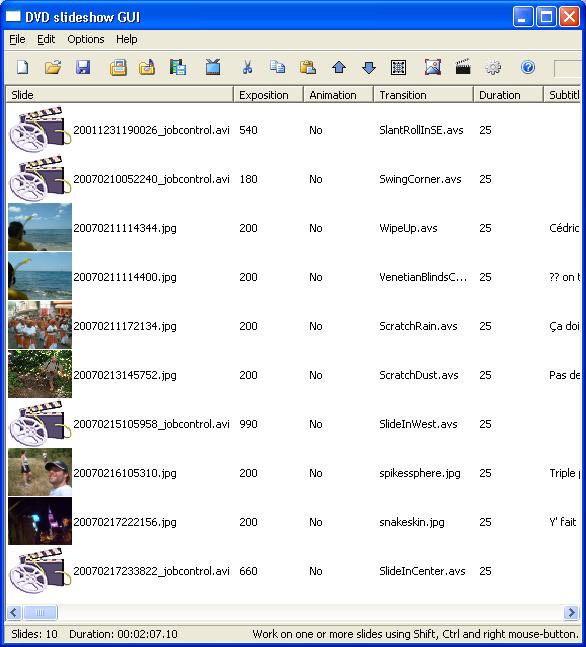
-
Great software, thank you very much, tin2tin.
Unfortunately I've met a problem---I hope it isn't a bug.
After successfully creating a simple PAL 720x576 4:3 movie using some
720x576 input images (using a 1:1 mapping, after setting Safe X and
Safe Y to zero), I've tried to create a PAL 720x576 16:9 movie feeding
DsG with 1024x576 images.
Unfortunately the resulting movie contains black bars at the left and the
right sides. I've verified that DsG stretched the input images more than
I expected, comparing one of the exported bunch of images with a
resized one created with ImageMagick (convert -geometry 720x576! ...).
(I attach a reduced version of the negated difference of the images to
show that they are resized differently---ideally this image should be
white completely.)
After reading um3k's posts I tried saving an AVS file, changing some
parameters, trying to get the right stretch, but to no avail---I'm a
newbie on all this.
Any hint/idea?
Thanks again for your great work,
Frederic
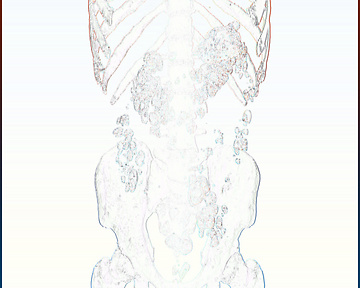
-
tin2tin, thanks for a great app! I started playing with it last week and found it to be both intuitive and powerful. I have unfortunately run into some problems similar to those of olivier: the slide shown after an AVI is not the photo is is supposed to be but a still of the first frame of the AVI.
I will try to explain. The project looked like this:
Slide 1 => Movie => Slide 2 => Slide 3 => Slide 4.
First attempt gave this result:
Slide 1 => Movie => Slide of first frame of Movie => Slide 3
Slide 2 was replaced by something I did not want and the last slide was not shown.
After playing around a bit with different settings etc I finally uninstalled the program, deleted the program folder, reinstalled it and got the following behaviour:
Slide 1 => Movie => Slide of first frame of Movie => Slide 2 => Slide 3
Now a slide of the first frame of the movie was inserted instead of replacing one slide. The last one was not shown.
If I try it on my old computer it works fine (both computers using the latest version of DVD slideshow GUI, both using XP SP2). Frustrating... I wish I could find out what the difference is between the two systems, that should be the key to the issue. So far no luck.In the beginning the Universe was created. This has made a lot of people very angry and been widely regarded as a bad move. -
It clearly sounds like a bug when using avi's. I'm sorry I don't know when I'll have time to look into that. (But I will when I get the time)
Tin2tin -
Hi tin2tin and all,
I am using your really good software DVD slideshow GUI. It was quite easy to learn to use its features, for me, after a little practice. I export my project as .gfd to create DVDs with GUIforDVDAuthor. In GFD 1.02 however when I try to Create DVD I obtain always the same error of Aleoink: "Buttons outside allowed area or minimum distance not matched!".
I follow your advise and re-installed the font wingdings (I had already them, however), but nothing changed.
To help your analysis, I hope, when I load the .gfd project I noticed the following
- window title switchs to "GUI for Muxman"
- clicking on the menu item View - Menu Preview for TS1SubMenu1 (where are thumbnails) I get the error mentioned, clicking the OK button the screen is displayed but the three buttons over the thumbnails to navigate screens, disappeared.
I am sorry not to be able to use this functionality at all.
Any advise?
Aleoink have you resolved only installing wingdings fonts?
Many thanks in advance for your help and app
Fendervr -
In the menu preview of GfD you can click on 'Copy', then use any image processing program (irfanview, gimp or even windows paint) and paste the image there. Then save it and post it here. The problem seems to be font related, but I have no idea, why it causes different sizes on different computers. Maybe it would be better if tin2tin could replace the text-buttons (using wingdings) with graphical buttons (using gifmasks)...
GUI for dvdauthor:
https://www.videohelp.com/~gfd/ -
Hi Borax, here you have screens. I tried to put them in one image, because I don't know how to post more than one image. What you requested are screen 1 and 2. Please tell me if it is OK.
I made some other trials:
- I tried to delete the Navigation links. I deleted all of them but the "right arrows" (there wasn't the remove button in Edit properties) and trying to delete it from the keyboard (Del) I obtain the message "The Back-Button cannot be deleted!". Morever I deleted one thumbnails each two others to have more space between buttons, but the problem remain (screen 3 and 4)
- I deleted all from the Titleset menu, but the Back-Button, and the problem obviously disappeared . The strange is that in the Menu Preview now you can see the right arrow (screen 5).
. The strange is that in the Menu Preview now you can see the right arrow (screen 5).
My screen resolution is 1024 x 768 and 96 dpi.
Hope this can help.
Claudio
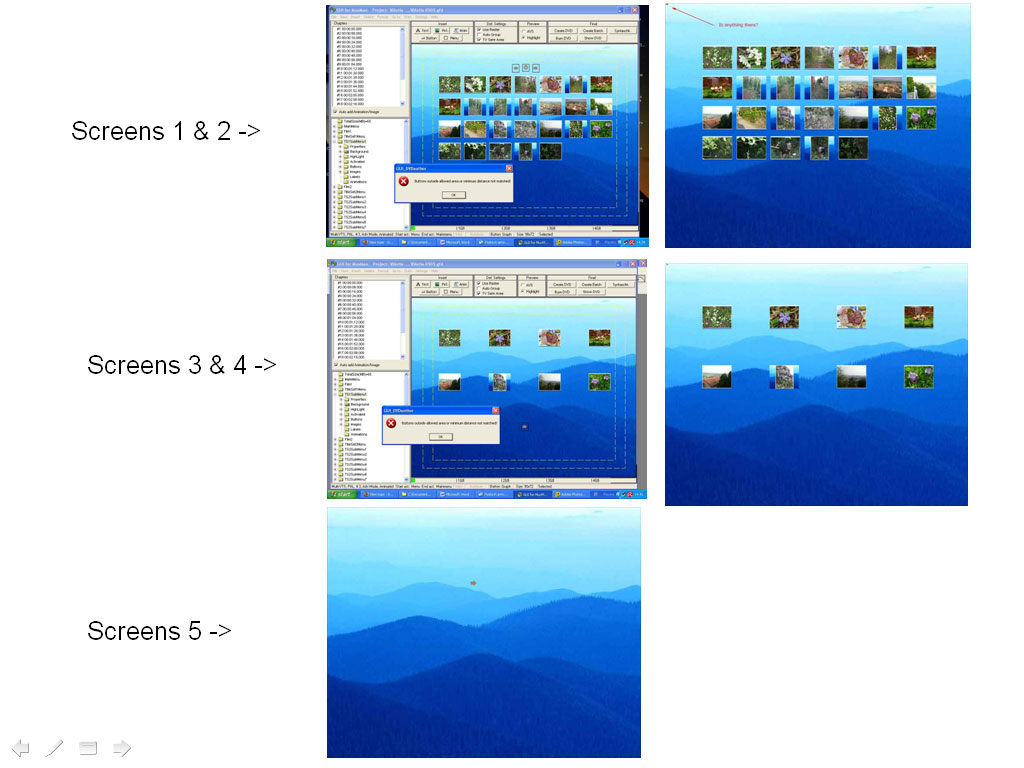
-
Thanks, but the images are hardly readable. Let's try it anther way. Put the images together with the project file (.gfd) in a zip archive and either post it here or send it by email.
GUI for dvdauthor:
https://www.videohelp.com/~gfd/ -
Here is the zip file. The explanation of the screens are in my Previous post.
Just to recap:
I have DVD Slideshow GUI version 0.74, GUI for dvdauthor (GFD) versione 1.02.
To view my slideshow I use WinDVD 4.
To encode I have QUEnc 0.61
I don't know if this can help, but I notice that opening with notepad the .gfd file , it mentions GFDVERSION=1.01.
Thanks
Hi
gfd%20screens.zip -
As it seems, the problem is still related to the used font (but I don't understand it yet...). Could you try to use another font for the left, menu, right buttons (like Arial, just for test purposes)?
Again I can use the saved project without any errors on my computer.
Concerning Screen-2.jpg: No there should not be anything in the left upper corner. I think GfD (or Visual Basic itself) cannot really handle the font correctly and puts all the buttons (left, menu, right) on exactly this location, and therefore they are overlapping.
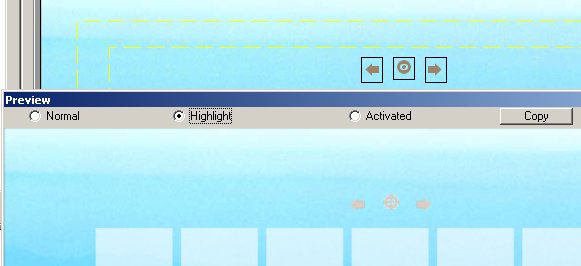 GUI for dvdauthor:
GUI for dvdauthor:
https://www.videohelp.com/~gfd/ -
@ Borax and Fendervr: Thanks Borax for trying to hunt this buttons distance error down! I really don't understand it. But it's a good idear to try to change the font and the position of the navigation buttons (left, main, right), and after that try to move them away from each other.
@ träskmannen and olivier: Thank for finding this bug. I think I've solved it now.
@ fpcx and um3k: This appears to be somehow related - messing around with the ratio somehow scares me. And I must admit I don't understand it at the moment. (btw. the safearea is set by the user and not automatically by the program). But I'll have to look into that on a rainy day.
Here's a version with:
- Random added as an option under import presets.
- Avi order bugfix.
- GFD export avi with no sound bugfix.
EDIT: Look further down for the latest version! -
tin2tin - I just tested version 0.74b, using the same project as last time. The problem is indeed solved - everything works the way it should now!
Thanks again for a great program!In the beginning the Universe was created. This has made a lot of people very angry and been widely regarded as a bad move. -
Hi Borax and Tin2tin,
I changed the font in Arial but nothing changed (see attachment Using Arial 1 and 2). The only way to avoid the error was to change the button property "Normal Visible" to "unchecked", also if with two buttons you can receive the message "Fixed size to small"
For this I made this following trial and I was able to avoid the error:
I created a new slideshow with only three images for easiness: Trial3gfd.gfd
I opened it in GFD and the error was there as always. I made then these manual changes:
- TitleSet1Menu set the property Normal Visible to "checked" for all the buttons below the three thumbnails and set the property "Normal Visible" to "unchecked" for the buttons: left, menu and right.
- TitleSet2Menu TS2SubMenu1, TS2SubMenu2 and TS2SubMenu3 set the property "Normal Visible" to "unchecked" for the buttons: left, menu and right.
In this way I have no error and pressing Create DVD all apparently goes well. Attached is the new project Trial3gfd_amended.gfd
Unfortunately when I press the Show DVD button, WINDVD started, but I didn't see anything in it.
I attached the Batch Run Log file.
I don't know why this behaviour and what that setting exactly do, but I hope that this can help to understand. Obviously it is not practical to change manually this settings for slideshows with a lot of images.
Thanks again for your help.
Fendervr
trials%20050507.zip -
Okay now we know that the error is connected to the navigation buttons, if making them invisible solves the error message, I guess...?
Is it just changing the font that makes the buttons end up in the corner, or how/when do they end up in that corner?
Have you tried to just move the buttons away from each and away from the safe area on all the menus with navigation buttons?
Why don't you use 0.71?To encode I have QUEnc 0.61
At what bitrate are you encoding(I see underflows)? -
@ träskmannen: Great!
@ fpcx: Give this one a try and let me know if this solves your problem(with 1024x576 images in 16:9)? -
Version 0.75
New features:
- Overlay animation on previous slide.
- Import avisynth scripts.
- Random added as an option under import presets.
- Double click with left mouse button to watch avi of avs files.
Bug fixes:
- Avi causing missing slides fixed.
- GFD export avi with no sound fixed.
- 16:9 ratio fixed.
Import avisynth(.avs) files:
This way you can let DsG import pretty much anything Avisynth can import(ex. mpeg, quicktime, raw ect.) just by writing a script. Check out Avisynth! You can even import avisynth scripts saved by DsG.
Overlay of animations:
By selecting the new 'overlay.avs' transition and animating the following slide you can animate on top of the previous slide. Take a look in the flv player.
Falling slides - flash

Quite nice for a dvd slideshow menu, don't you think?
-
Hi Tin2tin, thanks for your new version.
After a lot of trials in which it was very difficult for me to understand some behaviours of the software in my system, I believe to have found what happen.
I opened the .gfd file with Notepad and I noticed this parameters: "FontSize=14,25". I tried to change it to "FontSize=14.25" (with a dot for the decimals) and I was able to create a DVD without the error, even with fonts Wingdings 2 and 3 . Could it has been a country setting on my system that impacted the creation?
. Could it has been a country setting on my system that impacted the creation?
Unfortunately then I couldn't see my slideshow because I had this message in the log file: "Buffer underflow 3 times". I will try to change something to solve this other issue. Any Advise?
I will try to change something to solve this other issue. Any Advise?
Last info: you are right now I use QuEnc 0.72. In my installation of GFD was initially present QuEnc 0.61.
Thanks again.
Fendervr -
Great you found it. The funny thing is that if I change the ',' with '.' the buttons comes out oversized, so it might be at difference it the country settings? The solution is to get rid of the ,25 or .25 part. It works fine without it I think. It's easily done.
Concerning the underflows try to higher your bitrate in quenc - if you lowered it from it's presets. -
It is a difference in the windows internal country settings (you cannot change it AFAIK). As windows 'rounds' the font sizes itself (I don't know why... in GfD, I only use integer font sizes from the windows standard font dialog, but windows adds some decimals itself!?), there should be no problem if you save the gfd file from DVDslideshowGUI with integer font sizes.
@Fendervr: Great analysis!
Concerning the Buffer underflow error: This is a problem if the bitrate of the encoded video (from either the menus or the 'real' videos) gets to high. There are several possibilities to test:
- Try another encoder (if you use QuEnc ATM, try HC and vice versa)
- Reduce the bitrate of the concerned menus and/or videos
- Reduce the GOP size of the concerned menus and/or videos (can be done by editing the hc.ini file)
- Enable Blur
If you need further help, post the log file (then I can at least see where the error is located)GUI for dvdauthor:
https://www.videohelp.com/~gfd/ -
Okay, here's a version with that (.gfd export) bug fixed and now only the changed values in the slide settings menu will have an effect on the selected slides.
Exe only - which needs to be run from the main folder of a fully installed version 0.75: here!
The full download at the DsG homepage is also with the latest bugfixes.
Similar Threads
-
MKV2AC3 - development thread
By Delta2 in forum Newbie / General discussionsReplies: 216Last Post: 9th Apr 2016, 15:24 -
HCbatchGUI - (batch processor for HCenc and Aften). Development Thread.
By freebird73717 in forum ProgrammingReplies: 253Last Post: 28th Nov 2012, 18:07 -
Help with DVD Slideshow GUI, please...
By MackoMaca in forum Newbie / General discussionsReplies: 3Last Post: 1st Oct 2010, 12:31 -
AVI TO AC3 - Development Thread
By freebird73717 in forum AudioReplies: 43Last Post: 3rd Sep 2008, 00:42 -
DVD Slideshow GUI
By Tripodd in forum Authoring (DVD)Replies: 0Last Post: 27th Jul 2007, 15:19




 Quote
Quote