Hi Tin2tin,Originally Posted by tin2tin
I am having the same problem Stephan is having and I tried your suggestion with no success. Is there anything else I should be aware of ? Is there a checklist of what is needed ?
Thanks,
Jose Luis Marchetti
+ Reply to Thread
Results 181 to 210 of 1873
-
-
Did you download the program from here: http://download.videohelp.com/tin2tin/?
And also the included avisynth?
And did you try to enable avisynth with ffdshow? -
Tintin,
I have unstalled everything and re-installed again just to make sure I can answer you questions:
"Did you download the program from here: http://download.videohelp.com/tin2tin/"
Yes, version 0.71
"And also the included avisynth?"
Yes, the instalation do not give the option to remove its instalation.
"And did you try to enable avisynth with ffdshow?"
Yes, I just enabled avisynth at video decode configuration, all the other options are disabled.
I also tried in my work computer( another Win 2000 ), but I got the same error.
Do you think I should try another version(s) ?
Thanks,
Jose Luis Marchetti -
To check if this is an avisynth problem try to take one of the .avs files from the avisynth 2.5/Exmples and drag it on to Media Player Classic. If there the same problem happens with one of the example files then it's an avisynth problem.
I would suggest that you enabled all formats you might be using in ffdshow.
I don't think that this has anything to do with the dvdsgui versions.
Edit: I haven't tried this install ever on win2000 - and I don't know if avisynth has any problems with it. I don't know how to reproduce this error. Have you pm'ed StephanC?
EDIT2: From the avisynth docs:
Tin2tinInstallation problems
If you got problems getting AviSynth to work at all, try the following script:
Version()
and open it in Windows Media Player 6.4 (it is a file "mplayer2.exe" located in "C:\Program Files\Windows Media Player", other versions of WMP will not work). If you see a video with a message with Avisynth version and Copyright, then it is installed properly.
If that doesn't work, you can try the following:
* Empty the plugin directory of AviSynth: autoloaded avsi scripts (avs in v2.0x) or some filters can cause this (see here).
* Install codecs, in particular Huffyuv: it can be that there is no decoder present which can decode your video and scripts.
* If you use an encoding package (like DVD2SVCD, GKnot, DVX, ...) make sure that you use the version of AviSynth that came with that package: it might be that new versions of AviSynth are not compatible with the package (but may be compatible). Try get support from the package developers.
* Reinstall AviSynth: it might be that something went wrong with the installation. If you tried play with new beta version, return to stable release.
* If all of the above doesn't help drop a post in the Doom9 Forums.
-
Hi TinTin,
I really appreciate your effort on trying to figure this issue out.
AviSynth worked with no problems.
Media Player Classic played all the AviSynth examples with no problem.
I also performed the AviSynth test using WMP 6.4 and I could see the AsySynth version.
Is there any other test I can perform ?
Also I will send a pm to Stephan.
Thanks again!
Jose Luis Marchetti -
Maybe you can try som of the directshow mpeg2 decoder decoders from here?
DVDauthorGUI
Like:
Dscaler MPEG Filters
GPL MPEG2 Decoder
Maybe there isn't a directshow mpeg2 decoder included in the win2000 install?
Tin2tin -
I've rewritten the exporter, so now works with temp files on the harddisk. This means much less memory usage and almost realtime previewing when it's only slides with transitions. Give it a try and let me know how it works for you.
Have fun,
Tin2tin -
@ tin2tin
It's working pretty cool. I like the new look of you web page!! AV1611TRIEDTRUE
AV1611TRIEDTRUE -
I just installed DVD slideshow GUI 0.73 but I can't even try the preview, because when I load the pictures and press the "Preview" button all I see on mPlayer Classic is "ImageReader: error 'Could not open file' in DevIL library reading file C:\Programmi\DVD slideshow GUI\_temp_files\000000.ebmp (C:\Programmi\DVD slideshow GUI\DVDsGUItemp.avs, line25)". When I try to export in any format I get the same error message (of course "C:\Programmi" is Italian for "C:\Program Files"). I tried Version 0.72 and it works fine.
Is there anything I can do? Thanks in advance!
Alessandro -
Hmmm bummer. Could you check for me, when mpc is running with that error open(Closing MPC will delete temp files), if there is an existing file at:
And the afterwards open in the folder where you got the program open "DVDsGUItemp.avs" in notepad and look at line 25, if the path is the same, as the path of that file?Code:C:\Programmi\DVD slideshow GUI\_temp_files\000000.ebmp
(The ebmp are temp files running in native avisynth format which gives smaller memory usage when previewing large digital camera photos and also gives a more accurate preview framerate with slides and transitions(not with animation og avi's)
Tin2tin -
Hello tin2tin
When MPC is running, the directory C:\Programmi\DVD slideshow GUI\_temp_files exists, but it is empty.Originally Posted by tin2tin
At line 20 of "DVDsGUItemp.avs" I found:
"imgout=ImageSource("_temp_files\%06d.ebmp", 0,37, rate)"
Could it be a problem if the directory is "C:\Programmi\DVD slideshow GUI\_temp_files" and not "C:\Program Files\DVD slideshow GUI\_temp_files"?
Hope it helps.
Alessandro -
DVDsGUI works on the two computers I've tried to install it on. Both XP. I'm using two different command line tools to render the temp files. Avsutil and hshell(I haven't coded them). In this test I've taken out hshell(which makes the dos pop up invisible). Give it a try.
http://download.videohelp.com/tin2tin/DVDsGUI073test.exe
Edit: [Run this from the main directory of your installed dvdsgui]
And let me know... -
Sorry guys my daytime job is eating my time up. I can't reproduce the error, so I'm a bit puzzeled. For now I'll take the 0.73 off the site.
Previously I've been working one week solid on gfd export of a dvd with menus, one videoslideshow, chapters and one-by-one photos with navigation.
Tin2tin -
A couple (very important, IMO) suggestions:
Each image should be resized no more than one time, in order to preserve maximum quality (and save time, I would imagine). This can be accomplished by calculating the final image size before resizing. (see below for more information)
Also, the resizing should account for non-square pixel aspect ratios. This is currently done in a very poor way (resize twice) for 16:9 NTSC, and not done at all for 4:3 NTSC. I don't know about PAL, I have not tried it.
Here is a table showing the pixel aspect ratios of various DVD aspect ratios and resolutions (from http://www.dvddemystified.com/dvdfaq.html#3.5 ):
If you have any questions (as you probably will), I will try my best to answer them. I am not an expert on the matter, but I have enough understanding of the subject to possibly be of some service.Code:720x480 720x576 704x480 704x576 352x480 352x576 4:3 0.909 1.091 1.818 2.182 16:9 1.212 1.455 2.424 2.909
-um3k -
As an example of a possible way to fix both problems at once (only dealing with 16:9 NTSC here):
Change the SafeW/SafeH definitions from this:
to this*:Code:SafeH = 380 SafeW = 684
And change SafebH/SafebW definitions to this**:Code:SafeH = round(396*0.95) SafeW = round(704*0.95)
Remove the resize at the end of the image resize block, as well as the redundant ConverttoYV12 while we're at it. i.e. from this:Code:SafebH = 480 SafebW = 720
to this:Code:imgout = imgout.Lanczos4Resize(720,480) imgout = imgout.converttoyv12() imgout = imgout.converttoyv12()
Finally, and quite importantly, change the return line of the SafeSize function from this:Code:imgout = imgout.converttoyv12()
to this***:Code:return ((Width(a) != w) || (Height(a) != h)) ? a.LanczosResize(multifour(w), multifour(h)) : a
* 396 and 704 were used because they are the true dimensions of a 16:9 NTSC DVD when converted to square pixels. The 0.95 number defines the safe area, I used a percentage rather than a specific pixel number as a matter of personal preference. 380 and 684 are 400 and 720 with the same relative adjustments.Code:return ((Width(a) != w) || (Height(a) != h)) ? a.LanczosResize(multifour(w), multifour(h/0.825)) : a.LanczosResize(multifour(Width(a)), multifour(Height(a)/0.825))
** I am not concerned with preserving the correct aspect ratio of the background, I simply want to fill the frame.
*** The else case resize serves the purpose of correcting the aspect ratio of images smaller than the safe width/height. 0.825 is the reciprocal of 40/33, the pixel aspect ratio of 16:9 NTSC DVD video. (x/0.825) could be replaced with (x*1.212121) or (x*40/33), they all mean the same (or nearly the same) thing.
This all only applies to images, as that is the only thing I am concerned with. It could probably be extended to video, and I know for a fact it can be modified to work for 4:3 NTSC as well as PAL, if you have the right numbers (which happen to be in my previous post).
Of course, you're the programmer, so it's up to you how to implement this information in your (most excellent) software.
Hope this helps!
-um3k -
Also, in the function "AddBack," the overlay should have "pc_range" set to true in order to keep from clipping the whites and blacks of the images.
In addition, in order to be technically accurate (for making DVDs), I believe you need to use matrix="rec709" when you convert to YV12.
-um3k -
Here a first release candidate of a version with a very advanced Gui for dvdauthor/muxman export. Uploaded for testing:
EDIT: removed
@ um3k - I don't live in a NTSC country - so thank you very much for this helpful info. -
I'm glad to help.
However, it appears I was incorrect about one thing. For encoding with QuEnc, the color matrix for YV12 conversion should indeed be Rec.601, i. e. the default setting. At least, that's what this post seems to indicate. In my defense, this does not apply to all encoders; some do use Rec.709.
For encoding with QuEnc, the color matrix for YV12 conversion should indeed be Rec.601, i. e. the default setting. At least, that's what this post seems to indicate. In my defense, this does not apply to all encoders; some do use Rec.709.
I am confident that my other statements are correct, though.
-um3k -
Here's a new release candidate 2. With a bugfix and Gui for dvdauthor export.
This was a very hard one to track down - because it worked fine on my computer, but now I think it is solved.Originally Posted by Aleoink
Please test the new export to (.gfd) Gui for DVDauthor feature. It also supports export of videos, so this is a nice way to make a video(musicvideos/trailers) compilation.
DVD slideshow GUI now can export a .gfd file with:
- Main menu(animated) with button access to:
- A rendered video slideshow with music, texts and chapterpoints.
- Chaptermenus with tumbnail-buttons to the video slideshow.
- One photo/video pr. submenu, so you can flip through photos/videos with your remote.
Just by exporting your slideshow in .gfd format and loading it up in Gui for dvdauthor, author it and burn it - you will have a pro-looking slideshow DVD with menus:
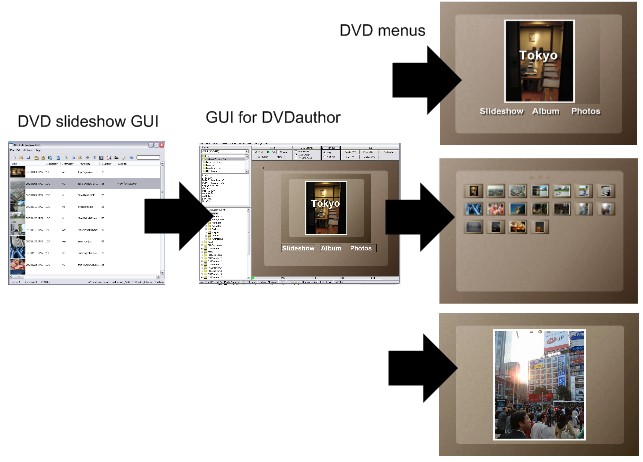
Get it here:
http://download.videohelp.com/tin2tin/DVDsGUI074RC2.exe
... and let me know how it works for you.
Haven't looked on the ntsc 16:9 thing yet.
Atm only 98 slides are supported, but more will come, when I get the time for that.
Tin2tin
[EDIT: IF YOU READ THIS AFTER YOU DOWNLOADED 0.74 RC2 THEN YOU GOT A VERSION WITH A LOT OF THE EXPORTER FUNCTIONS WHERE BROKEN - NOW I THINK I'VE FIXED THAT AND UPLOADED UNDER THE SAME NAME - I'M SORRY
- NOW I THINK I'VE FIXED THAT AND UPLOADED UNDER THE SAME NAME - I'M SORRY  ]
]
-
Originally Posted by tin2tin
Now it works fine, and the problem I reported seems resolved, but when I test the "export" feature to Gui for dvdauthor, when I try to create the DVD it gives me the error:
"Buttons outside allowed area or minimum distance not matched!"
(I tried to create the DVD without changing anything in the .gfd file)
If I can add a whish, I would like to create a DVD with more than one slideshow. Could it be possible?
Thank you Tin2tin and sorry if I sometimes "disappear", but I have time only in the weekends and not in all of them!
Alessandro -
Hi,
Just started using this little beastie.
Found it to be very nice but with a few minor complaints. (Always something to whinge about.... )
)
When you do a rotation, you're always presented with 'Are you sure you want to whatever?'
Can you please add to your list of 'Things To Do' an option to turn those darn confirmations off?
Also, this seems to be the only place where you can do a quick preview of the image but, when you click on 'Cancel' you're presented with another confirmation box which effectively says "I won't do anything...okay?". That one I'd like to turn off too!
Last one, for now anyway.
When you do a 'select all' and change the default transition, or any other default value, it removes all rotations that you have painstakingly done during the last half hour so you get to go back and do them again. Maybe it might be an idea to have each value in this section set as a dual checkbox for each default with the second option being 'Leave As Is' so that value would not be changed.
Maybe it might be an idea to have each value in this section set as a dual checkbox for each default with the second option being 'Leave As Is' so that value would not be changed.
Another suggestion here is a 'default' value for the 'subtitle' box where it can be set to that value and it will display the image title.
Well, that's enough complaining for now.
Have fun and hope to see a couple of these ideas make it into a good project.
Regards,
Ian -
I need more details - again it doesn't make this error on my computer. Can you locate what button is too close to what button(by deleting them one by one)?Originally Posted by Aleoink
It has almost taken me 3 weeks to get this to (almost) work. The massive XML scripts used by GFD are driving me nuts, and only by the help of Borax I stayed sane. So more slideshows will be too much for me
@ um3k & iant I'll have to look into that later. I wanted to get the gfd export finished, but I'll be away for the next two weeks, so it will not happen tomorrow....
Tin2tin -
It would be far easier, if you could post the GfD file (as ZIP) anywhere. I think I can locate the button quite fast...Can you locate what button is too close to what button
Several slideshows on one DVD: You can. Just output the slideshows as m2v and add them into GfD. Of cause you would have to create the menus yourself...GUI for dvdauthor:
https://www.videohelp.com/~gfd/ -
Unfortunately not. I tried, but can't understand what the real problem is!Originally Posted by tin2tin

Originally Posted by tin2tin
OK, it was just a wish!
Thank you again for all!
Alessandro -
I put a ZIPped GfD file here:Originally Posted by borax
http://www.motosardi.org/file_transfer/polverosi.zip
Thank you for all!
Alessandro -
I have the same problem as tin2tin... The error doesn't occur on my computer. Could you at least locate the menu? Just open the menu in GfD (start with MainMenu, continue with titleset1 menu an so on). After loading each menu just click on preview. If there are buttons to close, it will also be mentioned in the preview.
My theory for this problem are different used fonts or different screen resolutions (<> 96 dpi)GUI for dvdauthor:
https://www.videohelp.com/~gfd/ -
Originally Posted by borax
Thx for the hint!
The problem occurs on TS1SubMenu1 (where the thumbnails are) but I can't see any text there and my screen resolution is 96 dpi.
Alessandro
Similar Threads
-
MKV2AC3 - development thread
By Delta2 in forum Newbie / General discussionsReplies: 216Last Post: 9th Apr 2016, 15:24 -
HCbatchGUI - (batch processor for HCenc and Aften). Development Thread.
By freebird73717 in forum ProgrammingReplies: 253Last Post: 28th Nov 2012, 18:07 -
Help with DVD Slideshow GUI, please...
By MackoMaca in forum Newbie / General discussionsReplies: 3Last Post: 1st Oct 2010, 12:31 -
AVI TO AC3 - Development Thread
By freebird73717 in forum AudioReplies: 43Last Post: 3rd Sep 2008, 00:42 -
DVD Slideshow GUI
By Tripodd in forum Authoring (DVD)Replies: 0Last Post: 27th Jul 2007, 15:19




 Quote
Quote