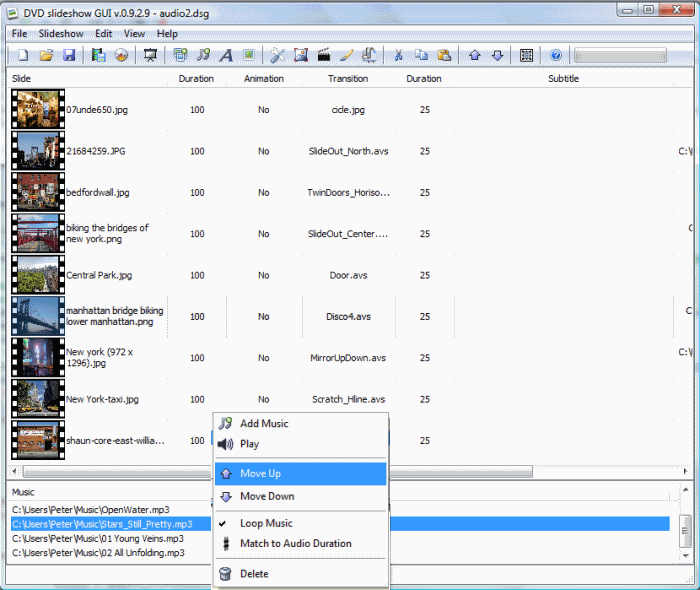I would like some advice how to create the best quality slide show.
Assume all my slides are originally 1600*900 jpegs. My screen has 1920*1200 resolution. Now I have two options for the project settings "720p" or "1080p".
a) If I use 720p everything is straightforward.
b) If I use 1080p then the finished show will have a background. So I was thinking of resizing the images to 1920*1080, and then using 1080p.
My questions:
1. Do I really achieve better quality when I resize (using option b)?
2. If yes is there a way to do this automatically in DSG (in preproces images or directly in AVS script)?
Thank you for any advice
+ Reply to Thread
Results 931 to 960 of 1873
-
-
There seems to be a bug when displaying IPTC information.
IPTC information remains blank when I use "Caption" in DSG.
IPTC information displays correctly in IrfanView and in Photoshop.
I attach a jpeg which has IPTC information which doesn' show up in DSG.
2002_0801_153256aa_edited_16to9.jpg -
1) 1080p is a higher resolution than 720p.
https://www.videohelp.com/glossary?0
http://www.thebestplasmatv.com/guides/720p-vs-1080p/
2) You can add a slight zoom to all the images so the background will be covered. -
I did add a zoom of 122 to all pictures so that the background is covered (in Animation window). However this increases the encoding time by a factor of 10. So I think I stick with 720P.
Thanks for your idea anyway -
This bug exists in Jhead. I informed the author.DSG is using Jhead to extract the data.
Thank you. -
HI tin2tin,
I'm trying to make a 'falling postcard' slideshow with dsg 9.2.0.
Format is PAL 16:9.
When exporting, first slide has the right size. All the other slides are almost half the height. Total width where the postcards are falling is the whole screen, height is only half the screen.
Using dsg version 9.2.0 is because you advised this to avoid error messages when exporting (previous forum page).
It's happening in all cases, using safe area or no safe area.
PAL 4:3 is OK.
Do you have an advise how to sovle this.
Regardsl -
Hi tin2tin,
I was wondering if it would be possible to add a randomize feature to reorder the slides randomly. The images here are added alphabetically, but that's the order I do not want.
With regards,
Ernst -
You could simulate this by using the Details view in the Import dialog box and clicking on the Size column, that should mix the images fairly randomly.Originally Posted by ernstblaauw"Just another sheep boy, duck call, swan
song, idiot son of donkey kong - Julian Cope" -
Came across a greyscale transition pack:
Download the png pack and unzip the files into dvd slideshow gui/transitions folder and restart DVD slideshow GUI.
http://effectswiz.com/free-effects-downloads/doc_download/484-sd-png-collection
And check out the preview here:
http://effectswiz.com/free-effects-downloads/cat_view/19-sd-alpha-wipes/18-png
A bit more on greyscale transitions here:
http://cv.cinelerra.org/transitions.php -
@ marcel960
I'm trying to reproduce your error without succes.
Could you in 0.9.2.8 make a short slideshow which gives you the mentioned error. Add resolutions as subtitles to all images. Save as .dsg(a project file) and open that file in notepad. Copy this text into a personal message for me here at Videohelp?
The french and italian translations could need some love to get them finished for the next release. Help out translating on Launchpad. -
New version released:
DVD slideshow GUI v. 0.9.2.9
New: Editor for multiple music files
Bugfix: Safearea box size
Bugfix: Enable/disable Export to DVD menus
Bugfix: 1080 All export
Added: Spanish and Galician translations.
Added: Selectable audio loop.
Added: Post_Only_Info.avs
See screenshot above.
Link at signature.
Hint: Right click in the music listctrl to open the new menu. -
I have recieved a report on an error message after a installation of 0.9.2.9 over an old version.
Please report here if you experience the same thing.
Here's how to fix it: Do a search on your computer for the folder called ".DVDslideshowGUI". In this folder you'll find a file called "New.ini" delete this file and restart DVD slideshow GUI. Normally the installer should delete this file when uninstalling the old DSG before installing the new, but I'll check why this is not happening anymore.
[EDIT: It seems to be caused to a single user's computer settings] -
There was some serious bugs in 0.9.2.9, which I got rid of now(I hope) and threw in some goodies too like mp4 export aimed for uploading as streaming HD for ex. Youtube, upscaling of small images and a Czech translation.
Here's the changelog:
0.9.3.0
New: Mp4 export(5000 kbits/s).
New: Upscale small slides.
New: Czech translation
Bugfix: Save/Load without audio.
Bugfix: Export with animation bug.
(The two bugfixes are pretty serious - so please update!)
Now with the mp4 export let us see some of your creations up on Youtube.
-
Okay, here's a starter. Photos are from a National Geographic photo contest. It's a 720x576 mp4 render uploaded to Youtube. With a slight zoom and mirror as post effect. I've done a render in 720p too, but the file is too big to upload it to night.
Last edited by tin2tin; 9th Feb 2010 at 02:49.
-
HELP! Newbie, I cannot even start GUI after upgrade to version 0.9.3.1! It send me a conversion error:
" Unable to convert String "...................." to Number int() in file ".................", line 13016: > lines = Int(FGets(handle))"
When I click "OK" a Microsoft Visual C++ Runtime Library window appears saying:
"Runtime error!
Program [installation path]\DVDslideshowGUI.exe
This application has requested the Runtime to terminate it in an unusual way. Please contact the application's support team for more information."
And that's why I'm here...How can I fix the problem? Will I be capable of using this great software myself? Thanx in advance.
Menestrel -
This will fix it:
https://forum.videohelp.com/topic245071-930.html#2026582
I'll try to fix it when I get the time.
[EDIT: unzip this and overwrite the old one in the DVD slideshow GUI main folder: here is the file.] -
Thank you, I had read the thread but I didn't find the file, because I didn't notice the little dot (.DVDslideshowGUI) and I searched in the wrong directory. Now the problem has been fixed and I'm starting my adventure with GUI. Thank you
-
Fixed this bug and reuploaded under the same name. So if you downloaded after the time of this post you will not get this problem.
-
A DVD slideshow GUI (freeware) christmas slideshow. Rendered to 720p mp4.
Done with free resources:
Photos from: http://www.sxc.hu/
Background video from: http://movietools.info/
Music from: http://www.classiccat.net/
The movietools video is converted to a .avs file by adding this line to a notepad file and saving it with the .avs extention. This .avs file can then be used as a background in DSG.
DirectShowSource("C:\exchange_with_your_path_here\ WD0110.wmv")Last edited by tin2tin; 9th Feb 2010 at 02:52.
-
hello, Im new here. Where can I find where it says new Post or New thread? if I want to start a new post..?
thanks -
When I add text or subtitle to a picture, can and how do I move it from bottom to the side or top??
-
-
Thanks for your reply.. I'm afraid I don't have enough computer savvy to save a gfd file, what is an gfd file, can you tell me how to do that?? Can I just uninstall the program in add/remove programs, then re-install it again?? or would I run into the same problem??
John -
I'm sorry I meant a .dsg file. It's when you save you project, then it will have a dsg extention(dsg= DVD slideshow GUI). But this makes only sense if you/I can reproduce that error with that doing something specific after loading that file - so you should explain what you do after loading the file, which will cause the error to happen. I can only solve problems I can reproduce.
-
OK, what I do is double click on DVD GUI, then I click on the Icon where it says Add files & it brings up a folder where my pictures are, in this case "My Birthday", i Click on the top photo & hold shift & click on the bottom photo.. It then hilites all the photos between top & bottom.. I then click open, & the designated photos appear in DVD GUI. I then click on the icon 7th from the left with the music notes, "add audio".. It then asks me where to look, I specify the folder & it opens up the folder where my songs are located.. I click on the song or songs I want, and then I get that message I sent you as a private message.. Now having said that, I used it a few days ago, experimenting before I make a final DVD, & it worked fine.. Did I shut it down wrong? would re-installing DVD GUI solve this problem? or is there something else I can do??
thanks for all your help. I really like the program, & prefer it to any other I've tried. The only thing more I could ask for is to have an option when I add text or subtitle to a picture would be to hav a text box that ios moveable & be able to drag it to any part of the picture.. other than that, it's an awesome program.. Oh, & can I move everything forward one or two frames, so I can put the title of the slideshoe before the slides actually start???
an after thought I can't save the file, because after I add pictures, then I try to add audio, it crashes before I can get to the save option..
John -
Just tried it again. This time I didn't add pictures first, just went straight to add audio, & I get that error message. I even copied the songs to my desktop, & tried to load them from there, with the same results..
I think I'm going to go to add/remove programs, remove DVD GUI & re-install DVD GUI, & see what happens.. I had some issues with my computer last week, & that may have affected this program..
John
Similar Threads
-
MKV2AC3 - development thread
By Delta2 in forum Newbie / General discussionsReplies: 216Last Post: 9th Apr 2016, 15:24 -
HCbatchGUI - (batch processor for HCenc and Aften). Development Thread.
By freebird73717 in forum ProgrammingReplies: 253Last Post: 28th Nov 2012, 18:07 -
Help with DVD Slideshow GUI, please...
By MackoMaca in forum Newbie / General discussionsReplies: 3Last Post: 1st Oct 2010, 12:31 -
AVI TO AC3 - Development Thread
By freebird73717 in forum AudioReplies: 43Last Post: 3rd Sep 2008, 00:42 -
DVD Slideshow GUI
By Tripodd in forum Authoring (DVD)Replies: 0Last Post: 27th Jul 2007, 15:19




 Quote
Quote