- DSG doesn't do any of the subtitle stuff - it's a plugin called vsfilter.dll. So if the pos stuff works in other apps then take a look in the folders of that app if there is a newer version of vsfilter. The one in the DSG/bin is 2.39.5.1. If you can loacate a never one just exchange it with the one used by DSG. If you fine one that works better let me know.Regarding \mov, \pos
On ffmpeg - I'm under the impression that HCenc delivers a better quallity when it comes to mpg/m2v encodes. FFmpeg is DSG using to encode flv(Flash).
+ Reply to Thread
Results 811 to 840 of 1873
-
-
Hi tin2tin,
Unfortunately I don't use vsfilter with DSG's .ssa output. I use MaestroSBT to render to .sst subtitles for DVD authoring.
When using Aegisub (which uses vsfilter), style override tags like {\a1} work. The vsfilter.dll included with Aegisub is version "1, 1, 714, 0" and dated 2008! (How can the versions differ so much?) Anyway, if I come across useful information I'll let you know.
Although I haven't explicitly compared speed, in my experience the speeds of ffmpeg and HCenc are in the same order of magnitude. However, ffmpeg provides additional encoding options and superior quality when they are used, but you pay for that with speed. Therefore possibly of debatable value for still pictures, but if you'd like some command lines to play with, let me know.
Kind regards,
Francois -
Errors whilst trying to import music in my slideshow project. Tried twice with same results.
dvdslideshowerror.doc -
I find it best to convert my audio source to WAV for compatability, variable bit rate MP3s are particularly problematic.Originally Posted by Lateron"Just another sheep boy, duck call, swan
song, idiot son of donkey kong - Julian Cope" -
If you are on Vista - you'll need to run DSG as admin... Or else if there is a codec problem you need to install ffdshow and enable the decoder for your codec.
EDIT: Apparently there is a problem with embedded tags in mp3 with the plugin used to import the audio: http://forum.doom9.org/showthread.php?p=1299100#post1299100
Lets hope he'll be able to use a never mpg123 lib for a new compile. -
Please get the new version of the plugin(used to load audio in DSG) here: http://forum.doom9.org/showthread.php?p=1299100#post1299100
Unzip it and exchange it with the one located in DVD slideshow GUI\Bin and let me know if that solves your problem. -
I'm working on adding 1920x1080x23.976 and 1280x720x23.976 for Bluray authoring from DSG.
But I have a couple of questions for those of you guys using DSG for those formats:
- If HCenc is used as render what would the right ini setting file be... max bitrate and such. And ac3 - what bitrate fits the format?
- If x264 Encoder is used what commandline settings are prefered? And what audio/ac3 bitrate fits the format?
- On TsMuxeR - what commandline is preferred?
- On ImgBurn - are there any other needed settings than UDF 2.5?
I plan to add the needed command lines for those apps(and additional downloads) - so it'll be as out-of-the-box as possible.
[BTW. there is an error in Dissolve_blue.avs in the current version out. Delete it in the Transitions folder - using it in a slideshow you'll get some audiodub error.] -
0.9.2.0 beta DVD slideshow GUI
- 1080p and 720p formats now supported.
- Bluray-rom: export/authoring/burn
- Temp files saved in user paths.(More Vista friendly)
- External app paths window.
- New mplex.
- Open and edit Aviscripts in AvsP.
- New .pot translation file in Locale folder.
- 6 new transitions.
- 16 new post effects(can also be loaded as backgrounds).
- A lot of bug fixes.
- NB. Not backwards convertible!
This is not an official release(please do not make it public outside this forum). There are still some bugs - but releasing it now gives you guys an opportunity to do some beta testing and translation(NB. installing this version will uninstall your previous version).
If you plan to use the avisynth script editing function I recommend you do download AvsP beforehand and then add the path in DSG.
And finally download it here: DVD slideshow GUI 0.9.2.0 beta -
Here's an example of 720p rendered as m2v and uploaded to Youtube(DVD slideshow GUI 0.9.20 beta can export to 720p and 1080p.). The example shows usage of zoom, dissolves, negative transition durations(overlaps) and a cheesy bloom post-effect.

Remember to use the HD button in the Youtube player:
http://www.youtube.com/watch?v=e9GjP3C__yo -
Looping Alpha Channel Overlay?
I am trying to create an overlay effect similar to this…
http://www.youtube.com/watch?v=9MeaaCwBW28&NR=1
…where each slide has a series of overlaid PNGs (alpha channel) that loop for the entire duration of the slide show. This could be as many as 100 separate PNG’s (time consuming I know, but if it works, it could be really nice).
I have tried modifying several AVS scripts by inserting my own PNGs but keep getting “syntax error” or “script error”.
...Can't load the file; DVDslideshowGUIcheckAVS. avs Script error: syntax errorCode:#colorbars() image=ImageSource("C:\Programmer\DVD slideshow GUI\background_golden.jpg",fps=25).ConvertToRGB32#background url Overlay(last, loop(image, ImageSource("0002,0003.png", pixel_type="RGB32", fps=25), lanczosresize(last.width(),last.height()), last.framecount()), mask=ShowAlpha(ImageSource("OverlayTemplate.png", pixel_type="RGB32", fps=25).lanczosresize(last.width(),last.height())),mode="blend") mask=ShowAlpha(ImageSource("0002,0003.png", pixel_type="RGB32", fps=25)),mode="blend")# image url: a png with alpha converttoyv12()
this one I'm trying to get one PNG to overlay & loop
Same errorCode:#image=ImageSource("0002.png",fps=25).ConvertToRGB32 #image_mask=ImageSource("image_mask.png",fps=25).ConvertToRGB32 #image2=Mask(image,image_mask) #colorbars() Overlay(last, loop(ImageSource("0002.png", pixel_type="RGB32", fps=25).lanczosresize(last.width(),last.height()), last.framecount()), mask=ShowAlpha(ImageSource("0002.png", pixel_type="RGB32", fps=25).lanczosresize(last.width(),last.height())),mode="blend")
The ideal effect should overlap the slide (image) and background areas and not be affected by transitions. What I want is to have an animated graph and various information in motion over the entire viewing area. Each individual element on the PNGs are moving independently of each other. (Animation the hard way).Code:image=ImageSource(background_golden.jpg",fps=25).ConvertToRGB32#background url Overlay(image, ImageSource("0002.png", pixel_type="RGB32", fps=25), mask=ShowAlpha(ImageSource("0002.png", pixel_type="RGB32", fps=25)),mode="blend")# image url: a png with alpha Trim(0)#your length in frames converttoyv12()
This is a very similar effect to the film noise on DSG main page Free Frame Transitions.
Any help with this would be greatly appreciated.
[/code]
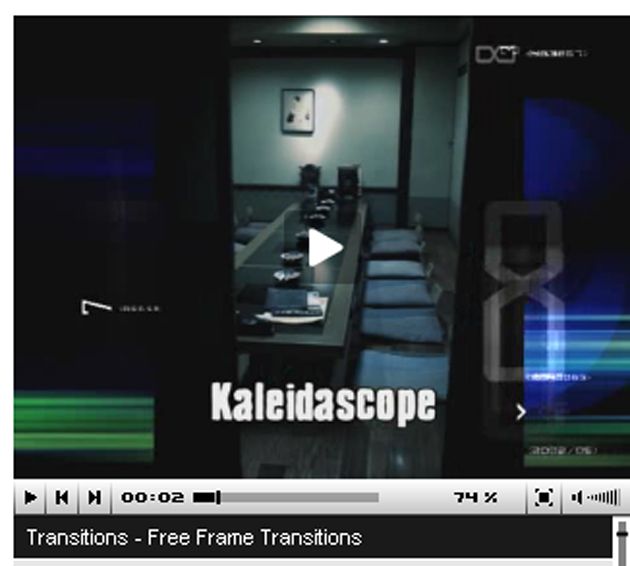 "A picture is worth a thousand words--But it uses up a thousand times the memory."
"A picture is worth a thousand words--But it uses up a thousand times the memory."
~ Unknown -
Hello,
does anybody know what this failure means and how it can be fixed?
12:21:31: tiff module: TIFFReadDirectory
12:21:31: image: wrong data type 1 for "XMLPacket"; tag ignored
12:21:31: tiff module: TIFFReadDirectory
12:21:31: image: unknown field with tag 34665 (0x8769) encountered
12:21:31: tiff module: TIFFReadDirectory
12:21:31: image: wrong data type 1 for "XMLPacket"; tag ignored
12:21:31: tiff module: TIFFReadDirectory
12:21:31: image: unknown field with tag 34665 (0x8769) encountered
I am using version 0.9.1.6 and the failure appears every time i start dvd slideshow gui. Tried to reinstall but it didnt disappear.
Friendly Wishes
Cokeat3grade -
I will not be anywhere near my computer for the next days and can't really help you out - sorry!
On avisynth scripting consult the avisynth docs or the doom9 forum.
On the tiff error - delete the file called new.ini in the main dsg folder/or in 0.9.2.0 in the user/.dvdslideshowgui folder. I suspect there is a wxbasic/wxwidgets problem with loading tiff with alpha - so don't use those imagefiles.
Anyone tested the 0.9.2.0 beta version? -
Hi,
thank u for your response.
First i didnt know why at start there should be tiff files in use, but it looks like i choosed a tiff file as background in the project settings... The failure disappeared after choosing a jpg file!Originally Posted by tin2tin
I will try it nowAnyone tested the 0.9.2.0 beta version?
Friendly Wishes
Cokeat3grade -
Soon I'll officially release the Bluray version of DSG, so do some beta testing.
 Get it here!
Get it here!
(To work in/test 1080p and 720p select those ratios in the Presets window)
DSG is in English, French, Dutch, German and Danish - these are the languages of the users(webpage hits):
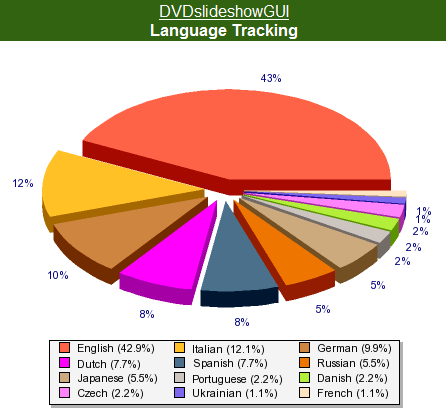
If you feel up to translating to your language/updating translations DSG here's how to do it:
How to translate DVD slideshow GUI:
Install poEdit, that is the tool you will use for translating.
Open 'DVD slideshow GUI\Locale\en.pot' in poEdit.
Under the menu Catalog -> Settings -> Project Info, you can enter your name/email, the language and country, the charset for the output.
Translate the right collum into your language.
Save as... named after these language codes: http://xml.coverpages.org/iso639a.html
A .po and a .mo files are saved. These are the two files you zip and send me and I'll include your translation to DVD slideshow GUI.
How to update a translation:
Open the .po files you want to update in poEdit.
You update the catalog with the menu Catalog -> Update from POT file. Select in the next dialog the latest .pot file located in 'DVD slideshow GUI\locale'.
Translate the missing messages. Check the fuzy ones. Save the file.
A .po and a .mo files are saved. These are the two files you zip and send me and I'll include your translation to DVD slideshow GUI. -
@ SpotFinder - here's an old example of a script/post-effect with a video as overlay(but no alpha in the example): Hearts.
On useful avisynth commands(Check out the avisynth docs):
Last will hold info on the original clip - like height, width, framecount, famerate...(very useful when coding a post effect)
Imagesource will let you import a series of images. RGB32 will use the alpha channel.
ShowAlpha will return the alpha channel as a mask.
Overlay will let you overlay one clip on top of another clip with a mask.
Converttoyv12() will convert to yv12 which is the colorspace Hcenc/DVDs(and therefore DSG) needs. -
Thank you Tin2Tin,
I've got part of the code working and can now call up several PNGs as an overlay. This is just a modification of the "Template_Overlay" in DSG
Here's the code that works so far...My problem is now is twofold.Code:#image=ImageSource("image.png",fps=25).ConvertToRGB32 #image_mask=ImageSource("image_mask.png",fps=25).ConvertToRGB32 #image2=Mask(image,image_mask) #colorbars() Overlay(loop(ImageSource("%d.png", 101,146, pixel_type="RGB32", fps=25).lanczosresize(last.width(),last.height()), last.framecount()), mask=ShowAlpha(ImageSource("%d.png", 101,146, pixel_type="RGB32", fps=25).lanczosresize(last.width(),last.height())),mode="blend")
a) Controlling the speed/duration of each PNG in the overlay. I've tried changing the FPS from FPS=25 all the way to FPS=0.1 but no change in the speed/duration of the PNGs.
b) Because the duration of the PNGs in the overlay is so quick/short, the last PNG in the series is displayed for the remaining duration of the slideshow. (hope that makes sense)
Ideally, the overlay would loop back to the starting point (the first PNG in the series).
On another note, I'm unable to get the "Template_Overlay" code to work in VirtualDubMod and some code I've written that works in vDubMod doesn't seem to work in DSG, so I'm limited to testing in DSG only. Not a big deal since DSG is the main tool for my project.
If I could get the code right in vDubMod, I might be able to render an avi clip and use that as the overlay in DSG, but not sure if the avi would maintain the alpha channel.
As usual, thanks for your input."A picture is worth a thousand words--But it uses up a thousand times the memory."
~ Unknown -
Try this:Ideally, the overlay would loop back to the starting point (the first PNG in the series).
If you run this script outside DSG there is no original clip and last will error out(look at my post above).Code:pngcount=45 sourceimage=ImageSource("%d.png", 101,146, pixel_type="RGB32", fps=25).lanczosresize(last.width(),last.height()).loop(int(last.framecount()/pngcount)+1).trim(0,last.framecount()) Overlay(last, sourceimage, mask=ShowAlpha(sourceimage),mode="blend")
BTW. you should really check out the forum.doom9.org for your avisynth related questions. On your previous thing with that freeframe plugin https://forum.videohelp.com/topic369161.html#1978238 - I've added it as a posteffect in 0.9.2.0 which can be loaded as a background too.Last will hold info on the original clip - like height, width, framecount, famerate...(very useful when coding a post effect) -
Thank you for the code. Looping overlay works great.
I didn't know there was a newer version of DSG. I'll download it right now. However, I was able to load the multistrip effect as a background, but had to render an avi for each image and then load that avi as the background. Kind of a pain to do if the slideshow is more than a couple images.
There is a wealth of info on the Doom9 forum, I just wasn't querying correctly.
As for the speed/duration of the PNGs, I'll keep searching, but in the meantime I'll just add more PNGs to stretch the length.
Keep up the great work on DSG. This is really an awesome program.
Thanks again."A picture is worth a thousand words--But it uses up a thousand times the memory."
~ Unknown -
Okay, DVD slideshow GUI 0.9.2.0 is out get it here. It's the one with Blu-Ray authoring.

- 1080p and 720p formats now supported.
- Bluray-rom: export, authoring and burn.
- Paypal donations accepted again.
- Temp files saved in user paths(More Vista friendly).
- External app paths window.
- New mplex.
- Open and edit Avisynth scripts in AvsP.
- New .pot translation file in Locale folder.
- 6 new transitions.
- 16 new post effects(can also be loaded as backgrounds).
- A lot of bug fixes.
- Sort by listctrl click.
- NB. Not backwards convertible! -
Hmm. The animations wasn't keyed correctly when rendered, so I've uploaded the fixed version under the same name - so redownload it if you downloaded 0.9.2.0. earlier than the date/time of this post. Sorry.
Updated the features lists and screenshot on the homepage. -
1. DVD Lab pro (Extension) reports "One or more DVD-Video compliance problems were detected"
2. I want to close GOPs. You have HC ini file. Just explain how?
Thanks for tough GUI. -
New version of DVD slideshow GUI is out:
0.9.2.1
- Menu brushup
- EXIF bug
- Add EXIF data in Slide Settings window -
well first I tried Full Install. Eventually I went thru and monitored it while downloading, determined it was the AvsP.exe that was problematic, so I deselected that one and finished off the install. Apparently AvsP is just a script editor or something. sounds like I won't need it..
HCenc is in pass 2... so... i'll see if my test works out in the physical player.
maybe it's something weird in the company firewall... DNS issues... seems weird because it reports downloading to 97% then says URL can't be found, maybe the install is trying to contact... some server "unrelated" to the download, yet the install process status is dependant on reaching said hidden URL? bla i can only speculate... -
Could you check your Programs folder if there is a AvsP folder?
The file downloaded is this one:
http://download.videohelp.com/tin2tin/AvsP.exe
The program downloaded after AvsP is Ffdshow - this should also have it's own folder in the Programs folder - could you check for me if that is installed? -
I downloaded and installed your program, tin2tin and everything went fine. I am evaluating this for my mother. I will encourage her to donate.
Just one question. Why are the slideshows such large files? I tried using very small images, 60k and setting the transition to cut, -3 .
5 60k images made a 500 frame 16mb file.
I checked the settings, but cannot figure it out. Maybe it's an ImgBurn setting? I would like to limit the number of frames, maybe that would reduce the size?
Thanks in advance. Good job, I wish you luck. -
No worries.I am evaluating this for my mother. I will encourage her to donate.

That depends on what format(mpg, avi, flv... codecs) you're exporting to.Why are the slideshows such large files?
If you're exporting to a DVD(mpg, m2v etc.) you must remember that a feature film is around 4 GB on a single layer disk and up to ca. 8 GB on a dual layer disk. So I don't think it is too large in that comparison.
The size of your images doesn't change this.
The length of a slideshow is both connected to the duration of the slide and the duration of the transition. Right click on the selected slides to get access to the Slidesetting menu or from the toolbar buttons or the menus.
If you want to export to smaller files then try to export to avi or flv or even to .avs which can be imported to most ffmpeg GUI based videoformat renders like Super.
If you want to export to a dvd in smaller files(lower bitrate), then you must change the settings in the HCenc.ini file(open in notepad). Check out HCenc docs for the options.
Similar Threads
-
MKV2AC3 - development thread
By Delta2 in forum Newbie / General discussionsReplies: 216Last Post: 9th Apr 2016, 15:24 -
HCbatchGUI - (batch processor for HCenc and Aften). Development Thread.
By freebird73717 in forum ProgrammingReplies: 253Last Post: 28th Nov 2012, 18:07 -
Help with DVD Slideshow GUI, please...
By MackoMaca in forum Newbie / General discussionsReplies: 3Last Post: 1st Oct 2010, 12:31 -
AVI TO AC3 - Development Thread
By freebird73717 in forum AudioReplies: 43Last Post: 3rd Sep 2008, 00:42 -
DVD Slideshow GUI
By Tripodd in forum Authoring (DVD)Replies: 0Last Post: 27th Jul 2007, 15:19




 Quote
Quote
