Also, the transition Fold.avs generated the following error, and I think it must be changed by this line:
TransCrumple(at,bt,ft,"fan",true)
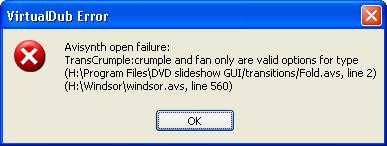
+ Reply to Thread
Results 451 to 480 of 1873
Thread
-
-
Sorry for your troubles and thanks for finding those bugs.
I don't get those errors concerning the paths of the transitions here, but now I've added the channelmixer to the transitions folder too and changed the paths in the transitions avs files too. So that should be allright now.
The Fold transtion is now divided into four transitions CrumpleIn, CrumpleOut, FanIn, FanOut and I've added a Cut transition(which will just ignore the transition and it's duration if the duration is positive or else it will cut(neg dur) from the previous frame). The mpasource avs is not used by DSG - it's just a readme file which came with the mpasource plugin.
I've lowered the maxbitrate in HCenc to 7500 and the bitrate to 7000 in the ini file.
And the whole thing is uploaded on the homepage as version 0.82 as of today.
(Btw. Gui for dvdauthor is very good program for setting up dvd's with menus and everything. If you get HCenc to encode correctly now try to export as .gfd and open that file in Gui for dvdauthor) -
Hello tin2tin,
I work with NTSC format. When I export to GFD, the project is PAL in GFD, instead of NTSC (and the setting is disabled).
I changed the setting NORM in GFD file, and the GFD project opens now in NTSC:
<SETTINGS GFDVERSION="1.04" NORM="0" ................../> -
Thanks for finding that one(problem only for NTSC 16:9). I guess I haven't tested NTSC well enough - I'm living in a PAL country.

Today AVG anti-virus complained over 'FileDialog.exe'. I've coded this in Autoit script and AVG has claimed that Autoit scripts was infected. This is not true: http://www.autoitscript.com/forum/index.php?showtopic=67489&view=findpost&p=499403
Just update AVG and that will fix it. -
I've fixed that GFD 16:9 export bug Oliver mentioned, added a way to make motion backgrounds use the current slide as input and added 10 new avs motion backgrounds. Get the latest version (also called) 0.82 - 31. of Mar. on the DSG homepage.
One of my favs is BackBloomTimeBlur it will make backgrounds as after images of animated slides. -
Hi, Tin2tin!
Thank you for your great software. I've just downloaded the latest version (31st of March).
However, I've found some errors when activating the preview for transitions and post-effects.
These are the error messages in the generated HTML files:
-- Transition Preview Errors:
TransFlipTurn: flips more than 1/4 of number of overlapping frames
FlipTurn.avs line 2
TransScratch: options are rain, dust, laserl fount, o-rings, merge, vline, hline and TV only
ScracthTv.avs line 2
TransVenetianBlinds: type can be vert, hor, cheq, diam only
VenetianBlindsCheck.avs line 2
Script error: there is no function named "freeframe"
FF_Smear_Down.avs line 19 & 14
FF_Smear_Left.avs line 18 & 13
FF_Smear_Right.avs line 19 & 14
FF_Smear_Up.avs line 20 & 14
FF_Squash_Hor.avs line 17 & 12
FF_Squash_Hor_Backwards.avs line 16 & 11
FF_Squash_Ver.avs line 17 & 12
Splice: Video formats don't match
Script error: there is no function named "freeframe"
FF_MetaImage.avs line 18 & 12
FF_MetaTest_Image.avs line 22 & 14
FF_MetaTest_PeteKaleidascope.avs line 18 & 11
FF_MetaTest_RadialBlur.avs line 17 & 11
--Post Effects Preview Errors:
- (no preview) BloomHippiePete.avs
- (no preview) BloomMagicPete.avs
- (preview completely black) MSU_Draw_Color.avs
- (preview completely black) MSU_Draw_fat.avs
- (preview completely black) MSU_Draw_thin.avs
- (preview completely black) MSU_Paint.avs
- (preview completely black) MSU_Toon.avs
- (preview completely black) MSU_Toon2.avs
ImageReader: error "Colud not open file" in DevIL library reading c:\(...)plz.png
Overlay.avs line 6
- (preview not animated, just some undefined shapes in light colors) Template_Overlay_Gradients.avs
Am I doing something wrong or have I found some little bugs? -
Yes, those transitions and posteffects are new and using the freeframe plugin. I haven't added this to the preview standalones yet. Didn't know anyone was using them.

Btw. I think the MSU PostEffects works fine on stills/as pre-effect. -
New version out!
0.83
New Features:
Transition Preview Library(in Help Menu)
PostEffects Preview Library(in Help Menu)
Minimized preview of Motion backgrounds
Black used as key color
Bug fix:
Overlay.avs transition vs. positive duration bug.
Import of DSG exported .avs files. -
I've added a more Vista friendly import dialog(I hope it works. I haven't Vista myself), and fixed some bugs and uploaded it under the same name on the homepage.
Have fun,
Tin2tin -
tin2tin,
Thanks again for your program. I have finally completed my memorial project. Couldn't have done it withouot you. A couple of points for feedback:
1. For some reason, I could not export MPEG. Every file I exported had the same problem, stuck on a few slides, then jumps ahead randomly. The audio had different problems, it is relatively smooth (and keeps playing when the slide is stuck), but glitches horribly when the slides start jumping around. That said, I was able to construct an MPG which burned well to DVD. What I did was able to "export all" to get a separate M2V and AC3 file. I then muxed the two together with another program called Imago. The resulting MPG was great. So therefore I am speculating that something may be amiss, not with HCenc, but with the multiplexer in my setup.
2. Secondly, when I am looking at the over all project, and I wish to add a slide, or when I change the slide order, the interface resets and moves the selected slide somewhere towards the bottom of the window. This is not a fatal issue. It's just from a UI standapoint, it is a pain to keep hunting for the current edit position since the program moves the UI around by itself.
I hope you take this as constructive feedback. Please keep up the good work. -
I've just uploaded a new version 0.83D with more bug fixes. (Overlay transion with animation - Double Click on stills preview - Animation windo buttons - and added an example of animation file)
What version are you using? I lowered the maxbitrate in the latest versions. That might solve your problem.
There is also a newer version of mplex out. Could you try with that one? http://mjpeg.sourceforge.net/ Just download the .zip, unzip it and exchange it with the mplex.exe found in 'DVD slideshow GUI/bin' and let me know if that works better for you?
[Edit: Your second question. DSG is coded in wxbasic. This is also freeware and does have limitations. Ex. it is not possible to move an image up or down in a List Control - I have to destroy the Liste Control, change the order and rebuild it. Loaded slides are added after the first selected slide. Same thing when you paste slides. If you're working with a lot of slides and you need to move the - then use the copy/paste function.] -
Thanks for the updates.
Regarding my previous post about some transitions and effects previews, here's what I've found using 0.83d (07/April):
Transitions previews
---
TransFlipTurn: flips more than 1/4 of number of overlapping frames
FlipTurn.avs line 2
ScratchTv.avs: preview not animated, just white «A» over red
TransScratch: options are rain, dust, laserl fount, o-rings, merge, vline, hline and TV only
ScratchTv.avs line 2
TransVenetianBlinds: type can be vert, hor, cheq, diam only
VenetianBlindsCheck.avs line 2
Post Effects Preview Errors
---
- (preview completely white) BloomMagicPete.avs
- (preview completely black) MSU_Draw_Color.avs
- (preview completely black) MSU_Draw_fat.avs
- (preview completely black) MSU_Draw_thin.avs
- (preview completely black) MSU_Paint.avs
- (preview completely black) MSU_Toon.avs
- (preview completely black) MSU_Toon2.avs
ImageReader: error "Could not open file" in DevIL library reading c:\(...)plz.png
Overlay.avs line 6
- (preview not animated, just some undefined shapes in light colors) Template_Overlay_Gradients.avs
Overall, quite a bit have got fixed - thanks!
Now, for the added entries in Help regarding these previews: they seem to be «hardcoded» to start Internet Explorer. Would it be too much to ask having these HTMLs open in the default browser? (I'm using Opera...) -
I think you installed over your previous installed DSG, since these files are not in the latest install anymore:
These effects work fine, it's just ffmpeg which doesn't render the preview of them correctly - dunno why. Just try to add them to a slideshow and Preview/Render it:TransFlipTurn: flips more than 1/4 of number of overlapping frames
FlipTurn.avs line 2
TransVenetianBlinds: type can be vert, hor, cheq, diam only
VenetianBlindsCheck.avs line 2
This is not supposed to be in the install anymore?Post Effects Preview Errors
---
- (preview completely black) MSU_Draw_Color.avs
- (preview completely black) MSU_Draw_fat.avs
- (preview completely black) MSU_Draw_thin.avs
- (preview completely black) MSU_Paint.avs
- (preview completely black) MSU_Toon.avs
- (preview completely black) MSU_Toon2.avs
Add this to a slideshow so see what it does. Previews are with very limited colors, this "effect"(an overlay of clouds with a mask) suffers:ImageReader: error "Could not open file" in DevIL library reading c:\(...)plz.png
Overlay.avs line 6
Try the bloom on a photo...- (preview not animated, just some undefined shapes in light colors) Template_Overlay_Gradients.avs
- (preview completely white) BloomMagicPete.avs
Yep, too much to ask.
Yes, there seems to be an error here in the plugin. I'll take it out of the installer:Now, for the added entries in Help regarding these previews: they seem to be «hardcoded» to start Internet Explorer. Would it be too much to ask having these HTMLs open in the default browser? (I'm using Opera...)
Thanks.TransScratch: options are rain, dust, laserl fount, o-rings, merge, vline, hline and TV only
ScratchTv.avs line 2
ScratchTv.avs: preview not animated, just white «A» over red
-
Just uploaded version 0.84. Get it here.
I've added visual keys to the animation tool. If you left click on a key the slider will go to the key and if you right click on the key then the key will be deleted. You will find them as the small red dots above the timeline:
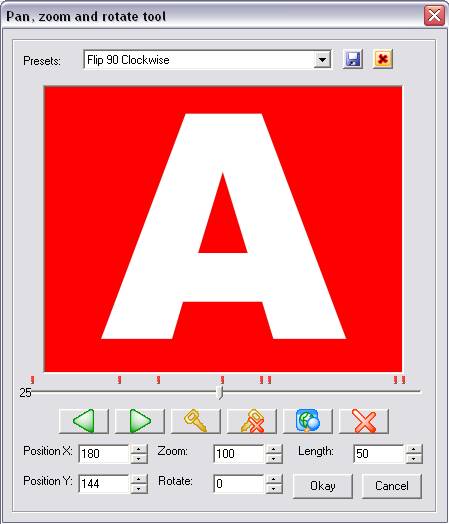
The preview/generation of the 'Transitions' and 'Effects' Library is added to the 'Help' menu. You will find it here:
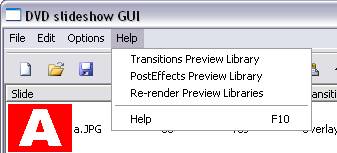
-
hi tin2tin. Thank you for the software.
What happened to 0.84? It crashes when I try import more than one file (jpeg). When importing files one by one it works. xp sp2 -
Now I think I've solved the import dialog bug. And some other bugs. And unloaded the whole thing under the name 0.84A on the homepage. Link at signature.
-
I didn't have the time to check it (downloading right now), but the new 0.84a looks promising: those visual cues for the keyframes are a great idea. Thanks!
About the failed transitions previews: I usually delete the previous version before installing a new one, but got lazy somewhere between the 0.83 versions... Thanks for the heads-up. Just one question: is it safe to install the extra post effects zipped file? (I mean, «safa» in the sense that these will render correctly the previews.)
Thank you for your efforts and support. Keep up the good work. -
I can't rember if I included them in the download allready...?
 But I think they should be pretty safe to preview(nothing's gonna explode)
But I think they should be pretty safe to preview(nothing's gonna explode) 
Now you're that much into the transitions and effects I would just like to mention how easy it is to make more yourself. You don't need to be able to code or anything. Ex. try to open the Template_AMP.avs in Notepad:
All this does is changing the colors according to the values in the .amp file located in the same Posteffects folder.Code:#colorbars() # Uncomment this for testing purpose #trim(1,10) # Uncomment this for testing purpose LoadPlugin("GiCoCU.dll") converttorgb24() #ChannelMixer(-24, -68, -8, -24, -68, -8, -24, -68, -8) GiCoCU("filmy.amp", photoshop=true) converttoYV12() # Output must allways be YV12
It is loaded by this line:
The '.amp' files can be made in this VirtualDub plugin:Code:GiCoCU("filmy.amp", photoshop=true)
https://forum.videohelp.com/topic348488.html#1830394
In the thread there are some amp files in a zip. You can try unzip these in the Posteffects folder and change the 'filmy.amp' to one of the new amp file names (from the zip) in the script and save the 'Template_AMP.avs' script with a new title an .avs ending(aka. Myscript.avs).
When you restart DSG this new .avs file can now be chosen as an Effect(which changes the overall color of the slideshow). -
Hi Tin2tin,
I have a quick question for you. Is there any specific reason why you cannot open a project created with an early version of DSG? I tried opening a project with the latest version that you released, and it says that it is unable to open the project.
I have a rather large slideshow that I have been working on, and I would rather not have to start from scratch again. Is it possible to manually modify something in the project file so that it can be opened in newer versions?
Thanks so much.
Hugh,
P.S. I love your software -- it is so cool!!! -
Well one parameter is changed in the saved files in the latest version and that's the path for ImgBurn, which used to be optional HCenc commandline parameters. But if you're aware of this I think it'll be allright if you open the .dsg file in note pad and change the version number '0.772' to '0.85'. It's the first line if I remember correctly. But after loading this file check if the ImgBurn path looks okay under Presets or else you might get errors.I have a rather large slideshow that I have been working on, and I would rather not have to start from scratch again. Is it possible to manually modify something in the project file so that it can be opened in newer versions?
Thanks. I've been a bit curious it anyone ran into bugs in the new stuff I've added. I guess not. Great.P.S. I love your software -- it is so cool!!!
-
Hi there, I'm quite new to using the DVD slideshow GUI but have been finding it really easy to work with up until recently. I realised it's possible to import .avi as well, which is a great feature IMO, but sadly I haven't been very successful. Here's what I want to do. I've made several .mov files with my Lumix camera and I want to add some of them to my slideshow. So I've tried converting them to .avi using RAD video tools which I think works ok. But then importing these files into my slideshow, it doesn't seem to want to. Something to do with framerate? Please, can someone help me out and tell me what I've been doing wrong and/or what software best to use for converting to the correct format? I would greatly appreciate it!
Thanks, Sarah -
Your avi files are not in the same frame rate as your projet I guess. So you need to set the framerate in the 'Presets' window. Here you can change the project framerate PAL 25 vs. NTSC 29.97.
Is the framerate of your avi's 29.97/30? I can see that you're from the Netherlands meaning that your standalone DVD player most likely will not play NTSC 29.97 (US standart).
If you're not going to make a dvd out of your slideshow the framerate doesn't matter that much, and you can just make your slideshow in 29.97, but if you are making a dvd you must make a PAL slideshow and convert the framerate of your avi's to PAL meaning 25 fps.
I haven't been looking that much into that area, so I think that you're better off by asking that in another forum what software you can use for that - or maybe your mov->avi conversion software is able to do that?
And for the future try to set your camera to shoot 25 frames pr. sec. and avoid the trouble of converting.
BTW. Mov files can be loaded directly in DSG (if the framerate is the same as the project framerate) with a bit of avisynth scripting: Look for QTsource or QTreader here. -
The 0.85 version still has a problem importing images. At first just nothing happens. But now, most of the time I get a Debug dialog that is very persistent as well.
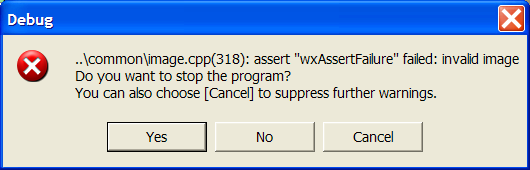
And this allthough this is the same image that works just fine in an existing project -
Hmm, it works without problems here.
What I've changed is that the import dialog(which is an external application in autoitscript), now copies the paths of the imported files to the clipboard, which is where DSG gets the info on what files to import. Wxbasic(in which DSG is coded) doesn't allow import of multiple files, so in order to use the windows file dialog and getting multiple files I had to script this in an external program.
The external program used to save the info on the imported files to a txt file which dsg opened, but Vista will apparently not allow the filedialog program to save this file, that's why I've tried the clipboard route. (The Vista smile: ) As you can understand I'm pretty sick of all these workarounds...
) As you can understand I'm pretty sick of all these workarounds...
Well, as I said it works okay here, so I'm a bit puzzeled about your problem. Could you in Notepad paste whatever the clipboard contains after an attemp to import images and see if anything differs from this structure:
1. line: The path of the folder
2.(-#.) line: The names of the imported images.
- Are you running XP?
- Is it a tif image? (wxbasic complains about these - ignore these complaints)
- Do you have any program running which interfers with the clipborad when its updated(ex. Lingos)? Close it.
Please reply so we can find a solution.
-
I might have added the ImgBurn stuff to an older version with import problems. I hope that's fixed now. New upload is called 0.85A. I've taken loading of tif files out because I'm not too sure if that was reason the troubles?
Download from the usual place. Link at siganture. -
Going on a vacation. So I won't be able to reply for a while. Remember DSG easy expandable - when it comes to Backgrounds(.jpg .png .bmp motion: avs/avi), transitions (.jpg .png .bmp/.avs), Posteffects(.avs), animation(Presets/ .kbp) , examples (just remove the path of DSG in the .gfd files and use the included a.jpg and b.jpg). Or show you slideshow as flash on a homepage .... whatever ... but be generous, inspire and share...
-
Hi,
I just tried to make a photo movie. However, I cannot import any photo's into Dvd slideshow GUI. I just use the import function. I select the pictures and press Open. But after that, the files do not show up in DVD slideshow GUI.
However, I do not get a 'Debug' window. I use WinXP SP2. Hopefully this can be solved .
.
-
Sorry for the double posts, but of course I'm available to test a solution on my computerOriginally Posted by ernstblaauw

Similar Threads
-
MKV2AC3 - development thread
By Delta2 in forum Newbie / General discussionsReplies: 216Last Post: 9th Apr 2016, 15:24 -
HCbatchGUI - (batch processor for HCenc and Aften). Development Thread.
By freebird73717 in forum ProgrammingReplies: 253Last Post: 28th Nov 2012, 18:07 -
Help with DVD Slideshow GUI, please...
By MackoMaca in forum Newbie / General discussionsReplies: 3Last Post: 1st Oct 2010, 12:31 -
AVI TO AC3 - Development Thread
By freebird73717 in forum AudioReplies: 43Last Post: 3rd Sep 2008, 00:42 -
DVD Slideshow GUI
By Tripodd in forum Authoring (DVD)Replies: 0Last Post: 27th Jul 2007, 15:19




 Quote
Quote