Thanks for your help.
Wwill let you know if new version runs ok after I try it...
Try StreamFab Downloader and download from Netflix, Amazon, Youtube! Or Try DVDFab and copy Blu-rays! or rip iTunes movies!
+ Reply to Thread
Results 331 to 360 of 1873
Thread
-
The OldeMan
-
Hello DVD slideshow GUI forum members.
I am fairly new to this program and authoring DVDs in general, so I apologize ahead of time if this question is stupid. I would like to create a slideshow that uses the DVD player's remote to advance pictures instead of programming a fixed duration. Is this possible using DVD slideshow GUI?
Thanks! -
RC3 is running very well on my system...thanks to all.
This rocking DVD slide show GUI is easy to use.
I have another feature request, Us old people can't easily see subtle differances in the small thumnails as shown in the 20 up thumbnails sorting list.
I would like the choice of current list and an alternate view of the sorting list with larger thumbnails and less info. Say three columns of 10 thumbnails with only the slide name stcked over the subtitle if possible. The main thing is to have larger thumbnails for identification in the sorting process. If two or three up is impractical programming wise, then just an option of current list with fewer lines (10?) and larger thumbnails.
Keep up the great Work...
The path is pretty much redundant in the sorting process, but is useful info in the big picture (current list).The OldeMan -
@ Oldeman - Great that is solved and thanks for your report and hunting it down. Concerning the tumbnails it will be too time consuming for me to change the overall look of the sorting list, but I can change the size of the thumbnails, how much larger do you want them? If the thumbnails becomes larger that would mean more space pr. slide and less lines.
Yes, the HC.ini is the ini file used in HCenc, and you can change the settings there, let me know if you come up with some improvements.
@ TJU - Yes it it possible if you export as .gfd and open this file in GUI for DVDauthor - then you will get a dvd with menus, one slideshow video, chaptermenus for the slideshow video and one photo at a time(with remote). If you just want the one photo at a time you can delete the other menus and stuff in GUI for DVDauthor. See this post. Before you export to anything for usage on tv select the anti_flicker_minor effect(Under 'Presets') for the slideshow(not image), else you might get a flicker on your TV. -
I am running a 19"LCD with 1280x1024 res and the thumbs are quite small especially when there are only modest changes from photo to photo. I have not tried only resolutions and that might fix my perceived problem...however...@ Oldeman - Great that is solved and thanks for your report and hunting it down. Concerning the tumbnails it will be too time consuming for me to change the overall look of the sorting list, but I can change the size of the thumbnails, how much larger do you want them? If the thumbnails becomes larger that would mean more space pr. slide and less lines.
Suggest another alternative,
In sorting list, the currently selected photo is highlighted:
1) maybe an automatic larger popup of the selected photo,
OR
2) Pressing right button pops up slide settings screen ..have the slide screen popup include a larger photo window of the selected photo.. the only problem I see with this is when mutiple/all photos are selected in which case the first/last or dummy all blank screen could be shown. The OldeMan
The OldeMan -
The Presets window (key: F7) opens the first selected image.
It is not too much trouble to make the all images in sorting list, but how much bigger do you want them?
Thanks for your thoughts.
Tin2tin -
@tin2tin
I seen the clip for the drive in theme. I thought that that would be great as a motion menu. What must I do to get the same effect for my pictures?AV1611TRIEDTRUE -
Under Presets select a 16:9 format.
Open background: Posteffects/Drivein.png
Set the safe area to be slightely bigger than the pink area.
Load a black background instead of drivein.png, when you got the safe area all set.
Under Effects/Pre-process select: AMP_Drivein.avs - this is a photoshop colorcurve which will mimic the colors and the blacklevel of the drive in image.
Under Effects/Post-process select Overlay_Drivein_16_9.
And that's it...
Png files with alpha can be made with Paint.Net.
Overlay_Drivein_16_9.avs can be opened in notepad, the name of the png flies changd and saved under a different name(but with .avs ending) in the posteffects folder and the you got a new overlay. -
Troubles in paradise. While DVDSlideshowGUI handles still photos
superbly, there are audio problems exporting shows with AVI clips.
When I import a NTSC DV AVI file with the following stucture into
DsG version 0.75, 0.76 or version 0.77rc3 and export to DVD folder
I get audio skew in the final result. The delay is not at first
noticeable, then gradually gets much worse. I will upload a
chart file showing the steps I took to eliminate audio skew error
in a DVD show with mixed stills and video clips.
Video stream
Frame size, fps (Ás per frame) 720x480, 29.970 fps (33367 Ás)
Length: 77651 frames (43:10.95)
Decompressor: MainConcept DV Codec 2.4.16
Number of key frames: 77651
Min/avg/max/total key frame size: 120000/120000/120000 (9099727K)
Min/avg/max/total delta frame size: (no delta frames)
Data rate: 28771 kbps (0.02% overhead)
Audio stream
Sampling rate: 32000Hz
Channels: 2 (Stereo)
Sample precision: 16-bit
Compression: PCM (Uncompressed)
Layout: 77638 chunks (0.50s preload)
Length: 82910561 samples (43:10.95)
Min/avg/max/total frame size: 60/4271/64000 (323870K)
Data rate: 1024 kbps (0.56% overhead)
In v0.77rc3, MPC plays imported DV AVI clips OK if I click on them,
but if I try to do a Preview I get this video error (audio is OK):
Media Player Classic could not render some of the pins in the graph,
you may not have the needed codecs or filters installed on the system.
The following pin(s) failed to find a connectable filter:
C:\Program Files\DVD slideshow GUI\DVDsGUItemp.avs::Avisynth video #1
Media Type 0:
--------------------------
Video: YV12 720x480 29.97fps
AM_MEDIA_TYPE:
majortype: MEDIATYPE_Video {73646976-0000-0010-8000-00AA00389B71}
subtype: MEDIASUBTYPE_YV12 {32315659-0000-0010-8000-00AA00389B71}
formattype: FORMAT_VideoInfo {05589F80-C356-11CE-BF01-00AA0055595A}
bFixedSizeSamples: 1
bTemporalCompression: 0
lSampleSize: 518400
cbFormat: 88
I'm not sure my DV AVI file is best encoded deinterlaced/zigzag, but
I don't see how that is easily changed by the user in HcEnc.
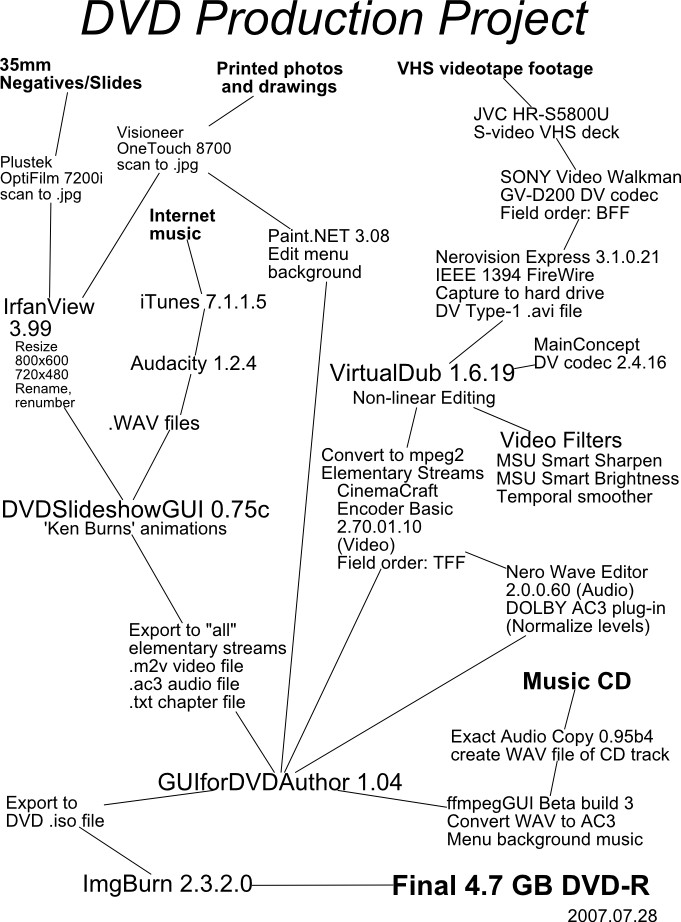
-
10 new free frame effects. Download here. Unzip and add to the 'Posteffects folder'. Restart DSG. And do crazy stuff like this! - Kaleidascope.avs. Included are also: AsciiArtRes.avs, Ball.avs, ColourTwister.avs, ColourWrap.avs, Dogme95.avs, Fisheye.avs, RadialBlur.avs, TVPixel.avs, Vectorize.avs.
@ mystery194
That is a mystery to me too - the video is loaded in avisynth script the same way all the times you are refering to(with avisource). MPC can be somewhat unstable at times. NTSC video loads fine here and exports with the sound in sync. Maybe it's a codec thing(are you using ffdshow?), maybe it's the function which is used to load the videoclip into avisynth.
You could try to look into other ways to load video/audio in avisynth script(ex. the new ffmpegsource/sox ect. check out doom9.org) and make DSG load your scripted clip(.avs), or save as .avs from DSG and change the avisource commando to some other avisynth video loading plugin.
-
@tin2tin
The codec I used was MainConcept DV Codec 2.4.16, not ffdshow.
The issue of video-audio delays has some resonance in this forum,
but I see AleksandrIgna's questions have gone without reply!
Knowledge in this area is scarce indeed. Doom9 is hopping with
creative program ideas. Now to find one which can address
A/V synch drift in DVDSlideshowGUI:
FFmpegSource - This ivtc.org plugin should support decoding of
all ffmpeg supported video formats with frame accurate seeking
in avi, mkv and mp4...
http://forum.doom9.org/showthread.php?t=127037
Sox is a general purpose sound converter/player/recorder
http://sox.sourceforge.net/
Sox Audio Effect Filters v1.1 beta
This plugin will allow you to run SOX effects within AviSynth
http://forum.doom9.org/showthread.php?t=104792
Lengthy interlaced DV AVIs are awkward to handle. I think most
DSG users are thrilled if their short digital camera AVIs can
be added to slideshows with stills, and I think DSG does that OK.
Perhaps I go too far with a 43 minute AVI.
When faced with the audio skew behavior of DSG, I tried to
derive elementary stream video with Aleksandr Ignatov's
Cam Video Tool 4 DVD Flick, but alas GUIforDVDauthor refused
CVT4DF files. The current version of DVDFlick is now friendlier
to interlaced video. -
Well, I can't solve a problem I can't reproduce...

Let's find out if your problem is avisynth related:
Make an avs script in notepad:
orCode:avisource("your43minavipath")
and save as .avs.Code:directshowsource("your43minavipath")
Use Quenc to encode this .avs file to a mpg(with sound) and see if the sound is in sync all the way. If it isn't in sync, check out your avisynth docs for alternative methods/plugins to import video/audio. If it is in sync try to import this script into DSG as avs. Export it and see if you still get your clip out of sync from DSG.
Where is AleksandrIgna question?
If you want to deinterlace your video clip, check out doom9 to find the best way to do that in avisynth script on your avi file and import as .avs into DSG, so your clip is deinterlaced before it's processed in DSG(because DSG will rescale your clip and deinterlacing will be impossible to do afterwards).
There are 2 ways to change the settings for HCenc:
1. Under Presets/HcEncoder button you can type in your command line options. Check out HCenc docs to find out what the options are.
or
2. Open 'HC.ini* in notepad and change the settings according to the HCenc docs.(Don't change HC_fast.ini!) -
I've been away for a few days.The Presets window (key: F7) opens the first selected image.
It is not too much trouble to make the all images in sorting list, but how much bigger do you want them?
Thanks for your thoughts.
Tin2tin
_________________
The Jpeg size used for the F7 is fine... However, there is risk in used the preset sceen as it effects everything in the show. If you could append or just display the F7 jpeg image along with the slide setting popup, I thinjk that would be a pleasing and useful addition to your program.
So, if you right click to add subtitles to a slide, you would see the exact enlarged Jpeg image that you would be adding the subtitle text to. Clarity is good.
If you were increasing the size of the sorting list images, I think that roughly twice the size would be necessary to get good image identification, (at least on my system (19"lcd 1280x1024)).. On the other hand, its usefull to see lots of images to show relative position of the selected slide in the set.
I view the F7 as a useful (but not slick) workaround for the preceived image size problem.
Otherwise, I am quit impressed with the ease of use and lack of keystrokes requied to creat slideshows with your program....Good Job The OldeMan
The OldeMan -
Truer words were never spoken.I am quite impressed with the ease of use and lack of keystrokes required to create slideshows with your program....Good Job
Sourcing a 43 minute .avs file directly into stand-alone QuEnc encodes without audio skews to MPEG2/AC3. As stated by tin2tin in 2004, QuEnc expects YV12 colorspace format:
I am testing a theory that any length difference between the slideshow and accompanying .wav audio will carry through in additional .AVI/.avs content in the form of an audio skew when the project is exported from DSG. Apparently the show duration DSG reports before export can vary by as much as 2 seconds from the duration that Media Player Classic reports after export.Code:avisource("yourpath") converttoyv12() -
Apologies for this bump that breaches etiquette so badly. My hard drive has been working overtime for tin2tin on the the issue of audio skew in avi's imported via avs into his excellent program DVDSlideshowGUI. First I eliminated confounding effect of my stills+WAVaudio show and concentrated on avi handling of DVDsGUI version 0.75c only.
Short avi's show little or no problem. I created 5000-10000 frame avi's of a metronome from my Canon digital camera and if audio skew was there it wasn't detectable. My import script contains critically required filters. Without an audio resample DVDsGUI errors out:
Then I focused on just the longer avi's, 30000 to 70000 frames, and the effect of their sequence during export to DVD folders. I found my suspect 43 minute avi stayed in audio sync if I made it the first in the sequence. When I exported a show of two long Sony DV avi's and swapped the order, a gradual drift of audio delay would develop in the second avi only. I used avs import of these avi's and tried one audio resample filter:Code:avisource("Canon_PowerShot_avi_path") bicubicresize(720,480) #PAR correction assumeFPS(30000,1001) #NTSC video framerate correction ResampleAudio(48000) #audio correction
Code:directshowsource("Sony_DV_avi_path") ResampleAudio(48000) #audio correction -
Maybe the out of sync thing with very long clips might be caused by this: http://forum.doom9.org/showthread.php?p=1030168#post1030168
I can't remember if + or ++ are used for adding avi clips together in the script. I don't have the time to check it right now. -
@ mystery194
I've tried to do a quick find&replace of +/++. But if I use an avs as slide as the 1. slide I get an unwanted sound before the 2. slide. I can't see any reason in the script for this strange sound execpt of the ++ usage, however using ++ might solve your out-of-sync-issue with very-long-ntsc-avi-clips. Run it from the main folder of an installed DSG.
http://download.videohelp.com/tin2tin/DVDsGUI_325_plus.exe(Gui only) -
Hello tin2tin,
i sent to you a PM, can you pleas contact me?
Thanks
Kresi -
Hi all
I just installed DVD Slideshow GUI - great software !
I mostly want to use it to put together DVDs of holiday photos / videoclips.
I have 2 questions:
1. The AVIs from my Canon IXUS 65 wont import. Do AVIs need to be a certain type?
2. I have some panoramic photos that have been created with AutoStitch, resulting in photos which are 5873x896 pixels. How do I make it so that these are displayed zoomed in and slowly panning left to right. I have tried the animation editor without much luck. The image is out of focus. Is there a preset to acheive this?
Thanks in advance for any help. -
@manncubdad
I succeeded importing a Canon AVI with an avs script (above) and a $US28 MJPG codec. My script is for NTSC.
@tin2tin
I ran a test of DVDsGUI_325_plus.exe in v0.77RC3 and I am attaching a JPG of what I think is going on with lengthy avs imports. Bear in mind this as a priority would be low compared to enlarging sorting list thumbnails! I looked at the v0.75c script DVDsGUItemp.avs and found:
So in that version I do not understand there was some internal 30fps. I calculate that if there is a fps conflict, the A/V delay on a 77000 frame NTSC AVI would gradually increase from imperceptible to a max of 2.57 seconds, which is the behavior I see in the second AVI only: {(1/30)-(1/29.97)}*77000=2.57.Code:function eqaudio(clip eqaud) { eqaud = eqaud.HasAudio() ? eqaud : audiodub(eqaud,BlankClip(eqaud.framecount, fps = 30, audio_rate=48000)) eqaud = HasMono(eqaud) ? MergeChannels(eqaud.GetChannel(1), eqaud.GetChannel(1)) : eqaud return eqaud.SSRC(48000)#.SSRC(48000) }
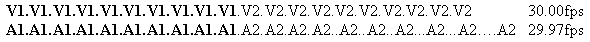
-
I apologize in advance if this is a known issue- I only read the last few pages- but there seems to be a problem sometimes where I set an animation for one slide, and it will put it on another slide as well. Taking it off the second slide would also remove it from the first. I took a look at a saved .dsg file in a text editor, and it would appear this bug comes from what I believe to be two slides given the same ID number:
I would guess this comes from adding additional pictures, whether in the same session or not (that is, closing DSG and rerunning it later) I do not know, and DSG not knowing where to pick up the numbering and so it starts over. Copying and pasting the slide with the duplicate ID then deleting the first seems to be a workaround, though I don't know if I would then have an issue with a different slide with a duplicate ID (I only animate a very few slides in my presentations) as I assume the new picture would likely have an ID that conflicts with another one. Another workaround that seemed to work was editing the ID numbers in the .dsg file with a text editor so no two were the same.Code:100_0029.JPG SlideOutCenter.avs 20 100 C:\Downloads\media\Camp\CodeBlue\jpg\competition/100_0029.JPG 2 <--- THIS NUMBER RIGHT HERE noanimation
Another bug I ran into once was when DSG would save the .dsg it would duplicate a few slides, then cut off that number of slides at the end. I haven't replicated this issue yet- though it may (probably not) have to do with using the same picture for multiple slides as two of the duplicated slides were such pictures. Once I reverted to an older save this problem seemed to go away.
I am using the latest release candidate (RC3). -
@tin2tin
When will the music effects be added to DSG?
Music effects!(not added to DSG yet)AV1611TRIEDTRUE -
@ kjvsword
Keep an eye on this thread: http://forum.doom9.org/showthread.php?t=127530. When the correct dll is uploaded I'm looking forward to see some nice music (post)effects scripts from you guys .
.
@ Qun Mang
Sounds like I'll have to look into some of the more nightmarish parts of the script to try to locate the bug what you mention here. Sigh...
@mystery194
I can't remember the reason for internally converting all NTSC stuff to 30 fps first and then later converting it back to 29.97. I've tried to change it, but that's causing a lot of other problems... -
@tin2tin
It is not good about those eBay vultures (see appropriate thread). You have worked so hard on your creation! Regarding framerate: The avi framerate for NTSC video was addressed by v0.69 (2006.12.13) and there was an avi fps check in v0.71 (2006.12.20). I think that the 30 fps audio problem arose with either the animations or previewing feature. Despite fps checking and need for a 30 fps intermediate stage(?), I am puzzled why avs import of a 30.0 fps video avi clip (Canon digital camera, v0.75) didn't work until I used a framerate converting filter in the import script for NTSC (see posts above). Is the problem that one variable setting a/v frame rates globally would involve impractical transcoding overhead? Maybe this is just a hairy bug and should be moot but many people use cameras to shoot stills and short video clips. -
Re: WinXP using command line switches
DVD Slideshow GUI is great software! It will save me over 1 hour each day!
I produce 500-600 Powerpoint slides each day. I convert these to JPG (could be BMP). I have been using Video Studio to create video slide show (a lot of time). Now I use DVD Slideshow (much less time).
But, can you post instructions to execute using command line switches under WinXP. I have tried a batch file and a shortcut, but I just cannot get DVD Slideshow to read in an input file. The "-f" command line switch reports "function not supported." If I can do that, then I can create a new input file each day with a list of my slides and automate the whole process.
Also, I can create the picture files at any resolution. So, do I need to use Henc if the files are already the correct resolution?
Thank you for your excellent work. What a pleasure! (I am new to using forums, so I hope I have not broken any of the rules by posting my question here. If I have, I appologize.) -
@ gd
You can't access DVD slideshow GUI through commandline switch, that's why there is a "function not supported" pop up. Maybe I should write 'Command line switches not supported instead.
Well, DSG is actually more that anything a gui for Avisynth, what it does is to produce a .avs script which then is processed with various tools. In avisynth script you can scale the video as you like. Export as .avs, open in AvsP(or notepad)and check out the avisynth docs for diffeent ways to scale it and finally use HCenc if you want end up with a m2v file. Alternatively you can add a a .avs post filter which scales your slideshow into the size you want. Btw how many slides can you render from DSG in one go?Also, I can create the picture files at any resolution.
@ mystery194
I can't solve the out of sync thing when using long NTSC video clips at the moment, sorry... I can't remember why it is the way it is, but changing it results in all kinds of bugs. The code is one big(you can easily say hairy-) mess .(I'm a filmdirector and not a coder(this is just sort of a hobby))
.(I'm a filmdirector and not a coder(this is just sort of a hobby))
-
Wow! You replied fast!
I though I saw command line switches in some documentation like -f <filelist.txt>
The last run was 586 Powerpoint slides (JPG) at 120 frames / 3 frames disolve --- great MPG video.
Thank you again. -
That is a lot of slides.
I have a minimal avs import script that should accept a short Canon movie clip for PAL TV into DVD slideshow GUI along with the still photos. I have no way of testing it, but got something similar working for NTSC (post above). Any flaw here and DsG will show errors. Canon avi is MJPG, a payware codec is probably needed. Picture quality is good in my tests with NTSC.
Adapting from http://avisynth.org/mediawiki/AssumeFPS:
Code:AVISource("Canon_Powershot.avi") # Get 30fps clip LanczosResize(720,576) # Correct aspect ratio. AssumeFPS(25, 1, false) # Convert frame rate to PAL, do not adjust audio. SSRC(48000) # Restore audio sample rate to a standard rate. -
tin2tin - sorry to bother you again
Could you please list the programs you call from DSG?
If I could use scripts created with DSG and then call the programs from my Basic code, I could automate everything.
The idea is to use DSG once each week to create a new Avisynth script for each of my PowerPoint slide exports. Then using my own Basic program, export the Powerpoint slides to JPG/BMP like I do now, and then call the programs used by DSG (like Avisynth) to automatically create my video.
The final mpg video is very simple: it is 500-600 JPG/BMP slides shown for 4 seconds each with no transitions. I do include an mp3 audio file also.
Thank you again.
Similar Threads
-
MKV2AC3 - development thread
By Delta2 in forum Newbie / General discussionsReplies: 216Last Post: 9th Apr 2016, 14:24 -
HCbatchGUI - (batch processor for HCenc and Aften). Development Thread.
By freebird73717 in forum ProgrammingReplies: 253Last Post: 28th Nov 2012, 17:07 -
Help with DVD Slideshow GUI, please...
By MackoMaca in forum Newbie / General discussionsReplies: 3Last Post: 1st Oct 2010, 11:31 -
AVI TO AC3 - Development Thread
By freebird73717 in forum AudioReplies: 43Last Post: 2nd Sep 2008, 23:42 -
DVD Slideshow GUI
By Tripodd in forum Authoring (DVD)Replies: 0Last Post: 27th Jul 2007, 14:19




 Quote
Quote