I get this error message when I try to encode an HDTV XviD in TMPGEnc XPress, and the encoding doesn't start. What does it mean and how do I fix it?
+ Reply to Thread
Results 1 to 8 of 8
-
-
Could be due to the 5.1 DD sound in the Xvid. Demux the file to video only and try again.
-
I don't think it's 5.1 DD, according to VDub's file information.
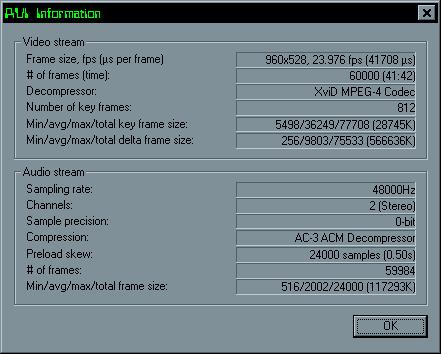
-
...but right you are. I tried demuxing to video only in VDub, and the file now loads and encodes in TMPGEnc XPress without that error anymore. Thanks!

-
if you just try encode the video(empty the audio input)? you can demultiplex the ac3 and use it as it as if you are going to make dvd...or convert it to mp2 separate.
-
Exactly what I'm in the process of doing.
 My plan is to encode the video only in TMPGEnc XPress (I've just started that now), and then add the AC3 audio later at the authoring stage in Ulead DVD Workshop 2.
My plan is to encode the video only in TMPGEnc XPress (I've just started that now), and then add the AC3 audio later at the authoring stage in Ulead DVD Workshop 2.
Great minds think alike. Thanks, Baldrick
-
Did you just try to empty the audio input in tmpgenc xpress? or did you have to use virtualdub?
-
I used VDub this time, saving out a new .avi with Direct Stream Copy for the video and No Audio selected for the audio. When I loaded the resulting file into TMPGEnc XPress, no audio was present.
But I think I see what you mean. I could just skip that step and load the file directly into TMPGEnc XPress, then simply empty the audio before starting the encoding. I'll try that next time.
Similar Threads
-
Bizarre error using TMPGEnc 4.0 Xpress?
By the colonel in forum Video ConversionReplies: 1Last Post: 29th May 2010, 20:30 -
Tmpgenc Xpress 4 stream reading error
By WinSpecToR in forum Video ConversionReplies: 8Last Post: 16th Oct 2008, 07:50 -
Error message in TMPGEnc 3 with Divx Authoring...
By blasedeviant in forum Newbie / General discussionsReplies: 5Last Post: 22nd Apr 2008, 13:29 -
Help Please, Error message while using DVD2SVCD and TMPGEnc 2.5
By FizzFozz in forum Newbie / General discussionsReplies: 1Last Post: 16th Apr 2008, 16:28 -
Get many error messages, AviSynth error message and meGUI error
By MKVcrazy in forum Video ConversionReplies: 0Last Post: 25th Aug 2007, 16:41




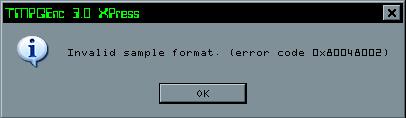
 Quote
Quote