My brother-in-law has asked me to build him a new computer. I've done some reading in the forum and it seems like the popular opinion is to purchase a Asus motherboard. Ok cool. Here is my set-up idea. I'm looking for a motherboard WITHOUT built-in sound and video cards and will work well with Intel P4 processor. Any opinions for which model board? What should I be looking for in a new board? Features? This computer will mostly be used for 1. surfing the web, 2. games, 3. DVD backups and DVD authoring.
I plan to purchase an ATI video card, Western Digital HD, and whichever memory Asus recommends for the board, 512MB. I'm on the fence for a soundcard. Any ideas there?
Thanks for your time,
Mako
+ Reply to Thread
Results 1 to 30 of 31
-
-
You'll be hard-pressed to find a board without at least onboard sound. It doesn't matter if it's on there, just disable it in the BIOS and use a sound card instead. Onboard audio isn't always a bad thing either.
For a sound card it depends on what you're going to use it for. If it will be used mostly for playing games I recommend the Sound Blaster Audigy ZS Platinum for the EAX support it offers. If you're an audiophile and want the best sound quality for audio playback and movies then look into a Turtle Beach card. If you want somewhere in-between look at the Audigy ZS Plat Pro or find a used GameTheaterXP. Since gaming is near the top of your list I'd push the Creative Labs cards, and if you don't want to spend that much look at the old GTXP. I've had one on my other workstation and it's great for gaming (though no EAX support) and works very well with high-end sound systems (digital optical and coax both in and out as well as 7 channel discreet outputs for powered speakers).FB-DIMM are the real cause of global warming -
Why INTEL?
Anyway , some reading.. http://motherboards.org/
You may also want to consider the new kid on the block - the BTX chipset.
1. surfing the web, Any pentium generation machine
2. games, depends - the latest games will make this an expensive venture
3. DVD backups and DVD authoring. can be done on a P3 with ease
][ -
Get a ASUS P4P800SE, you can disable the built in sound.
http://www.newegg.com/app/ViewProductDesc.asp?description=13-131-484&depa=0 -
Ok let's see, I'll try to answers everyone's questions.
holistic: My brother-in-law specifically asked for a Intel P4. I don't ask why, I'm just trying to collect some data/prices for him. I forgot to mention that he will also be doing VHS/DV to DVD transfers also.
budz: Thanks for the link. Looks like a nice board. I have my on-board audio disabled on my computer so that isn't a big deal. Does anyone make a board with built-in firewire ports?
glockjs: His budget is about a grand. oes not include printer, keyboard, monitor, etc. Just for CPU.
rallynavvie: Thanks for the info about soundcards. I just thought I would ask. He is happy with his 2.1 sound system. I will probably look into something that leans more towards sound quality vs. number of channels. Personally, I have an M-Audio Audiophile 2496 sound and I love it. I don't know if he needs anything that "professional".
Thanks to all that replied.
Mako -
I use a P4P800 Deluxe for the Intel Platform and it's an excellent board with lot's of good features and with great performance , it does have a built in Soundmax audio but it's simply a matter of disabling it and adding a PCI souncard in my case I use an SB Audigy 2 , the board also has SATA (Serial ATA) , 8 USB Ports , 2 Firewire and a built in Parallel ATA RAID Controller that's useful if you have lot's of Hard Disks
-
69mako wrote:
Asus has a motherboard with built in firewire ports. It's the P4P800-E DELUXE.budz: Thanks for the link. Looks like a nice board. I have my on-board audio disabled on my computer so that isn't a big deal. Does anyone make a board with built-in firewire ports?
http://www.newegg.com/app/ViewProductDesc.asp?description=13-131-492&depa=0
I decided on not getting built in firewire ports because I had read that some devices had compatibility problems. For instance the Canopus advc-100 analog to digital converter device. Some people had problems with the device not being able to work with the built in ports. It's been said that using a pci firewire card had better compatibility than a built in port. I have 2 ADAPTEC 4300 firewire cards that so far works with everything from a printer, external hard drive and the canopus advc-100.


-
I have used a JVC DV Camcorder with the Firewire ports on the P4P800 Deluxe never had any problems with compatibilty however that's the only device I've every tried besides SB audigy cards always seem to come with one
-
whomacuddy & budz: Thanks for the info about the board with Firewire ports. That is something I didn't think about. My computer also has add-on firewire ports. I only hook up my SONY DV camcorder to it. Never an issue with it. Thanks for bringing that to my attention though.
Mako -
What actually is the difference between the P4P800 Deluxe and P4P800-E Deluxe I assume they still have the same chipset but something else is changed like the On Board Sound or the RAID Controller .
-
cpu $223 p4 3.2 prescott
http://www.newegg.com/app/ViewProductDesc.asp?description=19-116-172&depa=1
mobo $109 asus
http://www.newegg.com/app/ViewProductDesc.asp?description=13-131-492&depa=0
hdd $109x2=$218 seagate 200gb x 2
http://www.newegg.com/app/ViewProductDesc.asp?description=22-148-032&depa=1
ram $204.27 512x2=1gb corsair xms extreme pc 3200
http://www.newegg.com/app/viewproductdesc.asp?description=20-145-450&DEPA=1
case $99.99 antec life style 380w
http://www.newegg.com/app/ViewProductDesc.asp?description=11-129-127&depa=1
dvd burner $75.99 pioneer dvr 108
http://www.newegg.com/app/viewproductdesc.asp?description=27-129-157&DEPA=1
dvd rom $26 lite-on 16x rom
http://www.newegg.com/app/ViewProductDesc.asp?description=27-131-119&depa=0
vid card $239 ati aiw 9800 pro retail
http://www.newegg.com/app/ViewProductDesc.asp?description=14-102-297&depa=1
all together=$1195.25 doesnt include shipping but usualy with neweggs shipping is next to nothing.
just my opinion from what u described he wants to do and if you want to stick with intel -
You need a better PSU than that for a rig with a 3.2 PresHott.
Damn, I forgot how cheap P4s are FB-DIMM are the real cause of global warming
FB-DIMM are the real cause of global warming -
lol@ PresHottOriginally Posted by rallynavvie
Too many heat problems with Prescott chips. It would be better to get a Northwood chip.
The Northwood chip I have is: 3.0c, 800fsb, 512 L2 cache, HyperThreading: http://www.newegg.com/app/ViewProductDesc.asp?description=19-116-156&depa=1 -
so im a little foggy when it comes to intel. personaly i would spend $50 more for a 3500+ and stick with an asus mobo that would eat both those intel's alive

as far as the PSU, it's an antec not a crappy light weight paperweight it can handle that setup, i dont think he would upgrade much past that
-
glockjs: Thanks for your input about a computer set-up. Looks Like I good place to start. You did bring up a couple issues I was wondering about. Do I have to install memory in pairs? I was thinking of install just 512MB of memory. Do I need 2 256MB chips or 1 512MB?
Where can I find a range of processor chips that are compatible with Asus MB? I want to look at the high 2.X processor and do a price comparison.
I'm still on the fence about MB. Everyone gives their opinion (which is good), just so many to choose from.
I will most likely go with Wester Digital HD's unless Seagate are better.
I have a NEC-3500 DVD burner and will get the same for my B-in-L. I will get the Lite-On DVD-ROM drive though.
I was leaning towards the ATI "All-in-Wonder 9600" video card.
rallynavvie: What would you suggest for a power supply?
budz: Thanks for the reminder about the processor chips. I will have to keep that in mind when I send him the final list.
Thanks to all that have given their input.
Mako -
nah, dont have to be in pairs...just usualy more cost effective that way. i would seriously go with a gig of ram if he plans to play games at all.
its not that western digital is bad or anything, i own one myself..it was on sale and couldnt pass it up it's just that for a 7200rpm drive i would go with seagate. i personally like my samsug over my westerd digital, for a cheap price it's solid. the only time i would really look into wdd is the raptor. scsi i would get nothing but fujitsu. thats just how my list goes.
it's just that for a 7200rpm drive i would go with seagate. i personally like my samsug over my westerd digital, for a cheap price it's solid. the only time i would really look into wdd is the raptor. scsi i would get nothing but fujitsu. thats just how my list goes.
nec is good but pioneer is better :P
as for the 9600 it really wasnt that great for what its supposed to be from what i've read in the past. for the price difference i would definately go with the AIW 9800pro.
again, just my opinions
-
I have the same board and am very happy with it.Originally Posted by whomacuddy
-
You do have to put memory in pairs for dual-channel systems, otherwise you won't be getting the face-melting bus speeds off that P4. If you want 512MB total get 2x 256MB PC3200. I'd recommend Mushkin or Corsair memory.
That 350W Antec would just barely cover that rig and leave you little room for upgrade. You'll want an Antec True430 or better. You power supply is one of the most important parts of your system so don't skimp on it.FB-DIMM are the real cause of global warming -
I think what I really like about the P4P800 is it's Overclocking Stability I used to have an old 2.4B pentium and it could quite easily run it at 3.2 without any stability issues , also good with the RAM at very low latency settings 2-2-2-5 etc. using the Corsair 3200 CAS2 stuff
-
Originally Posted by rallynavvie
 forgot about the dual channel thing, yeah that can make a huge difference. basicaly double the performance or your ram....
forgot about the dual channel thing, yeah that can make a huge difference. basicaly double the performance or your ram....
and are you sure rally about the psu, its a tru380!?!?!? -
Oops, thought it said 350W. Still, a 380W would be the minimum PSU I'd put in that rig. Even so you wouldn't be able to upgrade to any of the latest GPUs since I think most of them are power-hungry.
FB-DIMM are the real cause of global warming -
thats what im sayin though, it doesnt sound like he would upgrade much past that setup. so the 380tru should do good enough job
-
Try this PSU (which i proudly own):
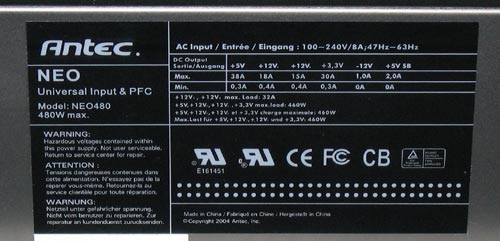 [/url]
[/url]

Cant go wrong with this, enough juice for even the most powerful hungry systems with support for the latest PCI-EXPRESS GPU. -


 ya have to show off dont ya :P
ya have to show off dont ya :P
my only quam with antec is that the psu that come with most of their cases are kinda on the wimpy side why cant antec just build a case with a power supply like that? WHY! i would pay the extra
why cant antec just build a case with a power supply like that? WHY! i would pay the extra 
-
I've got a NeoPower 480w in my old workstation now. That thing does rule, though the way it handles power is a bit odd. Don't be surprised to see your 12v and 5v rails dip when you aren't loading the PSU. It was setting off my hardware monitor's voltage alarm all the time so I had to finally remove it. I've got an Antec True550 EPS12 on the new workstation that puts out gobs of amps on the 12v rail
 FB-DIMM are the real cause of global warming
FB-DIMM are the real cause of global warming -
glock,
We've gotta talk. I think we're twins who were separated at birth. I looked at your itemized list of parts back in the thread and after each one I said to myself ....."yep, that'd be the one I'd pick too". Right down to the Corsair memory (I'm a big fan) and the Antec case The only one I'm not too sure about would be the video card, but that's one thing on a long list.
The only one I'm not too sure about would be the video card, but that's one thing on a long list.
Did you grow up in the midwest too? Do you have a birthmark on your .....?

-
nuuupe, grew up the northwest duuude. bunch a freakin hippies up there so i moved to the desertOriginally Posted by Capmaster

-
Encoding/Transcoding kinda sucks on a P3....I am not saying it can not be done, just really slow.Originally Posted by holistic
JSB
Similar Threads
-
Building a new computer and need some advice.
By ingeborgdot in forum Media Center PC / MediaCentersReplies: 79Last Post: 11th Dec 2011, 13:00 -
Help: Building Computer for HD Video Editing
By Rantlers in forum ComputerReplies: 25Last Post: 2nd Apr 2010, 11:52 -
building a new computer
By gooberguy in forum ComputerReplies: 123Last Post: 3rd Jul 2009, 18:21 -
Where does a noob find help for building own computer?
By usually_quiet in forum ComputerReplies: 33Last Post: 16th May 2008, 19:06 -
building a computer question...
By rubberman in forum ComputerReplies: 17Last Post: 1st Sep 2007, 19:47




 Quote
Quote


