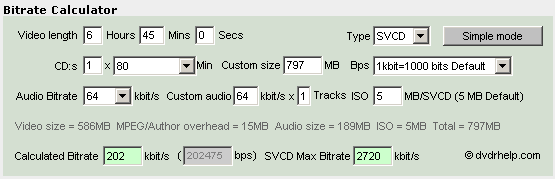I'm trying to make a menu for a non-standard vcd. There are 9 mpgs on this disc (6 hrs 45 min). This is what I want it to look like:

Why? Bigger boxes helps me see better on my tv.
I've looked into dvdlab, I like it but it doesn't make non-standard vcd's.
I've looked into vcdeasy and tscv but they don't let you customize the boxes.
I use Nero 6 to burn. Now nero can create the menu for you, set the preview pictures, even the titles. My question is how hard is it to hack into neros menu page and reset the box sizes and locations? I don't want to change the order of things, I dont want anything animated, I dont want sound bites to play, I don't want chapters. I want it to function exactly as nero would like it to function, except just look different.
Maybe I should be posting in the programmers section?
Would it be that hard to make a program where you could draw the boxes you want like in paintbrush and have the program vector the objects for you and replace just that piece of code in neros menu page that goes on your disc? If that were the case, nero's preview should be able to show it to you.
Now I dont know how to write code, but if someone would point me to the file to open, and which numbers represent the size and location of the preview boxes I'd be willing to do it myself. OR
Since I have my jpg image, if I added buttons to it like for a webpage, would I be able to get nero to accept that image instead of it's menu?
I know how to make the buttons, I just don't know what format to save the file to or how to get nero to accept it.
Could the same concept be done with vcdeasy or tmpgenc or any other authoring program?
Any thoughts anyone?
+ Reply to Thread
Results 1 to 6 of 6
-
-
Take a look at Video Studio. It can make VCDs with menus. Trial version available.
Hello. -
With VCDEasy, the simple way is to make your sample picture above an mpeg, using VCDEasy's mpeg still creation, add it to the CD as the first item and then simply assign a number to each item.
One question, how are you intending to get 6 hours and 45 minutes on a CDR? -
202Kbit/s I hope it a video of someone playing chess and not hand held.Originally Posted by jimmalenkoHave a nice Day
-
VcdEasy is not that easy but I'll give it a try.
Its not handheld video, it's bought dvd's and non-copywrited farscape music videos made by fans distributed on the net. I pop the disc in and forget about it, I don't have to change discs all the time.
Its 320x224
23.976 fps,
constant quality 3000-175 at 50% with picture spoilage 100/100
motion search estimate
ghost reduction: edge: strength full
overscan cropped
standard GOP
no motion search half pixel
48000 hz, 64 kbps
5 min ___x 12___= 1 hour____x 6.75 hrs___= 6:45 time
8 mgs___x 12___= 96 mgs ___x 6.75______= 648 mgs
One 5 minute video is 7,925 KB, took 5:38 to encode, and looks like this:
After
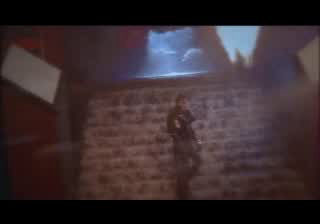
Before

Similar Threads
-
Confused! Confused! Confused! VCR to DVD; major question Toshiba Diomage SV
By CAnn12 in forum Capturing and VCRReplies: 0Last Post: 5th Feb 2011, 11:26 -
Confused with Encoding
By skorpinok in forum Video ConversionReplies: 3Last Post: 29th Aug 2010, 10:40 -
Confused about 1080p
By gauche in forum Newbie / General discussionsReplies: 4Last Post: 18th Jan 2009, 08:51 -
Ire, still confused.
By aebbeka in forum Capturing and VCRReplies: 15Last Post: 25th Mar 2008, 05:25 -
Still confused on upconverting
By glp103 in forum DVD & Blu-ray PlayersReplies: 1Last Post: 5th Jan 2008, 16:42




 Quote
Quote