hey i'm trying to convert some xvid videos to dvd but everytime i do so i'm having a/v sync issues. i'm using virtualdubmod to extract the audio out as a wav file and then i am using tmpgenc to convert the xvid to a dvd. i read some of the guides here and it seems like i am doing the same steps. none of the guides seem to have anything about problems you'd encounter with the a/v sync problem. if anyone knows how to fix this or if there's a step i'm missing i'd really appreciate it. thanks in advance.
+ Reply to Thread
Results 1 to 22 of 22
-
-
Well usually the audio in MPEG-4 files is either MP3 or AC-3
You have to do one thing for MP3 and another thing for AC-3
Which do you have?
Also are you trying to change frame rates at all i.e., from NTSC frame rate to PAL frame rate or vice versa?
- John "FulciLives" Coleman"The eyes are the first thing that you have to destroy ... because they have seen too many bad things" - Lucio Fulci
EXPLORE THE FILMS OF LUCIO FULCI - THE MAESTRO OF GORE
-
the audio is mp3 audio
i'm not trying to change framerates or anything either. -
I know there is at least one guide here with details if you need it but here are the general steps:Originally Posted by philly33flyers
1.) Load your AVI into GOLDWAVE.
2.) Use GOLDWAVE to save the audio as a 16-bit 48k Stereo PCM WAV audio file.
3.) Close up any opened files in GOLDWAVE then load your newly created 16-bit 48k Stereo PCM WAV audio file. Now do any processing you might need/want to do. For instance I find it is usually a good idea to normalize the audio. If you do this step be sure to save to a new 16-bit 48k Stereo PCM WAV audio file.
4.) Decide if you want to use your PCM WAV audio file on the DVD. It is totally DVD compliant but the problem is PCM WAV takes up a ton of space so chances are you want to use MP2 or better yet AC-3 audio unless your project is around 60 minutes or less. There are a variety of tools you can use to convert your PCM WAV audio file to AC-3 format.
5.) Encode the video as you normaly would with whatever you use such as TMPGEnc Plus or Cinema Craft Encoder or Mainconcept MPEG encoder etc. but be sure to only process the video so you end up with a M2V/MPV file.
6.) You now have a seperate VIDEO file and a seperate AUDIO file ready for your DVD authoring stage. Again many choices exist here.
Good Luck!
- John "FulciLives" Coleman"The eyes are the first thing that you have to destroy ... because they have seen too many bad things" - Lucio Fulci
EXPLORE THE FILMS OF LUCIO FULCI - THE MAESTRO OF GORE
-
thanks. i think i'm doing pretty much the same thing....the only difference is that when i encode the video using tmpgenc i load the video file and the extracted wav file as the source and output it as m2v and mp2. is that why you think i'm getting the a/v sync problems? do you think that if i just encode the audio and not the video it would work out better? also what program can i use (preferably freeware) to convert my pcm audio to ac3? thanks again for the help.
-
I would only encode the video in TMPGEnc and not the audio.Originally Posted by philly33flyers
However TMPGEnc has a really nice WIZARD mode with a built-in bitrate calculator so if you want to use that then use your PCM WAV audio file as the audio source and be sure to select a template that uses MP2 audio. Make sure you select 256kbps as the bitrate for the auido and make sure you select ELEMENTRY STREAMS as this will give you a seperate M2V video file and MP2 audio file.
Why do that? Well you get the benefit of using the WIZARD MODE along with the built-in bitrate calculator making your life a bit easier but in the end you will not be using the MP2 audio file that TMPGEnc creates.
Instead you will go back and convert your PCM WAV file to AC-3 at 256kbps because MP2 at 256kbps and AC-3 at 256kbps is the same file size.
Get it?
As for converting your PCM WAV to AC-3 you can use BeSweet or ffmpeg ... both are popular freeware programs that can do that type of conversion.
However this may have nothing to do with your audio sync problems but it is a better way to do what you are doing IMHO.
- John "FulciLives" Coleman"The eyes are the first thing that you have to destroy ... because they have seen too many bad things" - Lucio Fulci
EXPLORE THE FILMS OF LUCIO FULCI - THE MAESTRO OF GORE
-
thanks for the ideas on encoding....i think that i got that pretty much set...the idea to use besweet to convert to ac3 is a good idea i think that might work well for me but the main issue i have is the a/v sync problems.
if anyone knows something i can do to correct this it woudl be greatly appreciated. thanks. -
Well there is a slight possibility that doing what I suggest will solve the audio sync problem because many stand alone DVD players do not "react well" to MP2 audio.Originally Posted by philly33flyers
However this generally means playing back the audio at a wierd volume or with some distortion but usually not with sync problems.
Some pitfalls as to why you are having A/V sync problems:
1.) Bad authoring software (for instance DVD-Lab is known to cause A/V sync errors depending on how you encoded your source files)
2.) Bad video frames in your original video file (you can scan for these and attempt to fix them ... guides exist on this)
3.) Changing framerate such as going from 25fps PAL speed to 23.976/29.970 NTSC speed.
4.) Encoding at 23.976fps but not applying 3:2 pulldown
Those are the major things I can think of with of course the obvious one not yet mentioned being that the A/V sync is already off in the original file.
- John "FulciLives" Coleman"The eyes are the first thing that you have to destroy ... because they have seen too many bad things" - Lucio Fulci
EXPLORE THE FILMS OF LUCIO FULCI - THE MAESTRO OF GORE
-
1) i am using dvd-lab...maybe that's what's causing the problem...don't have any experience with any other authoring programs though.
2) i'll try to search for how to check for and fix bad video, but if you have a particular guide or program in mind if you could link it if you don't mind.
3) i'm definately not changing the framerate...i know that for sure
4) not doing this either
5) the original video file is good and there are no a/v issues when playing back the actual xvid file. so it's not that either.
thanks again for all your help i really appreciate it! -
The biggest mistake most people make, is not converting the .WAV to a 48000hz samplerate, when demuxing it from the video...
They simply load the original audio, when encoding for DVD, and end up getting stretch issues... -
I haven't used DVD-Lab in a long time ... only played around with the demo of it once a long time ago.
So I guess I am trying to say that maybe they have fixed things since then but I know many people have complained in the past that DVD-Lab can cause A/V sync issues when there really is no A/V sync issues to begin with (i.e., using another DVD authoring program results in no sync issues whereas using DVD-Lab will cause A/V sync problems).
In the limited time that I spent reading about this (before deciding that DVD-Lab could go **** itself) I found out that there can be more than one reason for the A/V sync issues. I never really got a grasp on what all the different reasons could be although I know one of them had something to do with using PCM WAV as your audio type.
However in my particular instance I narrowed it down to this:
My source was a progressive NTSC video at 23.976fps and I had encoded it with TMPGEnc Plus using the built-in 3:2 pulldown option.
This is called a "soft pulldown" and is considered an A-OK method but for some reason DVD-Lab has issues with the way TMPGEnc Plus does 3:2 pulldown. The issue is that DVD-Lab will cause an A/V sync problem.
A solution would be to do a "hard pulldown" using PULLDOWN.EXE
In that case you would encode at 23.976fps without applying 3:2 pulldown inside of TMPGEnc Plus and then afterwards apply your 3:2 pulldown using PULLDOWN.EXE
I hope this applies to your problem because ... hey ... problem solved. Only it will mean you will have to do your encoding again!
It was at this point that I made the decision to kick DVD-Lab to the curb.
As I see it you can re-encode and now knowing this not make the same mistake again or you can do what I did and stop using DVD-Lab. The nail in the coffin for me was the fact that my A/V files worked without sync issues using two other different DVD authoring programs. You could say DVD-Lab pissed me off so much that I decided right then and there never to waste time on it again.
In my mind pretty menu design be damned ... I want functionality over properly encoded source files rather than worrying about how pretty or intricate my menus are ... like what's the point if you got A/V sync issues!?!?!
- John "FulciLives" Coleman"The eyes are the first thing that you have to destroy ... because they have seen too many bad things" - Lucio Fulci
EXPLORE THE FILMS OF LUCIO FULCI - THE MAESTRO OF GORE
-
this is the exact error message i get upon loading an xvid file into virtualdubmod:
VirtualDub has detected an improper VBR audio encoding in the source AVI file (audio stream 1). The current preference is to rewrite the audio header with standard CBR values during processing for better compatibility. This may introduce up to 3833 ms of skew from the video stream. If this is unacceptable, decrompress the *entire* audio stream to an uncompressed WAV file and recompress with a constant bitrate encoder. (bitrate: 125.9 +- 11.3kbps) Do you still want to rewrite the header?
At this point i choose the option for NO and then extract the audio as wav. Still no clue on the a/v sync problems. tried a different dvd authoring program and still the audio is off. any other ideas? -
Use GOLDWAVE
- John "FulciLives" Coleman"The eyes are the first thing that you have to destroy ... because they have seen too many bad things" - Lucio Fulci
EXPLORE THE FILMS OF LUCIO FULCI - THE MAESTRO OF GORE
-
the exact message is "The error occurred when ACM was initialized"
how do i fix that from happening again? -
Make sure that when you are using GOLDWAVE that you save the audio as a 16-bit 48k Stereo PCM WAV audio file. Maybe you are saving it as a different format even if very similar ... such as using 44.1k instead of 48k.Originally Posted by philly33flyers
Also the video file you are loading into TMPGEnc is free from audio, correct? If the video file has audio (if you havne't resaved it in DIRECT STREAM COPY mode with audio disabled) then that could also be the problem.
These are the only two things that I can think of unless you have some issue with the way your TMPGEnc has been set-up.
- John "FulciLives" Coleman"The eyes are the first thing that you have to destroy ... because they have seen too many bad things" - Lucio Fulci
EXPLORE THE FILMS OF LUCIO FULCI - THE MAESTRO OF GORE
-
when i choose save as the only thing close to what you say is pcm 16-bit stereo signed. i'll try it and see what happens.
-
I just checked my version of GOLDWAVE (which I freshly installed about 3 months ago give or take) and I loaded a DivX AVI file with MP3 audio into GOLDWAVE.Originally Posted by philly33flyers
After the AVI loaded into GOLDWAVE it said along the bottom, "System PCM signed 16 bit, 48000 Hz, 1536kbps, stereo"
Then I went to FILE ---> SAVE AS
For "Save as type:" I selected "Wave (*.wav)"
For "Attributes:" I selected "PCM singed 16 bit, stereo"
It is odd that it doesn't have an option there to select 44.1k vs 48k but since it says 48000 Hz along the bottom of the main window (and 48000 Hz is the same as saying 48k) then it should save it as a 16-bit 48k Stereo PCM WAV audio file.
I have done this before with GOLDWAVE and have never had any problems doing so.
Many think (and I agree) that GOLDWAVE is the best program to use for extracting MP3 from AVI files and converting it to PCM WAV audio.
- John "FulciLives" Coleman
*** UPDATE ***
I saved that file calling it "audio.wav"
I then right clicked on the file and then clicked on properties. This is what I got and this is what you should see when you do the same thing with your audio wav file:
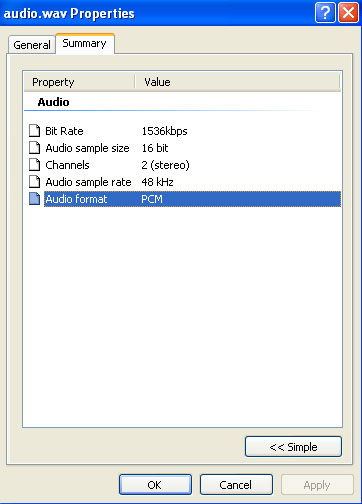 "The eyes are the first thing that you have to destroy ... because they have seen too many bad things" - Lucio Fulci
"The eyes are the first thing that you have to destroy ... because they have seen too many bad things" - Lucio Fulci
EXPLORE THE FILMS OF LUCIO FULCI - THE MAESTRO OF GORE
-
I am not a newbie when it comes to AV synch problems, and I have fixed many of them, but one XVid movie really stumped.
The movie (Bruce Almighty) plays all right on PC. When I encoded it into MPEG2, Audio and video was out of synch by 8-10 seconds right off bat. I tried every offsetting method I could think of, but none worked at all. To this day, the movie is still on my HDD. I think I'll solve it someday!
I think I'll solve it someday!
-
hey thanks a lot! i think that's fixed my problems. i didn't try the exact same xvid files yet so i don't know for sure but some other xvid files i tried didn't have any sync problems. so thanks for all the help!
-
I'm glad you got it working nowOriginally Posted by philly33flyers

- John "FulciLives" Coleman"The eyes are the first thing that you have to destroy ... because they have seen too many bad things" - Lucio Fulci
EXPLORE THE FILMS OF LUCIO FULCI - THE MAESTRO OF GORE
-
I do a lot of .avi (usually xvid) to DVD conversions and what I find is VirtualDubMod is VERY POOR at converting to .wav correctly...probably less than 50% of MP3 vbr audio conversions will remain in synch, some saved wav's are even cropped short but 'stretched' to the required file length when using VDM....which is why I never use VDM's audio processing any more...I learnt the hard way.
What I do is:
a) Load the avi in VDM.
b) Ignore, ie. close down the warning box about VBR audio by pressing NO or just use the X in top left.
c) On STREAMS tab select DEMUX (to get an original 'untouched' audio copy saved as seperate file on my HD.)
d) Convert the demuxed audio with FFMPEGGUI but ENSURE to select the default 192kbs setting (the out of synch problem can creep back in if you try and use 224 or below 192kbs)....I use this method first as FF is so quick and simple (I tend to use mp2 by default).
e) Check the new audio file (mp2 or AC3) is of the correct length as the movie and plays OK (IMPORTANT regardless of the encoder used!!).
f) Preview your final DVD (TDA user here) to ensure the audio is in synch VERY IMPORTANT before processing/burning....or your just wasting your own time and effort.
g) If not load the demuxed file into AUDACITY or GOLDWAVE, convert to wav (@ 48khz if not already) then convert via FF to MP2/AC3.
NOTE. I DO NOT USE mpeg2 streams I ONLY use M2V's (mpv's) for video (ie ES Video) and let the authoring software mux the audio......far easier imo.
HTH
PS. Just wait till you start playing with xvids with mp4/AAC audio tracks in mkv's etc..........fun, fun, fun.
Similar Threads
-
How to author a dvd from several xvid movies without sync problems
By rickywh in forum Authoring (DVD)Replies: 2Last Post: 8th Apr 2010, 15:02 -
SOLVED: Audio out of sync or no audio - mkv/h.264 to avi/xvid
By dwoozle in forum Video ConversionReplies: 3Last Post: 2nd Feb 2009, 17:14 -
Xvid AVI DVD Playback Audio Sync Problems
By lozza_c in forum Newbie / General discussionsReplies: 5Last Post: 8th Jun 2008, 09:38 -
How do I sync xvid and audio?
By BiggerJim in forum AudioReplies: 0Last Post: 22nd Feb 2008, 20:35 -
vob/ifo to xvid audio sync problems.
By spiked in forum Video ConversionReplies: 4Last Post: 21st Jun 2007, 18:19



![Computer details: Windows XP Pro SP1
AMD Athlon XP2600+
5 x 120GB Western Digital 8MB Cache, 1 x 100GB Wes
1.5GB DDR PC2700
ATI AIW Radeon 8500DV
ATI AIW Radeon 8500DV
Sony Playstation 2, Sony DVP-530D
Sony DRU-500A [Firmware 1.0g]
Asus A7V-333R
Comp](/images/buttons/computer.gif)
 Quote
Quote