I am having trouble putting 4 vob files into the video ts section as all it keeps saying is"the following files may not reside in the VIDEO_TS directory of a dvd-video compilation.
VTS_01_1.TS.VOB
Does anyone know what i am doing wrong etc.
Thanks for any help.


+ Reply to Thread
Results 1 to 10 of 10
-
-
It looks like a funky filename. Maybe renaming it so it doesn't have two periods in the name will help.
-
The reason why it's got a funky file name is because i have been tinkering about with it as it didn't work with the original file name.
I have also got a file which is a VIDEO_TS.rar(350 mb) which when unpacked is full of BUP,IFOand VOB files.
I know this needs unpacking but where do i put it.
Sorry for being a pain people but i am new to all of this,so please be gentle.
Thanks -
Try copying the files to another folder, like temp. Then open the VOB files in Vision Express. Save the new video, author the new set of DVD files, then burn.
-
Thanks for your help Capmaster but is there any chance of explaining in detail of exactly how to open the VOB files in Vision Express. Save the new video, author the new set of DVD files, then burn.Originally Posted by Capmaster
I know its alot to ask mate but any help would be much appreciated.



-
Sure thing, and it's my pleasureOriginally Posted by Humbug

Vision Express is an editor and an authoring app. It'll open the VOBs. You can then edit, add menus, export the MPEG if you wish, add menus, and then burn. Here's a step-by-step:
First select "Make a new movie":
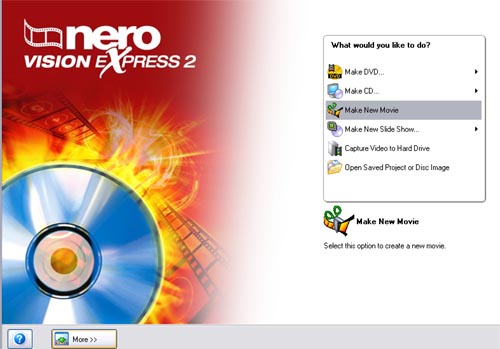
Then add files to the project. Add more than one and they will appear in the order you open them here. Note that it will open .VOB files:
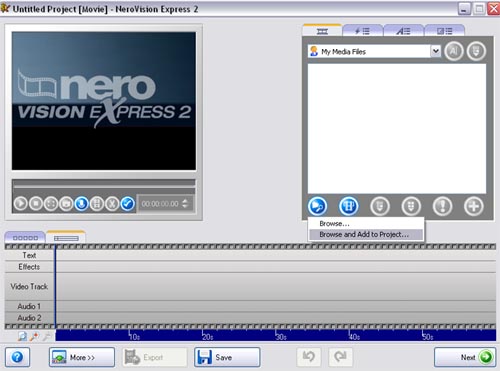
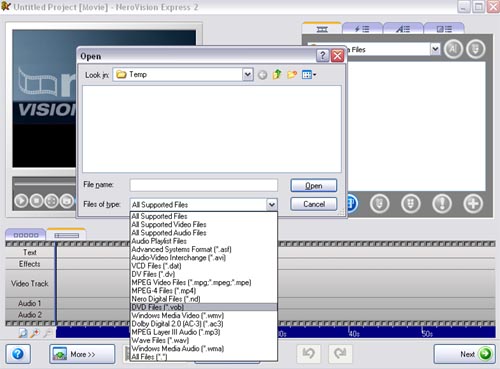
Now you have your files in the editor and you can make any changes there - trimming cutting, etc.:
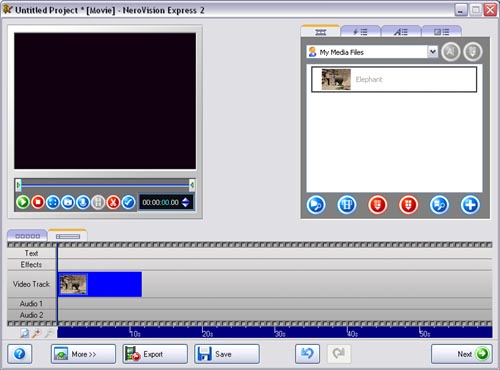
When you're done it's time to make the DVD, so hit the "Next" button. If you want to save the MPEG, hit the "Export" button and set up the file parameters, then save it. When you return to this screen, hit "Next:. Saving the MPEG is optional, but recommended:
Select "Make DVD with edited movie":
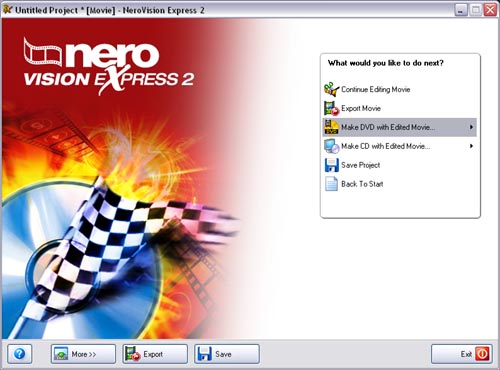
Select the burner:
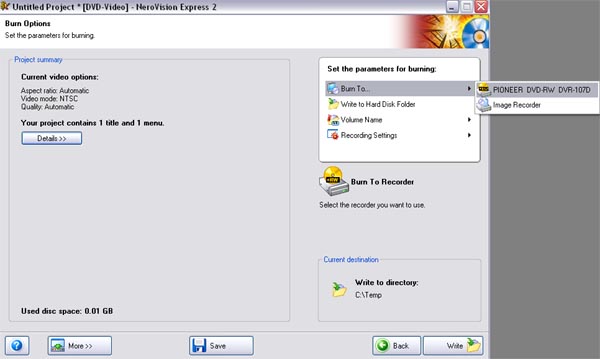
After it burns, you're done
-
thanks Capmaster,if i put all 4 vob files in Vision Express will it automatically join them together or will i have to do this and also what does the video ts rar file do.
I have unpacked it and put it into a new folder with the 4 vob files.
Is this right? -
It'll join them together if you deselect the menu option. After editing and before hitting the "Next" button, click the "More" button near the bottom and deselect "Create Menu on Disc":Originally Posted by Humbug
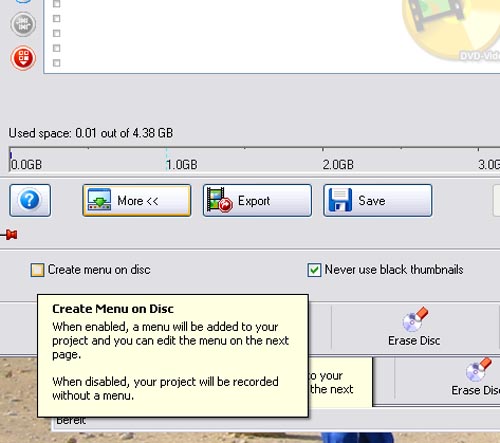
This will give you a continuous movie that will auto-start, and the transition between the files will be seamless.
The .rar file is just a compressed file containing your DVD files. You need to decompress using WinRAR or another compatible decompress app. Then you will open the .VOB files, in the right order, as I've outlined above. -
Ok i will give this lot a go.
I will keep you posted.
Many thanks for allyour help mate.
Cheers



-
If no-one minds me jumping in here...whenever I open a VOB in Nero Vision Express 3.0 the file ends up being broken into dozens of smaller pieces that are not linked together (i.e. do not play sequentially one after the other). I have tried every setting I could think of to make this behaviour go away, but no luck.
Any thoughts as to what is causing this?
thnx,
brian
Similar Threads
-
nero 11 express
By tarzan54 in forum Authoring (Blu-ray)Replies: 12Last Post: 10th Feb 2012, 00:28 -
Importing VOB files--iMovie, Final Cut Express? New to Mac
By Theresa in forum MacReplies: 14Last Post: 7th Apr 2009, 09:54 -
Nero converting vob to avi,,,files way to big after????
By jcurrieirocz in forum Video ConversionReplies: 7Last Post: 17th Nov 2008, 20:41 -
HELP Burn using Nero Express doent work /but NERO VISION work fine
By STAR36 in forum Authoring (DVD)Replies: 4Last Post: 28th Apr 2008, 17:11 -
How do I burn MP4 files to a DVD video using NERO Express 3
By magikero01 in forum Newbie / General discussionsReplies: 5Last Post: 23rd Feb 2008, 09:26




 Quote
Quote