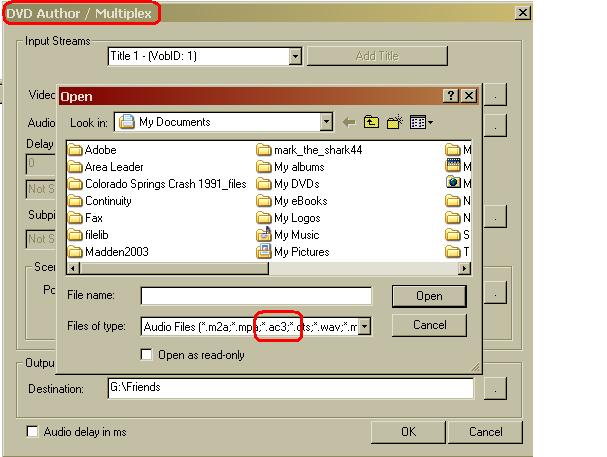Hello there...
I have some DivX AVI files and some SRT subtitle files, possibly more than one language for the same video file.
I want to create a standard DVD disk, with the video files and the subtitles selectable through the "subtitle" button of the DVD remote control (or through the DVD menu if that is not possible).
I have been searching through the DVD authoring tools, and have even tried some of the "dvd author" GUIs, but none seems to directly accept AVI files.
Is there any tool that would directly accept my AVI and SRT files and generate the DVD? If not, what set of tools do I need? I fear that this apparently simple conversion requires a complex process with many steps involving many programs.
Thanks in advance,
Luis.
+ Reply to Thread
Results 1 to 14 of 14
-
-
Hi,
the freeware programs DIKO and TFM (The Film Machine) can do this.
I have personally tried TFM a few times. It is somewhat buggy, but I have succeeded converting a few AVIs with SRT subtitles to DVDs.
I am not sure whether TFM can make more than one subtitle though.
/Torben. -
Hello.
-
Encode to DVD spec mpeg - author with DVDAuthorGUI. As simple as that.
But of course no selfrespecting authoring app accepts AVI since that's not a DVD format.
/Mats -
Originally Posted by Tommyknocker
IFOEdit accepts AC-3 files? Hmm, must be encoding at too high a bitrate, or something. It only seems to accept Mpeg audio.
I've tried The Film Machine. "Buggy" is an understatement. It's pretty crappy. I'd go for the IFO and SRT2SUP option mentioned above. Smooth, and for me error free. -
Thank you everybody for your help.
I have been testing most of the programs you mention above, and also have tested several programs from the tools list.
The result is always the same: at some moment the program refuses to re-encode my AVI files.
It seems as I am lacking some drivers/codecs (my AVIs are DivX or xvid), but this sounds strange to me since I can perfectly watch those AVIs on my screen with any player, including Windows Media Player.
Maybe there are some extra codecs that must be installed? AFAIK a codec does not care how is the stream going to be used, display or convert or whatever.
Also, many of the freeware programs use the same tools internally: DVDAuthor, AVISynth, VirtualDubMod, etc., so if one fails, the others will also fail.
Any help will be welcome...
Thanks again,
Luis. -
Your AVI is very likely bad. Even if it plays it's no sign of the integrity of the AVI. A player can skip a frame or two it can't read, and encoder can't/wont do that.
I don't know the source of your AVI, but in my experience, 90% of all P2P downloaded AVIs have one problem or the other...
/Mats -
[quote="Tommyknocker"]
Originally Posted by ROBERT BLACK
Yes, I realize it's listed. But it hasn't accepted two AC-3 files on two seperate occasions. They could have been bad, but they were accepted by TMPGEnc Xpress. No problems at all with Mpeg audio. -
Argh!Originally Posted by mats.hogberg
It makes sense since I have had this kind of problems before. This time the message is simply: "bad format" or something like that.
Is there some kind of "avifix" tool that could "repair" an imperfect AVI file by filling the missing/corrupt frames?
Thanks,
Luis. -
There are some "automated" tools (look left) and a manual method using VirtualDubMP3Freeze. Personally, I have never had any luck with the former, and the latter requires a lot of time and work if there's more than one bad spot, and often results in sync issues. So if the AVI isn't very precious, I'm very quick with the shift+delete key combo...Originally Posted by Luis314
/Mats -
I downloaded and tried DivFix, and it said my AVIs have no errors at all.Originally Posted by mats.hogberg
My original theory was later confirmed when I downloaded K-lite codec pack: after that, everything that didn't work... now worked!
And before that Windows media player and bsplay could play all my AVI files without complaint.... ???
I can't find an explanation for that, but apparently, that a player is able to fully show an AVI file does not necessary mean that you have the requred codecs to decompress and process it with video tools.
Regards,
Luis. -
Congratulations are in order! Only thing a codec pack usually achieves is making everything that used to work, not to work!

/Mats
Similar Threads
-
TMPGENC DVD Author Divx - Cannot import .srt subtitle files - how to do it
By wa5dxp in forum Authoring (DVD)Replies: 20Last Post: 26th Oct 2010, 11:45 -
Most compact DVD player for divx & .srt subs
By deadmeow in forum DVD & Blu-ray PlayersReplies: 7Last Post: 9th Oct 2010, 09:56 -
Divx AVI + AC3 + SRT, how do I get them all together?
By bizzybody in forum Newbie / General discussionsReplies: 3Last Post: 4th Apr 2009, 20:24 -
srt file divx
By dvdfreak1971 in forum SubtitleReplies: 2Last Post: 26th Apr 2008, 06:09 -
DivX subtitles (.srt) on DENON DVD-2930CI
By leovix in forum DVD & Blu-ray PlayersReplies: 0Last Post: 4th Aug 2007, 10:17




 Quote
Quote