Does anybody have a good technique or know of a good tutorial to get rid of/lessen noise in images using Adobe Photoshop? I have version 7. The image I have is pretty dark and grainy.I know some good techniques used for bright and normal images but it doesn't work well on dark images. Any help is appreciated!
+ Reply to Thread
Results 1 to 8 of 8
-
-
Have you tried a light gausian blur and then unsharp mask to bring back the detail?
Is the image just dark or is the brightness/contrast off? Adjust these settings or use the levels function to ensure that your levels are correct. Use the dropper tool on a section that should be black and then click on that color to ensure that R,G, and B are all 0. If not, adjsut the levels or darken it or increase the contrast...whichever works best. -
Start with auto-levels. Photoshop has pretty good interpretation with that. If that doesn't work you'll have to play with the color curves individually which is a pretty tough thing to do. Hit it with despeckle first, then do the 1-2 pixel Gaussian and 50% unsharp as adam noted.
FB-DIMM are the real cause of global warming -
The image is of a pair of lovers with a background of a sunset. It's not a direct sunset so the top part of the image is dark purple and then it fades down to light blue, and then a peach color.
I first increased the contrast (left brightness at 0). Then I despeckled and added a gaussian blur at 1. Then I fooled around with the unsharp mask and it no matter what, it seems blurry. It might be that the original image was blurry but... Here's my image in JPEG format. I used Paint Shop Pro at its highest optimization.
Here's my image in JPEG format. I used Paint Shop Pro at its highest optimization.  It's from a TV show.
It's from a TV show.
http://img.photobucket.com/albums/v117/Yakusoya/pgsm.jpg
(Please copy and paste, clicking won't work for some reason.) -
Well there's really not much to work with. The background is just indistinguishable noise. Short of blurring it and resharpening, I'm not sure its possible to clean it up any. Depending on what you need these images for you might be better off editing it out and rendering your own textured background. Like this...


-
Thanks.
 I guess that works. Maybe I should go ask the scanner for a re-scan?
I guess that works. Maybe I should go ask the scanner for a re-scan? 
-
If you keep messing with it you might get some better results. The trouble is the more pixelation you remove the less definition you get. I love my undo button.
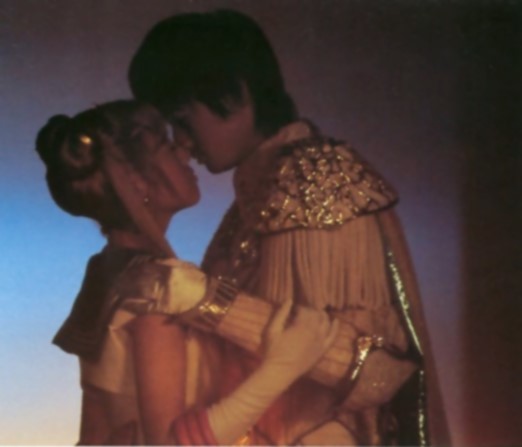
-
Get a specialist noise reduction program. I highly recommend Neat Image 4 which is what I use. There are several other great products too. It makes a BIG difference.
Michael Tam
w: Morsels of Evidence
Similar Threads
-
New Adobe Photoshop image deblurring algorithm
By poisondeathray in forum Latest Video NewsReplies: 3Last Post: 14th Oct 2011, 00:12 -
VHS to DVD, no Picture Noise. Remuxed it, now it DOES have Picture Noise
By VideoFanatic in forum RestorationReplies: 53Last Post: 20th Sep 2011, 20:42 -
Removing noise from video that's possibly from aerial noise/broadcast/vhs
By filnads in forum RestorationReplies: 10Last Post: 11th Jan 2010, 01:57 -
Can anything be done about tracking noise that's part of the image?
By brassplyer in forum RestorationReplies: 5Last Post: 7th Apr 2009, 22:54 -
Importing a Photoshop CS3 image into Premiere Pro CS3
By paulinnorway in forum EditingReplies: 4Last Post: 17th Apr 2008, 08:54




 Quote
Quote