I'm attempting to use Virtual VCR to convert some of my VHS movies to DVD. In doing so, the video seems to come through fine (albeit slightly blurry, but it might come out alright once it isn't on my computer). The major problem I have, regardless of what software I use, is that the audio comes in sounding like the chimpmunks. I was able to get it to a reasonable speed in Virtual VCR, but having the manually sync the audio for 20 some movies isn't something I'd prefer to do.
I have the audio plugged into my sound card and I believe it is pulling from there, although in Virtual VCR it reads as coming from the card. I've read this might be a problem, but how can I get around this? The capture card I'm using is labeled v-Stream Studio TV Terminator. Virtual VCR reports it as "Philips Cap713x."
+ Reply to Thread
Results 1 to 11 of 11
-
[i.am.quiller]
simplicity rules -
Try plugging the audio directly from your source into the sound card instead of into the capture card then into the sound card.
Also try setting up VirtualVCR like this:
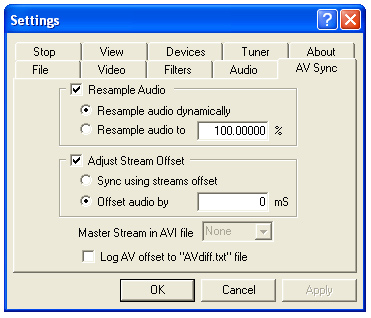
That should (cross your fingers) work A-OK
- John "FulciLives" Coleman
P.S.
Also make sure that you do NOT checkmark the option entitled, "Use Smart Tee Filter for Preview" because when you use that during a capture it can degrade your video quality."The eyes are the first thing that you have to destroy ... because they have seen too many bad things" - Lucio Fulci
EXPLORE THE FILMS OF LUCIO FULCI - THE MAESTRO OF GORE
-
Going straight to the sound card produced no audio. The audio played on the preview, but not in the final version. Could there possibly be an easier way of syncing the audio besides trial and error?
[i.am.quiller]
simplicity rules -
Make sure you have the sound card selected as the source input. As I understand your capture card doesn't actually process the sound ... it just goes through the card to the soundcard and many in the past have noticed that such capture cards can introduce sync errors unless you just go straight to the sound card.Originally Posted by quiller
Did you try the audio settings in VirtualVCR as per my image post?
- John "FulciLives" Coleman"The eyes are the first thing that you have to destroy ... because they have seen too many bad things" - Lucio Fulci
EXPLORE THE FILMS OF LUCIO FULCI - THE MAESTRO OF GORE
-
That's the problem-- I don't have the sound card as an option in Virtual VCR.Make sure you have the sound card selected as the source input.

Yup, those were the settings on my first try. The only luck I've had is into the capture card and re-routed to the sound card, then using resampling close to 131%.Did you try the audio settings in VirtualVCR as per my image post?[i.am.quiller]
simplicity rules -
What model/make of capture card do you have exactly?
I mean the Philips thing is the chipset but what company actually makes the card?
Also look at this graphic:
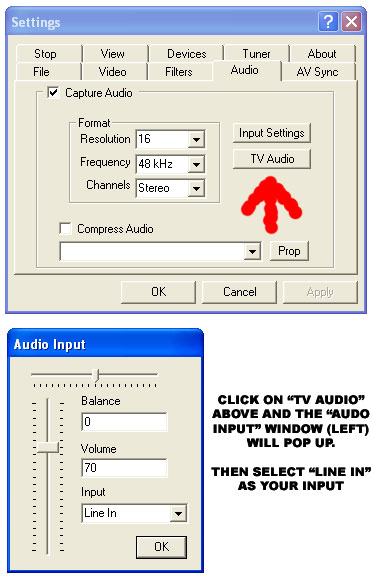
Also make sure you select RESAMPLE AUDIO DYNAMICALLY not the option that let's you change the percentage.
- John "FulciLives" Coleman"The eyes are the first thing that you have to destroy ... because they have seen too many bad things" - Lucio Fulci
EXPLORE THE FILMS OF LUCIO FULCI - THE MAESTRO OF GORE
-
Already had them set that way... Another idea I had: Would I be able to capture the video (which comes in find), grab the audio to MP3 seperately, and then combine them in post-processing?
[i.am.quiller]
simplicity rules -
That would be an audio sync nightmare to do it that way ... also it would make no sense to capture it as MP3 ... you should be doing it as an uncompressed PCM WAV audio file.Originally Posted by quiller
-You aren't trying to capture to MP3 now are you? ... That could explain your problems!
- John "FulciLives" Coleman"The eyes are the first thing that you have to destroy ... because they have seen too many bad things" - Lucio Fulci
EXPLORE THE FILMS OF LUCIO FULCI - THE MAESTRO OF GORE
-
Shit, learn something new every day!Originally Posted by FulciLives
-
Fulci, what makes you say this? And what type of degradation can it allegedly cause?Originally Posted by FulciLives
-
I have an audio sync nightmare, anywaysThat would be an audio sync nightmare to do it that way
 So far I've followed all of your instructions, but nothing seems to work.
So far I've followed all of your instructions, but nothing seems to work.
All I have is that it is a V-Stream Studio TV Terminator. The box doesn't say anything about a model number.What model/make of capture card do you have exactly?[i.am.quiller]
simplicity rules
Similar Threads
-
Fast forwarding and rewinding a tape before capture?
By justin81 in forum RestorationReplies: 4Last Post: 14th May 2010, 17:41 -
Recomended Software for fast simple compatible capture and conversion
By The Turtle in forum Newbie / General discussionsReplies: 1Last Post: 28th Apr 2010, 16:10 -
Fast-forward MiniDV during capture?
By occams_r in forum Capturing and VCRReplies: 3Last Post: 27th Dec 2009, 16:37 -
Audio after demux going fast
By p_samimi in forum AudioReplies: 12Last Post: 29th Aug 2009, 05:33 -
I am an idiot - Blurry Images on Fast Cars.......interlace or capture prob?
By coolstuffiniowa in forum Newbie / General discussionsReplies: 5Last Post: 19th Dec 2007, 21:19






 Quote
Quote