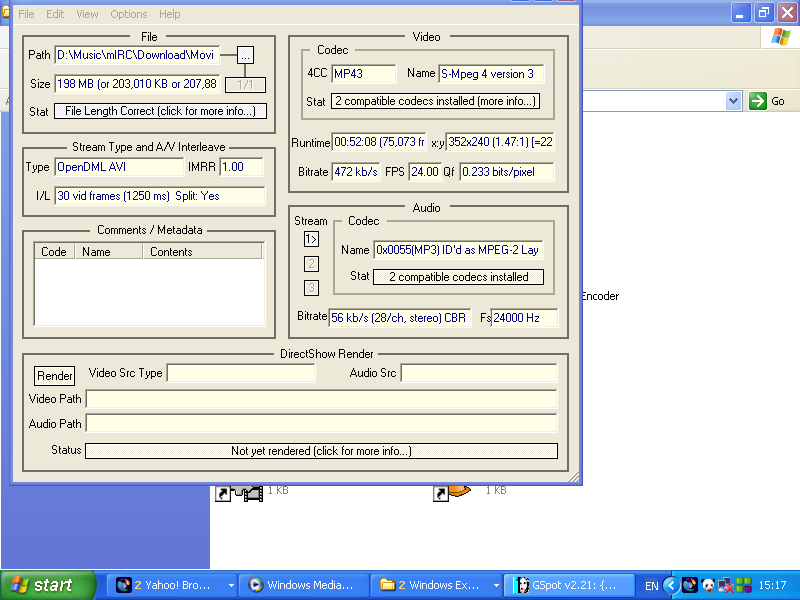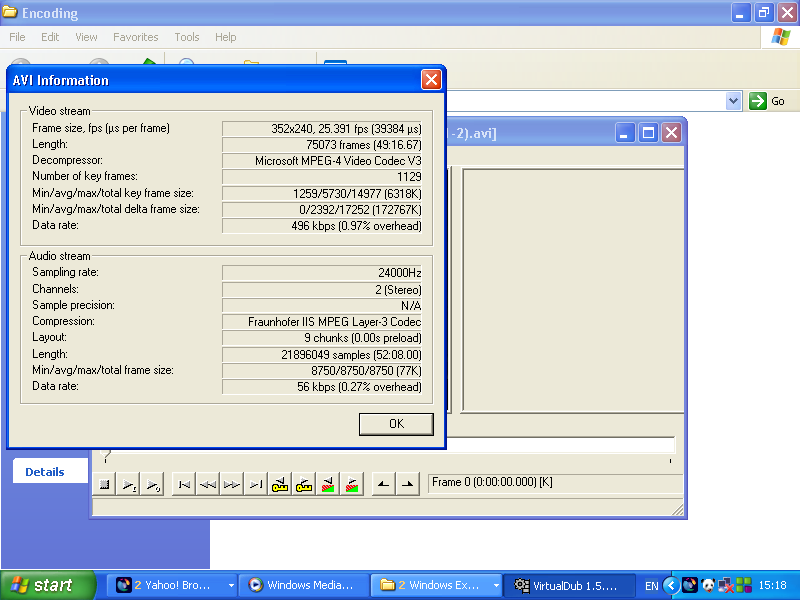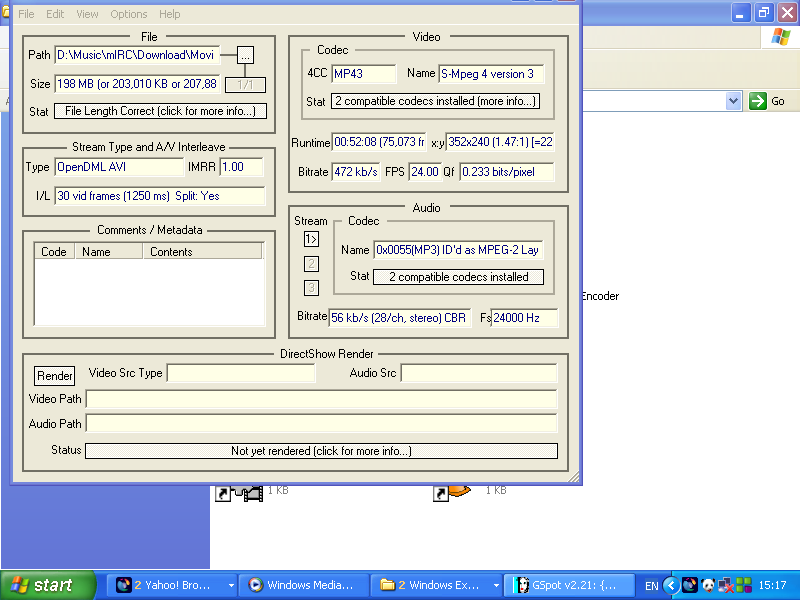Hi folks,
I am getting really desperate now and would appreciate your help. I did post a few weeks ago and thks to damon, timmie and all others for your help. However i still have the same problem.
Firstly i have been copying files to svcd for a long time but totally new conversion. My problem is that i have quite a few avi files that i need to convert to svcd. However when ever i do the audio is always out of sync.
I have tried about 20 different programs that do it automatically for you, those that take 40 minutes to those that take 4 hours, I have tried following the guides but they all give me the same result and that the audio is out of sync with the picture.
I will be honest and tell you that i did struggle on some of the guides because they assume you know certain things. I also got confused when they talked about frame rates and audio etc, some say that 25 is acceptable some say they are not. The truth is that in my conquest to solve this i have read so many different guides some of which contridicte each other that i am totally lost now.
I have scrapped every guide and piece of software i have and will await instructions from someone so i can start from scratch.
I am able to play all avi files okay on media player or powerdvd before conversion. I have attached a picture of 1 file with the GSpot results incase the problem is obvious to you experts. If someone has the time and is willing to show me how to convert the file in the picture, or point me to a guide that could i would be really grateful to you.
Thanks to everyone in advance for your help and i wait in hope of finally watchin one of my files on svcd.
Thanks
Charllie
+ Reply to Thread
Results 1 to 14 of 14
-
-
This should be reasonably straight forward. Hopefully having read loads of guides what I am about to say will make sense without me having to type out a step by step guide.
Extract the audio using virtualdub. Save it as uncompressed PCM, 44.1khz.
Whilst in virtualdub check the framerate. This can be found under file-File information. If its is 23.976fps, it is NTSCfilem. If it is 25fps, it is PAL, If it is 29.976fps, it is NTSC.
Load the avi into TmpGenc, select the repviously saved wav, use the wizard to select the correct parametrs for SVCD, the TV standard required should be the on determined by the framerate info from vdub as I just described above. Let TmpGenc encode the mpe. Burn with Neros as SVCD. -
Hi Bugster,
Thanks for your reply.
The framerate reads 352x240, 25.391fps. Is that correct will it still be okay to convert?
Thanks
Charllie -
Ouch. That could be a problem. If it is short, a few minutes short, you might get away with it, but if it is any longer, then converting it to PAL at 25fps will cause loss of audio sync. This can be fixed but is more work.Originally Posted by charllie
Thats a wierd framerate

-
Hi Guys,
Thank you all for your help, much appreciated.
Timmy, yes i used virtualdub to check for bad frames whilr following one the other guides, so im sure thats ok.
I will try the guide that macloud sent me the link for and see if that works. I would appreciate it if you would all keep an eye on this post cause i will post bacl the results in a day or so.
Thanks again and see you all soon.
Charllie -
Hi Guys,
just to let u know that i followed the instructions as per link in mcloeds reply but the resylts were exactly the same, out of sync.
I ve just opened the original avi again with GSpot and here are the results, perhaps the problems lay in this.
Video:
4cc = MP43 Name= SMpeg4 version 3
xy =352x240 bitrate = 472kb FPS = 24.00 qf = 0.233
Audio:
name = Mpeg 2layer
Bitrate = 56kbs fs = 24000
I hope this could shed some light on my problem. Is it the 24fps? If so is there a good guide on how to change this to 25.00
When i open the same file in vIRTUAL DUB THE FRAME RATE IS 25.371
I await furteher help if any and thanks again.
Charllie -
Originally Posted by charllieOriginally Posted by charllie
I am confused Which one is it. If it is 24fps, then encode it using NTSCfilm parameters (23.976fps) as opposed to PAL.
Which one is it. If it is 24fps, then encode it using NTSCfilm parameters (23.976fps) as opposed to PAL.
-
Hi Bugster and folks,
Thanks for your reply, i am confussed to so below are screen captures of the same file in Gspot and VirtualDub. Maybe after seeing these you could guide in the right direction.
Thanks for all your help so far it really is appreiated.
Charllie






 Quote
Quote