Any one know how to cure this.All of a sudden i am getting this error when trying to automatic update?
+ Reply to Thread
Results 1 to 16 of 16
-
-
open Internet Explorer, select Tools and Windows Update there. It will ask you to install newer version of wupdate once you connect.
Gotta have administrator's priviledge.
ALso you may need to clean up your winupdate cache/logs (located here: C:\Program Files\WindowsUpdate\V4 ). Or just delete entire directory, it will be recreated upon first connection to windows update website. -
Tried your suggestion of open tool-windows update.Internet explorer refuses to connect and stops responding?I also tried to get to microsoft site,but as soon as i try to update this keeps happening.
Thanks -
Do you have background intelligent transfer service turned on?
-
No it was on manual,i have turned it on and tried,but still internet explorer refuses to connect and let me update.Just to add i tried with Mozilla and it connects!!
-
You need to have it set to automatic and turned on, then you should be able to do it through exploder.
-
I am now positively stumped.I have tried your suggestion Bazooka,as soon as the url to windows update shows in browser explorer stops responding
 any other ideas?
any other ideas?
-
I run Adaware evey day and also virus definitions.Mind saying that lately i have han an instance of norton keep reporting something called Gaobot gen poly and winhlpp32.exe,it reports that it cannot fix or repair these files! But does quarantine them,Could this be a posibilty?
-
Dont you get message about "prohibited activex activity"? It sure looks like it to me. Windows update website won't work if you have it disabled in IE.Originally Posted by Soixante
-
I have never received this message,and how do i check if this is enabled?Dont you get message about "prohibited activex activity"? It sure looks like it to me. Windows update website won't work if you have it disabled in IE
-
Yep.Originally Posted by Soixante
I would turn off system restore and make sure they are not running at startup.
Then delete them from quarrantine. -
Then, I would scour the registry and the prefetch files for any instances of this file name. Delete with extreme predjudice.Originally Posted by bazooka
-
You got it smearbrick. Leave no stone unturned.Originally Posted by smearbrick1
Similar Threads
-
!!Please help me!! Windows 7: Windows Update in not working
By flashandpan007 in forum ComputerReplies: 3Last Post: 23rd May 2011, 21:14 -
How to disable Microsoft Update, not Windows Update?
By ukb007 in forum ComputerReplies: 17Last Post: 8th May 2011, 16:52 -
When Windows Update Hangs
By Seeker47 in forum ComputerReplies: 2Last Post: 13th Dec 2009, 13:58 -
Windows XP-SP3 what's turning on Automatic Updates?
By wulf109 in forum ComputerReplies: 0Last Post: 5th Jul 2009, 08:44 -
Windows Update?
By videobread in forum ComputerReplies: 1Last Post: 12th Jul 2007, 13:27




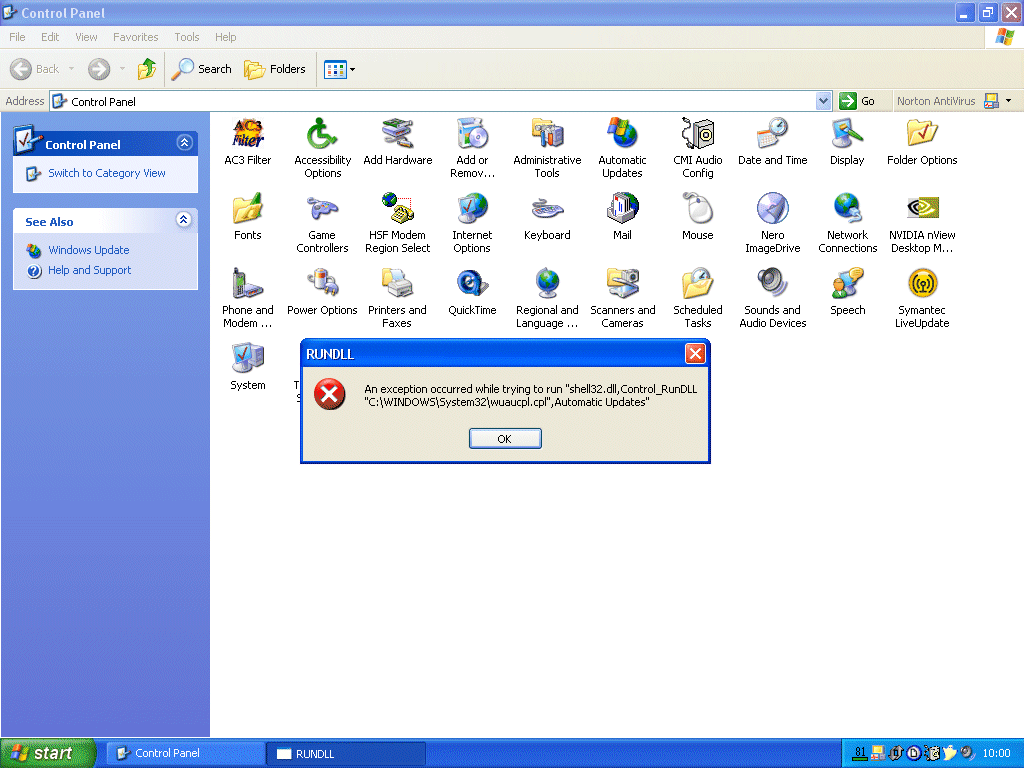
 Quote
Quote