I did a full check with Norton, it deleted 2 things, and left me with this choice
What do I do...if I say skip or exclude it kinda means the same doesn't it!? Do I need some OTHER software to take care of shit!? Gonna try Search and Destroy now...
Any advice is much appreciated!!
+ Reply to Thread
Results 1 to 5 of 5
-
Smile
 Smile
Smile -
You could try spybot search and destroy.
You could also try hijackthis.exe
You could also do regedit and see if they are running at startup.
If the programs are running at startup, that would also be why you can't get rid of them. -
OK...thanks...gonna try that now!! Would have done it sooner, but I was drinking!!
Smile Smile
Smile
Similar Threads
-
Cant get rid of aliasing
By killerteengohan in forum RestorationReplies: 7Last Post: 8th Feb 2012, 00:33 -
Getting Rid of PC Heat
By adalect in forum ComputerReplies: 29Last Post: 4th Jun 2009, 04:05 -
Getting Rid of Subtitles
By macbuz in forum MacReplies: 4Last Post: 16th Jan 2009, 20:09 -
How to get rid of windowboxing?
By Levina in forum MacReplies: 8Last Post: 10th Jun 2008, 20:47 -
getting rid of vista
By sue1951 in forum ComputerReplies: 12Last Post: 6th Aug 2007, 22:53





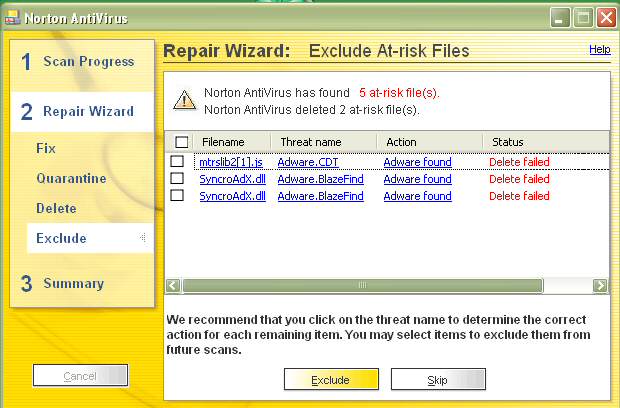
 Quote
Quote
