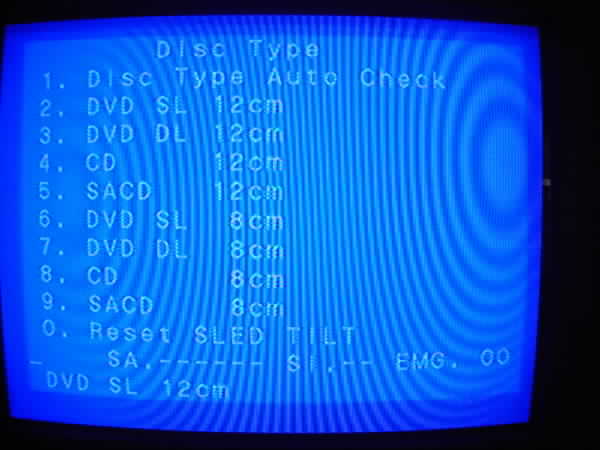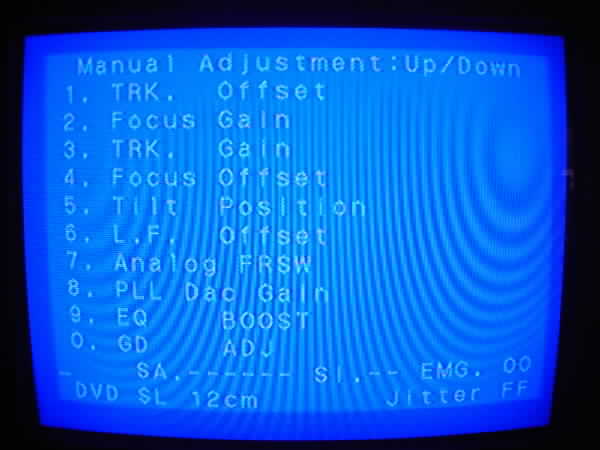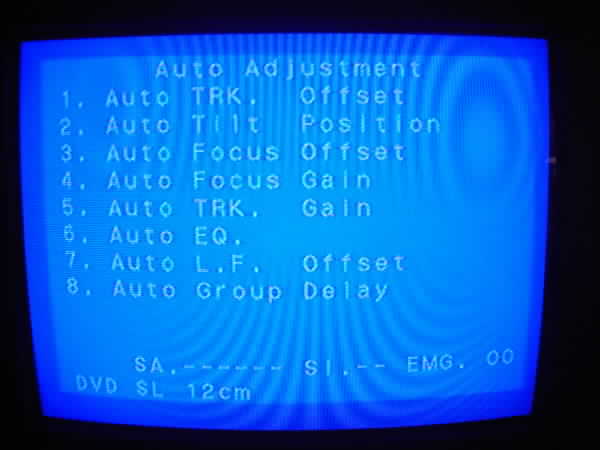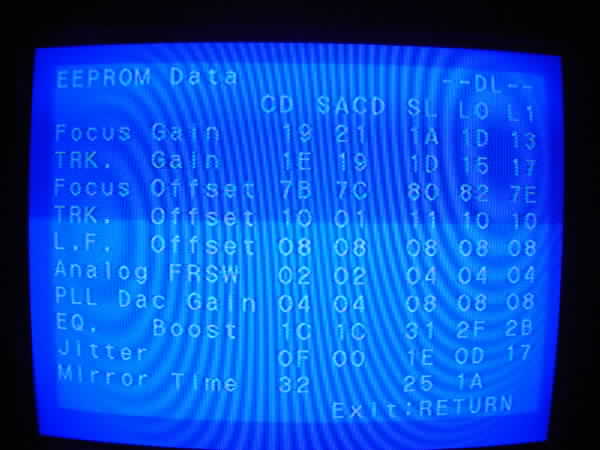PLEASE HELP!!!
While calibrating this Sony DVP S360 to fix the C 13:00 "No DISK ERROR", I have totally messes it up, now none of my DVD can be played.
I would appreciate it very much if someone who has this kind of Sony Model to send me the Drive settings (original settings).
These settings can be accessed through the Remote control while on standby power, then by pressing title, clear, power keys in this order. Please Choose # 2 Drive Manual operation.
The settings will be displayed for 1)Disk type 2) Servo Control 3) Track/layer Jump 4) Manual Adjustment 5) Auto Adjustment 6)Memory Check 0) Disc check memory.
OR if someone has a way to reset this player to its original settings.
Thanking you in advance
+ Reply to Thread
Results 1 to 17 of 17
-
pandav
-
Hello,
I can try to take a picture of it when I get home tonight. I have the exact same model.
KevinDonatello - The Shredder? Michelangelo - Maybe all that hardware is for making coleslaw? -
 Looking forward to your reply!!! In meantime, thank you very much for your help.
pandav
Looking forward to your reply!!! In meantime, thank you very much for your help.
pandav -
Hello,
Here are the pictures:
Hope these help
If you need other screen shots let me know The lines on the screen are due to the fact I used a digital camera and took a picture of the tv screen. Hopefully they're clear enough for you to read
The lines on the screen are due to the fact I used a digital camera and took a picture of the tv screen. Hopefully they're clear enough for you to read 
KevinDonatello - The Shredder? Michelangelo - Maybe all that hardware is for making coleslaw? -
Hello Kevin,

Many thanks for the pixs. I really appreciate it, thx again.
This is going to help a lot. I will start setting these up. However, I will need the settings from your pix # 4 - Manual Adjustment screen, press # 1 and wait few secs., you will get the reading for Trk offset. You may probably have to write these values down. We'll need for all the settings from this screen, from #1 - Trk offset, Focus gain, Focus trk etc etc TO # 0(10). While taking these readings, you will notice a display at the bottom "DVD SL". These readings are for DVD SL.
You have to go back to your screen pix # 1 to choose disk type for DVD DL(option # 3). Then go again to screen pix # 4 Manual Adjustments and take down the readings from #1 to # 0 for DVD DL. I will let go CD values for now.
You can press return button on the remote to RETURN and press NEXT button to go forward from one screen to next.
Thank you very much for your help !!!! pandav
pandav -
Hello,Originally Posted by parmar
Glad to help
I'll try to do that tonight.... It may be tomorrow night since the Episode 3 trailer is on access hollywood tonight


KevinDonatello - The Shredder? Michelangelo - Maybe all that hardware is for making coleslaw? -
Hello,Originally Posted by parmar
Thanks
Well the trailer is only a minute or so. I'll probably be able to get the pics done. I'll post it as soon as I can tonight.
KevinDonatello - The Shredder? Michelangelo - Maybe all that hardware is for making coleslaw? -
Hello,
Well I saw the episode 3 revenge of the sith trailer!
 AWESOME!
AWESOME!
Ok here are your values:
SL
1 - 1
2 - 1a
3 - 1d
4 - 80
5 - 26 (or 28 not sure on the pic)
6 - 08
7 - 04
8 - 08
9 - 31
0 - 00
DL
1 - 10
2 - 13
3 - 17
4 - 7e
5 - 26
6 - 08
7 - 04
8 - 08
9 - 2b
0 - 00
CD
1 - 10
2 - 19
3 - 1e
4 - 7b
5 - 26
6 - 08
7 - 02
8 - 04
9 - 1c
0 - 00
I decided to do the cd for you while I was working on it. Hope these help
Ok I'll send you my bill in the morning!


 (just kidding
(just kidding  ).
).
KevinDonatello - The Shredder? Michelangelo - Maybe all that hardware is for making coleslaw? -
Hello Kavin,
THX a lot for the values. I entered them all and tried to play DVD. Still "NO DISC". I have checked that DL (Dual layer) DVD has two settings, i) for level 0 and ii) for level 1. If you can please go to EEPROM DATA screen, (one screen after Auto Adjustment screen). There you will find the settings for DL L0 and L1. Please send me pix of this EEPROM DATA. Do you know how to set these values for DL L0 and L1.
I have checked that DL (Dual layer) DVD has two settings, i) for level 0 and ii) for level 1. If you can please go to EEPROM DATA screen, (one screen after Auto Adjustment screen). There you will find the settings for DL L0 and L1. Please send me pix of this EEPROM DATA. Do you know how to set these values for DL L0 and L1.
Can you get hold of the FIRMWARE CD for this player? or do you have any s
s
Once again thx a million!!!
PS what's this "episode 3 revenge of the sith trailer! " pandav
pandav -
Hello,Originally Posted by parmar
This weekend I'll try to get a snapshot of those. Sorry I don't know much about configuring it... I just play dvds on it....
That is the trailer for the upcoming STAR WARS movie - Episode 3 - Revenge of the Sith

Kevin
---May 19th 2005---Donatello - The Shredder? Michelangelo - Maybe all that hardware is for making coleslaw? -
Hello,
Here's the pic:
Sorry but I don't know how to enter the values in. Good luck.
KevinDonatello - The Shredder? Michelangelo - Maybe all that hardware is for making coleslaw? -
Hello,
Good luck parmar
KevinDonatello - The Shredder? Michelangelo - Maybe all that hardware is for making coleslaw? -
Does anyone have EEPROM data for the Sony DVP-S530D? Or know how to calibrate these.
My Auto Adjustment screen doesn't seem to work. -
You should start your own thread, not threadjack someones elses post for a completely different player.Originally Posted by aspromosGoogle is your Friend
Similar Threads
-
Region Hack for Sony DVD DVP S360
By Lenfid in forum DVD & Blu-ray RecordersReplies: 4Last Post: 31st Dec 2011, 19:17 -
Sony BDP-S360 UK
By BobJoe in forum DVD & Blu-ray PlayersReplies: 0Last Post: 17th Oct 2011, 10:20 -
Help!!! E30:00 Error Code on (old) Sony DVP-S500D ???
By mlloyd1 in forum DVD & Blu-ray PlayersReplies: 2Last Post: 9th Oct 2011, 14:12 -
Cannot play Zone 1 disc on my Sony dvp-sr100 DVD player
By lea in forum DVD & Blu-ray PlayersReplies: 12Last Post: 23rd Apr 2010, 14:24 -
Sony DVP S360 DVD player - No DISC problem
By weenie02000 in forum DVD & Blu-ray PlayersReplies: 6Last Post: 5th Aug 2009, 09:43




 Quote
Quote