I've done 1000 DVD rips before but for some reason with 2 I did recently I only ended up with VOB files and a single IFO for each movie. Just wondering how I go about writing these as my usual methods aren't working.
I'm not even sure what I used to rip these but it would either be DVD Decrypter (most likely) or CloneDVD.
Any help appreciated. Thanks!
BTW, these are the error messages regarding the missing files.

+ Reply to Thread
Results 1 to 21 of 21
-
-
go back to the source dvd and redo it -- since you must own it
"Each problem that I solved became a rule which served afterwards to solve other problems." - Rene Descartes (1596-1650) -
It's a couple of snowboarding videos my cousin made which I ripped when he was here last month, but he's since gone back to the snow and I have no way of getting it again until next July.
BTW, I don't appreciate your smartarse comments, implying that I am pirating movies. I've been here long enough to know that's what you're getting at. If you can't help just mind your own business. Not everyone is a pirate. =/
Thanks! -
we've got a live one here

Rename all of the VOBs to VTS_01_n.VOB, so you now have
VTS_01_1.VOB
VTS_01_2.VOB
.
.
VTS_01_n.VOB
Then follow the rest of this guide. This will create VIDEO_TS.IFO, VIDEO_TS.BUP, VTS_01_0.IFO & VTS_01_0.BUP for you, resulting in a playable movie. If required, load this into DVDShrink using the "Open File" button and you shouldn't have any problems.If in doubt, Google it. -
Hey, try this site: https://www.videohelp.com/forum/userguides/120021.php
It has steps for VOBEDIT and IFOEDIT. Let me know if that helps. "The fittest shall survive yet the unfit may live."
"The fittest shall survive yet the unfit may live."
--DEVO -
Not "smartass" ~ "smartarse"Originally Posted by glockjs
 3.141592653589793238462643383279502884197169399375 105820974944
3.141592653589793238462643383279502884197169399375 105820974944 -
jimmalenko offered you the best guide & answer to your dilema but if you wanna get all fancy-smancy with subtitles & menus. You are gonna need dvdlab pro (30 day free trial). it will let you do just about any & evrything when it comes to compling a dvd. You can even import your naked vobs in it. Plus it will do subtitles & a slick menu for you. Check out this guide:https://www.videohelp.com/forum/viewtopic.php?t=220092 for menu making. Well now you have to great ways to go. Use dvdlab pro or Jimmalenko's guide. Take care & i hope this info helps you out

-
Beautiful! It worked perfectly. Thanks jimmalenko. That was easier than I thought it would be.Originally Posted by jimmalenko

-
A question:
"You should now have one or more VOB files."
Why ? Why not just 1 vob-file ?
I have 12 vobs (dd-dts-thx) trailers, a total of 435 mb. And when I use the guide, I get 6 vob-files in the video_ts folder.
The last bit of VTS_01_4.VOB is the trailer with the little robot that fixes the broken thx-logo. It gets cut with 5 secs remaining. VTS_01_5.VOB is then 2 secs, and VTS_01_6.VOB is the last 3 secs.
If I put that one vob file, in a folder all by itself, and uses vobedit, it still gets chopped, and in the exact same sizes.
The disc doesn't play well in my standalone.
/jim (without malenko) -
Because IFOEdit will automatically split files every 1GB. That guide was originally written for when a disc has the main feature that is split over two discs, and you wish to join it.Originally Posted by jimA
Well, I'm sorry to say it, but it looks like the malenko-factor is what you're missingOriginally Posted by jimA
In all seriousness, that guide works. I'd suggest (with very firm belief) that you must have done something wrong, most likely in the settings:
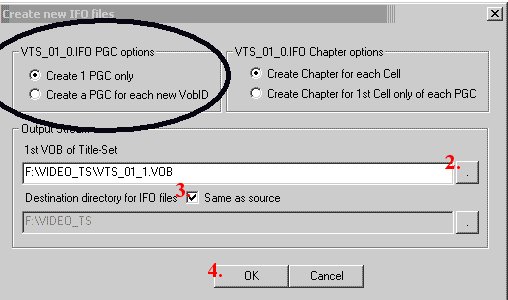
Go back through the guide If in doubt, Google it.
If in doubt, Google it. -
jimmalenko:can't you make your own screenshots...

but this don't work perfect from vob trailers though. You can instead use dvd-lab pro and make a dd, ddts trailer dvd. Just be sure to add dd and dts to separate VTS.
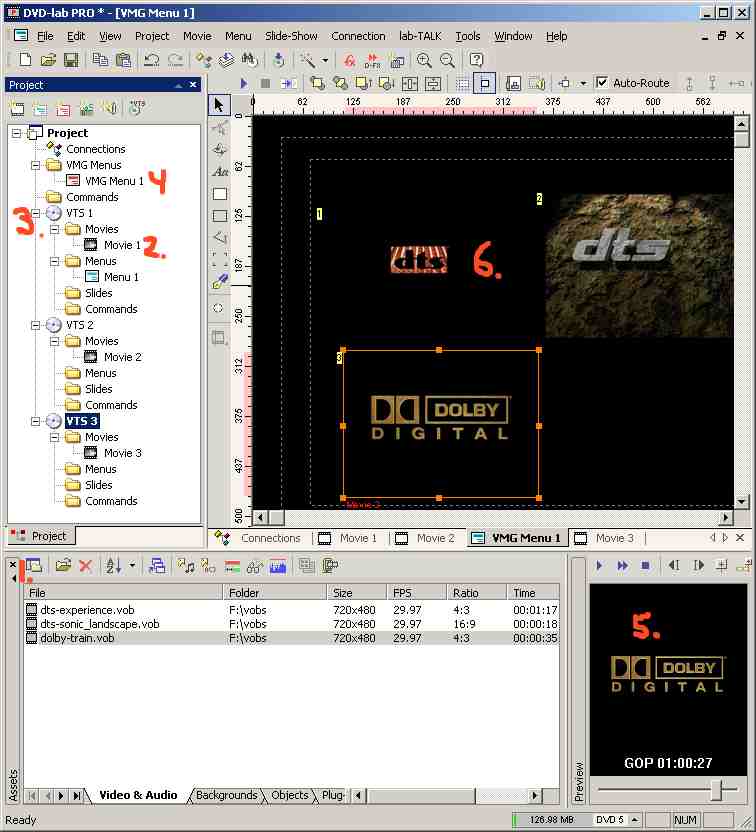
-
Dang, you're fast

I haven't started up ifoedit yet. I have only used vobedit.
So I'm pretty sure I haven't screwed up ifoEdit's settings.
Could you mail me a cup of that malenko-factor
I have located 3 problem-vobs. If I move them to another folder, and use the guide again (up until "you should now have"), I get one big vob-file.
/jim -
That dvd-lab pro thingie looks mighty overwhelming.....
Is there a guide somewhere ? Otherwise I'm gonna skip those 3 trailers.
The "old" guide works, with both 4:3 and dd and dts, and ntsc and pal, as long as I stay clear of those 3 files.
Dvd-lab wouldn't select all my "ok" vobs, at once. I had to import them one at a time.
"The vobs can be joined only from first VTS file".
I tried importing one of the "weird" vobs into dvdlab, and told it to "join and demultiplex...." and it did, and the status is OK.
/jim
Similar Threads
-
How to author & burn a DVD from VOB trailers/files
By Baldrick in forum User guidesReplies: 62Last Post: 30th Sep 2011, 06:39 -
Burn - VOB without IFO & BUP files?
By Miss Sherlock in forum Authoring (DVD)Replies: 25Last Post: 24th Aug 2009, 01:20 -
Need to merge several VOB files, then shrink the final VOB file & burn
By pmolson in forum Video ConversionReplies: 7Last Post: 21st Oct 2008, 20:10 -
Burn VOB files with included Subtitles
By psyget in forum ffmpegX general discussionReplies: 1Last Post: 24th Jun 2008, 18:49 -
Want to burn 2 .VOB files to one DVD??
By herbster in forum Authoring (DVD)Replies: 4Last Post: 7th Aug 2007, 23:58



![Computer details: Windows XP
1.80gh AMD Athlon 64
1190.24GB
1GB
NVIDIA GeForce 8500 GT
Lifeview FlyVideo 3000 (Model LR138) [PAL]
PIONEER DVD-RW DVR-110D
Gigabyte Technology Co., Ltd. GA-K8N-SLi
Comp](/images/buttons/computer.gif)

 Quote
Quote

