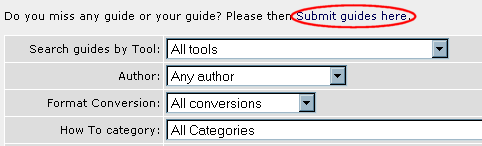I know I end up with a BIN and CUE image of the VCD but I want to process the MPEG movie myself so that I can compile my own menu in Easy CD & DVD Creator 6.
I just wanted to know how to create a DIVX AVI file with subtitles so that I CAN have 2 methods of backing up my DVDs and adding subtitles. As I already know how to rip a DIVX AVI file from my DVDs and how to rip VOB files from my DVDs so that I can process a MPEG file without subtitles. Hence why I still want to know how to get subtitles on my DIVX AVI files.
If you would prefer me to open a new thread regarding the DIVX AVi files, then I will. Just say.
+ Reply to Thread
Results 31 to 51 of 51
-
-
There's a guide on the DOOM9 site for converting SVCD to DivX with subtitles. If you're really motivated, you can experiment with changing some of the SVCD settings with appropriate VCD settings. Seems like more work than it's worth.Originally Posted by soneman
 With the falling prices of DVD burners and blank DVD media, why don't you make your backups directly to DVD instead of VCD/SVCD? It only takes a fraction of the time needed for VCD/SVCD conversions.
With the falling prices of DVD burners and blank DVD media, why don't you make your backups directly to DVD instead of VCD/SVCD? It only takes a fraction of the time needed for VCD/SVCD conversions. 
-
The thing is my PC is a Sony VAIO. That means I bought it from an electrical retailer and its practically impossible for me to personally open up.
I know DVD Rewriters are becoming cheaper nowadays as well as blank DVD-Rs/DVD+Rs but my PC doesn't have a DVD Rewriter. If I bought an internal DVD Rewriter, I wouldn't be able to fit it into the tower myself. My PC is insured which means that I'm not allowed to open my PC even if I do know how to install an IDE DVD Rewriter (which I do by the way).
I'd have get a professional engineer to install it into my tower and thats just going to be too expensive. The labour charges for computer engineers right now is like £200 per hour. They take their time on purpose aswell so they can get double pay for a job that only takes a few minutes. Believe me, Ive seen it happen.
The most I'm willing to pay is about £100 and thats for both the DVD rewriter and the installation in my tower and I doubt that there is anyone in the UK who would install a DVD Rewriter for such a low price as that. Till that day comes, I will be backing up my DVDs either on VCD or on DIVX CD. -
I just checked the doom9.net site and the guide there only tells you how to convert a VCD MPEG file (.dat file) already on the VCD with the subtitles which I created, to a DivX file. I wanted to know how to convert the VOB files straight into a DivX AVI file with subtitles. WIthout the need to convert to MPEG first.Originally Posted by jyn999
-
OK. You can still consider these options:Originally Posted by soneman
1. Buy an external burner. You don't have to crack open the SONY case.
2. Put an internal burner in an enclosure with USB 2.0 and or Firewire connections which is essentially building your own external burner. -
External DVD Rewriters are twice as expensive as internal DVD Rewriters. Thats a fact.Originally Posted by jyn999
I don't get what your trying to say in option 2. -
You install the internal DVD burner in an external hard drive enclosure. The enclosure will have USB (some also have Firewire) connectors which you use to connect to your PC. You can search on Google for 5.25" hard drive enclosure.Originally Posted by soneman
-
I've found quiet a few hits for the HDD enclosures. But, they are all only be sold in the US. I can't seem to find any UK site that sells these HDD enclosures.
Even if they were, I think they'd be twice as expensive down here cos everything is expensive here. -
Narrow your search by adding UK to your search criteria. There are UK sites that sell them from 50 to 60 pounds.Originally Posted by soneman
-
I was kind of thinking of waiting for a while for the prices of DVD Rewriters to drop. Maybe a year or so. Plus, most DVD Rweriters nowadays are only single layer writers.
I would still like to know how to encode a DivX AVI file with subtitles after I've ripped the VOB files from the DVD using DVD Decrypter. -
I've just found a way to get perfect subtitles on a DivX AVI file. FlaskMPEG does it perfectly. Why did you lot tell me to try VobSub and ffdshow when FlaskMPEG does it all for you?
For those who want to know, what I did was to firstly rip my DVD onto the hard drive including the main IFO file using DVD Decrypter. Then I opened up the IFO file in FlaskMPEG and chose audio track no. 1 at the top of the list and chose english subtitles at the bottom of the list. then clicked on Flask this DVD. I went to the output format options, chose the DivX 5.0.3 codec and changed the bitrate for the video. Then chose the Fraunhofer Mp3 codec for the sound and 128 kbits/sec, 44100 hz for the audio. Then clicked on start conversion and I ended up with a perfectly sync'd file with matching subtitles. -
Congrats. Now you can elevate yourself to demi-god status by writing a guide.Originally Posted by soneman

-
Writing a guide is easy enough but where am I supposed to upload it? Don't the people who host this site have to check through the guide first or something?
-
-
One last question. I need to find a 100% accurate Divx bitrate calculator. You know, the kind where you type in how big you want the file to be (700 Mb), the audio bitrate (128 Kbps Mp3), the movie length and it will calculate for you the video bitrate.
I can't seem to find any DivX video bitrate calculators that are 100% accurate. Usually after encoding the AVI file, I always get a file thats between 680 Mb and 720 Mb depending on movie length. I just wanna find a calculator that will make sure that after I've finished encoding, the AVI file will be a guaranteed 700 Mb AVI file no matter what the length of the movie. -
I don't think the calculators are wrong - it's the encoders that aren't 100% accurate, me thinks...
/Mats -
Ok then. Is there at least an efficient method of 'guessing' the video bitrate of a DivX AVI file so that it encodes as a full 700 Mb file?
-
Hello,Originally Posted by soneman
I've heard you need to use a rate of at least 10 units less than the listed rate to give a little "fudge" room. You may want to drop it by more than that if it's an action movie (lots of movement in those versus a comedy/romance movie).
KevinDonatello - The Shredder? Michelangelo - Maybe all that hardware is for making coleslaw? -
Need help again. I've managed to get permanent subtitles on my MPEG file(s) now. Only problem I now have is that DVD2SVCD keeps creating 2 VCD images for a 77 minute movie! When really a 77 minute movie should be able to fit onto 1 VCD as the CD-R can hold 80 Minutes. Whats going on?
Can't I compile my own VCD image so that the full 77 minutes fit onto 1 VCD? I've tried searching for VCD image compiling tools on google and all I keep on finding are DOS programs which I'm not too familiar with. I can't seem to find any windows based VCD image compiler tools. Can anyone please point me in the right direction?
Similar Threads
-
How can i burn a DVD or VCD with subtitles?
By Krimoon in forum Newbie / General discussionsReplies: 2Last Post: 25th May 2008, 15:41 -
Removing Subtitles from VCDs and VCD-originated MPEG and WMV files....
By dadada_999 in forum SubtitleReplies: 1Last Post: 2nd Jan 2008, 19:49 -
Burn .avi file to VCD while still retaining subtitles
By Holymoly in forum Video ConversionReplies: 1Last Post: 12th Dec 2007, 21:30 -
mpeg1-(VCD) to DVD w subtitles - possible?? Help please!
By nbarzgar in forum Authoring (DVD)Replies: 25Last Post: 28th Jun 2007, 18:30 -
VCD to DVD with subtitles in DVDlab Pro - subs 'disappear'...
By nbarzgar in forum Authoring (DVD)Replies: 0Last Post: 11th Jun 2007, 10:16




 Quote
Quote