I've rendered almost 600 images from 3ds max.
How do I convert them into DVD mpeg2 in the very best quality (lossless?)
+ Reply to Thread
Results 1 to 12 of 12
-
-
No such thing as a lossless mpeg2. What do you want to do? A slide show, or are the 600 images frames of an animation?
/Mats -
The 600 images should be converted into PAL (25 fps or so?)
It's an animation.
I know there isn't such thing as lossless, but I want it as close as possible
It's because I can't render to mpeg2 in 3ds max, and it should be better to render all the images as single pictures, instead of something like AVI and then convert it. -
If 3ds max can render them to AVI, I'd go that route and use uncompressed AVI or huffyuv codec. That way you wont lose any quality at this stage, and 600 frames wont take much space even uncompressed. Then do a regular AVI to DVD mpg conversion, using max DVD CBR bit rate.
/Mats -
Isn't there any loss with uncompressed AVI.
I've already rendered that and my video-file is almost 500MB large.
How do I (down to every single detail) convert this AVI to mpeg2 in the very best quality?
I'm a newbee in converting AVI to mpeg2. -
Think about what you have just said. If it is uncompressed, how can there be any loss?Originally Posted by aagaard
Tutorial, look to the left where it says CONVERT.
EDIT: I just thought about your question regarding loss. I suppose if your bitmaps are high res, and you render to a lower res avi, then there is loss. If you want to go to mpeg-2 for DVD, max res is 720 * 576 (PAL) so if you render to uncompressed avi at that res, your mpeg-2 cannot be any better than that. -
As bugster says, uncompressed AVI is lossless. However, besides the unavoidable loss when encoding to mpeg2, like bugster (again) says, max DVD frame size is 720*576 (PAL) while your original BMPs are probably at a much higher resolution, this resizing will, if you look at it that way, cause a big drop in quality.
However, since the DVD resolution is much higher than the ordinary TV resolution, this won't matter at all when the DVD is finally played.
If you intend computer only playback, I'd stick to the AVI format at a high resolution, which on a computer will look better than the DVD counterpart.
/Mats -
My BMP images are rendered in 720x307, to fit the PAL format.
Although I still need black frames in the top and bottom.
I'm gonna use the video for purchase, so it has to look it's best on the TV (DVD). -
OK, then you're all set! Just render as lossless AVI.
Fire up VirtualDub, load the AVI, use the resize filter,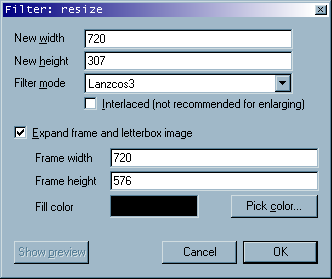 frame serve to encoder of choice using highest possible DVD bit rate.
frame serve to encoder of choice using highest possible DVD bit rate.
/Mats -
Uncompressed AVI is COMPLETE overkill for this situation. If you are converting still images into a movie format, all of the frames for some length of time (however long you want each picture to appear) will be exactly the same. So uncompressed AVI is a HUGE, HUGE waste of space.
What is your ultimate goal? A movie slideshow based on some still pictures? -
I take it, as it's an animation, each picture is one frame. (Or 2, but then the anim will start to look "Japanese".) So no two frames are alike. There's no down side of doing an uncompressed AVI (if you have the disc space) but compressed always have a down side (loss in quality). 600 frames (24 seconds) won't be much even uncompressed...The 600 images should be converted into PAL (25 fps or so?)
It's an animation.
/Mats
Similar Threads
-
how to convert BMP to AVI ?
By monks19 in forum Video ConversionReplies: 2Last Post: 2nd Apr 2010, 16:08 -
BMP to AVI sequence
By max_e_mum in forum EditingReplies: 6Last Post: 17th Aug 2009, 06:57 -
opinions on method to convert DVD to MPEG2 lossless
By fotty in forum DVD RippingReplies: 14Last Post: 21st Feb 2009, 07:48 -
Extracting BMP's from a HDV
By alegator in forum Video ConversionReplies: 3Last Post: 18th Jan 2008, 20:20 -
VOB to MPEG2(lossless)
By santosh86 in forum DVD RippingReplies: 1Last Post: 6th May 2007, 15:29




 Quote
Quote