Just got it so I really haven't been able to thoroughly test it. I can say that so far it has lived up to or gone beyond my expectations. I really have no complaints about it so far anyhow I guess a picture is worth a thousand words.
The screenshot was taken using PowerDVD and was deinterlaced using Photoimpact. The colors are identical, it almost looks like it was taken with a camera.
The real test will be when I try doing some on stage taping of a local band, I'll post some pics when I do.
+ Reply to Thread
Results 1 to 17 of 17
-
-
That is really a good video cam you got there. But for the price you pay, I would expect no less. Keep the post coming.
-
I would love to see some screen shots of action video. I am saving to get a GL-2 camera next spring to do Softball games. I am particulary interested in the auto focus and Image stabilization(I understand that Cannon's is real good)
With memory cards getting larger, faster and cheaper, I wonder how much video you can record to a 1 gig card?
Looks like $2,249.95 Here in the states. -
None, it won't record video or audio to the card. Even if it could you would only be looking at a little over 4 minutes so what's the point.Originally Posted by Leoslocks
-
I too soon realized that the SD card was for the 'Still Camera' function. It is just that Tape seems so undigital.
The Stereo microphone setup is interesting. I would appreciate your comments and insight on the sound this camera captures also. -
Sounds like sound
 I'm really the wrong guy to be asking about the sound. Sounds good though, it did pick up the I do's from quite far away at the wedding.
I'm really the wrong guy to be asking about the sound. Sounds good though, it did pick up the I do's from quite far away at the wedding.
I do have complaint number one: It doesn't output 16:9 during playback with composite. The manual says it will if you use the S-video. -
A coupple of screencaps, they haven't been deinterlaced. Right from MSP.
The spotlight option worked really well. I forgot to set it for the second set for the first couple of minutes and you can definiley see the difference. There's are supposed to be viewed 16:9. I'll be uploadijg a DVD compliant clip soon. The only trouble I had so far is apparently the auto level function for the mic isn't so good for loud situtations like this. The audio is way over amplified. I haven't tried adjusting it yet, don't know much about audio. Hope it's not ruined.




-
I intend buying a Canon XM2 (PAL version of the GL2) next year. They are currently selling for around £1400, but I would be happier with a second-hand unit for about a grand. According to the reports, they are a very good camera (to get anything better your looking at a Sony PD150) but can have problems with the tape loading mechanism. Colours are very vivid (unlike Sony's) although the on-board mic is pretty crap - getting a lot of handling / motor noise, just like its big brother the XL1s. I would be interested in seeing some test footage, although would prefer PAL resolution demos.
-
Looks like the low light capabilitiy is good. The first screen shot is real good.
I wonder if there is an audio setting for 'loud' situations? -
Actually it lightens up dark areas in auto mode but looks very pixelated. Those screencaps are when I used the spotlight function which as you can see worked fabulous. I was particularly impressed with the red lights having shot with a D8 cam in a similar situation.Originally Posted by Leoslocks
As far as the audio goes that was user error, it has manual input level adjustment so recording under those conditions shouldn't be a problem. Just don't use the auto level, I can verify it doesn't work well under conditions like that. Kinda sucks cause the video is great.... Oh well, just have to go do it again. More Free drinks though. :P
Kinda sucks cause the video is great.... Oh well, just have to go do it again. More Free drinks though. :P
-
There is such a thing as getting a board feed. The microphone on your camera is never going to be good enough, no matter what you are recording. I use a studio condenser microphone into a minidisc recorder for room sound and get a sound board feed into a DAT. Then I make a surround audio file by placing the room sound in the back speakers and the board audio towards the front. Very effective!Originally Posted by thecoalman
Start saving up money for audio equipment, bub. You can make crappy video look like you meant to do it, if you have excellent audio. It's called suspension of disbelief. Save those guys some beer by getting it right. Your miserable life is not worth the reversal of a Custer decision.
Your miserable life is not worth the reversal of a Custer decision. -
Thought of the board sound but never set it up, actually it was recorded on mini-disc too (didn't want to go thru the hassle of syncing it) Or I could of just ran it from the board to my cordless microphone receiver..... :POriginally Posted by Sillyname
As I stated this was just a test really, just giving it a try. They have a guy that does a lot of sound recordings for them. If I was going to do anything serious I would just have him take care of that end. Besides there is nothing wrong with free beer.
-
Synching isn't such a big deal. In Mediastudio, I take the camera audio and play it together with the minidisc or DAT audio and when the 2 of them sound the clearest together, then they are synched. Just requires backing up or inching forward a frame of video at a time. Once you got it in synch it shouldn't drift, unless one of your recorders is just fudging its timing. Another way to synch is by running board audio into your camera, too. Although camera preamps tend to be a bit hissy.Originally Posted by thecoalmanYour miserable life is not worth the reversal of a Custer decision.
-
Here's two comparison pics.
Spotlight function off:

Spotlight Function On (huge difference):

I have my sound issues straightened out now all I need to do is gewt back to where I taped the first video. This place here was terrible for taping, bad lighting, no place to set up etc. I'll post a clip when I get one worth posting. -
I borrowed a GL2 once and it is a very nice camcorder. It's been around for awhile and may have a replacement coming. For those looking to spend half (or less) as much the latest cool 3CCD camcorders are the Panasonic PV-GS400, PV-GS200, PV-GS120, PV-DV953 and the PV-GS70. These aren't at the level of the GL2 but the GS-400 is very close for the money.
See these reviews http://www.camcorderinfo.com/content/panasonic-pv-gs200-camcorder-review.htm -
OK, Here's some samples, I've purposely used this part of the clip to illustrate that even though the GL2 handles red well that's not always the case, at least with my experience. Do note that lights on this stage are huge compared to the ones from the screencaps posted at the very top of this thread. I'm still encountering audio problems and beginning to wonder if there is something wrong with the cam. The audio on this AVI had to be normalized to increase the volume yet it still has pops in 1 or two places. The second shorter clip is under pretty normal lighting conditions. The large one is 1 min and 30 sec. the small on is only about 5 or 6 secs.
AVI Files DV-AVI TYPE1:
320MB www.nepadigital.com/temp/avisample1.avi
21MB www.nepadigital.com/temp/avisample2.avi
MPEG Files 8000 VBR:
89MB www.nepadigital.com/temp/mpegsample1.mpg
6MB www.nepadigital.com/temp/mpegsample2.mpg
Screenshots:
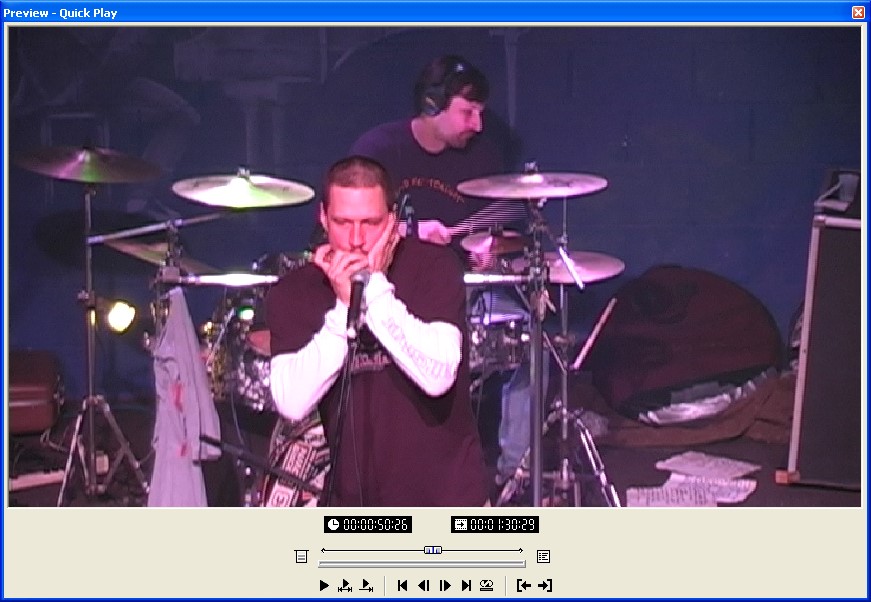
Sceen of the red flaring up
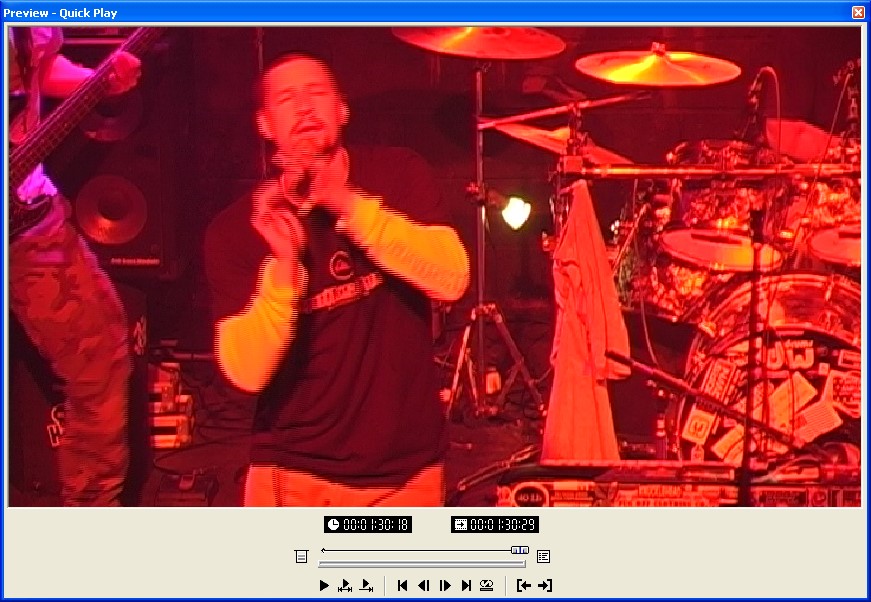
-
Originally Posted by thecoalman
 RTFM noob.
RTFM noob. 
Originally Posted by GL2 Manual I think I finally have that straightened out.
I think I finally have that straightened out. 
Similar Threads
-
Video capturing with a Canon GL2
By dfisher052 in forum Camcorders (DV/HDV/AVCHD/HD)Replies: 3Last Post: 30th Aug 2009, 15:24 -
Getting a film look with a Canon GL2
By pbear23 in forum Camcorders (DV/HDV/AVCHD/HD)Replies: 4Last Post: 2nd Oct 2008, 19:17 -
Canon GL2, XL1, XL1S, or...?
By nopEda in forum Newbie / General discussionsReplies: 7Last Post: 27th Aug 2008, 16:38 -
Protecting Canon XM2/GL2 Lens
By foxbox in forum Newbie / General discussionsReplies: 0Last Post: 19th May 2008, 09:48 -
Canon GL2 16:9
By kippard in forum Camcorders (DV/HDV/AVCHD/HD)Replies: 11Last Post: 6th Oct 2007, 00:13




 Quote
Quote