Friends computer
Norton antivirus
Act 2000
XP SP2
Every couple minutes the send and reseive dialog box pops up from OE. It just started doing it today. Before, it would only popup if you manualy check the send/receive button.
Couldn't find anything on google
+ Reply to Thread
Results 1 to 10 of 10
-
-
YOu can change it in the options section
- Click -
tools
options
uncheck "check for new messages" every "XX" minutes. -
Yes, but that doesn't bring up the dialog box each time, least on mine it doesn't. It also didn't on my friends before todayOriginally Posted by 808smokey
-
The dialogue box pops up when it encounters an error (usually can't connect or failed to login to the pop server) - ask your friend if the dialogue box is reporting an error.
-
OhhhhhhhhhhhhhhhhhhhhhhhhhhhhhhhhhhhhOriginally Posted by bunyip
I got'cha Yeah there's something wrong with either the POP/SMTP email setup or the Internet connection is dead -
1st thing I thought....told them to click on the error tab...blank..no errorsOriginally Posted by bunyip
I think it has something to do with ACT 2000
The only thing that is throwing me, It started today. They assured me they have not installed/uninstalled or changed one program or any settings...
They only change they made was installing SP2, but that was done 2 weeks ago -
Bump to see if anyone new can find the cuase....read the thread of course
-
Well I'm not new, but there is one other possible cause.
On the botton of the dialogue box there is a 'stay open' pin, maybe this has been activated.
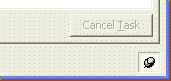
-
Yep, checked that too, but thanks for the suggestionOriginally Posted by bunyip
Similar Threads
-
Can I get my Windows Live Hotmail account to work in Outlook Express?
By Denvers Dawgs in forum ComputerReplies: 3Last Post: 3rd Sep 2009, 16:26 -
How to print out logs in Outlook Express
By Scooter_NJ in forum ComputerReplies: 6Last Post: 5th Dec 2008, 21:59 -
Outlook Express problems
By rhegedus in forum ComputerReplies: 6Last Post: 16th Apr 2008, 18:07 -
Strange behavior of Outlook Express
By ahhaa in forum ComputerReplies: 4Last Post: 27th Jul 2007, 10:29 -
Outlook Express
By snuggels in forum ComputerReplies: 4Last Post: 12th Jul 2007, 19:40




 Quote
Quote