Hi all. I have been playing around with capturing, encoding, and authoring VCD, CVD, and DVD for a while now. I have even converted some PAL mpg to NTSC 29.97 mpg. They are usually short 3-4 minute clips and I haven't noticed any problems with quality on my DVD player and TV.
Recently, a former travel mate sent me a much longer (3 hour) home movie from Europe. It is an Xvid Mpeg-4 avi file in PAL format (624 x 352). I was going to convert it with TMPGEnc Plus to an NTSC VCD and burn to a DVD.
I am now wondering, would it be better to convert to NTSC film? I'm a little fuzzy on what is actually going on with the framerates. I know with resolution, you should not re-encode up (going fron 640x480 up to 720 x 480 not as good as going down to say 352 x480 or 352 x 240) but what about the frame rate.
Will an NTSC film play on a DVD player and TV? Is there an actual framerate embedded in the burned file or is it info telling the player how fast to play the file? In this case are you really re-encoding?
Anyway, if anyone has more info on this, I would appreciate some help clearing it up in my mind. Thanks
+ Reply to Thread
Results 1 to 29 of 29
-
-
If it's not film framerate to start with, I wouldn't convert it to that. You can drop it into AVIcodec and see what the stats are. You will probably just have to do a PAL to NTSC conversion with a 29.97 fps framerate.
For info on film/video framerates, you might look at http://www.dvddemystified.com/dvdfaq.html#3.4 for more info.
Film framerate is not compatible with video framerate, so some sort of conversion is necessary. Sorry, not an expert on this. I looked for a simple explanation on this forum, but couldn't find it, though I'm sure someone has provided this in the past. -
AHEM.
Ok, let's cover a couple things.
1. Unless you only intend on playback on a 19" TV forever and ever, I'd upsample to 720x480 ... IF there's sufficient original material. I would downsample a 500x400 film to 480x480 (SVCD) or 360x480 (Low-res DVD), but I would UPSAMPLE a 640x480 or 575x380 or whatever... to full DVD resolution. Yeah you get wasted pixels but you aren't throwing away information. Follow?
2. If you're converting from PAL, the BEST bet in my opinion is to go to NTSC film. Why? Because NTSC film is 24fps. You're tossing 1fps (PAL is 25fps), but that's a much easier calculation than figuring out where to GAIN 4fps. Others will, I'm sure, argue with me. Oh well. -
The NTSC film settings creates a 23.976 frame per second MPG file of full frames. When you burn this to a DVD you tell the DVD player to perform the 3:2 pulldown to 29.97 fps as it's playing the video.
The other choice is to perform the 3:2 pulldown while you're doing the conversion to produce a 29.97 frame per second MPG file. Then the DVD player simply plays it as is.
The end result (on the TV screen) is the same. Well, not really. Encoding 29.97 pictures a second requires more bitrate than encoding 23.976 pictures a second. So the 23.976 fps recording can look a little better.
In an AVI file the frame rate is just a value encoded in the header of the file. The indivudual frames are not timestamped. You can change the value and the video will playback faster or slower. Of course, the audio will get out of sync because it's rate is specified separately.
That statement has to be qualified, at the very least. Your 640x352 file will look much better at 720x480 than it will at 352x240 as long as you allow suffient bitrate in your encoding. It will probably look worse if you limit it to the 1150 kbps of VCD though! So the issue is whether file size or picture quality is more important to you.(going fron 640x480 up to 720 x 480 not as good as going down to say 352 x480 or 352 x 240) -
A 640 X 480 avi file is only 10% less resolution than a DVD encoded at 704 X 480 (padded to 720) virtually un-nonticable to the human eye played back on a TV.....believe me 10% is (virtually) un-noticable I know plenty of people who think VCD res (25% of DVD) is 'crystal clear' and 'awesome'.......
A half D1 DVD resolution (352 X 480) DVD is 'throwing away' 55% (yes read that again.....55%) of the available resolution.
I totally agree with <GURM> why throw away resolution?.....so for files above (inc) 512 horizontal always go for 720 X 480/576 (and pad to 720 from resizes of 672, 688, 704 horizontal) the padding will hardly be noticable.
The guys (you know who you are) on this site who say upsizing is BAD are talking BS .......but then again some do 5 pass conversions...............and then SEE a better picture (hmmmmmmm)....bet the electric companies just LOOOOOVE these guys.
BUT DO NOT FORGET YOU CANNOT INCREASE THE QUALITY BY UPSIZING, but thats a small price to pay compared to REDUCING the quality by 50% plus if you reduce the res REGARDLESS. -
Well, upsizing IS bad. When you do this extrapolation occurs. You've essentially got a combination of pixels representing what was once a single pixel. But decreasing resolution is bad too. You've got to make a judgment call depending on your source to decide which will be the lesser of two evils. If possible, just add letterboxing to increase the resolution. This is the perfect solution if you only need to increase the horizontal resolution by a slight amount. For 640x480 I'd go with 704x480, personally.
As for NTSCfilm, it is by far the preferred way to store NTSC material and it is the industry standard.
BTW: Gurm, when converting PAL to NTSCfilm you don't lose any frames. You simply slow down the playback speed and return the footage to its native playback rate (assuming it was shot at 24fps.) -
Resolution is ENTIRELY dependent on the ORIGINAL resolution, and then any subsequent reductions from re-encodes.
Framerate is ENTIRELY dependent on the ORIGINAL framerate, and then any subsequent changes from re-encodes.
A VHS tape (less than 352x480 res) captured at 640x480 for DIVX, will not gain ANYTHING from 720x480. The same can be said for the same tape having 23.976 forced upon it (deinterlace! bad!) when it was 29.97 source. If this were the file, then 352x480 progressive 23.976 would be the best way to salvage it and encode it onto a DVD.
You've got to be very keen on settings, and it ALL depends on information concerning the source and any subsequent losses that may have occurred.
The best thing to do with PAL and NTSC is to just leave it alone if you do not have a hardware conversion system of some sort. Most players outside the USA play both NTSC and PAL, and many players in the USA play both PAL and NTSC (especially those "cheap" players of lesser-known brand: Cyberhome, Apex, etc). I've tried pretty much every single method of software conversion through the years, but every single one of them leaves some sort of nasty artifacts (though the ability to see them depends on your threshold of quality and attention to detail!). The one exception to this rule is progressive material, using the speedup/slowdown methods.Want my help? Ask here! (not via PM!)
FAQs: Best Blank Discs • Best TBCs • Best VCRs for capture • Restore VHS -
Thanks for things to think about. Of course Lord Smurf, you are correct about what you get depends on what you start with.
I should have qualified my statement about downsizing res by adding that I had a low bitrate file as well (~1500) so I figured going down to a VCD was the way to go. If I had 6000-8000 bitrate, I'd think about going up to DVD format. The file was made for ease of sending overseas than for true quality.
Also, I've tried playing PAL format files on my DVD player but it's a no go, so I have to convert to NTSC. I guess my question was would a conversion from PAL look better going to NTSC film or 29.97fps, or would it even matter. -
If it is xvid as you said in your original post, thats a pretty decent bitrate.Originally Posted by alandla
Anyway, for progressive PAL avi (25fps) to NTSC DVD, slow down the video to 23.976fps and encode to mpeg-2, 23.976 fps with 3:2 pulldown. Thats the best way to go. Of course you need to adjust the audio to match. -
Now I'm confused. I didn't realize that bitrate was also dependent on the compression codec.
I thought 1500 was 1500? What would 1500 in Xvid be compared to MPEG? -
It is, but an xvid (or divx) file can use bitrate more efficiently than an mpeg. So an xvid can use 1500 while a similar mpeg may require double that amount (or more).Originally Posted by alandla"Art is making something out of nothing and selling it." - Frank Zappa
-
MPEG 4 codecs like XVID usually have 2 to 4 times better compression than MPEG 2 (with roughly the same image quality). So conversion of your 1500 kbps XVID video to MPEG 2 would require 3000 to 6000 kpbs (at the same frame rate and frame size) to get the same image quality.Originally Posted by alandla
-
Thanks for the info. Every time I start to get a handle on these things, something throws me. I've got some more reading to do.
-
Point of clarification; Does this mean that I could convert a 1500kbps XVid to a 3000 MPEG2? Isn't this recovering bitrate that doesn't exist?Originally Posted by junkmalle
-
No, each codec uses a different bag of tricks to compress video. (Actually they use mostly the same tricks, they just apply them differently.) So you can't compare bitrates directly between MPEG4 and MPEG2. All you can compare is the picture quality after decompression.Originally Posted by alandla
Think of it this way: Starting with a high quality source, a 1500 kbps MPEG4 file created from that source may look as good as a 3000 kbps MPEG2 file from that same source. If you want to convert that 1500 kbps MPEG4 file to MPEG2 you'll probably have to use a 3000 kpbs to maintain picture quality.
It's not always a 2:1 ratio, the exact ratio will depend on the video content, and how much you're compressing. In most cases I've seen it ranges from 2:1 to 4:1. -
An analogy might help:Originally Posted by alandla
I have a model MPEG4 shirt folding machine that takes nice ironed, starched shirts, folds them up very neatly and packs them into boxes. It does so well that it can fit 100 shirts into a 1 cubic foot box. When you take the shirts out of the box they're a little wrinkled, but if you don't look too closely, you wouldn't even notice.
I have another machine, the MPEG2 model, that does the same thing but not as well. It requires a 2 cubic foot box to get the same wrinkle free output quality. It has a setting where it can cram 100 shirts into a 1 cubic foot box but they come out very wrinkled, sometimes even torn.
If you take a box full of 100 shirts from the MPEG4 machine, unfold them all, and then use the MPEG2 machine to repack them, the MPEG2 machine will still require a 2 cubic foot box to keep the shirts from getting all wrinkled and torn. -
You didn't say whether your PAL clip was progressive or interlaced. If it's progressive, doing the PAL 25fps-->slowdown-->NTSCFilm 24fps(23.976 actually) is the way to go. You'll just have to do a time-expansion on the audio to match it. This way, it won't lose any framerate info, retaining the most smoothness. Make sure your NTSCFilm settings specify progressive.
If, OTOH, the clip was interlaced, you would either de-interlace 1st and follow the above instructions, or you might go the usual PAL25-->NTSC 29.97 interlaced route, which is NEVER a cakewalk.
Scott -
On your example I would also add 'small' but important detail: the MPEG4 machine also shrinks the size of the shirts from say XL to L or M, while MPEG2 machine keeps them at XL size... and I could go about colors too, but since theyre not washing machines but just packing machine I'll skip this part :POriginally Posted by junkmalle
I have yet to see MPEG4 at half the bitrate of MPEG2 to look exactly the same... following such logic we may get to such absurds like 10kbps MPEG4 should equal 1Mbps of MPEG1?

-
DV source (30 fps progressive), camera panning, dogs spinning wildly:Originally Posted by DereX888

xvid at 1500 kbps: <edit>For some reason Xvid CBR mode wasn't working properly on my system. After uninstalling and reinstalling the codec it is working. Here is the jpeg sampled from the 1500 kbps xvid file</edit>

mpeg2 at 1500 kbps:

mpeg 2 at 3000 kbps:

mpeg 2 at 4500 kbps:

-
alandlaj,
You don't have to take anybody's word for it. In any case, results will vary depending on the particular video. Just take a short representative clip from your Xvid file and encode it in all three formats (720x480, 352x480, 352x240) and decide for yourself which is better and/or acceptable. -
Thanks for the comparison images junkmalle, very interesting.
A good rule to follow is, never reduce your resolution compared to the source unless you have no choice. It is downright silly to suggest that upsizing the rez will hurt image quality compared to other options. Reducing the rez will most certainly reduce image quality. -
Go find a photographer or somebody else that works professionally with images of any kind. You'll get laughed at. Upsizing requires creation of new content, an extrapolation of non-existent data. This is bad. Especially with digital methods (and even more true with home solutions).Originally Posted by Skynet107
Downsizing has several benefits, one of them as a restorative property. This is give-and-take, but when we're talking two near-equal positives (and unequal negatives) a slight downsize to 352x480 will often yield a better end result than upsizing to 720x480. This depends on many factors, including equipment.
But in a ideal environment, you never want to upsize if at all avoidable. Either leave it alone (best) or downsize (within reason).Want my help? Ask here! (not via PM!)
FAQs: Best Blank Discs • Best TBCs • Best VCRs for capture • Restore VHS -
The DVD player is going to upsize a 352 pixel wide image to 704 as it plays it (in either the digital or analog domain). Which do you think will retain more detail, one upsize from 636 to 704, or a downsize from 636 to 352 followed by an upsize to 704?
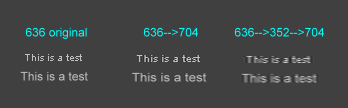
(VirtualDub, Lanczos resizing filters, uncompressed AVI) -
Thanks for the images Junkmalle but it didn't quite answer my questio, if I am reading them correctly. It looks to me like you encoded the original DV 4 times into an XVid, and 3 MPEG2 with different bitrates. While I do see what you mean about the comparison of an XVid with half the bitrate of an MPEG2, what I wanted to know is if I could take that encoded XVid at 1500kbps and re-encode it to an MPEG2 at 3000kbps and get the same quality. The original file is not involved.
Also, I'm a little confused with the last statement "The DVD player is going to upsize a 352 pixel wide image to 704 as it plays it" Why is that? If that is true then everything should be captured or encoded at 720 since it will be played that way anyway.
Again thanks for yours and everyone's input. I did re-encode my XVid to a VCD and also CVD (1/2 D1) at 3000kbps and I did see a difference but not enough to go for the extra file size.
I'll keep playing around with it. -
I can't answer your question definitively. As I've said several times now, it will depend on the particular video. All I can suggest is that you try a few different frame sizes and bitrates and see what you can live with. It sounds like you've started doing that. The point of my samples was simply to show that xvid at 1500 kbps can look as good as mpeg2 at 3000 or higher.Originally Posted by alandla
The DVD player will display both the 704x480 and 352x480 images the same size on your TV. It will either do this by stretching (resizing) the video digitally as it decodes the MPEG file, or by stretching it in the analog stage as it outputs to the TV.Originally Posted by alandla
There are other reasons why one might want to encode at 352x480. With the lower frame size you will have half as many pixels to encode. This allows you to use a lower bitrate, and to put more on a DVD. If the video is low resolution (ie, blurry) to start with (say, a VHS capture) you won't see much difference between 704x480 and 352x480 anyway. If the source video is very noisy, reducing the frame size can give you a bit of natural noise reduction.
You're quite welcome. It sounds like you've decided to go with VCD. I recommend you try one more at full 704x480 with a high bitrate just for a comparison. What did you decide to do with the frame rate?Originally Posted by alandla -
Sorry if I sounded rude about the images. I do realize that you were showing image quality comparisons.
It does sound like there is a lot of personal taste in this business of encoding.
When I encoded, I just went from the 25fps to 29.97.
I think that a lot of my problem is that I keep thinking that resolution applies directly to the TV, which of course won't since it is analog. However, from what I've read about TV resolution, NTSC sets 525 lines of vertical, some of which is not used leaving about 482 so I can see the difference 352x240 or 352x480 would make but the horizontal lines are dependent on the quality of your TV, most 27" models not getting up to 720 or even 704 (I've seen 500-600) so even DVD video would be 'compressed' on the screen. Would this be any different than the stretching of 352?
As I go along, of course, I realize that there are many variable to consider with video encoding and we tend to focus a question on one aspect without thinking about all of the other aspects (video source, storage media, personal preferences).
Again thanks for the help and the opportunity to ask questions and discuss issues. This is a great forum.[/quote] -
Sorry if I sounded snippy with my reply!Originally Posted by alandla
Since we're talking about lossy codecs and conversions, yes, different people will tolerate different things.Originally Posted by alandla
Horizontal resolution on TV's is measured over a width equal to the height of the screen. Since regular televisions have a 4:3 picture aspect ratio that 500-600 becomes 666-800 across the entire width of the screen. My 32 inch TV (nothing special) can almost resolve 720 lines from a DVD player (via S-Video or Component). I can definitely see the difference between 352x480 and 720x480 if the source is sharp. Not so on my 13 inch TV though.Originally Posted by alandla
You're quite welcome. This forum is a great place to learn and share!Originally Posted by alandla
Similar Threads
-
Using NTSC (16:9) and PAL (4:3) sources to restore a film...
By takearushfan in forum RestorationReplies: 61Last Post: 3rd Mar 2012, 16:13 -
NTSC video with a film-like/PAL to NTSC conversion type of look that shouldn't
By Bix in forum RestorationReplies: 34Last Post: 8th Feb 2010, 16:17 -
Question regarding NTSC Film DVD
By txporter in forum Video ConversionReplies: 14Last Post: 30th Nov 2009, 10:29 -
25 FPS in a NTSC DVD (Point me in a direction)
By mahler007 in forum Newbie / General discussionsReplies: 1Last Post: 27th Aug 2008, 05:43 -
Best point at which to Convert?? (NTSC AVI to PAL DVD)
By junk in forum Video ConversionReplies: 3Last Post: 28th Jun 2007, 17:15




 Quote
Quote


