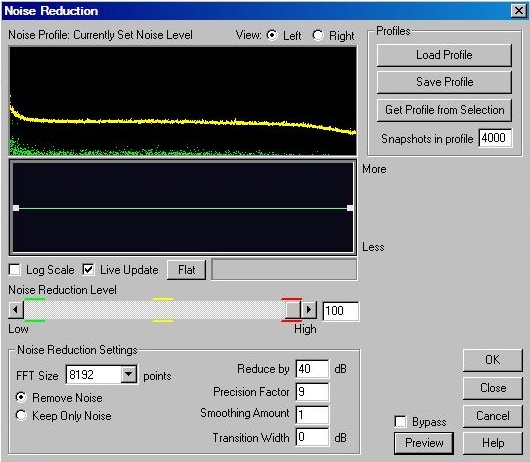I'm capturing VHS with a Canopus ADVC-300 and JVC HRS-9911U. The tapes that have a Hi-Fi soundtrack are okay. But tapes that only have normal VHS audio have tape hiss.
What is the best software that analyzes audio for hiss? I don't want to just apply a filter to reduce high frequencies, because that makes everything sound muffled. I want to be able to boost the high frequency as much as possible, without having hiss.
This is what I find odd... My VCR is hooked to my TV, using cheap coaxial input. Audio sounds fine through my TV, and I can't hear any hiss. But when capturing through RCA jacks, audio has hiss. Why is hiss less noticeable through coaxial output? I tried another VCR, and it's the same thing, so not a VCR problem.
+ Reply to Thread
Results 1 to 9 of 9
-
-
Thanks, but I've tried Gold Wave, and it removed high frequencies too, and made it muffled. I just read about Sound Forge 7 having noise reduction that actually supposed to only erase hiss, and leave everything else. I'll try that program tonight.
-
Want my help? Ask here! (not via PM!)
FAQs: Best Blank Discs • Best TBCs • Best VCRs for capture • Restore VHS -
Yeah.., instead of resorting to "Filtering Out" hiss noise, i'd like to know whatOriginally Posted by Wile_E
is causing this hiss too
..anyone ??
Cheers,
-vhelp -
oh great lord smurf, thanks for the links and guides. I read a couple of them tonight, and they were helpful. I only have SoundForge Audio Studio, so I downloaded the demo of SoundForge 7. It did work to some extent, but I could tell it was muffling the high-end too much.
I then tried Adobe Audition, and was pretty amazed. I selected a blank spot on the tape, that just had hiss. Then I ran the noise reduction and made a profile. Used the profile for the whole file, and it worked! It got rid of the annoying hiss, without hurting the high-end frequencies. I would not think this would be possible, but it seemed to work well. Tonight I will try it on some other VHS tapes. -
Not really. All you have to do is a high restore filter if this happens. You're juggling frequencies, nothing more. Some of my filters do this in combo, some not.Originally Posted by Wile_E
What is causing it is the tape.Want my help? Ask here! (not via PM!)
FAQs: Best Blank Discs • Best TBCs • Best VCRs for capture • Restore VHS -
Audition has alot to offer without a huge learning curve..you can really do wonders with an audio tape/vhs tape. I looked around and tried alot of audio editing software but none of the ones i tried had the features AND ease of use of audition (CEP at the time).
I usually capture to the pc, do any hacking I might do to the video, then use the "get audio from video" feature in audition to polish up before compressing to DD2.0 and re-introducing in the authoring process. Theres probably fabulous applications that will do that all for you, however, but this is what works well for me...
Similar Threads
-
please list the virtualdub filters to remove vhs tape video noise
By perfection in forum Newbie / General discussionsReplies: 6Last Post: 7th Jan 2020, 13:45 -
Remove Noise from VHS Videos
By abazabam in forum RestorationReplies: 12Last Post: 23rd Jun 2010, 13:04 -
Need advice; using Audition to remove hiss (and noise?)...
By takearushfan in forum RestorationReplies: 22Last Post: 4th May 2010, 05:29 -
Noise from VHS audio - hard to remove
By dexter30 in forum RestorationReplies: 4Last Post: 8th Apr 2010, 08:15 -
hiss removal on a good quality VHS tape?
By zee944 in forum AudioReplies: 78Last Post: 26th Mar 2009, 05:28




 Quote
Quote