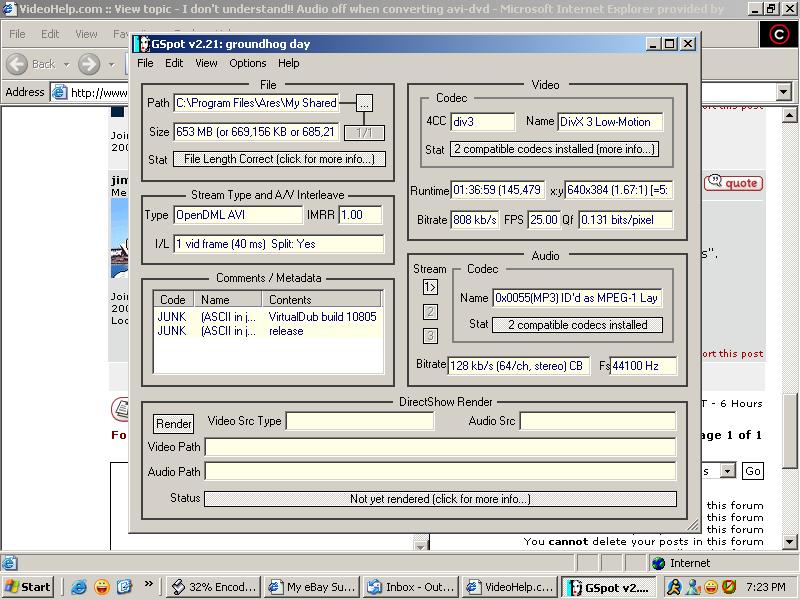Alright, so I used DVDSANTA to convert a movie from .avi to .vob's and burned with nero, so I fast forward, and the audio is off by about 3 seconds... WTF
+ Reply to Thread
Results 1 to 20 of 20
-
only_emo_kidGuest
-
How is the audio in your AVI encoded? Best results are obtained using 48 Khz 16-bit LPCM (wav) audio. If it's MP3 (especially MP3 with VBR audio), this can cause problems. Open your AVI in GSPOT and see what it tells you.
You are in breach of the forum rules and are being banned. Do not post false information.
/Moderator John Q. Publik -
Who knows what can go wrong with "black box" type of applications like DVDSanta?
Try some of the AVI to DVD guides here, using specialized tools for each step of the process. That way, it's much easier to pin point where the error occurs.
/Mats -
only_emo_kidGuest
I tried the guide with TMPG and then TMPG dvd author, and it still happened, wtf
-
What happened is that a monkey encoded your AVI. Yes, a monkey. Not even a trained monkey.
Let me guess - it was something you downloaded from the IntarWeb, right?
Sadly, most AVIs are encoded with XVID. XVID is secret geek-code for "made by pirates, for pirates, and without any regard for good coding conventions". As a result, it is usually paired with hideously broken VBR MP3 audio, encoded by... yes, that's right... poop-flinging untrained crap monkeys.
To fix this problem, take the avi, load it into virtualdub, save the audio as a wav (after saying "ok" to the box that comes up and tells you that it was encoded by shitty little monkeys and will be off by... wait for it... 3 seconds!), then go to audio, pick "wav audio", pick "full processing", and under "compression" pick MP3 audio with a constant bit rate of 192. Then under video, pick "direct stream copy", hit "save as avi", wait 2-3 minutes tops, and you have a FIXED AVI! Woo!
Now I _AM_ assuming that you have a real MP3 compressor on your system, like Frauhoffer or something. -
Thanks for the screen dump - it makes it so much easier !
Gurm's spot on. What he said.
I'm just waiting for the minority to post, rebutting the "...XVID is secret geek-code for "made by pirates, for pirates, and without any regard for good coding conventions..." line though with highly legitimate possible uses If in doubt, Google it.
If in doubt, Google it. -
only_emo_kidGuest
Can you explain whut to look for so I know if its wrong with all my other .avi's?
-
See how in the name bit for the audio, it says MP3 ? That's your problem right there.Originally Posted by only_emo_kid
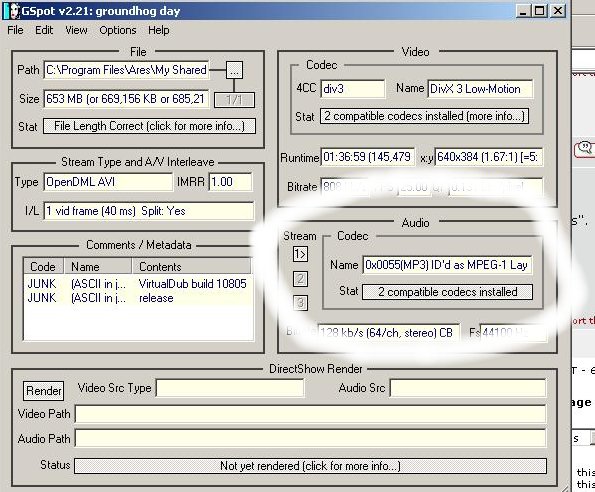
Most things you download that have MP3 audio have VBR MP3 audio, which as Gurm explained, results in funky results if left as is.If in doubt, Google it. -
How can I resist?
I'd rephrase that to "made by geek, for geek, without any regard for if non-geek can play it/convert it to some other format or not" Rather the opposite of pirate, as the pirate should try to do their stuff as easily accesible as possible.Originally Posted by Gurm
/Mats -
Most Xvids are actually made with compressed AC3 files. Most DvD authoring tools won't do jack with them.
I had the problem on the first Xvid I tried to make into a DvD. I tried Avi2Wav, tried BeSweet, tried Vdub and while they would give me audio files that were clearly correct when I played them in Widow's Media player, they would not work when encoding a DVD.. even with an ac3 filter or codec.
After trying many things I found out the reason it didnt work. The audio was compressed in the xvid. I used avi2vcd. Thats right, Avi2Vcd. There is an option in the program that decompresses the audio. Instead of a 750ish meg avi you get a 2 gig one with uncompressed audio. This audio could be used in Tmgp giving the final product the missing sound. -
Dude, dunno where you're getting your xvids, but I've downloaded perhaps 500 tv episodes, dvd-rips, and other xvids in the past year, and they've ALL been MP3 VBR, broken audio. Every damn one.Originally Posted by Raen
As for "finding out" if they have broken MP3?
Fire up VirtualDub (it's free), load the avi (with file->open), and it'll pop up a nasty little box that says "your audio is FOOOOOOOOKED!"
Similar Threads
-
I don't understand these errors saying "wrong version".
By saltyjd1 in forum Authoring (Blu-ray)Replies: 3Last Post: 28th Mar 2011, 15:52 -
I Don't Understand video language
By capnralls in forum SubtitleReplies: 4Last Post: 29th May 2010, 11:09 -
I don't understand why I can't edit my .mp4 videos?
By JohnBarnshaw in forum Newbie / General discussionsReplies: 10Last Post: 13th Jan 2010, 19:43 -
/shrug - Now What Don't I Understand
By macbuz in forum MacReplies: 2Last Post: 12th Jan 2009, 18:21 -
Still don't understand .avi to DVD input/output
By sknox in forum ffmpegX general discussionReplies: 1Last Post: 2nd Jul 2007, 14:51


 Quote
Quote