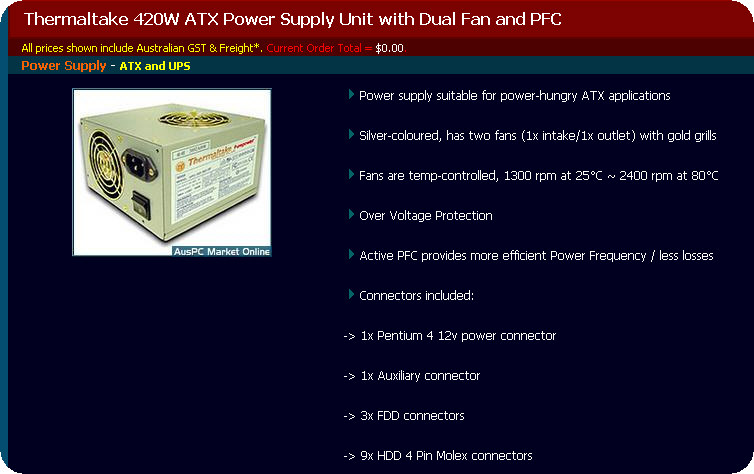This is an ongoing problem ive had for some time, but yet to solve.
On occasions, my problem will just crach completely out of the blue, this is most likely to happen when ive compressing a movie with dvd shrink or playing a game, but also occurs at other instances as well.
At first, i though this was related to some software problem, however, i have formatted my computer (also deleted my current partition, created new one etc) at least half a dozen times, so this rules out any possibilites being a software related problem.
On the hardware side, ive had my procesoor, memory and motherboard tested from where i purchased them from, so they are ruled out. Ive swapped my 80GB seagate HDD to a 120GB seagate HDD also.
ive temporarily tried my mates ATI Redeon 9800 pro graphics card to ensure that the graphics card isn't the problem but my computer stills crashes. i cant seem to find where the problem lies.
When my computer does crash, nothing responds, not even the keyboard and mouse so i cant press ctl + alt + del. the only solution is to prss the reset button on the tower case to restart the pc.
My computer details are listed on the tab above.
Any help?
+ Reply to Thread
Results 1 to 24 of 24
-
-
There are a few things you could try.
Buy some more fans.
Put thermal paste on your processor.
Buy a better power supply.
Update your Bios on your motherboard.
Find updated drivers for your drives. -
Thanks for the reply bazooka. I have a thermaltake towercase which already has a dozen fans in it, temp is like 20 degrees inside, so i dont think i need any more fans.
however, i will try to update my bios on my motherboard. im already using updated drivers. im not sure if using a better power supply will change anything, since all my equipmwnt is surge protected. (im on 300W at moment). -
I would upgrade to at least a 420watt power supply if it were me.
300watt is the bare minimum and the more drives you add, the more power you need. -
When you reformatted did you load your programs and drivers one at a time and check for crashes between installs? Try hitting ctrl-alt-del and see how much CPU power is being used. If any program is using a high amount of CPU power try ending it and see how your computer runs.
-
sounds like a power supply prob... i would definately upgrade the supply, and remember amps count and not watts
-
If you actually have a "dozen" fans, maybe it is a power shortage problem.
If it works, don't fix it. -
You said your memory was tested. I would still try to substitute a different stick of memory as a last ditch test. I have had no end of weird problems cured by a substitute of memory modules. Crashing on memory intensive operations does point to memory problems. Testing doesn't always show up weak memory modules.
I have ran into similar problems in the past. Sometimes it is more than one thing, such and memory and a bad video card. Very hard to diagnose.
One final part may be the MB itself. Or even the CPU.
Just because problems 'are ruled out' doesn't always make it so. -
I had similar problems, it was the power supply. Buy at least a 450watt top brand.
"Whenever I need to "get away,'' I just get away in my mind. I go to my imaginary spot, where the beach is perfect and the water is perfect and the weather is perfect. The only bad thing there are the flies. They're terrible!" Jack Handey -
Thanks for all the replies.

Guess i will buy a new power supply. Can anyone recommend a decent power supply, preferably a ultra quiet one. Im based in the UK. -
If you don't mess with your computer to much, an Antec TruePower would be good.
-
This one is worth a look
"Whenever I need to "get away,'' I just get away in my mind. I go to my imaginary spot, where the beach is perfect and the water is perfect and the weather is perfect. The only bad thing there are the flies. They're terrible!" Jack Handey -
Ive decided to go for the Antec. Is this one any good?
http://www.microdirect.co.uk/ProductInfo.aspx?ProductID=5533&GroupID=506 -
Ive upgraded my PSU to this one:
http://www.microdirect.co.uk/ProductInfo.aspx?ProductID=7727&GroupID=506
But the problem still remains.
Guess i will format my hard drive one more time with the new psu installed. Any other suggestions is appreciated. -
LIke I said earlier, You could look for a motherboard bios upgrade.
-
ive upgraded the bios on my MB. problem still remainsLIke I said earlier, You could look for a motherboard bios upgrade
-
Well, we have eliminated the motherboard, the processor, and the power supply.
The only other cause would be the ram. -
Info from the BSOD might help.
Nothing can stop me now, 'cause I don't care anymore. -
Do you have the newest Direct X ?
I beleive you need it for both Games and Shrink <- when in preview mode
just thought I'd through my 2 cents in.
maybe an IRQ conflict.
I know in games if I have my BIOS set to high profarmence it will crash in games. -
Here's a program here that tell me when somethings not right with my computer.
I think I have it installed on my daughters computer but she just ripped out all the keys from her keyboard and cleaned them and they are drying now I will lpost the program in like an hour 11 AM EST. when the keys finish drying. -
SiSoft S.a.n.d.r.a. might tell you what is wrong.
http://www.sisoftware.net/redirect/dload.php?id=6 -
The program I was talking about is called EVEREST Home Edition
you can get it here http://www.lavalys.com/
I'd try them Sandra's to though I had troubles with IRQ once and I had to move a PCI card into a different slot before it was fixed. -
Ive ran a number of dianostics programs including sisoft sandra and an utility within Norton Systemworks. no problems were found with any components. Here is one result from one of the memory tests:
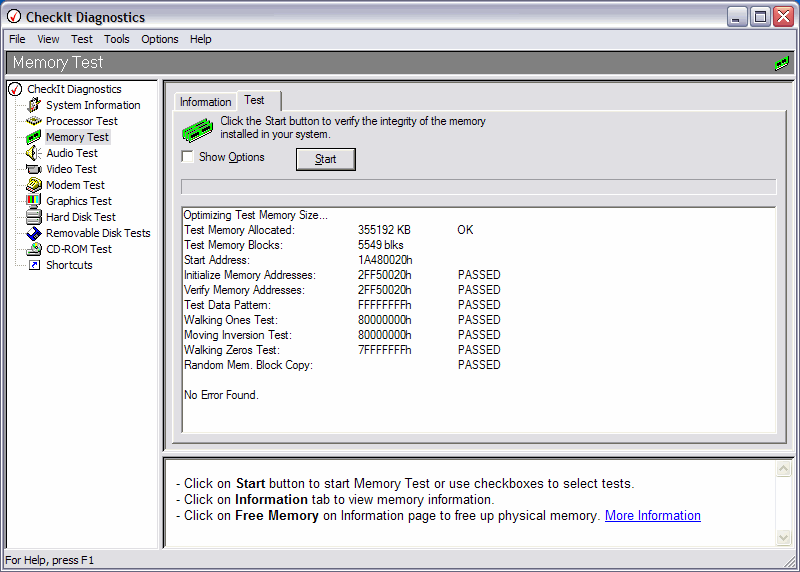
I have the lastest drivers, directX support etc for all my components including the latest MB Bios firmware. Im out of ideas.
the only other alternative i have left is to have my computer tested from where i bought it from, though this will cost me just under £30.
Unless anyone has any other ideas?
Thanks for all the replies.
Similar Threads
-
MKV file audio out of sync on my computer, inferior computer plays perfect
By dave in or in forum Newbie / General discussionsReplies: 7Last Post: 5th Aug 2011, 22:56 -
Computer Guys Braggin' Time: What have you built that AIN'T a computer?
By ahhaa in forum Off topicReplies: 22Last Post: 8th Feb 2010, 16:19 -
Webcammax makes the computer crash when recording full screen
By Nintendo Fan in forum Video Streaming DownloadingReplies: 0Last Post: 1st Jan 2010, 18:08 -
Compare VHS to computer vs cheap HD to computer ending in youtube post
By gittarpikk in forum Newbie / General discussionsReplies: 1Last Post: 6th Dec 2009, 13:06 -
Pinncle Studio 9.4.3 worked just fine, now CRASH CRASH CRASH
By maxtrack in forum Newbie / General discussionsReplies: 18Last Post: 11th Sep 2007, 01:38




 Quote
Quote