Thanks.
I tried alltoavi with no luck. First I get this error message:
H264 video detected!
Do you want to switch to more restriced mode? (RECOMMENDED)
If I click yes, I get this:
H264 reguires the use of No Skip Option, please choose a frame rate. For more details, read in the FP5 window
Then I have lots of options, like Video Encoder locked to XVID and a box for a prefix, which currently reads trans_
When I click on Convert, I get a very fast conversion (a couple of seconds), but I don't see any new file and don't know how to find where it went if there was one created.
I'm sorry if this has been covered before. It there is a step by step guide to converting a h264 mkv with alltoavi, I'd be happy to read it.
Thanks,
Mark
+ Reply to Thread
Results 151 to 180 of 212
-
-
I tired to install the Lame MP3 and get the message "The software you are installing for this hardware: Sound, video and game controllers has not passed Windows Logo testing to verify its compatibility with Windows XP." I click "Continue Anyway" but then I get the message "The file 'LameACM.acm' on Lame MP3 Install Disk is needed." What am I doing wrong? o_O
-
Do you have "hide extensions for known file types" checked in the folder options? If this is the case, you would only see "LameACM", which is the same thing with extension hidden.Originally Posted by thefritz
-
Thanks, but no. the only exe file is simply titled "lame" and upon double clicking it, a DOS window pops up for a moment, then nothing. Here's a screenshot of what's in the folder...Originally Posted by poisondeathray
IMG]http://i14.photobucket.com/albums/a324/fritzblog/lame_screen.jpg[/IMG]
http://i14.photobucket.com/albums/a324/fritzblog/lame_screen.jpg
Again, any help is appreciated. -
Did you download the the lame acm version, not the standard version?. It's not an .exe either, it's .inf.
http://www.free-codecs.com/download/LAME_ACM_Codec.htm
Don't double click it. Right click and choose install. -
I just successfully converted a mkv file to avi with Prism Video Converter -- free version, not a trial version and has no watermark. All of the video is in sync with the audio, the subtitles are intact, good quality, & the entire video (23 min.) is converted (not just the first 10 like the Super converter I tried first). I'm relieved... maybe it'll help some others as well!
http://www.nchsoftware.com/prism/index.html -
Thanks!!! Prism Video Converter seems to work very well and it's very simple!!
-
Hello.
I'm trying hard to - convert - a mkv file to avi and I just tried Prism Video Converter. The sound in the file is okay, but the video doesn't show / work. I get the same problem as marknyc5 when I try it in alltoavi (I'm sorry, I don't know how to quote : s). I tried using VirtualdubMod as well but it says something about requiring a "video for windows" which I can't find... I can't even open mencoder.exe. I have windows XP. I read about "matroskasplitter" but I don't where to put it.
Actually, I just want to open a file as an avi file in VirtualDub, in order to extract and save a song in mp3... So if you know how to extract only the audio (in an - understandable - file format) from a mkv file, would be enough for me. I hope someone has some answers - thanks! -
@Esario -
If you want to extract the audio from an .mkv file, use mkvextractgui, it part of the mkvtoolnix tookit. It will extract whatever format the audio is presently in. From there you may have to convert it to something else (If it wasn't mp3 already)
Cheers -
Okay, thanks, but I realized that the video wasn't working because I happened to delete some important codecs. Prism video converter actually worked well, so the problem is solved.
-
Seems like a compatibility issue for Vista.. when opening the mkv file its parcing more than the file itseld and and the program stalls... could it be my file is too big? im opening 4.7G of mkv file. Does anybody had encounter this problem? To be specific i want to convert the Police live in japan as mks, and want to convert it to DivX.
-
I've been trying to convert an mkv file to avi file using Baldrick's methods.
There are some .mkv videos where the video format is recognised, so I didn't have any problems with that. However, there are 2 videos of mine that the VirtualdubMod didn't recognise. When I opened it, A whole list of errors about different frames in stream 1 having only forward references, and one of them was the frames were weirdly ordered, and another was that "Couldn't locate decompressor for ˙˙˙˙ (unknown). VirtualDub requires a Video for Windows (VFW) compatible codec to decompress video. Directshow codecs, such as those used by Windows Media Player, are not suitable. Only 'Direct stream copy' is available." When I saved it as AVI the error was "The source video stream uses a compression algorithm which is not compatible with AVI files. Direct stream copy cannot be used with this video stream".
I used MKVextractGUI to demux the video stream, but the video file was 0kb and couldn't be opened by VLC. I've also tried using Prism Video Converter, the error was "Could not open source video". I used Gspot to identify the missing codec, This error appeared under the Proposed Codec Solutions and tests box "Rendering failed. The following error is reported by Directshow: 0x80040265: [unknown]"
The movies were claimed to be encoded by h264. I believe it was already installed on my computer because I already have quicktime player on my com. But I'm not sure why it couldn't recognised.
Anyone knows what to do next?
EDIT: I managed to extract a .h264 file with the MKVextractGUI. Now the problem is, how do I convert it to a DivX video without change in duration? I used AlltoAVI but the duration changed from 1:30:36 to 1:27:57. I speculate that one solution is to uncompress fully then recompress to a DivX video. I think so because it worked for my audio files (uncompressing then recompressing for me has solved many out of sync problems). But I don't have enough disc space to do that. Any ideas? Sorry for going too off-topic.
EDIT 2nd time: My main question has moved here. -
Okay this guide is really awsome and works great
one quick question I get my video all nicely converted using VirtualDub and mkvmergeGUI. but how do I add the subtitles in so that they play with the video. I'm new to this whole thing so I havn't figured it out help please. Until then I'll continue to toy with it. -
Thanks for a detailed Info sooojaded, I will get back as soon as i have done experimenting with The Police mkv files. hopefully i will learn whats wrong with my first attemp
-
Akikoki, do you mind soft subs? you can demux the subtitle file into the separate file, but same folder as your video, then install VobSub. So far that has been the way for me where the subtitles will be loaded automatically if you run the video, be it MKV or AVI.Originally Posted by AkikoKi
-
Thanx for the instructions, but currently im having problems with the audio. I have been converting all these ogm and mkv files to avi formate, however these the last remaining mkv files i am having trouble saving/converting the audio to mp3. I've been using virtualdubmod as per the instructions. Under the stream list the audio wanting to convert is as follows:
Source: Matroska File
Desc: Audio stream 1 [tag 0x0000, Unknown Wave format], ID [A_AAC/MPEG/LC/SBR], 2ch 22050Hz, 60.3kbps
Length: 00:20:43.193
I selected it...full processing, compression picked lameMP3 however all the selections are ABR, I picked one tried to save as wave and it wont let me...none of the selections ..i keep getting following error
No audio decompressor could be found to decompress the source audio format.
Please advise what i can do.
Thanx -
@Baldrick
Thanks for this post. I have been trying to convert .mkv file to AVI format without any success. I have read a couple of forums but get stuck each time when I try to open .mkv file in Virtualdubmod.
It tries to open the file and then returns "Couldn't locate decompressor for format '˙˙˙˙' (unknown). VirtualDub requires a Video for Windows (VFW) compatible codec to decompress video. DirectShow codecs, such as those used by Windows Media Player, are not suitable. Only 'Direct stream copy' is available for this video."
What does that mean?
I have tried the MKVextractGUI but not sure how the program works. It seems to just create another .mkv file. I have added an input, eg the .mkv file and it shows me the contents of the container and when I "mux" it another .mkv file is created.
What does this program do exactly? I thought it split out the contents of the mkv container.
I have tried to find and install the codecs, splitters etc that some forums have talked about but I am not going to lie - I don't know what I am doing. I am running Vista x32.
All I want to do is to convert the .mkv file to .avi
You post looks excellent but I cannot get past step One!! Can you help me please?
From your tool list I have Lame 3.97, VirtualdubMod and I think I have the Codec for Matroska.
Thanks in advance for your help
CaptainM
Originally Posted by Baldrick -
How do i use the lame thing? i extracted the dl folder and theres nothing inside to install with.
-
That guide sounds great, and while it will likely work, I'm currently looking for a better solution than converting any audio to mp3.
I have tried a few programs, and while they disseminate the video properly, they are very lackluster for identifying multiple subtitles and audio streams. I have a bunch of mkv's that contain two different sub formats and, most importantly, two audio streams. The program that has worked best so far has been Video Cleaner by River Past. Problem is, it cannot identify the two audio streams. One is stereo, the other is some crazy HE-AAC 5.1 stream. I picked up the AAC codec, it still doesn't find it. This wouldn't be a problem if that stream was the one I wanted in the first place. Is there a codec for that specific kind of AAC audio? I'd prefer not to have to convert it to stereo mp3 from the 5.1 source, a lot will be lost in the transfer. This will be played on my 360, so it can handle HD audio. Thanks for any help with this subject, I'll keep looking around and update if I find a better solution than the OP's. -
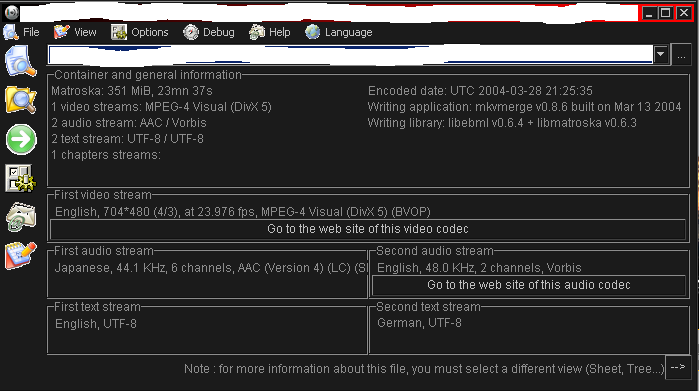
There's the info using that software you linked me. As you can see, Video Cleaner recognizes the DivX file and English stereo audio stream, but the Japanese stream is . Let me know if I can, at the very least, rip the AAC audio and convert it to a standardized AAC stream that I can play on my 360 (AC3 to pack with the DivX, or mp4 compatible AAC and convert the DivX to h264... I can't think of anything else at the moment). Preferably, I'd love to keep the audio as anything but a stereo mp3 source, thanks for the assistance Baldrick
. Let me know if I can, at the very least, rip the AAC audio and convert it to a standardized AAC stream that I can play on my 360 (AC3 to pack with the DivX, or mp4 compatible AAC and convert the DivX to h264... I can't think of anything else at the moment). Preferably, I'd love to keep the audio as anything but a stereo mp3 source, thanks for the assistance Baldrick  .
.
-
after so much time there hasnt been an easier way of doing this?oh boy.time to learn and do the encoding all over again.
-
Doesn't work, probably won't work and has NEVER WORKED with MKV despite VirtualDubMod "claiming" to "support" it
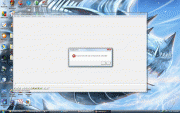
-
I have a problem with the Lame ACM thing. I've downloaded it properly and everything, and have right clicked and chosen 'Install'. But all that happens is something very briefly pops up and goes away. For all I know that's what is supposed to happen, but then when I open VirtualDubMod there is no Lame codec to select.
Could someone please help me figure out what's going wrong? If it helps, I'm using 64-bit Windows Vista. -
I've converted ogm to avi with VirtualDubMod and Lame.
The first step was to export the wav file with full processing mode and
conversion = no conversion (PCM). Second: disable the ogg stream,
add the exported wave choose full compression, Lame and bit rate.
Fast recompress the video with DivX or Xvid -
I find I can convert almost any format using the freeware program: Any Video Converter
It's interphase is quite easy to use with most of the customizations in the scroll box to the right side of the screen
website link

....edit.....
and currently I'm converting an mkv file to avi
Also for those interested they also make a great audio converter called: Any Audio Converter
which for some reason isn't linked to at their other site. Has a very similar interphase.
website link -
Alright I got the MKVExtractGUI working along with the Virtualmod Dub however there are some file where it converts everything but the Video saying it's not compatable or something what should I do?
Similar Threads
-
How to convert MKV to AVI or OGM to AVI using mencoder
By Baldrick in forum User guidesReplies: 75Last Post: 17th Dec 2013, 12:19 -
HOW-TO - CONVERT AVI, OGM or MKV to DVD
By Ecko_Blue in forum User guidesReplies: 44Last Post: 19th Sep 2008, 10:10 -
How to convert MKV Matroska to Avi or Divx including audio tracks and sub
By s.elmagnifico in forum User guidesReplies: 0Last Post: 16th Aug 2008, 09:47 -
GUI to convert Matroska (*.mkv) To AVI
By qwerty9876543 in forum LinuxReplies: 4Last Post: 17th Mar 2008, 22:38 -
Batch Convert AVI/OGM/MKV to DVD (anime)
By aktee in forum User guidesReplies: 480Last Post: 4th Nov 2007, 19:18




 Quote
Quote
