Johne.....talk about scary sh*t. The same exact thing happened to me. I guess I had given it too much slack and the tubes got caught underneath the carriage. It made a loud grinding sound then came up with a "General Error" message on the printer. I turned the printer off, unjammed it, took the slack back a bit and turned it back on. Still a general error after the carriage moved a little. I figured that this time I had given it too little slack and again turned it off, and reconfigured it. It's finally up and working. I do have a question for everyone....does everyone's tubes squeek? Mine rub up against the side and squeek. I mean, I can deal with it, specially with ink costs this low, but I just wanted to know.
+ Reply to Thread
Results 181 to 210 of 994
-
-
I was having major issues with the tubes rubbing on the top, until I followed the advice here and mounting the tubes on the front instead of the top (see pictures on page 1 of this thread). That eliminated the rubbing issue. My tubes have just enough slack to allows the print head to reach the far left side of the printer- thats it.
I hear some squeeking- but I assume its the head mechanism and the glide bar- not the tubes ???Cuban Cigars, Women and Movies.... What a wonderful combination!... I have a web site, and I've seen it... HAVE YOU!?
If you can read this, you do not need glasses -
My set-up is the same as on page 1. The only problem I have had is that the plastic clip holding the tubes to the black ink cartridge has worked loose a couple of times, always thought that the clip was too close to the front of the carrier with the cartridge cover on. I have now cleaned the clip & replaced the fixing pad with another that came with the kit & have moved it slightly to the right so that it now overlaps the black & the cyan carts. Also back slightly so that the tube holder clip now rests against the edge of the cart cover. Now seem's to be much more secure & I am happy to leave it unattended when printing.
-
HI. I have been lurking behind the scenes in the forum for a while and have since bought the cis system being discussed. I figured I would weigh in on my success with the system. UBER ULTRA SATISIFIED I must say. In any event, my results are as follows:
I did the routing setup like tonyiws. It looked great and I thought closing the lid was pretty important. (If some freak accident happened and the ink tubes broke, I would much rather have it leak inside the printer then all over my carpet and walls). -- Well, the routing is excellent (very much appreciate your suggestion tonyiws) and everything is working better then expected. I did make a few adjustments which I will simply say are only precautions. I hotglued all my clips into place including the clip attached to the black ink cart. This way I know nothing is going to come loose. I should also mention I removed the cover from the printhead as well. (the one that holds the carts in), it just looked like it may pinch the tubes over time. Again, just a precaution. I also wrapped parts of the tubing where I thought it might rub against the printer with electrical tape. Only one layer to prevent the width of the tubes from getting big. Seems like a simple way to prevent ANY wear on the tubes no matter where you place them. Other then that, I used tonyiws suggested routing with perfect success. Thanks to everyone for your work in this thread, it really is nice to have a community to share ideas... even if I mostly only lurk.
For everyone else, buy this cis system from jlwsales..... It's EXCELLENT to say the least. -
I have had this kit for awhile now and was running low on ink. I ordered the ink refill from jlwsales. Ink took about a week to get to me and was more then enough to refill each tank with some extra left over. The only problem i have right now is that everytyhing prints except light blue.
I have run the print pattern and it shows all colors fine except no light blue. Checked that there is ink getting to the cartrige, even shook the cartridge (gently) and hear the ink inside the cartridge...but still does not print light blue. Reseated the cartridge and insured that nothing is blockin g the print head.
Anyone experience this and is there a fix? Thanks. -
Would someone please post a photo or photos of some of the DVD's you have printed with this setup? I would love to see just how good of a DVD it can do...
Thanks!
Mav -
Yup, I sometimes have problem with the light cyan. When I run the nozzle check, it is the only color I have problem with. When this occurs, I wait one day and sometimes it's gone by itself. If not, I run one or two clean head. I use ssc, so I can run only color ink cleaning. This saves the black ink.Originally Posted by seashadow
CD/DVD printing is identical to prints made with epson carts. There is another thread with posted pictures of printed dvds. Please search.Originally Posted by Mavrick -
Instead of running the head cleaning routine, try using the ssc utility and running the initial charge routine a few times. It seems to help more then using the cleaning routine. Just a suggestion.
-
Is anyone using a CIS on a R300M model? The R300 with LCD monitor attached? I just bought one as a replacement to my troubled R200- and I'm having all kinds of problems. The printer will not power cycle with the CIS cartridges installed - I get a General protection error on screen, which is preventing me from resetting the ink levels on the cartridges

Also when I do print, I get a pop up saying the ink I'm using is NOT epson ink - and I have manually press "YES" to actually print!!!
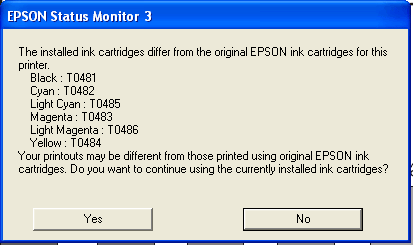
HELPCuban Cigars, Women and Movies.... What a wonderful combination!... I have a web site, and I've seen it... HAVE YOU!?
If you can read this, you do not need glasses -
@Toaster: I don't have to power cycle my R200 to reset the ink levels. They reset automatically when the level is around 20%. As far the the ink popup is concerned... I think there you can go into Status Monitor options and turn off all warnings. This should stop the popups.
-
Tony... yeah, I didn't buy the JLW setup, I bought another one that looks basically the same.Originally Posted by tonyiws
As for the warnings, all the warning popups are off already
Here are a couple of pics of my CIS

 Cuban Cigars, Women and Movies.... What a wonderful combination!... I have a web site, and I've seen it... HAVE YOU!?
Cuban Cigars, Women and Movies.... What a wonderful combination!... I have a web site, and I've seen it... HAVE YOU!?
If you can read this, you do not need glasses -
I get that popup message sometimes when my chips are about to reset. Its only says the one thats about to reset.
Got any better pic of the cis? Where did you get it? -
I bought it off Ebay. Its basically the same as the JLW system, but I liked the hard plastic reservoir better than the JLW one- it looks like soft plastic bottles (not sure if it is or not?). Plus this guy was cheaper than the JLW setup.
I did have some quality issues with it at first, but the seller bent over backwards to make me happy.
I can take pictures of whatever you'd like to see...Cuban Cigars, Women and Movies.... What a wonderful combination!... I have a web site, and I've seen it... HAVE YOU!?
If you can read this, you do not need glasses -
I still have no light blue ink coming out of the printer. Ive run the cleaning utiltiy a few times as well as the ssc initial charge utility. Anyone know of a site or some info on how to go about manually cleaining it so it will print.
When a cartridge gets clogged, where does the clogg occur? The bottom where the ink feeds into the printer or does it have to do with the metal heads that make contact with the printer? Thanks for any info. -
Hello all,
I guess one of the joys I get of using the net is stumbling across threads like this one.
I saw the JLWSales Kit on Ebay before reading this thread and wondered if it was any good and if it was worth the money. Than I read this thread and find all theses people who are sharing their experiences, pictures, even videos and handing out pointers. I wan't to thank you all.
I ordered the kit two days go and I will share my experience. If there any other Canadians out there I'll let you know how long the shipping takes.Fast, Cheap, Good: Choose any two. -
I am in Canada and got it in 3 days. It was shipped via FedEx and it was quick.
I am very happy with the purchase, just waiting on the color correction printout that he said you would get on the e-bay add.
Mark -
As far as I know, you are going to wait...Originally Posted by sdsouthsask

JLW did not fulfill his promises on this topic. I have purchased the kit to save on ink and it works great, but I do not like false advertising. Other members have posted the same question.
You can email him, but I guess he will say " it's coming".
-
I did e-mail him a while ago about this and he did send me the files that I will need to print off and send to him, but he did say that detailed instructions would be mailed to me in the future. I will have some patients and wait for a while yet.
I am still very satisfied with the purchase and it works great. The colors are very close to being true to the actual colors but I would like better since he did advertise the color calibration. -
I think i figured out why my colors are no longer printing. Currently i am only able to print yellow. IT appears that i have lost suction somewhere. I recently refilled all my ink bottles with ink sent to me by J. I then replaced the air caps, tilted the cis on its side to fil up the big resovior and then set it upright. At first all the colors where printing as the resevoirs where going down, all except for light blue. Now non are going down, yet i see ink in the tube all the way to the ink cartridges.
Guess first question is, what makes the ink come out of the bottem of the cartridges? Is there some suction someplace that i am overlooking? -
Got an email from them tonight, here's his response :Originally Posted by RickTheRed
Dear,
Now we’ve just finished 2100 and 1280 profile, R200 profile will be done very soon, sorry for the delayed, thanks.
JLW -
seashadow. When you refilled the tanks did you put back on the filters or the sealing caps ?. If you put the sealing caps on the system will not work. If you did put the filters on then try leaving them off, run the cleaning cycle a couple of times & see if that works. Could be that for some reason the filters are blocked.
-
Got an email on the Profile matching. He has sent me two profiles. Guess I will try them out tonight. To see what happens.
-
Here's my follow-up.
I received the printer in Canada in 3 days. The fast delivery claims are true! I just got around to setting it up today.
The system is simple to setup, but I took my time and reread the entire thread before trying anything. I finally went with dmagic1 and bugundy's setup (page 1 of this thread). I removed two of the three clips on the cables as I couldn't see their use and was afraid they might somehow get in the way (I kept the clip near the cartridges only). I also removed the cartridge cover. I'm using double-sided heavy duty 3M tape to hold the cabling. Setup this way, the printer run's very smooth.
On initial statup, I had to run the cleaning 4 times before all the bubbles dissapeared.
Comparing same photos printed with the original Epson's and the JLWSales kit, it's hard to notice any difference at first glance. Maybe the red's are a little different, but not by much.
It's sure nice to print those jumbo pictures without the worrie$ (I'll always remember the time my girlfriend printed a multi-page Powerpoint presentation that had a dark blue background).
I'm wondering if anyone ever tried the ink's from IMS as a replacement. A 6 color set of these can be had cheap at Costco's and IMS tells me they use dye ink.
All in all, I'm one happy camper and would definitly recommend the kit.Fast, Cheap, Good: Choose any two. -
Ok I got the two ICC Color Profiles too today. After numerous hours on the internet trying to figure out what to do with these, I thought that I had it figured out.
Put the icc files in the appropriate windows directory, opened a photo in photoshop 6 (as that is what I have) and applied the D50 profile he sent. The picture looked much different on my monitor. I printed it before and after doing this and I have to say that they look identical. Try as I might I cannot see a difference. (this was on premium glossy paper using best photo with no changes in the printer settings) This leads me to believe that I do not have this figured out and it is not printing via this profile.
Anyone know what I should be doing to get the printer profile he sent to be used on printing (or is it and I just cannot see the difference???)
Mark -
Sdsouthsask, I hope this helps:
Here is the answer I got off Adobe help:Anyone know what I should be doing to get the printer profile he sent to be used on printing (or is it and I just cannot see the difference???)
To color-manage a document while printing:
1 Choose File > Print Options.
2 Select Show More Options and choose Color Management from the pop-up menu.
3 Select an option for Source Space:
# Select Document to reproduce document colors as interpreted by the profile currently assigned to the document.
# Select Proof to reproduce document colors as interpreted by the current proof profile. This option is useful for generating hard proofs of your soft-proof settings. (See Soft-proofing colors.)
4 Under Print Space, choose an option for Profile:
# Choose the profile that matches the color space of your printer to print using that printer space.
# Choose Same As Source to print using the source space profile. No additional conversions will be performed on the colors of the document when it is printed.
# Choose PostScript Color Management to send the document's color data, along with the source space profile, directly to a PostScript Level 2 or higher printer (Level 3 or higher for CMYK images) and have colors managed at the level of the printer. The exact results of the color conversion can vary among printers. Choose this option only if you are printing remotely, if you are printing an RGB EPS file, or if you do not have a profile of the printer's color space. To proof a CMYK image on a PostScript Level 2 printer, choose the Lab Color option.
# Choose Printer Color Management to send the document's color data, along with the source space profile, directly to a non-PostScript printer driver and have colors managed by that driver. Choose this option only if you are printing to an RGB-based printer or if you do not have a profile of the printer's color space.
5 Under Print Space, for Intent, choose a rendering intent to use when converting colors to the destination profile space. (See Specifying a rendering intent.)
BTW, I reprinted a couple of pictures and noticed a slight matrix effect upon close inspection. I'm using Epson glossy photo paper and the Best quality photo setup, no advanced settings. Anyone else noticed this? Any suggestions on what my cause this or how to fix it?Fast, Cheap, Good: Choose any two. -
Hey guys,
Ive been using jlwsales system for my r200 a ton and its great...the inks about ready to be refilled now and I'm looking to buy a lot of ink for this system in bulk. I found this one on eBay, looks like a lot of ink for the money:
http://cgi.ebay.com/ws/eBayISAPI.dll?ViewItem&category=14303&item=6732548981
anyone tried the above or have any recommendations for ink that can be used with this CIS refill system (besides buying from jlw)?
-john -
Hmm, Im a little worried about that. That ink is suppose to be compatible with all those printers? That is the lowest price I have ever seen for that much ink. Even 4oz bottles would be about that much. Let us know how it works out if you get it.Originally Posted by johnnyd99
-
I want to get this system because everyone is raving about it, but the price is really high. However, I don't mind paying if it provides alot of ink. With the initial ink it comes with, does anyone know the equivalent to the original oem epson ink carts. for example, does it print out the equivalent to 5X or 10X the amount compared when using the original carts?
Has anyone refilled this system yet? Have you had good luck? -
Each set of Ink is 100 ml(6 colors), I think each cartridge only has 15 or 16ml each. So each one tank = 6 1/2 normal cartridges. So far I have had no issues with my system.
Similar Threads
-
Epson R200, new cheaper disk printer?
By The village idiot in forum MediaReplies: 309Last Post: 26th Mar 2012, 09:56 -
Win7 drivers for the Epson R200?
By MrSpeed in forum MediaReplies: 0Last Post: 27th Apr 2010, 04:50 -
Looking for a CIS(Continuous Ink System)for an Epson RX580
By Jake802 in forum Newbie / General discussionsReplies: 2Last Post: 19th Jan 2009, 01:02 -
CIS for Epson R260
By Devon05 in forum MediaReplies: 2Last Post: 1st Mar 2008, 01:17 -
R200 + CIS = Problems (any new CIS's I should look at?)
By redfive19 in forum MediaReplies: 0Last Post: 16th Jan 2008, 14:41



 Quote
Quote


