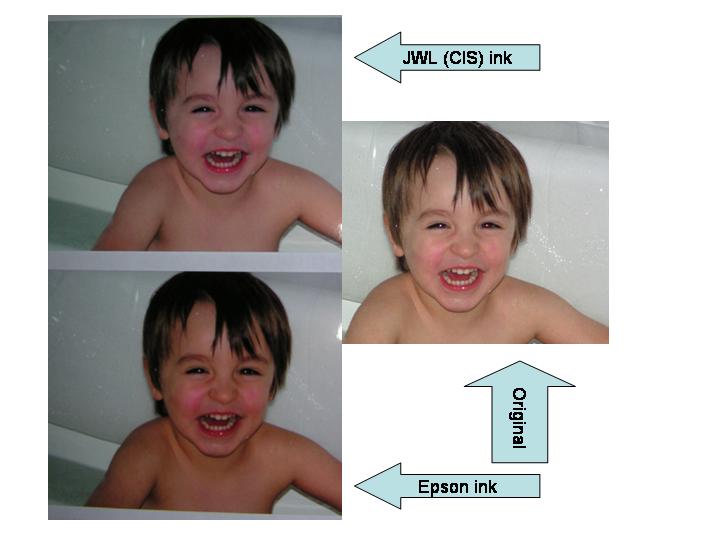Mikesbytes,
As requested.
Here is the JPG.
Again, please understand that the previous post was photos of photos.

+ Reply to Thread
Results 91 to 120 of 994
-
-
Oh no!, something's wrong


I have some problems with the light cyan. I've printed a nozzle check and it's clogged.
Ok, I do one "head cleaning" and re-checked. Better but still not ok.
I do another head cleaning and still a bit better but not perfect.
After two other head cleaning, the nozzle check tells me it's all fine.
I print a few stuff, and then the light cyan is not correct again
Is there a way to do a head cleaning with only one color?
Do I need to clean something "print head" with alcohol?
Is there a problem to do so many head cleaning?
I have remarked that this has started after someone lifted the ink block and the light cyan air filter felled on the counter. I put it back. Maybe the pressure or something. Maybe it's a coincidence.
Any suggestions are welcome!
Thanks
ps: I never leave the print on very long. -
Thanks but forget it. I don't understand.
I have just opened the printer and printed a nozzle check.
The light cyan is 100% back

The problem started when I printed alot of covers at best photo quality. Maybe there's a link. -
Hi everyone,
I just installed my JLW system and has a couple of questions. Does the ink tank have to be higher than the printer? I noticed the tubes have air on it, when I raised the tank, the ink would go in, but when I lowered the tank to the table, the air ink would go back into the tank. I only printed a couple of pages before I had to go to work so I don't know if this is a big deal. I'll be doing more test print tonight.
Thanks for any information you can provide! -
Hi,
I forgot to ask one more question. The ink level, after installing it, was less than full. I turned it off and on and it is still on the same level (for all 6 colors). It hasn't reset to full. Just wondering if you have the same experience.
Thanks again! -
No, leave your tanks on the table next to your printer, obviously you will have remembered to remove the tank caps & replaced them with the filters. Run the cleaning cycle a couple of times & it should be fine. Have just this weekend installed the system in my r300 using the same setup as 'tonyiws' with the cross support, only I have my tanks on the left hand side of the printer. Don't worry, when the Epsom ink monitor goes just below a quarter full the ink levels will shoot back up to full again. Been doing a lot of printing this weekend.

-
Are they doing so one by one?Originally Posted by bidefordboy
I received the standard "low ink level must order new one" message when the black level was below 20%. I've tried sssc utilities but it didn't work. I unplugged the printed while it was on and only the yellow came back at 100%
How does it work exactly?
Thanks -
Thank a lot for your replies. I was beginning to think there's something wrong.
-
Did not receive this message when my cartridges got low, they just shot back to full again. Try pushing the cartridges down firmly again to make sure they are making good contact with the chips. Also I have the cover on, bit fiddly to install the cartridges through the hole but you can do it, also the fixing pad on the front of the black cartridge will have to be gently pulled forward to get the cover to close. The levels come back individually. My sequence was:- black, light magenta, magenta, yellow, then after a clean both cyan's together. Try lifting the carts out again & re-insert making sure that they 'click' into place. If that does'nt work could be a faulty chip.Originally Posted by RickTheRed
-
I never received the low ink message using the with the jlw chips. The ink level seems to reset automatically when it is below 20% (estimated.) You don't need to turn the printer off for the ink levels to reset.Originally Posted by RickTheRed
***Now that I think about it, I may have turned off the low ink level warning when I was still using the regular carts. One of the chips that came with my system was defective, so I'm using a regular (nonreset) chip on one of the carts. I'm pretty sure it's below 20% now and I haven't had a low ink warning on that cart either. You may have to turn it off.
@bidefordboy: Can you post some pics of your setup? -
Just bought the system and one refill for $169.00. Should be here by 12/13. I will use the advice in this thread to hopefully have a smooth time.

-
I received a complete new set of chips today from JLW as replacement for one defective one that I had. I just installed it and it is now "recognized" and working great. It seemed to take a long time to get here, but he did send it by airmail and it was postmarked the day he said he sent it. He mailed it 11/25 and it arrived 12/7. I am now completely sastisfied with this system and even happy with the broken engrish customer service. If you're still thinking about getting one, stop putting it off and buy it already. You won't be dissappointed.
-
madvideos in you video, the ink tubes are bumping against the case. Is this an issue?
Have a nice Day -
nope still perfect man. The tubes have not caused any problems at all... the bump as they pass under the casing but not as bad as it looks.
-
I did have to duct tape the lid on the carts as the double sticky deal comes loose and keeps the lid from clamping shut. This will cause the ink not to read and make you think you have major probs.
-
@RickTheRed .. man your work is good and detailed, I appreciate the info and the pics and the research.
Thanks. -
@tonyiws
No decent digital camera yet, but Christmas is coming.
-
@RickTheRed
That took some time to swap carts.. I admire that!!! -
@ RickTheRed and madvideos: Am I missing something? I don't see all those pics and vids you guys are talking about. Could you post them here so we can all benefit?
-
tonyiws,
Please look at this thread (video from madvideo)
https://www.videohelp.com/forum/viewtopic.php?t=247076
Ok, the problem with the ink level is fixed. I worried for nothing when I saw the epson low level reminder. They are auto-reset chips. They will show 100% after reaching approximately 18% ink level. You shut down the printer (regular shut down) and bingo, the inks level below 18% will reset to 100%.
Gee, I like this stuff.
But I have this feeling that someday, the carts will tear apart the tubing, creating a huge color mess :P
:P
-
Have a look at this video clip from Ink Republic. They have the tubes arranged differently.
http://61.219.44.161/InkRepublic/Video/R200/R200-1.aviHave a nice Day -
@madvideos: My tubing doesn't rub nearly as much as yours. Watching that video was kinda like hearing the dentist's drill.... you know something bad is gonna happen.
-
The only clips that I have on the tubing came on them already. The only extra thing I used was some plastic from a dvd case for the cross support and some hot glue to attach it to the printer. Even the double sided tape came with the kit.Originally Posted by locky
-
thanks tony, ya they go with the kits, any problem with your tube routing so far ?
-
No problems with the routing so far. Still seems like the least stressful way to route them. I would still like to see how bidefordboy has his setup. He said he has the ink tanks on the left side of the printer somehow.Originally Posted by locky
-
The way that ink republic has the cables routed, means that the tanks would be on the left hand side.
Have a nice Day
Similar Threads
-
Epson R200, new cheaper disk printer?
By The village idiot in forum MediaReplies: 309Last Post: 26th Mar 2012, 09:56 -
Win7 drivers for the Epson R200?
By MrSpeed in forum MediaReplies: 0Last Post: 27th Apr 2010, 04:50 -
Looking for a CIS(Continuous Ink System)for an Epson RX580
By Jake802 in forum Newbie / General discussionsReplies: 2Last Post: 19th Jan 2009, 01:02 -
CIS for Epson R260
By Devon05 in forum MediaReplies: 2Last Post: 1st Mar 2008, 01:17 -
R200 + CIS = Problems (any new CIS's I should look at?)
By redfive19 in forum MediaReplies: 0Last Post: 16th Jan 2008, 14:41




 Quote
Quote