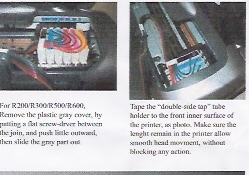The jwl cis comes with plugs on the resevior...remove them, and place vent fiters there forever. The cis should be ready to use. The tipping thing you will do to refill the big side. the Ink is water soluable for cleaning.Originally Posted by rcrowley
As for myself, i didnt place a separate bottle for waste ink, and i do not see why it should be done.
+ Reply to Thread
Results 841 to 870 of 994
-
-
Rcrowley, Don't try being a rocket scienitist if you didn't study rocket science... Don't worry about anything other than proper installation of the CIS....place in the carts, Route the tubing and print happily ever after. That's all. You can worry about the waste pads later but the so called fishing line????? I don't know what ever do you mean...If your talking about the optical guide-line on the upper part of the printer well....ya don't wanna mess with it...It relays the carraiges position to the processor and it breaks easily...the golden strip that moves the carraige doesn't need maintenance either...the waste pad on the right.....I suggest you use alot of paper towels to sop up the mess the printer leaves after every head-cleaning or install a waste mod. Jeff d....you know how to install the CIS right? I was talking about the instructions for the first CIS he manufactured. These are wrong....take a look and you'll see that the last two pics(not very clear due to skewing)are showing the tubing attached to the casing of the printer's well...very dangerous because if and when the tape gives the tubing will get run-over by the carraige. Instead the routing clips are to be put together and attached below the status lights....This works like a charm...you can even close the top and walk away while printing without worrying!
Is what we learn indeed a fact, or someones opinon? -
I wasn't worried about astrophysics or celestial mechanics, I'm just wary of how the pneumatics work. I don't want to end up with all my new ink in a puddle at the bottom of my printer because I did things in the wrong sequence or something stupidOriginally Posted by macrovision

The sponge on the right end of my R300 printer has 6 plastic pins through it and two "X" shaped strings of what appears to be nylon fishing line over the top. The one on the left appears to be just a rectangular chunk of sponge. When I get back from Spain, I will post a picture of it. -
Hi rcrowly,
Unpack your system. Stand it on the table next to your printer. Remove the ink tanks sealing caps. Tip the tanks over slowly to the right so that all the ink is transferred to the large tanks (This will expel any air). Stand tanks upright again & fit the filters to the small tanks. Install the carts into your printer pushing them down firmly. You may need to remove the cart cover, this is explained in previous posts in this forum. The system has to be kept on the table next to your printer at the same level.
Route the tubing whichever way you prefer. I have descibed here how I have mine routed on my R300 (near bottom of page) :-
https://www.videohelp.com/forum/viewtopic.php?t=265796
(This is for a different system but the routing is the same)
Turn your printer on. The printer will charge the carts. Run a couple of cleaning cycles to get rid of any air in the tubing, then print a couple of 6 color purge tests, then a nozzle check. Everything should now be ok. If not then run another cleaning cycle & nozzle check etc,.
Any problems let us know.
Get your system up & running properly before worrying about cleaning pads & fitting a waste ink bottle etc.,. -
What do you like about it? They are foam (sponge) filled cartridges. You can literally see the air bubbles in the chamber.....Originally Posted by macrovision
-
Brudha, If you wanna use the chips from your old JLWSALES CIS then you can get spongeless carts(no chips) from http://secure2.microbyte.net/virtual/colorbat/onlinestore/detail.cfm?id=4035&quantity=1&storeid=1 They're new. However the thing I like about Poolenglish's carts is that the ink levels can be monitored without taking the carts out of the printer and they can be refilled while in the printer
Is what we learn indeed a fact, or someones opinon? -
jwl CIS was good for me for 6+ months and no complaints about the system, It helped me make a lot of $ , but from experience.....
I will not go with any manufacturers cis again.
I will go with the refillables (as I pictured earlier in this post) . It is such a relief not to see hoses flopping, worrys about tangles and uncharged cartdridges. I cant imagine printing 70 sales fliers!
Now I print and leave while it does It's thing.
As for foam(sponge) in the cart, the claim of print head fouling by suppliers I think is an unfounded claim. -
Maybe Poolenglish. However, Being involved in science as long as I have been I can tell you that microscopic particles from sponges will eventually get into the ink and flow into the printhead. Will they be large enough to cause a problem? I don't know but I will say this: The manufacturers should included the screens/filters at the top of the outlet port(IF THEY HAVEN"T ALREADY DONE THAT) but I believe the manufacturers probably did include screens/filters so you probably won't have a problem! FYI, The cis carts have screens/filters and I once posted that the CIS carts lacked that....I was wrong! BTW JLWSALES changed his CIS system(THE CARTS? I WONDER WHY!)
Is what we learn indeed a fact, or someones opinon? -
Well, I finally installed my original JLWSALES system on my R300. Is not that I'm slow. I just had like 8 sets of ink carts from Megatoners and I wanted to use them up before the install.
I was able to individually and though difficult, slip each of hte 6 carts under the carriage cover so I did not have to remove it. I seated them, routed the ribbon tubing as disscussed in previous posts. Ran two charging cycles with the Epson SSC utility and all the bubles cleared out of the tubing. Ran a nozzle check and it was 100% I also made the waste ink pad mod.
Printed a high rez image shot with a 6 mp camara on Ilford Printasia Gloss and it was GLORIOUS!!!!
I an leaveing for a three day out of town trip. We'll see how it behaves during a three day lull.
Any current suggestions on ink sources. Not that I need any right this moment but at the rate I usually print, I will need some soon.
Thanks to allNo DVD can withstand the power of DVDShrink along with AnyDVD! -
Jtoolman2000, Ya might wanna join http://www.samsclub.com because the ink is dirt cheap. Stratitec ink....stratitec ink all the way! Not just because its cheap but its also good quality. I've been using it from day one and I love the quality and I've yet to hear the other forumist using Stratitec ink complain. LOL! And Happy Trails!
Is what we learn indeed a fact, or someones opinon? -
Well after 3 months of use JLW CIS trouble started. The LM cartridge failed. I sent email to him and he asked for $5 to send a replacement. I did and got it and installed and 2 days later the Light Cyan failed. I sent email to JLW and he said he send another set of cartrigdes and i asked for replacement as it was was wasting time, money and inks after so many Nozzle cleans. He did not respond back and I filed complaint with paypal. So JLW CIS works fine for 2-3 months in my opinion and later problems, which sometime is not worth the savings. I had a friend of mine on www.printonadime.com CIS and it still works well after 5 months still counting. I think i am not the only one who has problems on JLW CIS. Others too having same problems on this forum. Also biggest problem with JLW CIS it does a clean cycle when it does a reset on ink tank, which is clearly an old version of chip sets.
Any folks would you suggest a better CIS other than JLW!!!
Thanks!! -
Go here :-
https://www.videohelp.com/forum/viewtopic.php?t=265796
You will find lot's of advice & also a way to stop the auto-clean cycle's. (We call it the 'Mac Cure') .
.
-
Thanks Bidefordboy! BTW, My printonadime kit seems to develop a air-gap in two of the hoses only during large print jobs....it's been doing this for a while and I think I may have gotten some dirt or dust in the ink supply some-where along the line. this may have happened during the transfer of ink from my old JLWSALES CIS or during the drying time for my syringes. I take the syringes apart...wash them and sit them out to dry while still dismantled so they may have gotten dust or dirt in them when I vacuum or from wind blowing from outside. The carts have internal filters and blockage on them may very well decrease suction from the flexing of the piezoelecric nozzles which will result in air gaps in turn resulting in bad nozzle checks. I'm glad that people on this forum are NOW really,really down to earth about the CIS issues....Not promoting or bashing any particular person or company and of course we learn from one another( Somebody get me a hanky)

 Is what we learn indeed a fact, or someones opinon?
Is what we learn indeed a fact, or someones opinon? -
Don't know if many are using the original JLW kit anymore, but I bought one back in January and just installed it tonight, but NO ink is going through the Yellow, or either of the Cyans!!! I've done cleaning cycles, inititial charges, power cleaning cycles etc...NO LUCK. Any Advice? THanks in advance.
-
What did you guys do when the filters didn't come with the CIS kit? I've been trying to contact JLW for a while, but get no response. One time he said my msg ended up in a bulk folder... I'm not sure if the rest are too or what. I just want the filters!
Anyone know of a good work around until I get the parts?
Thanks -
You could just use a sheet of tissue.Hold one end down by putting it under the small tanks & the other end held down between the tanks with a felt tip pen or two. This will keep the dust out.
-
I'm tired of people having problems with JLW....I think he made a good move for the consumer by re-designing his system but I warned people about the old model only to be mocked and bashed for it. I recommend that any-one having a problem with his older kit do one out of two things: Buy empty CIS carts and a tube of plumbers goop...drain the tanks...clip the old carts off...wash the tanks and hoses out with water...allow it to dry for a few days and attach the empty carts. OR, Report his company to E-bay along with massive E-mails to JLW asking him to compensate you for your loss(Maybe the deal he offered me...6 new carts for $40)
Is what we learn indeed a fact, or someones opinon? -
Macro, are you using the new carts with the old system of tanks and hose? His new system shows different diameter hoses. What exactly did he send with the new cartridges? Were there elbows attached or included? If so, did you have to glue them or were they pressure fitted or silicone based? Also, can the new carts be simply used as refillables at all?
-
Brudha, I only received one replacement cart and didn't bother to finish my upgrade yet. The cart he sent me can be used as a refillable but I don't reccommend it because you'll have to leave the port that the elbow attaches to open as a vent and the constant foward/reverse action may cause spillage. The cart came with an elbow that slides in a hole on the cart but it kept slipping out so I used silicon sealant to secure it (Bad move)...It really started to look messy. I realized that my problem was that the cart came pre-filled so the sealant wouldn't work as to the surface needs to be dry. I bought a blank from http://www.weink.com and it was perfect. The cart has a built in fitting and the tubing simply slides on it...As a matter of a fact it's built so well that you wont need to glue it but when I mod my tanks I'll still use "Plumbers Goop" to secure the hoses. I removed all tubing from my former JLWSALES CIS TANKS as I want to start fresh however I haven't been able to finish the job being that my average day is filled with all sorts of work and of course my Girlfriend, Bills, DVD sales, Ect. However I will soon order the parts from Weink.com rather than JLWSALES because I like the error proof method. I'll try to find the exact link you need for carts but last time I checked it was removed so you might wanna call...The carts cost $8 each Edit Here's a link for a blank refillable http://www.weink.com/ecom/catalog/easy-fill_universal_blank_for_epson_4309893.htm
Is what we learn indeed a fact, or someones opinon? -
I've got some stuff that's "filter-ish" I'll use that. In the mean time does anyone have any other way to get in touch with this guy? I thought I saw a website or email once, but can't remember.
-
Jeff d......WZ'Zup dude? Long time no posty! HUH? Couldn't take the heat that "our" problem wasn't only software based huh? I know how you software guy's are...If it isn't software based ya don't care anymore....I don't blame you! I'm inta crackin',moddin', rewritin' and rebuildin'....Jlwcheckout@yahoo.com I believe is the E-mail Addie ya want. ONE!
Is what we learn indeed a fact, or someones opinon? -
If you are talking about the new JLW system.Im pretty sure that you do not get any filters,I didnt,I reread the instructions (not very clear!!) I am sure it means to say " the funnel,with the lid fitted,takes the place of the air filter that the old version uses," Sounds reasonable,there is a small slot around the lid that lets air in.Originally Posted by jeff d
Quote. The new JLW design offers single step refill , and replacesthe air filter that the previous version used. unquote.Thats my interpretation FWIW
-
Macro, Hi I've just been too busy, sorry. But yea software is the area of expertise... hardware ain't my specality.
frank, I was under the impression the filler tray was only to be attached when filling. However, you may be right. I can always stuff a piece of foam in there when I'm not filling. Hmmm those parts have lids.... didn't see that before! Thanks -
Jeff d....did you try the waste-pad mod yet?
Is what we learn indeed a fact, or someones opinon? -
mv, I was just looking to find out how to do that. I was heading over to ozmods to see the description. I can't remember where it is here in the 29 pages...
-
I just got a set of refillable carts from ebay. They seem to be pretty good. There is just a plug that you can remove to refill the ink. They claim to have self resetting chips that reset to 99%. I have yet to see a reset because all of a sudden my R200 says there is apaper jam everytime I try and print. This happens on both DVD/CD and now regualr paper. With DVD/CD's it does the tray spitting dance like everyone else has seen, but it is also giving me problems on regular paper. Has anyone else had this problem with reglar printing on paper? It takes the paper in like it is going to print, but then stops and tell me there is an error!
-
Jeff d....Here's the link but read about 4-5 pages forward. I hope you don't have any problems. I've had to re-connect the pump 3-4 times in the last month but only because my CIS gets air gaps during large print-jobs and I've been told that air-gaps can cause permenant damage to the print-head so in the event of this I remove the carts and re-prime them and almost every time I do this I get a bad nozzle check... https://www.videohelp.com/forum/viewtopic.php?t=265796&postdays=0&postorder=asc&start=360
Is what we learn indeed a fact, or someones opinon? -
MV since my lines have TONS of air in them is there something I should do before installing these carts? I've tried to force the air back up the tubing to the tanks, but it seems there's a vacuume and the air won't move.
Any idea what I should do? Do I need to reprime the lines? -
Jeff d....It would be one of two things. Either you can run cleanings until the air-gaps leave or you can re-prime the carts. To re-prime simply turn the carts upside down..insert a duck-bill syringe an pull the plunger upward. The plunger will pull downward so make sure you hold it tight otherwise the plunger will cause even more air to enter the system. Remember: It'll be normal for the syringe to fill with ink unless you get the specially designed priming tool the web sites such as colorbat.com carries. LOL!
Is what we learn indeed a fact, or someones opinon? -
macrovis, have you ever looked at removing the plugs (at the end of the tubing) from the carts. Somehow keeping ink from getting all over and then just draw on the tubing line until it fills again? I would think that would have to work... but I don't have the ball to try it where my wife will get pissed at ink all over the place, and that's pretty much everywhere!
Similar Threads
-
Epson R200, new cheaper disk printer?
By The village idiot in forum MediaReplies: 309Last Post: 26th Mar 2012, 09:56 -
Win7 drivers for the Epson R200?
By MrSpeed in forum MediaReplies: 0Last Post: 27th Apr 2010, 04:50 -
Looking for a CIS(Continuous Ink System)for an Epson RX580
By Jake802 in forum Newbie / General discussionsReplies: 2Last Post: 19th Jan 2009, 01:02 -
CIS for Epson R260
By Devon05 in forum MediaReplies: 2Last Post: 1st Mar 2008, 01:17 -
R200 + CIS = Problems (any new CIS's I should look at?)
By redfive19 in forum MediaReplies: 0Last Post: 16th Jan 2008, 14:41




 Quote
Quote