Originally Posted by dmagic1Great customer service even though this second email was a little slow.Originally Posted by JLW
+ Reply to Thread
Results 361 to 390 of 994
-
-
dmagic1Originally Posted by dmagic1
You used to refill tanks on your R200 so i have acouple of Q's.
When you refilled them Where did you refill them at, i'm guessing you made a hole in the top of the cart to refill them & did you have to plug the hole ?
I refill my HP & my canon's (S400 & BJC-6000) My HP tanks don't need to be plugged but my canons have tanks like the R200 and when i drill them for refilling i have little black stoppers to squeeze into the hole because they have to be airtight.
2nd, do you know off hand if the inks for HP would work in the R200, just the black because all my original color tanks ar still at 75% and my black just hit the refill mark & i want to refill my black so i can use up my color tanks before installing my CIS system so i don't waste them.
Thanks!! -
dmagic1,
I've been lurking and following this thread for a while. I got my CSS about the same time and am also started having the same problem (same color even) as you (clogged cartridge?) about two months ago. I contacted JLW and he thought perhaps I had an 'older' set of chips. He mailed me new chips about a month ago which I've installed. I haven't yet installed the system back but will soon once my original Epson cartridges are nearly finished on a new R300 I bought. I did notice that occasionally I got random cartridge errors too.
I had a few guesses:
1. I'd run sooo many cleaning cycles that the waste pads were super saturated and were somehow backflowing ink into the cartridge thus 'gagging' it. I'll try to remedying that with the external waste ink tube mod.
2. Clogged cartridge. I tried suctioning out ink from the bottom of the cartridge but my syringe was too wide so I'll look for a different one. I also considered getting some vinyl tubing and attaching it between a syringe and venthole of the ink tank and forcing ink through. I haven't done that yet.
3. The chips. Replaced but haven't tested yet. When I replaced my chips I noticed the originals were NOT well seated/glued to the cartridge so those of you having weird errors might want to check the alignment and secureness of the chip to the cartridge body.
Finally, let me say also that your feelings the CSS uses up ink faster seems to also be the case with me. I can't figure out how or why though. -
@Noahtuck
First I had to use after-market carts(B&B or what ever they are called). Yes, I made a hole in the top like in these instructions. Make the hole larger than the needle so air can escape as you put ink in. Close up the hole when done. I use to us electrical tape for this. A stopper would have been great. The one thing that I hated was I had to always let them sit overnight after installing.
http://www.inksupply.com/index.cfm?source=html/c84refill.html
I don't think you can use HP ink in Epsons. I've seen bulk ink sellers warn that their HP ink was not universal. -
@///m
1. I don't think so.
2. My syringe is also pretty big(20cc). You only have to hold the end to the bottom. You should be able to pull ink thru then. I pulled my entire tank thru that way. Hopefully yours wont take all that.
I've been thinking about added another air filter to the tops of my small tanks. I'm starting to think maybe too much air is getting in. -
Okay, Thanks dmagic1
I said screw it and just installed the CIS last night and it ROCKS!!!!!
i had some covers i printed before with the original Epson ink carts and after doing some with the CIS, i don't see a diff at all!!!!! I don't do much for real photographs, just covers & art/graphics.
One more thing, i'm guessing these CIS come with Dye based ink & not pigment ink ?? & from what i have seen so far, dye ink is half the cost of pigment ink.
Because i want to order some more ink already so i have plenty on hand cause i go through ink like a fish through water!!! those HP's are SOOOOOooo gone!!!!!!
-
Alright, so earlier I posted about problems with color profiles and those sent by JLW. If you're not interested, I apologize for the posts. I did want to follow up with what I've figured out (and again, I apologize if I'm only stating the obvious...it seems much simpler to me now that I've figured it all out).
So when I was printing with photoshop cs, my prints were all coming out dark (not the dark issue with the R200 drivers in XP, just oversaturated and dark). The key I found is to 1) make sure you're not using conflicting profiles. For example, if you use "print with preview" in photoshop and select the JLW color profile for your printer space, make sure under the printer preferences you select both ICM and "NO COLOR ADJUSTMENT". This ensures that the printer driver does not override the photoshop settings. That's one way to skin the beast. The other way is to set up the printer color profiles on your own (under "printers and faxes", "properties" for the R200, and then "color management" using the manual settings). If you go that course, in photoshop, you want to choose "use printer management" for the printer colorspace, and in printer properties select "ICM" and DO NOT select "no color adjustment" (now we want the printer driver to do it's thing). This has resulted in much better print results, especially using the D65 premium gloss profile that JLW supplies.
The second thing to keep in mind when using the JLW profile is that the preview before printing may look like total garbage on the monitor. Rest assured that when you print, it will come out beautiful (assuming you're using premium gloss photopaper). The crumbiness in the preview is just the inconsistency between the monitor's color profile and the printer's color profile.
That said, I now have prints that look better than Walgreens can produce.
I hope that helps anyone who was struggling with similar issues. Feel free to email me if you have any questions. I know how frustrating it can be. -
@ Klrbee25, where/How did you get the profiles? Did he email them to you? Did you have to ask him for them?? Just curious, I have the sys. but don't have the profiles. Also are you gonna post a new pix w/the new profile working properly??
-
Ok, here's a comparison for you now. The top is the JLW D65 photo gloss profile, and the bottom is the Epson R200 profile that installs with the printer. In person the D65 profile is near perfect...the digital camera didn't do it justice, but you can still see the difference.
I was actually having a different issue with the system and said briefly in an email to JLW "please let me know if you have the profiles available in the future." The next day I had an email with two profiles attached...the D65 for natural light and the D50 for bulb lighting. Is it possible to post them on the site? (and will it piss off JLW if I do?)
In the mean time, the SPR 200 premium glossy profile that installs with the printer works really well also. It's a bit brighter/overexposed than the D65 (D65 colors are slightly richer), but you'd never know the difference without the originals side by side (you probably couldn't see the difference if I posted a comparison).
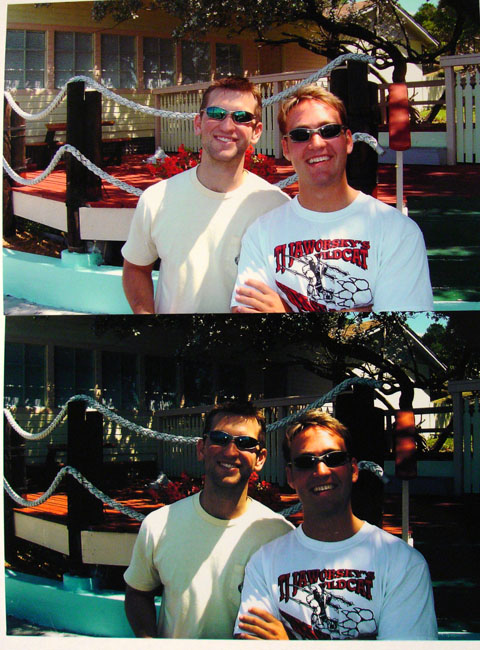
-
OMG
My light margenta is at it again. I've emailed JLW and asked for a replacement cart. All these cleanings and taking the cart out over and over is wasting so much ink. -
Yeah, i tried this utility also, not impressed at all. as far as i could tell, everything i tried with it, did not workOriginally Posted by Dodgy

-
OKAY, I'm Desperate for Help!! I've got a paper and some other items that I needed printed today for work. My CIS system has been working fine, over the past 5 days I've had it, however when trying to print a paper a few moments ago, it printed out the first page fine and then the second page only had partial lines of text. I've tried cleaning the heads and printing again. Now it just prints out basically a blank page. What's going on??
I've got plenty of ink in the chambers! Is there something that I need to do in terms of transferring the ink from the chambers to the ink cartridges? I've been getting a message the past couple of days that my black ink is low and needs to be replaced. I thought that this is automatically reset. Is there anything that I need to do in order to reset the levels when I get such messages from the Epson Status Monitor?
Most importantly, does anyone have any suggestions on how to fix my problem? By the way, I just tried printing a nozzel check pattern, and hardly anything was printed on the page. Again, I've already tried one full cleaning. What I'm completely at a loss for is the fact that I've been printing today just fine, and even the first page of my paper was fine, and then all of a sudden, bam, the rest of the pages are almost blank with just very faint black lines. I would have thought that a problem with my ink like this would happen gradually, but it hasn't at all. This is so frustrating and I've got to get this working today!! Any help would be GREATLY appreciated! -
Sounds like your cartridges loss their charge. Try initial charge from SSC or use the replace cartridge option in the printer driver (remove and replace 1 cart and they will all re-charge). If that doesnt get the juices flowing again, try printing some solid color bar samples to get the ink flowing. Last suggestion would be to let it sit for an hour or so AFTER you do the head cleaning or initial charge, to let the ink flow back to the heads. GOOD LUCK.
Cuban Cigars, Women and Movies.... What a wonderful combination!... I have a web site, and I've seen it... HAVE YOU!?
If you can read this, you do not need glasses -
OK, I disconnected the ink cartridges from my printer and then reconnected them and got things printing again. However, the quality is now an issue. The text on the page is not like before - there are lines and the quality just isn't very good (not horrible, but not good). I then tried doing an alignment, where a page is printed with boxes and you are supposed to check the box without any visible bands - well, the alignment must be way off because the boxes were filled with bands. I tried 3 times to realign the cartridges and every time I get a print out with bands in the boxes. I tried disconnecting the cartridges again and reconnected them. However, same problem as before. Then I tried two deep cleanings and same problem with quality.
What could be the issue here? Everything was printing great the past few days. The quality looked good and I was happy with the output. Then all of a sudden in the middle of a print job, I get these problems. Now, it's printing ok but the quality is poor. Any suggestions on how to get the print quality back to where it ought to be? -
I think you've got a little air in the print head... print with it, and the jets will unclog themselves. Print something with lots of ink, like a 6-color bar graph test... search google and you'll find a picture of 6 colors bars (1 for each cartridge), print it on plain cheap paper a few times and see if that works for you.

GOOD LUCK.Cuban Cigars, Women and Movies.... What a wonderful combination!... I have a web site, and I've seen it... HAVE YOU!?
If you can read this, you do not need glasses -
nickelzy
Don't do any more head cleanings. I suggest doing the initial charge a couple of times from the SSC. If it doesn't improve you may need to let it sit a day and try to print again. Hopefully you got the stuff you needed today printed already. -
Thanks for the suggestions, you've all been very helpful. Fortunately I got everything I needed to print today, although the quality is a little embarassing to give to people (but it will do for this time). In order for me to be a little more educated with the system as well as the utility, can you help me understand what an initial charge will do and why not to run anymore cleanings?
I have to admit, although I was really excited to get the CIS system for the cost savings, this latest problem that I'm having and the amount of ink that it seems to go through (at least in the beginning for me) is causing me to wonder if it's all worth it. I really hope that I can get this problem corrected and have a long period of trouble free printing because I have invested a good bit of money, as have you all, in the CIS system.
Two other questions, besides what the initial charge does and why not to run anymore cleanings, do the rest of you have any problems with alignment or running a nozzle check? If you have run the realignment, does it come out ok or is it just me who has all of the boxes with bands in them. And also, what about the nozzle check - anyone who runs this occasionally, do you get solid lines without gaps. Even when I first got my printer and did a nozzle check, I've always had gaps. Just wondering! -
I usually dont get gaps.
I found that if the head cleaning doesn't do the trick after a couple of times, the inital charge will sometimes help. If that doesn't do the trick, just letting it sit is sometimes the best answer. There's no reason to keep doing head cleaning if you don't see signs of improvement. -
Well, after having my printer off for about 45 minutes, I decided to turn it back on and try the inital charge (as dmagic suggested). However, before doing so I figured I'd give it one more try printing my paper, and to my surprise, this time the quality is back to normal and looks great! I did nothing more than let it sit for about 45 minutes. However, I'm not sure if letting it sit is what fixed the problem or turning the printer off and on twice (which is what I did during that period of time). At any rate, just for future reference, I know to give that a try before doing a bunch of mainteance tasks.
In an effort to learn more about the system and the SSC utility, can someone help me understand the following:
1. What is an initial charge? What does it do?
2. Do I ever need to manually reset the counter or ink settings in the SSC utility or is that done automatically? The reason I ask is that the past two days I kept getting a "black ink low" reminder. Finally, I just reset the counter using the SSC utility. I thought though that this was done automatically and that I didn't have to do anything like reseting them.
3. What exactly do people use the SSC utility for that the normal Epson maintenance won't do? I know resetting counters is one thing (but in my earlier question I wasn't sure if that was something that is necessary or not). I've been trying to learn more about the utility, but just am not sure what I really will ever need to use or know about it.
Thanks! -
I had a few problems as described above. First 1 color then another would not print. No matter what cleaning or refilling i did the color would just not print. I too heard the grinding on the far left occasionally, and i know there was nothting blocking it and that the cables where correctly placed. After playing around i would get one color to print, but then lose another. Eventually i just gave up and ordered another kit which is working just fine.
After some thought i came to the conclusion that the refill ink that i got from JLW might be the culprit. My problems started after i did a refill. But then again i refilled all the colors and only one color would not print, even though i see the ink tube.
Having replaced it with a new kit from JLW everything works fine, so it would appear that these cartridges might have a life span on em. -
How old was your kit ??Originally Posted by seashadow
-
I wonder how your kit compares to this kit - http://www.printonadime.com/html/products.html
looks like the same thing except available in the US.
Thanks,
Jim -
But if you read the whole thing, Ink not IncludedOriginally Posted by jimquinn
And on e-bay this same guy sell's the kits for $95.00 with ink,
http://cgi.ebay.com/ws/eBayISAPI.dll?ViewItem&category=14303&item=6740332803&rd=1
with free priority shipping, he used to add it on, but i e-mailed him &
his kit only comes with 30ml of ink, alot less than the 100ml that comes with the kit we are all talking about here.
Although his ink prices shipped are good. -
Also, if you set the system up as shown in the bottom photo on the site, you are going to get lot's of problem's with the tubing slapping against the top of the printer housing on the left. Especially when printing dvd's. I have seen different set-ups from different sellers of cis systems on various sites, & this look's one of the worst.
-
Last time I check 4oz did not equal 100ml.
4oz = 118.294ml
So which is it 4oz or 100ml? -
who ??Originally Posted by dmagic1
Me ??
Did i miss something here
-
Since no one has tried to help... here it goes and please don;t take this as the Gospel.1. What is an initial charge? What does it do?
2. Do I ever need to manually reset the counter or ink settings in the SSC utility or is that done automatically? The reason I ask is that the past two days I kept getting a "black ink low" reminder. Finally, I just reset the counter using the SSC utility. I thought though that this was done automatically and that I didn't have to do anything like reseting them.
3. What exactly do people use the SSC utility for that the normal Epson maintenance won't do? I know resetting counters is one thing (but in my earlier question I wasn't sure if that was something that is necessary or not). I've been trying to learn more about the utility, but just am not sure what I really will ever need to use or know about it.
1: Initial charge refers to the filling up of the wells in the print head as when new. That's why when you first install ink on a new machine the levels will drop to like 90% without even printing a test page. I can only guess that in the case of the SSC utility it used to perfrom a similar charge up in the case of an air pocket in the print head wells.
2: The SSC utility cannot reset all or individual cartriges on the R200 R300 series. The only this that can be done is to freeze the counter so the levels never drop. I tried that but a bit and it seemed to work. However, when you undo it it substracts the amount you really used during that frozen period of printing time. Of course, if your chips are faithfully resetting automatically, you don't need to do anything. However, many have stated that they sometimes do not reset. Yours being an example. Re starting the printer is supposed to reset the chips????
3. They only things I can do is run nozzle checks, normal and special cleaning cycles, reset the pads counter but not much else. If you have an older printer like the 740 / 870 / 880 / 1270 / 1280 series as well as many others, you can do a lot of things with it. The problem is the in its present form, it offers limited support for our R200/R300 printers.
Hope that helped a bit.No DVD can withstand the power of DVDShrink along with AnyDVD! -
Don't forget..... DO NOT EVER use the "move cartridge to exchange position" with the SSC on the R200.Originally Posted by jtoolman2000
-
Sorry 'dmagic1', just tried it on my r300, work's perfectly. Hang on will just move it back..........yep, work's great ?
Similar Threads
-
Epson R200, new cheaper disk printer?
By The village idiot in forum MediaReplies: 309Last Post: 26th Mar 2012, 09:56 -
Win7 drivers for the Epson R200?
By MrSpeed in forum MediaReplies: 0Last Post: 27th Apr 2010, 04:50 -
Looking for a CIS(Continuous Ink System)for an Epson RX580
By Jake802 in forum Newbie / General discussionsReplies: 2Last Post: 19th Jan 2009, 01:02 -
CIS for Epson R260
By Devon05 in forum MediaReplies: 2Last Post: 1st Mar 2008, 01:17 -
R200 + CIS = Problems (any new CIS's I should look at?)
By redfive19 in forum MediaReplies: 0Last Post: 16th Jan 2008, 14:41




 Quote
Quote