What is your opinions on BeOS? Is it worth downloading? I would like to try a live-cd version of it just to see what it is like, but the only version that I can find is for Intel only, not AMD Athlon XP. Do you have a link to an AMD supported version?
Thanks.
+ Reply to Thread
Results 1 to 16 of 16
-
-
An Intell version should work fine. AthlonXP is still Intel compatible. It's just not 'optimized' for AMD.
Nothing can stop me now, 'cause I don't care anymore. -
Here is the quote from the site for the BeOS Personal Edition:An Intell version should work fine. AthlonXP is still Intel compatible. It's just not 'optimized' for AMD.
Original Link:Note: This version of BeOS won't boot on computers with Athon XP or Duron processors with the SSE instruction set, most early Pentium IVs, or systems with more than 1 GB of RAM. For a distribution of BeOS that supports these processors, try BeOS Max Edition or BeOS Developer Edition (links at the bottom of the page).
http://www.bebits.com/app/2680
I tried the BeOS Max site but its offline. The only thing I can try I guess is to download the Live-cd:
http://www.bebits.com/app/3225
Also, there is a supposed patch for the AMD Athlon XP:
http://www.bebits.com/app/3390
Would it harm my computer to try the live-cd if it isn't supported with AMD? -
Alright, I downloaded and tried the BeOS live-cd. When it booted up the Welcome to BeOS screen came up for a second and then the computer promptly restarted. I tried it several times with the same result. Is this its way of saying that it is not compatible with my processor? Also, should I/could I try the AMD patch that I linked to above on the live cd? Based on these results would it even be possible to run Personal Edition on my system?
-
BeOS Developer Edition 1.1 is also based on the Free version, and is "patched" for AthlonXP, and P-4 processors.
beosonline Home
You should also check out BeOS Tip Server.
I remembered an article related to AthlonXP booting and the SSE instruction.
The BeMax seems to be down, I don't know how long its been like that, but they had a separate boot image available that supported Athlon processors. I even got xbeox (sourceforge.net) to function by replacing its boot image with the Athlon image from the BeMax project.
http://www.bebits.com/bob/17828/BeOS5PEMaxEditionV31b1.zip
You'll have to use the patched boot disc. The Windows launcher probably won't work correctly.Originally Posted by Garibaldi -
Thanks for the info. I will try the Max version. I posted a link earlier to a patch program for Personal Edition, would that also work? And for replacing the boot image, do I just replace the image at the location that I extracted it too (c:\) and then burn the .cue file as normal?
Thanks,
Garibaldi -
Don't know, i never tried that method. (patcher)Originally Posted by Garibaldi
I'm not sure if the boot image (~1.44mb) or the disc image (~500mb uncompressed) is patched by that application.
The CUE file is just a text file, don't be nervous. Just change either the name of the disc-image, or the name of the image in the CUE file.Originally Posted by Garibaldi
To get an idea of whats happening look at; http://www.betips.net/chunga.php?id=493. You can use Nero to burn the separate images to a disc, but the Cue file just makes it easy.
Its been a while since i used BeOS but i seem to remember modifying the Cue file for other Personal Edition based versions using the BeMax boot image. While i had trouble with other Free-Be's, the BeMax distro i used as-is.
Anyway, the Athlon boot image available from BeMax project is just a floppy image. It also serves as the boot image if you decide to burn to CD. If the patcher "fixes" the boot image to work with Athlon CPU's, then you could use the boot to make a Personal Edition Install CD that supports AMD.
The boot image from Personal Edition can be easily written to a blank floppy using the Windows version of RaWrite. Personal Edition also includes a small application that will do the same.
Personal Edition will launch from Win98, but you might have some trouble in WinMe. Win2k, or XP should'nt work at all, you'll need a boot floppy.
If you have an install CD burned for BeOS or any of its variants, the bootable disc actually checks if a BeOS partition exists before it starts a new install. If a functioning BeOS partition exists on your drive the bootable CD will act like a launcher (just like a boot floppy). This applies to either a BeOS partition or the presence of the BeOS PE disc image (~500mb) on your drive.
Before BeOS was sold to Palm, an arrangement was made with "YellowTAB" to develop their own version (or something, i'm not quite sure what the legal arrangment was). The right-ful successor to BeOS is YellowTAB's Zeta.
The Hardware Compatibility list is at; http://www.yellowtab.com/support/hardware/ -
One more thing,
If you get Basilisk II working, you can use the same disc image in the BeOS version as in the Windows version.
This seems to be the latest edition of BeMax v3b2 at;
ftp://ftp.mirror.ac.uk/sites/download.sourceforge.net/pub/sourceforge/sourceforge/c/cr/crux/
----edit----
And one more thing,
If you have PE installed, you can copy the BeMax disc-image to the beos directory, change the name to the file it replaces, and it WILL boot. It won't run very well because it doesn't have any free space, but it makes it alot easier to install BeMax on a system you intend to dual boot.
To backup your BeOS install, you make a disc image (from one partition to another) of your BeOS system partition. Then you burn it to CD, and use the Athlon floppy as the boot image, and you have a updated BeOS install CD. Remember BeOS was created by Apple refugees. -
Thanks for all the info!

I think what I will do is I downloaded PE and Max. I installed PE to an image on my hdd. I think I'll try the patch and see if I can get it to boot. If not I'll try installing Max. I tried replacing the boot image for the live-cd with the Max image but it wouldn't burn (it gave an error like it was too big for the cd, which doesn't make sense because its less than 700 MB).
Is there anyway that I could install Max just as an image file but one that has more space on it?
What do you mean, that there is a Basilisk II version for BeOS?If you get Basilisk II working, you can use the same disc image in the BeOS version as in the Windows version.
Thanks alot,
Garibaldi -
Alright, I tried burning the max disk but it can't boot from the cd, it says insert the cd, but I already have it in. I tried copying the files from the max directory into the C:\BeOS directory that PE made. Here is a pic:
C:\BeOs:
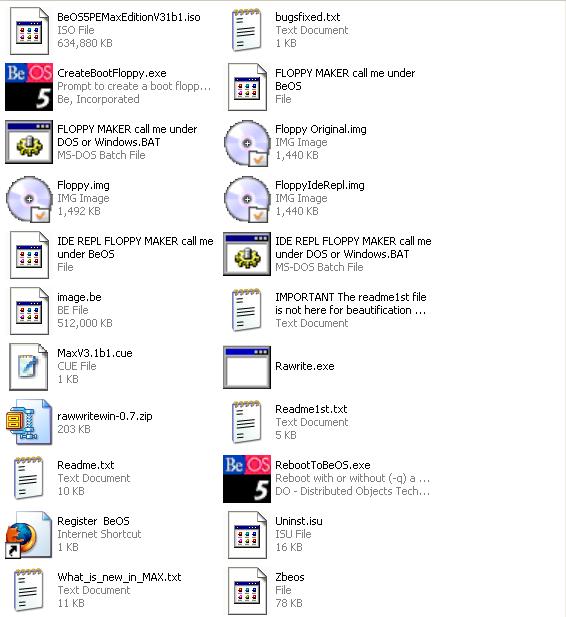
C:\boot:
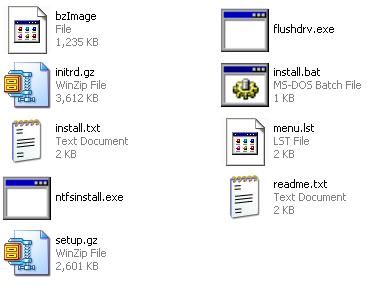
All the files in the first image include those I downloaded from that Max link you gave me earlier and the files that the PE installer created. All the files in the C:\boot folder are only the ones created by PE. What do I have to rename (when I try to get the cd to boot from the hd, it says that it can't find a bootable volume)? -
The boot disc looks for either a BFS partition, or an image in the directory "BeOS" with the specific name of "image.be".
If you want to try booting the BeMax image, you can try renameing "image.be" to "image.bak", and "BeOS5PE~.iso" to "image.be".
The boot image is always the "Floppy.IMG", and is about 1.44 MB. It serves as both Launcher, and Installer for the large image (500 mb for BeOSPE, and 660 mb for BeMax) depending on how it is used.
example, You could edit the CUE file to read;
This would use the updated boot image (floppycd.img) to boot the BeOS5-PE drive image (image.be) as an install CD. I think that when the boot image finds the drive image on Read-Only media it switches to install mode. The xbeox project (Live-CD) this is disabled in.FILE "floppycd.img" BINARY
TRACK 01 MODE1/2048
INDEX 01 00:00:00
POSTGAP 00:02:00
FILE "image.be" BINARY
TRACK 02 MODE1/2048
INDEX 01 00:00:00
POSTGAP 00:02:00
Basilisk started out as a BeOS project called "SheepShaver". It ran only on the Power PC version of BeOS, and didn't require full hardware emulation (It was already running on the proper hardware). It evolved into Basilisk when people wanted it to run on the IBM-PC platform version of BeOS. After that, it was an easy port to Linux (BeOS uses the BASH shell), then to Windows. -
Alright I tried this method as you suggested.. same error message as before. I took a picture of it, here it is:FILE "floppycd.img" BINARY
TRACK 01 MODE1/2048
INDEX 01 00:00:00
POSTGAP 00:02:00
FILE "image.be" BINARY
TRACK 02 MODE1/2048
INDEX 01 00:00:00
POSTGAP 00:02:00
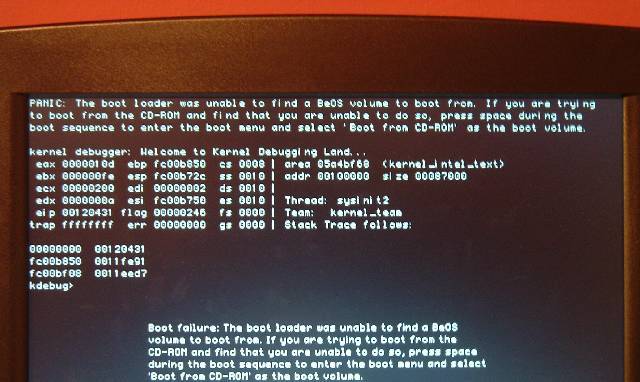
What I want to do is run a live-cd version of BeOS Max. I don't have another partition or want to make another partition to install it to at this time.
1. Could I somehow configure the PE version image (remember its image.be)
to boot an AMD?
2. What specifically do I have to burn onto a cd to make a Max live-cd (if that's even possible
3. If there is no way that I can actually install it without partitioning, could I emulate it? If so, with which free emulator (I look at Basilisk II again but its only for x68 macs)? Where could I find such an emulator?
Thanks for your support and patience in this... I'm new to BeOS and am just trying to get started.
Thanks again,
Garibaldi -
To make your own Live-CD, i think you'll need the xbeox distro (Sourceforge.net).
I have a version here i made for myself using BeMax as the boot image (made quite a while ago), and if i remember correctly the difference is in the disc image (the image.be equivelant). I think its a modified kernel.
BeMax, or Be Developers edition don't do "Live-CD". I'm sure they could be made to but by someone alot smarter than me.
What kind of hardware are you using, BeOS-5 is a few years old now? Promise ATA-66 oficially supported, ATA-100 was functional with a patch created by an advanced user. It probably doesn't know what to make of Nforce2 chipset (i havn't tried it though).
Were you able to tun off SSE instruction in BIOS?
Does your CD boot on any other machine? -
So should I rename the live-cd (xbeos) cue from:I have a version here i made for myself using BeMax as the boot image (made quite a while ago), and if i remember correctly the difference is in the disc image (the image.be equivelant). I think its a modified kernel.
To"FILE "boot.img" BINARY
TRACK 01 MODE1/2048
INDEX 01 00:00:00
POSTGAP 00:02:00
FILE "xbeox2.img" BINARY
TRACK 02 MODE1/2048
INDEX 01 00:00:00
POSTGAP 00:02:00
The only problem with that is the 2 images, xbeos2 and beos5 max are over 700 mb, would I have to burn a dvd, or do I not need to include the xbeox2 from the live-cd. Basically, what images from the live-cd do I have to include and which from the Max Edition.FILE "BeOS5Max~.iso" BINARY
TRACK 01 MODE1/2048
INDEX 01 00:00:00
POSTGAP 00:02:00
FILE "xbeox2.img" BINARY
TRACK 02 MODE1/2048
INDEX 01 00:00:00
POSTGAP 00:02:00
No, what does that do? I don't know if I want to mess with the BIOS or not. I did get the original BeOS live-cd to boot on another machine:Were you able to tun off SSE instruction in BIOS?
Intel Celeron Emachines, win 98 installed.
So if I cannot make it boot either live-cd or anything, could I use Boches or something to emulate it? If so, do you have a good guide for setting that up?
Thanks for your continued support in this,
Garibaldi -
Originally Posted by Garibaldi
The first track should always be the floppy image, Thats what launches the BeOS disc image. (i'm still doing variations on the way i'm describeing the parts of the disc....sorry).The only problem with that is the 2 images, xbeos2 and beos5 max are over 700 mb, would I have to burn a dvd, or do I not need to include the xbeox2 from the live-cd. Basically, what images from the live-cd do I have to include and which from the Max Edition.
If you were to make a bootable dos disc, like the WinME install disc, you would use a floppy as the first track. The floppy is then read as a Virtual Device, but still your machine will think its a floppy. The same thing applies here except, your using a boot floppy, and a BFS partition-image (The BeOS File System).
should go something like this;
FILE "floppycd.img" BINARY - (from BeMax) to launch
TRACK 01 MODE1/2048
INDEX 01 00:00:00
POSTGAP 00:02:00
FILE "xbeox2.img" BINARY - (from xbeox) the BFS image
TRACK 02 MODE1/2048
INDEX 01 00:00:00
POSTGAP 00:02:00Only a particular model Motherboard was mentioned in the BeTip Server article, i thought it couldn't hurt to ask.Were you able to tun off SSE instruction in BIOS?
No, what does that do? I don't know if I want to mess with the BIOS or not.
Then we know the disc you burned is good. It must be that BeOS can't identify your hardware properly.I did get the original BeOS live-cd to boot on another machine:
Intel Celeron Emachines, win 98 installed.
It's been a few years since i tried that, and was unbearably slow (i just wanted to know if it was possible). It was on older hardware, and your luck might be better, here in the present, with a faster machine.So if I cannot make it boot either live-cd or anything, could I use Boches or something to emulate it? If so, do you have a good guide for setting that up?
At the time the Bochs emulated hardware was too simple, which caused even more problems.
The best source i've found for info (that is still around) is the BeTip Server.
I don't know of any guide that covers emulating BeOS, sorry!
Similar Threads
-
Ex-AMD engineer rips AMD management
By deadrats in forum ComputerReplies: 0Last Post: 17th Oct 2011, 19:39 -
the new AMD "Fusion" processors are out
By deadrats in forum ComputerReplies: 2Last Post: 2nd Jul 2011, 21:27 -
Does Final Cut Pro not support AMD processors?
By jeanpave in forum EditingReplies: 8Last Post: 27th Sep 2010, 04:03 -
Warning-problem with WD TV LIVE Players firmware release version 1.01.12
By MJA in forum Media Center PC / MediaCentersReplies: 4Last Post: 10th Dec 2009, 15:24 -
AMD 64 4000+(1x2.4GHz) or AMD 64 X2 3800+ (2x2.0GHz)
By neomaine in forum ComputerReplies: 19Last Post: 13th Jul 2007, 11:24




 Quote
Quote