I used ifoEdit to strip a few audio streams from a movie, leaving three (Cantonese, English, DC). Now, when I start the movie, it defaults to the director's commentary track instead of one of the other two regular dialog tracks. How can I change the default audio track? Thanks for your help.
+ Reply to Thread
Results 1 to 13 of 13
-
-
-
Thank for replying, Baldrick. I looked over those guides and tried two in particular by 2COOL:Swapping a Movie's Audio/Subpictures Attributes and Correcting Menu Language Buttons After Stripping Unwanted Audio(s). I can change the order in which they are placed on the DVD, but I still can't get it to play the correct audio track by default. The problem is not with the menu buttons, they are correct (In fact, when I use 2COOL's guide, the audio buttons get mixed up.) The problem is when I select "Play Movie" from the main menu, or just press Play on the remote, it defaults to the Director's Commentary track instead of the Chinese dialog track. Here's the ifoEdit info:
Original VTS Overview and PGC Info Table:Stripped VTS Overview and PGC Info Table:Code:Title Set (Movie) attributes: Video: MPEG-2 720x480 (NTSC) (NTSC 525/60) (16:9) (letterboxed) Audio 1: Chinese (Dolby AC-3) 2ch 48Kbps DRC (ID: 0x80) Audio 2: Chinese (Dolby AC-3) 6ch 48Kbps DRC (ID: 0x81) Audio 3: English (Dolby AC-3) 2ch 48Kbps DRC (ID: 0x82) Audio 4: English (Dolby AC-3) 6ch 48Kbps DRC (ID: 0x83) Audio 5: English (Dolby AC-3) 2ch 48Kbps DRC (ID: 0x84) SubPicture 1: English (2-bit rle ) (ID: 0x20) SubPicture 2: Franšais (2-bit rle ) (ID: 0x21) [0000000c] Audio stream 1 status 32768 [8000] Audio stream 1 uses stream nr.: 0 [0000000e] Audio stream 2 status 33024 [8100] Audio stream 2 uses stream nr.: 1 [00000010] Audio stream 3 status 33280 [8200] Audio stream 3 uses stream nr.: 2 [00000012] Audio stream 4 status 33536 [8300] Audio stream 4 uses stream nr.: 3 [00000014] Audio stream 5 status 33792 [8400] Audio stream 5 uses stream nr.: 4 [00000016] Audio stream 6 status 0 [0000] [00000018] Audio stream 7 status 0 [0000] [0000001a] Audio stream 8 status 0 [0000] [0000001c] Sub-picture stream 1 status -2147483648 [80000000] Sub-picture stream 1 uses stream nr.(4:3): 0 Sub-picture stream 1 uses stream nr.(wide): 0 Sub-picture stream 1 uses stream nr.(letterbox): 0 Sub-picture stream 1 uses stream nr.(pan&scan): 0 [00000020] Sub-picture stream 2 status -2147417856 [80010100] Sub-picture stream 2 uses stream nr.(4:3): 0 Sub-picture stream 2 uses stream nr.(wide): 1 Sub-picture stream 2 uses stream nr.(letterbox): 1 Sub-picture stream 2 uses stream nr.(pan&scan): 0
The value of audio and sub-picture streams in VTSI_MAT at [00000203] and [00000255] is correct after stripping, so that's not a problem either. The ID's of the audio tracks did not change. I simply stripped two English tracks (0x82 and 0x83) and one Chinese Dolby 5.1 (0x81). I also removed the French subtitles (0x20). This left only a Chinese Dolby 2.0 track (0x80) and English Director's Commentary (0x84). Now, I could just strip the English DC track as well and it would play the only remaining track being the Chinese dialog. However, I like to make things difficult for myself and would prefer to keep the Director's Commentary.Code:Title Set (Movie) attributes: Video: MPEG-2 720x480 (NTSC) (NTSC 525/60) (16:9) (letterboxed) Audio 1: Chinese (Dolby AC-3) 2ch 48Kbps DRC (ID: 0x80) Audio 2: English (Dolby AC-3) 2ch 48Kbps DRC (ID: 0x84) SubPicture 1: English (2-bit rle ) (ID: 0x20) [0000000c] Audio stream 1 status 32768 [8000] Audio stream 1 uses stream nr.: 0 [0000000e] Audio stream 2 status 33792 [8400] Audio stream 2 uses stream nr.: 4 [00000010] Audio stream 3 status 0 [0000] [00000012] Audio stream 4 status 0 [0000] [00000014] Audio stream 5 status 0 [0000] [00000016] Audio stream 6 status 0 [0000] [00000018] Audio stream 7 status 0 [0000] [0000001a] Audio stream 8 status 0 [0000] [0000001c] Sub-picture stream 1 status -2147483648 [80000000] Sub-picture stream 1 uses stream nr.(4:3): 0 Sub-picture stream 1 uses stream nr.(wide): 0 Sub-picture stream 1 uses stream nr.(letterbox): 0 Sub-picture stream 1 uses stream nr.(pan&scan): 0
I've backed up many discs, but have not encountered this problem before. There must be one line somewhere that tells the DVD player, "play this audio track when the movie begins", because altering ID's and moving language names around just didn't work. Thanks for the help again, Baldrick, and anyone else who might have a solution to this problem. -
Ifoedit remaps the audio's and also changes the amount of streams
you need to change the number of streams back to 5 and put the original values back to what they were
the default stream is normally set using the DVD players settings. software players like PowerDVD just select English by default
you would need to look through the IFO's for an audio command, probably one that sets the preffered audio to the player selection. Changing this will normally change the default audio
Ifoedit has some serious issues regarding audio/subs ands sometimes strips audio/subs even if you don't tell it to as it doesn't recognise certain streams
in your example if Audio 3 didn't exist (not stream 3) then Ifoedit thinks that because audio 3 is missing then there won't be any more streams afterwards so it strips them . The same goes for subtitles. So that means it would only keep audio 1 & 2
. The same goes for subtitles. So that means it would only keep audio 1 & 2
the best way to strip audio/subs is to use DVDShrink and uncheck the logical remapping. This leaves all the original stream info so that menu's etc still work
if after stripping audio it defaults to a stream that you stripped then all you do is change the value for that stream to the one you kept and want to play
-
If you still have problems, you can use pgcedit as a last resort.
Here's how I would do it (I'm assuming you're already familiar with pgcedit). The idea is to insert a command at the start of your movie that sets the language you want, but only the first time around (that way you can still choose another language if you want to).
1) Find an unused gprm (there's a menu for that)
2) Find the PGC of your movie (should be easy, it's the one with the longest duration).
3) At the top of the precommand area, insert 3 commands:
[00 A1 00 03 00 01 00 04] 1 if ( gprm(3) == 1 ) then { Goto line 4 }
[71 00 00 03 00 01 00 00] 2 Set gprm(3) =(mov) 1
[51 00 00 81 00 00 00 00] 3 (SetSTN) Set Audio stream = 1
(here, I'm assuming your unused gprm is number 3). In SetSTN, use the audio stream number you want. You can also enable or disable any subtitles you want).
Save and try in your soft player.
If you can't find an unused gprm, you can probably use one that's already used, but that's not as safe. In any case, you shouldn't set it (as in line 2), just test it. Also, make sure that there are no other SetSTN commands in the precommand area above, because they might override the one you placed at the top.
Jeanl -
I know SOME of the transcoding tools have a "set default audio track" option... it would be nice if they all did. *sigh* Wishful thinking.
-
Hi!
This would be the easiest way to do it.
http://www.mrbass.org/dvdfab/
Scroll down the page about 75%. You will see the heading 'changin default streams'. All you have to do is right click the stream you want the player to play.
Hope this helps! -
MackemX: "you need to change the number of streams back to 5 and put the original values back to what they were"
I tried that as part of 2COOL's "Correcting Menu Language Buttons After Stripping Unwanted Audio(s)" guide, but it didn't work.
MackemX: "the default stream is normally set using the DVD players settings. software players like PowerDVD just select English by default"
I am using PowerDVD. That might just have been the case. Although, I'd just get more frustrated if I'd burned a copy only to have it play incorrectly on my standalone players.
jeanl: "I'm assuming you're already familiar with pgcedit"
Actually, I've never used it before, but I took your approach anyway (told you I liked doing things the hard way.) I followed your instructions (well written BTW) and it worked!
Why should I not "set it (as in line 2), just test it"? There are no other SetSTN commands in the precommand area above. It works in PowerDVD. Would this cause a problem in a standalone DVD player?
Thanks for all your input guys. It's greatly appreciated. -
Hello,Originally Posted by hech54
Well not exactly. All you can really do is deselect ALL the audio tracks you DON'T want. I don't think you can rearrange them. At least I haven't tried it.
KevinDonatello - The Shredder? Michelangelo - Maybe all that hardware is for making coleslaw? -
DVD Decrypter and Smartripper both allow you to re-map an audio stream in stream rip mode. For example change stream 3(082) to stream 1(080). I've only used one stream,but multiple streams should be possible,you would just need to rip them one at a time.
-
Found it. It works in re-author mode at least. Right click on the title you dragged into the left-hand window.Originally Posted by yoda313
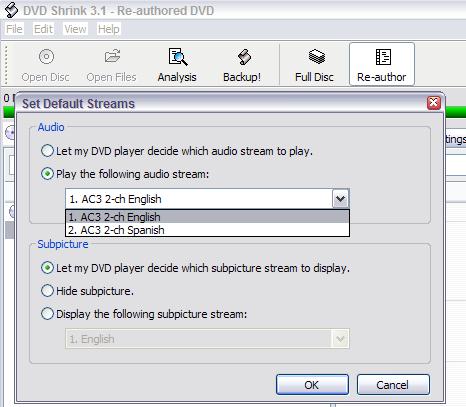
Similar Threads
-
How Could I change the default audio stream in a Dual or Multi Audio AVI fi
By worldperseus in forum AudioReplies: 3Last Post: 17th Jan 2011, 06:53 -
Change default audio in .VOB or .MPG files
By dsmith1984uk in forum AudioReplies: 1Last Post: 4th May 2010, 05:10 -
Strange audio shift when using other audio track than default
By Heliooos in forum DVD RippingReplies: 2Last Post: 25th Mar 2010, 01:46 -
How to change default movie track?
By thomasbbb in forum MacReplies: 1Last Post: 6th Aug 2008, 15:36 -
How can I change default audio track with DVD Flick?
By jimdagys in forum Video ConversionReplies: 3Last Post: 8th Feb 2008, 07:16




 Quote
Quote


