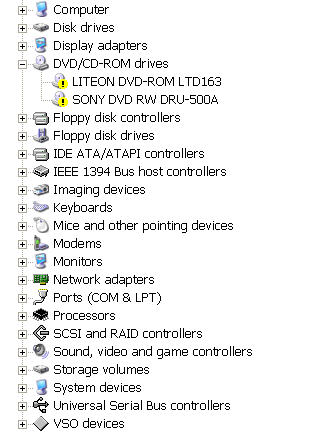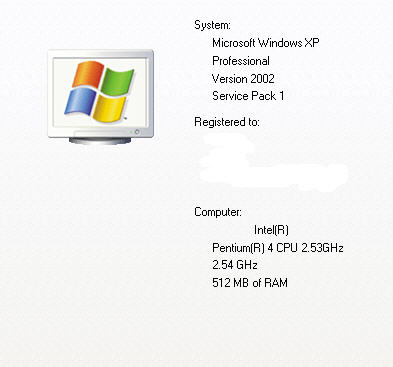Ok this is the problem, suddenly my cd/dvd drives are coming up with this error code. I have tried to uninstall the device reboot, basically all the standard stuff but does not wanna work. Does anyone know the remedy for this error. Option is a reformat or a install over the previous. I prefer the second option as my hard drive is full. I needed to know if I did a install over will it erase my documents and other files I so dearly need.
thanks
Some pics for my specs and my problem
+ Reply to Thread
Results 1 to 10 of 10
-
-
If they are connected via an IDE controller (ie internal) also remove the IDE ATA Contoller item and reboot.
-
Actually tried that already. Something interesting. I had a look at which drivers it was not able to verify. Look at the pic with some ticks....
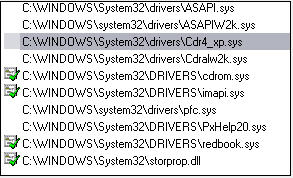
-
Try removing any packet writing software you may have installed, such as InCD or DirectCD.
If that doesn't work (or you don't have any of that software installed), I would pull out the Liteon reader and boot to see if the Sony works alone, and vice versa. -
Mrsash,
Did you know that you can edit your posts to add extra images? This will allow you to make much nicer posts in the future!
Cobra -
Cobra thanks for the ino
 I dont have any packet writing software installed. I would not mind what you ask but I also have a liteon cd writer which is on a onboard promise controller and when I enable that it comes up with the same problem. Well I will give it a try anyways
I dont have any packet writing software installed. I would not mind what you ask but I also have a liteon cd writer which is on a onboard promise controller and when I enable that it comes up with the same problem. Well I will give it a try anyways
thanks -
I googled-Windows XP Code 37. One of the sites was "Windows XP Daily News" and according to them Code 37 means the CD rom is missing. It had a link they said might fix it.
www.aumha.org/downloads/cdgone.zip
I didn't download it so I don't know if its a "fix" patch or a text document explaining what to do. Good Luck.If it works, don't fix it. -
It works
 thank you thank you.
thank you thank you.
dxj40c you did it mate. Looks like the error was in the registry. Must be the norton utilities I ran a couple of days ago. Well thanks again.
Similar Threads
-
Error: The source image format is not acceptable (error code -2)
By Russo in forum DVD RippingReplies: 3Last Post: 5th Jul 2011, 11:50 -
Registration Code Error
By ghillman100 in forum SVCD2DVD & VOB2MPGReplies: 2Last Post: 16th Apr 2011, 11:07 -
Error code on my Pioneer DV-868Avi
By Melmac in forum DVD & Blu-ray PlayersReplies: 1Last Post: 24th Jul 2009, 09:15 -
FAVC error code
By drz400 in forum Authoring (DVD)Replies: 10Last Post: 10th Oct 2008, 17:18 -
Error: Sense key=Medium Error. Sense Code=0x73, 0x03.
By Idlewild in forum MacReplies: 14Last Post: 10th Mar 2008, 12:36




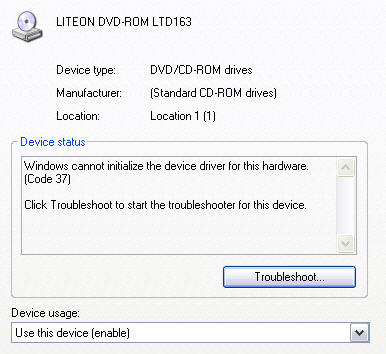
 Quote
Quote