Hello, does anyone know how to get all the information from a mkv file, like video codec, audio codec, video bitrate, audio bitrate, duration, aspect ratio, frames per second ?
Programs like Gspot and AviCodec don't work with it.
Somebody told me to get MatroskaSplitter.ax, put it in my Windows\System32 folder, then go to Start --> Run --> type "regsvr32.exe MatroskaSplitter.ax" and hit enter.
Now Gspot and AviCodec should work with it, but it doesn't.
Any other ideas ?
+ Reply to Thread
Results 1 to 8 of 8
-
-
Thank you very much Baldrick, but do you know why the video and audio bitrate isn't showing ?
If I can get the bitrates, then that would be perfect.
I do have the DivX 5 codec installed. I can play them just fine.
When I load an avi with DivX 5, then it also says that I don't have it installed, but it shows the bitrate anyway.

-
You could try MKVInfo, from the MKVToolnix package.
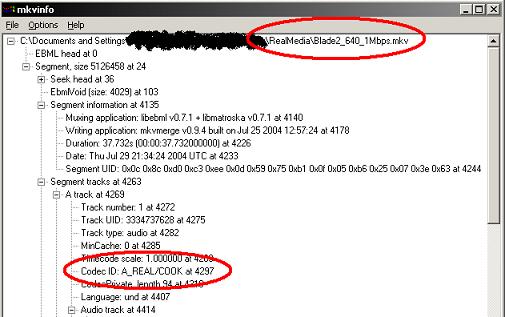
Just make a shortcut to the executable, and add a "-g" to activate the hidden GUI.
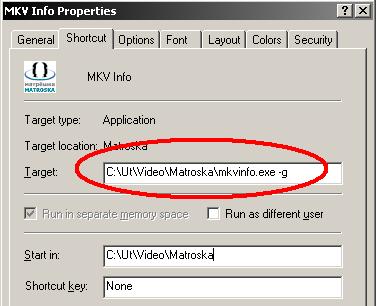
-
Ok, this is what I get.
Maybe I'm blind, but where do I find the bitrate ?
I know that the video bitrate should be around 700-1000 Kbps, but I don't see it anywhere.
There are several apps that can show information about mkv files, but they all seem to have problems with video and audio bitrates

-
Maybe the Matroska apps don't support Bitrate yet. I never needed the info before with MKV.
If your still curious, and willing to remux the file, try VirtualDubMOD to remux the video portion to AVI (your FourCC is DX50).
Set Video to "Direct Stream Copy", disable any Audio Streams, and you can quickly make a "Testable AVI". (We know they report bitrate through GSpot / VideoInspector)
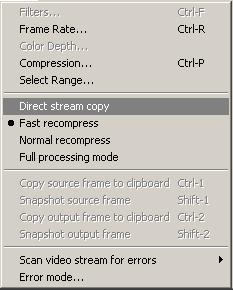
*VirtualDubMOD will probably complain about the AAC audio.
Similar Threads
-
Improving the conversion of a .mkv file (DTS) to a .mkv file (AC3). Ideas?
By mdelisle1 in forum Video ConversionReplies: 11Last Post: 19th Jan 2011, 11:50 -
Adding file information to an avi/xvid file
By budman643 in forum Newbie / General discussionsReplies: 3Last Post: 10th Aug 2009, 15:21 -
how to get the codec information in the ts file?
By kcynice in forum DVB / IPTVReplies: 2Last Post: 26th Aug 2008, 19:25 -
Obtaining MKV file information
By Soixante in forum Newbie / General discussionsReplies: 2Last Post: 21st Apr 2008, 12:31 -
File information
By TyWelcome in forum Newbie / General discussionsReplies: 1Last Post: 9th Dec 2007, 14:52




 Quote
Quote