Hi All!
This is my firtst post so hello everybody and thanks for the opportunity and help
I have some .mpg files that I would like to put on DVD as VCD.
Unfortunately some of these files have size and framerate different from vcd pal.
In deeper details I got two types of files:
1. type
--------
frame size: 320x240
fps: 24.000
2. type
--------
anachronistic timestamp errors
frame size: 352x240
fps: 29.970
how can I resize and change the framerate (for audio and video) to 25fps so to have .mpg files that can be put on dvd?
Thanks in advance,
Stefano
+ Reply to Thread
Results 1 to 5 of 5
-
-
Hi protozoo888,
First, for valid VCD specs (resolution etc.) see "What is VCD" link, top left of the page.
Then, in the "How To" section underneath, there's loads of guides - I'm sure there'll be one that'll suit you.
Good luck and welcome to the site & forums.There is some corner of a foreign field that is forever England: Telstra Stadium, Sydney, 22/11/2003.
Carpe diem.
If you're not living on the edge, you're taking up too much room. -
Hi daamon!
thanks for your reply.
I know which are the specs of vcd (size, fps, audio) and already searched for a guide but not yet found...
something for ntsc to pal (but what about the errors from virtualdub) but the files in 24fps are not that easy... which kind of format uses 24fps?
I tried a sw named videedit converter pro (or something like that). I used a test file of 24MB. The output file was 300MB with bad bad quality...
I was searching for another tool but found nothing
cheers,
protozoo -
Hi,
I think you might need to look into "3:2 pulldown" - not sure as the specifics of what you want to do is not something I've really done.
Good luck...There is some corner of a foreign field that is forever England: Telstra Stadium, Sydney, 22/11/2003.
Carpe diem.
If you're not living on the edge, you're taking up too much room. -
Pulldown is required for NTSC to go from 23.997 to 29.997 fps. You might look at inverse pulldown to get back to 23.997 fps, then simply speed everything up to 25 fps (which is what usually happens with film in PAL land).
Or you could just author an NTSC disk. In most parts of PAL land we are fortunate enough to be able to play both formats.Read my blog here.
Similar Threads
-
Change IDX/SUB Framerate
By r9800pro in forum SubtitleReplies: 8Last Post: 15th May 2010, 23:46 -
Change MP4 framerate
By exon in forum Video ConversionReplies: 3Last Post: 22nd Mar 2010, 09:00 -
HELP - MKV reference framerate change problem
By danielo in forum Video ConversionReplies: 5Last Post: 20th Aug 2009, 07:22 -
How to change framerate in XviD4PSP other than 15.000 ???
By d003232 in forum Video ConversionReplies: 0Last Post: 26th Apr 2009, 14:24 -
Change framerate of H.264 video without re-encoding?
By Mizkreant in forum EditingReplies: 5Last Post: 4th Jul 2007, 22:44




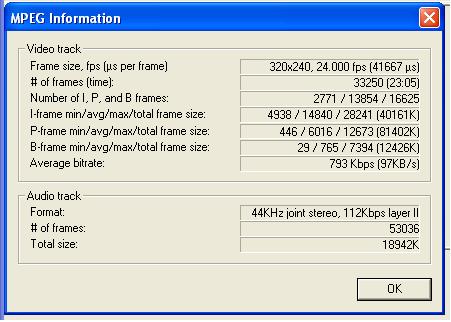
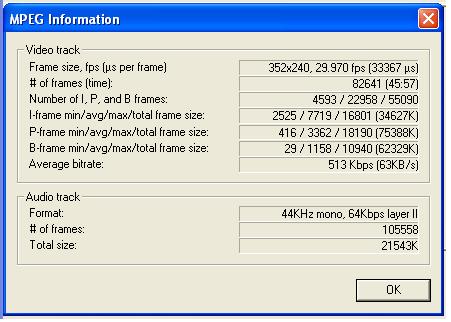
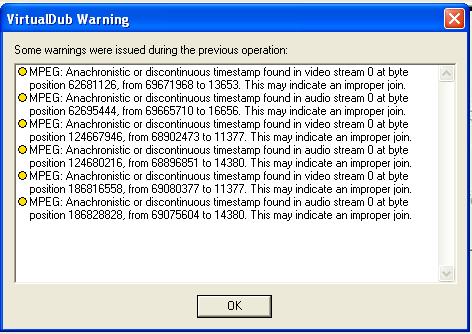
 Quote
Quote