I recently purchased some generic ink (G&G) from inkdaddy.com for $30 including shipping. At first I noticed my printed dvds and images looked a little bluish or green. After much frustration and tweaking I started doing some print tests. I posted a couple of pictures, has anyone had this problem before?
this is the original image
This is the printed image on my epson r200 with G&G ink
Actually now that I look at the printed image it actually looks lighter here, the print is much darker.
+ Reply to Thread
Results 1 to 30 of 33
-
-
Hasn't anybody had this problem with generic ink for your Epson R200? Or is this completely on my end
-
Were both these images printed with your printer? OR is the top one the original and the bottom one the printed?
-
I've just purchased an R200. I haven't fired it up and I won't, until next weekend. I'm purchasing a continuous ink system from someone at a computer show then. That, of course, will be the supplier's own brand of Epson ink.
When you say "generic" ink, do you mean the stuff that's selling as a "universal refill" at retail stores? That stuff is terrible for any inkjet. I recommend buying from a regular ink supplier that has customized blends for every printer. (My personal favorite is inkproducts.com for my Canon printers. Never a bit of trouble.)Animation and geeky reviews and podcasts at
Cartoon Geeks (http://www.cartoongeeks.com) -
My prints were coming out with a bluish hue. I couldn't figure it out and ran a 6 color test on the printer. It told me which cartridge was the one not printing the right color. That cartridge didnt have the yellow tape removed all the way and so was blocking the hole that it must use to suction the ink into the printer. I had changed 4 cartridges at once because i was running on empty and couldn't risk printing anymore. I tried attaching it, hope this helps.
Bogusid -
for some reason it wont let me attach, dont know if it needs to be approved first or not..Anyway, i had gotten thru a link on this site. Try epson r200 purge6.
-
I'm on my third set of Ink Daddy's R200 ink and I couldn't be happier. I find the colors to be truer than Epsons.
And before you flame me, I run a printing press for a living and I know color. -
Thanks for the replies,Originally Posted by Blazey
Why would you get flamed Blazey I appreciate the response, this just tells me that it's on my end. FYI I also run a printing press, a Goss Metroliner. -
I found the purge 6 image and printed one out on photo paper at best quality with no adjustments. Here is a side by side comparison. On the printed image it looks almost as though dark blue is almost purple. It is a very strong blue.
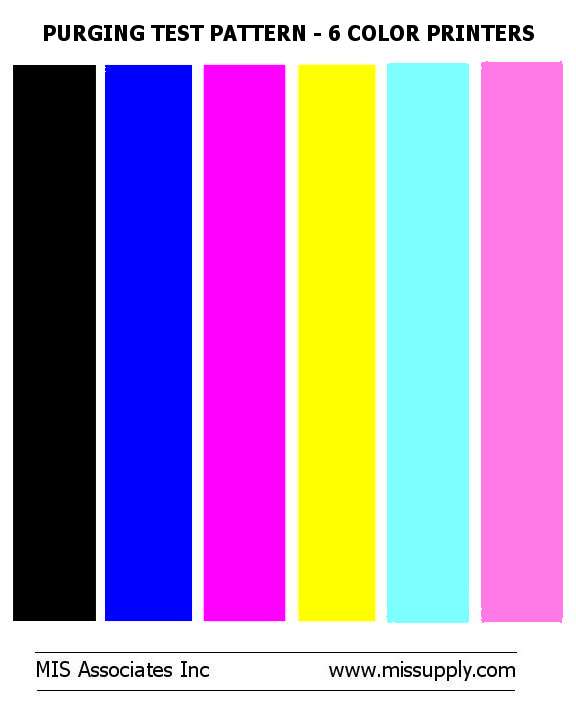 This is the original
This is the original
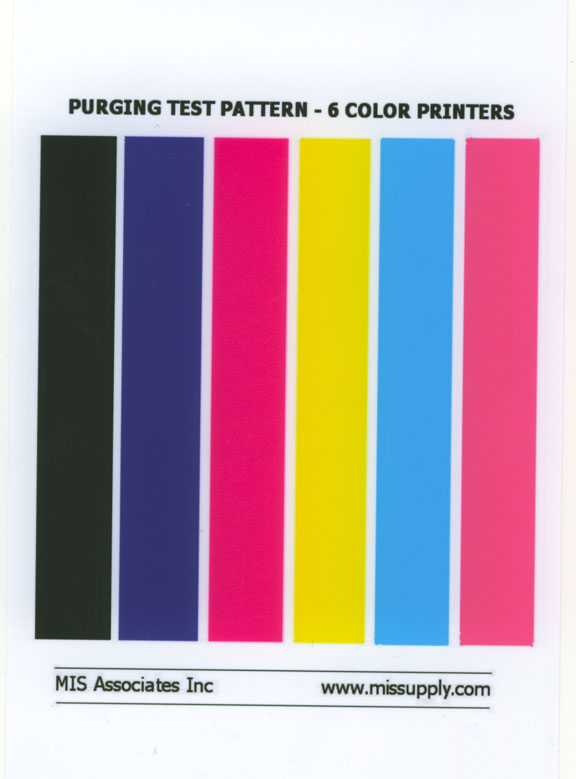 The print
The print
-
What is that, a web? I run sheetfed. I guess I like jam ups better than roll splicing.Originally Posted by james_stewart

-
Yes I run a web press, for a large newspaper in the great northwestOriginally Posted by Blazey
-
OK -
Back on topic...
I HAVE noticed that after changing cartridges the color is way over saturated for the first few prints. Try printing 2 or 3 heavy coverage sheets and see if it tones down to where it should be. It's too hard to jugde from your screen shots because my monitor may not be calibrated like yours so I don't know if we're seeing the same thing. Your blue looks like dirty Reflex on my screen. -
Maybe you can work backwards a little, do you remember which toner you replaced or did you replace them all? Do you still have your old cartridges with a little ink left in them? But it seems that you somehow need to go back and reset back to original. When my light blue wasnt functioning it showed right up on the purge test(there was no light blue stripe), but i couldn't tell with normal printing which cartridge was the bad one. In your case the only color that seems right is black.
Bogusid -
p.s. dont use your good photo paper for these test, reg paper and draft mode worked for me to find which was the bad one.
-
Ok I tried with regular paper and the image looks the same as the glossy paper. The cyan looks like reflex blue, it looks like it has a tint of red in it, weird.Originally Posted by BOGUSID
As far a changing over to my originals it's too late this is the second set of G&G ink that I've used with the same results (too much blue) except this time it's incredibly worse. Could this be something that is wrong with the printer (I have done a head cleaning and everything looks good there)? Has anyone tried any other ink beside G&G generic, if so where did you get it from and what were your results?
I just printed out a Band of Brothers disc and it looked like the picture above, horrible. Very green, ugh. -
I don't know who makes the ink, but I think these print preety much the exact same colors as the OEMsOriginally Posted by james_stewart
http://search.store.yahoo.com/cgi-bin/nsearch?follow-pro=2&vwcatalog=megatoners&catalo...300&.autodone= -
Bought mine form megatoners too. First set of refills came from supermedia, which are the same cartridges, only at the time cheaper from megatoner.
Has all your prints been bad? If so maybe u can hunker down and buy one Epson oem cartridge from the local store, just to see the pruge afterwards give you the right color. Then again you could just buy for about $30 from megatoners and get new cartridges. -
i ordered a set from megatoners last week for 27 bucks, then recieved an email telling me that their offices were closed until 10/10. I'm hoping it's not my printer
-
The last set I got G&G's from ID are really dark. Gamma compensation around 1.8 and need to increase the saturation.
For CD/DVD, it's not a problem, but for PICTURE PRINTING it's a pain to get right. -
Do you run XP SP2? It's not the ink, you need the new driver from Epson. I had the same issue.
-
^
I did and printing stalled. So I went back to the older driver.
I'll try the new driver again since I reloaded SP2 this morning.
I think you're right about the driver, cuz if I put a card in the printer it prints perfect (EXIF/DPOS). -
Colo:
Nah.. The new driver stalls the printing. Not sure why. I am going to reinstall the original driver (two steps back) to see if that does the trick. -
I think the price has dropped a lot at megatoners.
I'm sure they weren't $2.88 a cart the last time I odered from them. 2 sets of carts for $34 not bad. Plus I have not had any problems with the last ones I ordered from them -
FWIW. Megatoners blows.
I get the G&G's for less than $5 shipped. I don't buy "sets" b/c I always wind up with a ton of extra cyans and magentas. So, I buy individuals.
Still probably 80% cheaper to go with the CIS, but like I said before, the printer will die the minute I invest in one. -
Guess that's your opinion, but I happen to like the ink I've got from them.Originally Posted by axolotls
You don't have to buy in sets, actually they don't even offer the carts in sets, but I guess you didn't check the site or you would of notice that
Personally, I happen to print a lot of black and light cyan and light magenta. I also don't mind changing one cart 1 day and changing another one 2 weeks later. I buy all of them at the same time so I don't have to worry about not having them when I need them.
CIS may be in the future, but not needed or space for right now -
Yeah, but every time u change one cart the printer sux down more ink. I changed 4 carts and it did its thing and when it was finished I had to go ahead and change the other 2 because of this action on new cart instals. I put the other 2 carts in and gues what.... yup, the first 4 dropped down 1/4. Gonna have to reinstal that frign russian proggy again, with the ink freeze. i hate using it.
-
I was saying Megatoners blow because they sent me some really bad stuff (related to an HP printer).
Anyhow, I use 2x - 3x more Black, Light Cyan and Light Magenta than the other three colors.
I did notice that if I use cheap photo paper the cyan/light cyan "blueness" is way to exageratted.
However, when I started using high quality premium glossy paper the problem disapperaed. Although, to be fair, I did some light compenstation before printing since I do a lot of 8 x 10's.
I think I bought the full sets they carts would be around $4 each, but I'd rather have equal amounts of each so when the printer finally dies, I won't have an excesse of ink to give away.
Screw spell check I am hitting submit. -
I've only used the 'Print Rite' cartridges on my Epson R200 once. As far as color, they were on par with Epson. The problem I had was they seemed to require a 'head cleaning' after the printer was inactive a couple of days. I haven't had that problem with the Epson brand ink. Over the life of the generic cartridges, I probably used as much ink cleaning the heads as I did printing. That sort of nullified the cost savings of the generics.
If it works, don't fix it. -
colorado is right, i had the same problem with sp2 and the old epson driver. btw, has anybody re-filled a g&g cartridge
member since 1843
Similar Threads
-
Epson Generic Printer Ink - Here I Go Again!
By leebo in forum MediaReplies: 12Last Post: 29th Apr 2011, 16:28 -
Epson R260 Generic ink?
By jayndenver73 in forum MediaReplies: 48Last Post: 15th May 2010, 13:42 -
Epson R320 ink cartridge ordeal....
By rubberman in forum ComputerReplies: 6Last Post: 25th Aug 2009, 15:47 -
Looking for a CIS(Continuous Ink System)for an Epson RX580
By Jake802 in forum Newbie / General discussionsReplies: 2Last Post: 19th Jan 2009, 02:02 -
Ink question for refillable Epson R220 cartridges
By Mahime in forum MediaReplies: 3Last Post: 14th Jan 2008, 21:54






 Quote
Quote