One can also look at the subject this way - and I am going to stray agay from the technical aspect of wether a given burned disk displays a good K-Probe graph, it's just inside the margin of error for readability or not.
Most people in this forum are after making backups of they store baught DVD which some of us hold very close to our hears. Some are even to point of being irreplacable as with some Disney releases that go back to the "Vault" for 10 years.
You produce a back up by whatever method.
You them put your origunal in a save environmentally safe storae location to preserve it as best we can.
You now make some popcorn and proceed to sit and what that backup in front of your TV set.
You get into the movie visually and emotionally and before you realize, the movie is over and you are back to reality.
Now if the backup played, looked and sounded perfect, you do not spend a hour discussing the K-Probe graphs and Nero Speed tests results, or whether the disk was readable BUT it is near the point where another PLayer may not have been able to play it successfully!!! NO,, you simply take out the disk and store it next to your original and look forward to the next evening movie.
if it dies in 6 months, it will cost out from 22 to maybe 55 cents to make another one.
Where the disk quality really becomes relevant is if you produce a DVD as a product for a customer. YEAH, that's when you had better used the BEST possible quality media and make damn sure that your original, the burn settings the burner and everything that may have something to do with the final outcome comes to gether like a finelly composed symphony.
Of course, it is important to discern what makes are reliable and consistant 100% of the time, but like in a recent post a few days ago, even TY has given someone on this forum something to complain about.
Under no circumstaces do I mean any of this as a "knock" on anything you all have contributed. I just thought I would point out that there an other side to the disk quality issue.
I have used juts about every type of manufactorer's disk out there and agree than if I get more than a 1-2% failure during burning or playback, they are off mey book. To me it is all about the viewing experience.
+ Reply to Thread
Results 31 to 41 of 41
-
No DVD can withstand the power of DVDShrink along with AnyDVD!
-
For me, this almost never happens. Maybe 1 DVD per 100 at most.Originally Posted by jtoolman2000
Exactly. Or if it's anything that takes effort to reproduce (or cannot be reproduced). For people like me, this is the scenario 99% of the time.Originally Posted by jtoolman2000
And even then, work is done in double or triple, just in case.Want my help? Ask here! (not via PM!)
FAQs: Best Blank Discs • Best TBCs • Best VCRs for capture • Restore VHS -
I've been using Princo white topped 4x for quite a long time. I don't buy them anymore because the store I used to buy them at quit selling the 4x version. I've gone through at least 50 of them without a single bad burn and all of my original (old) ones still read perfectly fine.
My DVDShrink is set at:
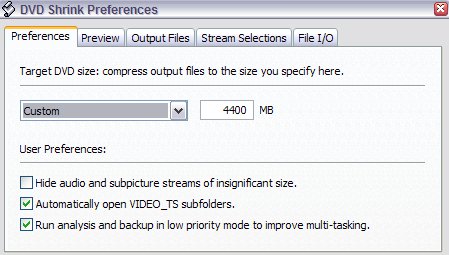
....well above 3.8GB.
I've sent them to many of my friends and family members in the U.S. - all have different DVD players ranging from Sony, JVC and Apex - and they all play just fine.
Do I recommend them to anyone? No....but they work for me. Now I am back to an "all Ritek" spindle collection. -
I think the facts and opions are getting rambled and confused, or is that just the people expressing them??

A bad disk is a disk that fails to burn properly or does not play properly in many players!! It does not really matter the cause of "BAD" as long as it is not external forces like fingerprints! Fingerprints would be bad USER not bad Disk!
If one brand fails to burn 30% of the time in most burners it's a bad brand!
If the Brand burns fine in all burners but does not play in 30% of most players, it's a bad brand!
If it's only the 4x disks of that brand that has those problems, then it's only a bad brand for 4x disks!
If to get a full disk burn on a 4x disk you have to burn at 2X only, then it is a BAD BRAND on 4X.
If you have 6 different DVD players in the house and the disk only works in 2 players, It's a bad brand!!
If you can only burn 3 gigs onto the disk without problems occuring, it is a bad brand.
The above is in comparision to other brands that do not have those problems! If you can burn most disks at the rated speed, get full disk burns, and the disks play in every player you put them in, they are good disks. Anything that does not work that way is BAD!
Now if you have bad equipment, then that is not disk problems! If the power goes off half the time you are burning disks then you can't say it's a disk problem even though 50% were coasters!
That is real life!
Now if you want to get into BEST disks theory, then yes run all the tests you can and if some disks show errors then they are not as good as those that show NO errors!
The best disk and most likely to live the longest and be most usable are those with the least errors obviously!
But that does not mean the other disks are bad, they just aren't as good.
Kinda like a Chevy VS. BMW, yes BMW is far better, but that does not mean Chevy is bad. Both work fine, just one is far better than the other.
But what makes a bad disk is failed burns, or poor playback in most equipment and if the disks may "ROT" and die in time.
As for laser problems and such, yes better quality disks may indeed play better even when the equipment is suffering. Bad disks though are disks that won't play in equipment that is playing other brands and disks perfect. Regaurdless of other things. A burned disk should play in any device that plays that type of disk, if it does not then the disk is bad! If the same type of disk from other brands play fine then it is not equipment problems stopping the XXX brand from playing. Yes, a low quality disk may not play well with a half dead laser, a good quality disk may still be playing perfect. So since the only reason to have the disk is to play it, then yes the low quality disk is BAD since the higher quality disk plays fine! It may not mean that other players or a new one will not play it at all ever, but if the average equipment in use that is still playing other disks cannot play that disk, then it is the problem of that disk!
You would not actually say that the high quality disks that still play FIXED the player would you??
For instance if my player plays full Ritek disks perfect, then does not load a Princo at all or it skips and jumps, then I play a TY perfect, nothing is wrong with the player, it was a bad disk! As long as the majority of the disks play, it's a disk problem with those that don't play!
I geuss you could think of it as VHS also. I have old tapes that will not play at all in several of my VCRs, the tapes are bad! The Vcrs will play all other tapes just fine. I have one Vcr that will play the bad tapes though. So just because that one vcr does play the tapes do not make the tapes good! And the other VCRs that will not play those certain tapes are NOT bad either as they will play all other tapes fine. So it's bad tapes only playing in a certain player just like some disks are reported to only work with some players.
So, if I have 3 players and 6 drives in 3 computers that all play DVD's and XXXXX brand only plays in certain ones, but RRRRR brand plays in all of them, then obviousily XXXX brand is bad disks!
I could give away RRRR brand and expect reliable playback for people who get them, but I could not do that with XXXX brand.
And as for many peoples "oh well, they work fine for me" good disks of soso brands, what happens if you buy a new player later they don't work in?? You gonna make new copies of all of them to a different brand then?
Hopefully disks are past that now and it won't be a problem, but who knows??
I try to watch out for that problem myself. My Norcent DP300 plays anything, but I haven't seen one of these for along time now, what happens when I need a new DVD player and can't get a Norcent DP300?? My disks have to work in other players too! Not just the ones I make for other people, but those I keep for myself also! That's one of the reasons I do some freebies for friends. I take their camcorder tapes and make the DVDs for them, 4 or 5 families often want the same DVDs because we did alot together and are in many of the tapes together, everyone has different DVD players too. So I have a small group of disk beta testers on hand
So far all my disks burned in the same way are playing on all the players people have that I have given or sold them to. So those are good disks, they burned fine, play fine, work on many players, and none have died yet! I have had no complaints so far. Those are good disks!
Anything other than that would be BAD disks!!
So far I haven't had any bad disks that I know of. I have had user error and equipment problems that caused coasters, and a few disks I burned with Nero when I first started that only play in my Norcent DP300 but other people cannot play in their players, but that was software problems.
Recently I ran DVDinfo on some disks and no errors showing anyway. But I was using that to see why my drive was not working properly and speeds/disk brands ect.. and drive is working again now.
I use all Riteks now, and since TY is under a buck I may go to them for awhile too. I want the best, but still cheap! I will probably use both TY and Ritek and even try some Prodisks too. I need/want regular and hub inkjet printables. I think prodisk makes some hub printables, but not ritek or TY that I know of.
And as for princo?? I have to run a disk ID to see what they actually were, but I started with disks from shop4tek sold as leada/princos and never had problems with those and they still work well after a year, they were my first disks! But they would only burn 1x on a 2x toshiba!
If you look at date joined, that's about when I bought those disks the first time. I still have some I bought after that I should try on the NEC2500, maybe they'll burn at 2x on it
-
Very well put -overloaded_ide-
I fully agree with 99.99% of everything you've stated. I may not have mentioned it but I do sell my work to the public out there. I shoot and produce instructional videos related to various hobbies. I need maximum comapatibily of playback and quality of viewing, but can not yet afford mass produced pressed DVDs. To make a long point short. I believe I have now exceeded the 1500copies sold of various of my titles, burned mostly with Nero, decrypter and alcohol 120% using three external firewire DVD drives daisy chained together. Using Neros Multiple Burner Option, I can do a triple burn in the same time as a one. I'am now using Prodisk Ink-jet printable 8x and used 4x Prodisks and Ritek printable in the past. The first 100 were COmp USA brand ( Princo code ) I've had to replace 3 out of the ist 100 ( Princos ) none of the later and more than 1500 have now been sold. When I recieved the "Bad" ones, and I don't ask why they are returning them, they played perfectly on all of my 5 stand alone players. Including an old $39 on up to a $350 player and a $600 DVD recorder ( names withheld ). I of course tossed these as I cannot take a chance on those returns. Like you said, if they won;t play on their machine but still manage to play on mine, they are still BAD.
My point is that for an individual simply looking to make a copy of their DVD for their personal use, it is GOOD disk if it burrned, and played successfully on their player. If it does not play on their neighbor's player, it is really meaningless since in most circumstances you are not out to make copies for other people. If you are, then you most definitely would have to worry about quality as described above on other replies. If if fails with YOUR burned, it is BAD. If it burns but does not play cerrrectly, it is still BAD. If it playes on your machine and you can view it without a single problem, then it is GOOD. It all has to do with your immediate needs. To add on on your car analogy, my friend has a Pinto and he loves it. It gets him to the store and the bank whenever he needs. He says it's just fine. It looks like crap though. But that's just through my eyes.
Anyway, hopefully the DVD-+R industry will continue to improve the quality of disks and hopefully the price wars won't cause them to take manufactoring shortcuts.No DVD can withstand the power of DVDShrink along with AnyDVD! -
So you are saying that Princo is 'good' :PAnd as for princo?? I have to run a disk ID to see what they actually were, but I started with disks from shop4tek sold as leada/princos and never had problems with those and they still work well after a year



-
I've burned about 1,700 Princo, mostly the white-top 1X, some logo 1X (Pure crap). While they seemed to have decent quality, all of a sudden the ones I bought (100 spindle) yielded 15 coasters. The next spindle 30 coasters. The next, 50 coasters. It wasn't the burner because the Panny E50 standalone used to like the Princos fine, and it started choking at the exact same spot in the disc purchases that the LF-D311 did. I gave up Princo for good at that point. :P
I have a Pioneer 107D now that burns everything OK, and would probably burn Princos too (well, maybe ...), but you know what? I'm now a Taiyo fan for life, or if they start letting quality slip like Princo did, until then. Then I'll be playing "musical media" again.
-
I used about 100 Princo discs, and I only got a couple of coasters. What I am finding now is that they don't play back properly, where they used to play fine.
I switched to Ritek G04 a while ago, and I'm happy. -
I have to agree with Cobra. I am seeing the exact same results with Princos I burnt only a year ago. Pixelation and stopping in my standalones. When I try to move them to new discs (disc to disc copy rather rip the original), the read fails on some of them.
-
This is interesting!
I have Princo burns from 12 months ago that still read & play OK.
I'm not using them to "back up" - so in other words perhaps I'm not using the full 4.3GB whatever limit... I'm basically filling up perhaps half/3-quarters of the disk, and they are fine.
BUT...Yes I do have old old Princo "back-ups" too, that take up the whole disk. A couple of old Shintaros (ie Princos, apparently) have gone to hell. But the "Princo A-Grade 4x" 50-spindles at AUS$25 have never let me down AT ALL.
I'm in Melbourne, I don't know where to get Pro-Disks from...? Yes Riteks are $50 bux or so, still cheap... but why bother when Princo's are half the price?
ALSO...Must be stated that the firmware I used on my Pioneer drive limits it to 2x, so the fact that I have to burn 4x media at 2x has nothing to do with the MEDIA...just the FIRMWARE!
I'd like to know a definite TEST out there that checks my burns. I believe KProbe is only for LiteOn drives?? My burner is a Pioneer, so can I still use KProbe?
Basically, how do I check that my burn is GOOD. That's perhaps the crux of this whole matter.
Suggestions? -
coming back on the subject of Princos
I normally use Maxell of TDK's (made in Japan) but for less important stuff I use Princos (1-4x)
I burn on a Nec 2500A at low speed (2x) and never exceed 4Gb
result: even with the Princos I never had a coaster and they play well on all the DVD players in my family that includes a few panasonics, a Pioneer, a Thomson and even a Panasonic A 360 from 1998
My DVD Recorder Panasonic DMR-E50 refuses blank Princos BUT the Princos burned with the Nec it accepts and reads without any problem
a JVC DR M10 recorder accepts an burns Princos
I read an interesting article in this subject at digitalFAQ.com
Similar Threads
-
Cute video of Kitten sticking her arm out of box hole!
By peggypwr1 in forum Off topicReplies: 0Last Post: 27th Jul 2011, 22:52 -
Sticking subtitles in mp4 videos
By kaz219 in forum SubtitleReplies: 4Last Post: 19th Jan 2010, 21:19 -
Tevion 8001 HDMI DVD player - disc sticking/freezing problems.
By denny91 in forum DVD & Blu-ray PlayersReplies: 1Last Post: 15th Oct 2007, 10:50




 Quote
Quote