Over in the DVD Recorder forum there has been quite a bit of discussion regarding the use of hardware video processors to correct and enhance image quality prior to MPEG2 capturing... mostly to avoid time-consuming computer software filtering and re-encoding later. Devices such as TBC's, color correctors, proc amps, and detailers/sharpeners can be an enormous help in getting the most out of analog source video before converting it to a digital format.
I personally have been on a kind of mission lately; buying, testing and reporting my findings on a number of vintage and professional video processors (usually acquired from eBay). I've also posted before and after screen shots that help to demonstrate the capabilities and limitations of some specific units.
A couple of people have suggested to me that a new thread that is dedicated to this subject would be a good idea. Plus, whether you are capturing with a DVD recorder or your computer, there are some real time-saving benefits that can be gained by the appropriate use of hardware video processors.
If you are interested in hardware video processors or would like to share your experiences and suggestions using them, this thread is for you!
+ Reply to Thread
Results 1 to 30 of 204
-
-
THE BASICS
One thing I noticed soon after I started in on this digital video hobby is that source video quality varies widely. The problems that you may find with even commercially produced sources like VHS and laserdisc are numerous... washed out color, over-saturated color, incorrect tint, too bright, too dark, blacks are not really black, excessive video noise, picture is too soft, etc. In the case of analog videotape, dropped frames during capture can also be a real pain!
Other than dropped frames, these issues can be dealt with to some degree with the input settings in capturing software and/or with software video filtering. However, if you would like to minimize the time invested in your video projects, and especially if you are capturing directly to MPEG2, there is quite a bit of correction power available to you with the use of hardware video processors.
PROC AMPS and COLOR CORRECTORS
"Proc Amps" is short for Processing Amplifiers, and are sometimes called Color Correctors or Video Correctors. These devices range from very simple consumer models to complex professional broadcast units. Nearly all Proc Amps have adjustments for contrast (video level, luminance), color (chroma level, saturation), and hue (chroma phase, tint). Another important control that is usually present is brightness (black level, setup, pedestal). I recommend that you use a Proc Amp that has at least these functions. Establishing the correct black level and peak luminance is key to dynamic, vibrant looking images.
Proc Amps sometimes have additional features and functions like image enhancers (detailers, sharpeners), video noise reduction, split screen (for comparing processed and original images), multiple outputs for dubbing, videotape stabilizer, fade-to-black (manual or automated), color/B&W switch, output luminance meter, and bypass switch.
Professional broadcast Proc Amps have numerous other setup adjustments for H and SC phase, blanking, luminance and black level clipping, sync and burst levels, burst phase, etc. A broadcast technician using several scopes and other measurement tools would calibrate these.
The Sima SCC Pro Color Corrector is the first hardware video processor I ever used. It is a decent little unit and can provide pretty good results overall. It also has a "stabilizer" that defeats most videotape copy protection. I used it mainly for transferring home video to DVD. I thought it worked wonders for enhancing the color, contrast and detail in these old tapes. It literally brought washed out scenes to life!
After I purchased mt first standalone DVD recorder and discovered the speed and quality of real time MPEG2 encoding, I decided to basically leave computer capturing behind... and look into other video processors besides the Sima SCC in an effort to improve image quality further, and to apply more powerful video correction when necessary. Since then I've been able to check out a variety of processors from Elite Video, Archer, JVC, Sony, Videonics, Kramer, Microtime, Vidicraft, Leitch, ICM/Laird, and Knox.
Among these - the units with the cleanest, most accurate and detailed image quality are the Leitch VPA 331N (a professional broadcast unit), the Vidicraft Proc Amp (a vintage U.S. made processor with an old school VU style luminance meter), the ICM/Laird VC2000, the Knox K700, the Sony XV-C900, and the Sima SCC. All of these units, except the Sony and the Sima, are composite video only.
Many professional broadcast TBC's include Proc Amp functions, as well.
Here is an example of subtle black level, luma and color adjustments applied to a decent source... a Bugs Bunny laserdisc. The first image was recorded straight from the LD player, the second one was corrected with a Laird VC2000 to enhance the picture slightly:


The most impressive and powerful video corrector I looked at is the Elite Video BVP-4. Although I found some aspects of the image quality to not be quite as pristine as some of the above units, the correction and enhancement capabilities it has more than make up for that. It has some very unique features (like "black restore") that I did not find on any other processor I tested. Color can be boosted liberally with little or no "bleed". Plus, the adjustment ranges far exceed what I encountered with other processors. If you are working with poor quality video sources regularly, the BVP-4 is definitely worth your consideration.
Here's an example of what the BVP-4 can do with color... a very old, washed out and noisy cartoon copy on VHS. The Split Screen function shows the before and after:
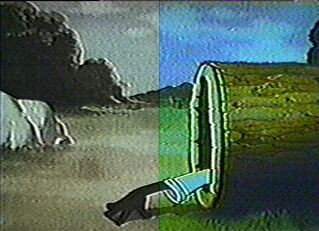
EDIT: I recently acquired a Studio 1 Productions (SignVideo) Dual Proc Amp, which has the best image quality I have seen so far. This unit literally has two separate, fully independent proc amps housed in one box. It has both composite and s-video inputs and outputs, and has plenty of adjustment range for most purposes. It has a unique and very accurate LED metering system to set peak luminance level, proper black level, and indicates white and black clipping. There is also a sync pulse restoration feature that can be switched on or off. It works perfectly with their DR-1000 Image Enhancer (which I describe below) and my Vidicraft Detailer III. These are available in a single Proc Amp version, too. They are designed and built in the USA and can be purchased brand new with a full warranty here:
http://signvideo.com/single_dual_proc-amp_video-processor.htm
DETAILERS and IMAGE ENHANCERS
Many video processors have an enhancement or sharpening adjustment knob, but there are standalone units that specialize in this important function. The original purpose of these devices was to provide a high frequency boost to the video signal during tape to tape dubbing. This helped to maintain some of the clarity, sharpness and detail of the original image when a copy was made.
Even with today's digital recording methods that create duplicates nearly identical to the original, I have found that many video sources can benefit from mild image enhancement and sharpening. Think of how some CD's and tapes you have sound clearer and more realistic if you boost the treble (audio high frequencies)... this is very similar to how video sharpeners work. By increasing the high frequency region of the video signal, hidden detail and clarity within the image can be brought out, making your captures or recordings clearer and better defined.
Standalone detailers also usually have some type of variable enhancement noise reduction, which helps to reduce the grain and ghosting that can occur when boosting sharpness. They may have a split screen function to compare before and after processing, too.
In the past, the company most well known for designing and building very high quality detailers was Vidicraft. Though no longer in business, Vidicraft made some extremely nice units with outstanding video image quality. I personally have acquired and tested at least half a dozen different vintage Vidicraft processors, and they have all been top-shelf performers. Because they operated primarily during the mid to late 80's, nearly all of their gear was composite video only, since s-video really didn't come into play for consumers until the 90's. All of their units were made in the USA, until the company was sold and production was moved to Hong Kong. The overseas built stuff was not quite as heavy duty as the earlier units, but the video quality was still excellent. As demand for high-end, high-dollar consumer video processors dropped off, Vidicraft eventually was shut down.
The original team of designers from Vidicraft have now resurfaced at SignVideo, where a tradition of high quality hardware video processors and videography accessories made in the USA lives on. Their DR-1000 Image Enhancer is probably the finest detailer ever made, especially for good quality s-video sources. For some composite video sources, I still like to use my Vidicraft Detailer III.
Vidicraft combined the functions of their Proc Amp (which I mentioned earlier) and Detailer in single units... the AVP-100 Audio/Video Processor and the later Hong Kong manufactured VDM-200 Vidimate. There was also a VDM-300S Vidimate that had s-video inputs and outputs, but that particular unit is harder to find.
A good rule of thumb for using detailers properly is that the better the source video looks, the more enhancement can generally be applied before video noise and grain become a problem. If you are working with an old, worn out multi-generational copy of a copy, then it might not be possible to use any sharpening at all.
Here's an example of what mild enhancement and color correction can do for a pretty good source... the first frame is from the David Lynch Lost Highway laserdisc, captured directly to MPEG2 with my JVC DVD recorder:
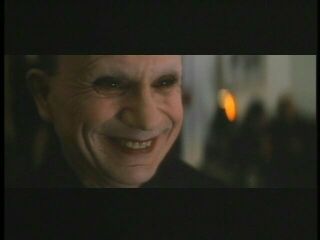
Same scene, using a Vidicraft Detailer III and a Laird VC2000 Video Corrector:
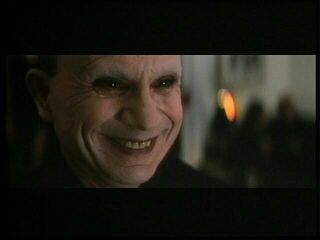
(to be continued) -
.
.
Personally., in dealing w/ a few myself (I too own the SIMA SCC) and mostly
use the SCC external device in some of my capture projects (my next to be
used w/ my ADVC-100 and TRV22) I have found that only Hardware External
device offer a slightely *better* output than if you used your pc's internal
software control of brit/contr/hue/red/green/blue ect (ie, capture cards)
.
It's my belief that these controls are sort of "digitally" (in a bad way)
altering the color that doesn't give good results. Well, I did say its my
belief. I believe to be seeing some slighte differences when I use my SCC
external device. But, I'm still researching this too ( very slow and lazy
these past many months though - i'm not under fire.., so who cares )
)
My favorite challeges are VHS sources. The reason is simple to me. In
short, if the VHS source can look so good on my TV sets, why not after I
Capturea and Encode them ?? ..to be continued.
.
It's my belief that something *IS* missing here (w/ respect to VHS sources)
I'm still on a personal hunt to find that answer ..errrr)
I agree with you. But, I think that one of the most (not THE most) important
factor here, is color. How we: A) Obtain it, and B) how we Control/Tune it..
from capturing it, to editing it, to encoding it.
Its also my belief that in order to get a perfect "duplicate" captured source,
the color space must not be altered. That is, for example, if the source's
output (via TV for instance) is 4:2:0 .. then the capture must capture *that*
same 4:2:0 as well, and the Codec MUST NOT alter this as well, in any way.
So far, I have not seen **ANY** codec that can stand up to this theory
of mine. I have yet to see it. My beleif of this theory is based on my
experience from comparing my TV's output (of VHS for intance) to what codec I
used in my capture of this same source. In *ALL* cases, you can see the color
banding (blue and green anamalies of streaks under various clor adjustments)
The tool I use in these teste theories are from my Rage Fury Pro's cards'
featrue of producing video close to that of TV sets.. showing ALL artifacts,
when this card's Thearter chip Overlay feature is used. It's like being
given a pair of "x-ray" goggles.. and filters out the Haze that all these
fancy and expensive graphics cards have to offer today.
But, so far, the best capture card to date, is the Winfast TV2000 XP "Expert"
card. This is great card and yields great quality (when capturing to AVI)
But, I think that the fist thing to work out is the Noise in the capturing
process. My system produces a lot of Noise. This alters (or adds to) the
video source, and can taint the final decision because of this. That is why
the ADVC-100 and some DV cams produce ZERO noise (my TRV22 for example, is
excellent) and would make excellent "capture" devices. Unfortunately, these
sources alter the color space to a degree, hence DV. However, I have some
suspision that the ADVC-100 is a 4:2:0 device but "wraps" this inside a DV
container, thereby giving one the missunderstanding/conception (its my OP)
of 4:1:1 color space, hence, less quality. Because of this "taint" I can't
make up my mind to include these devices in my quest ..to be continued.
..to be continued.
Anyways.
By all means, do test.
Cheers,
-vhelp -
I have no problem saying that hardware processors are far, far superior to ANY kind of software filters, in terms of sharpening the image and adjusting color properties. In fact, the same can be said about stabilization and other factors.
I plan to give this thread a LOT of attention in the near future. It coincides perfectly with some stuff I'm doing on my own site.Want my help? Ask here! (not via PM!)
FAQs: Best Blank Discs • Best TBCs • Best VCRs for capture • Restore VHS -
Hi gshelley, as you already tried a lot of hw video processors I would like to know if you can tell me anything about Tvone-CDM660.
As I live in Brazil, it seems to be a good transcoder from PAL-M (brazilian system) to NTSC. I have some tapes in PAL (european system) as well so it could even help me to convert them.
But one thing I noticed is it says this CDM is or has a TBC as well. Would it be enough or even so do you think I would need to but a TBC?
thanks. -
I don't have any experience with standards converters... but there are several folks here who do have them. Perhaps lordsmurf has used one of these?
That unit apparently has a built-in TBC already, according to a couple of sites I visited that sell it. -
Originally Posted by trock
I didn't like it. The one I got hold of appeared to be in great cosmetic condition, and everything seemed to work OK... but it had mediocre to poor image quality. POS, IMHO -
Thanks, good to know.
The ADVC300 looks interesting because apart from reportedly excellent capture quality, it includes a TBC, noise reduction and a number of image enhancement controls as well as IRE black level choices, AGC, A/V lock, crop and other controls.
Any experience with it?
trock -
No - because I capture directly to MPEG2 with a DVD recorder, I do not need or want a DV format converter. The Canopus DV conversion products usually get high marks from reviewers and people who use them, though. I think $500 is pretty steep for what you get with the ADVC300. Plus, it only has a line TBC, not a full frame/sync corrector. Most DVD recorders have a line TBC already. Line TBC's can stabilize a video source reasonably well, but usually can't defeat copy protection signals. Full frame TBC's do that.Originally Posted by trock
You can pick up a decent used professional broadcast Full Frame TBC/Synchronizer with a built-in Proc Amp on eBay for way less than $500. -
Thanks. Any recommendations of brands or models? I already have the DataVideo TBC-1000 but am looking for a really good Proc Amp that has NR, brightness, contrast, saturation, tint, sharpness, black levels etc. and if there's one that combines these with a TBC, I'd sell the DataVideo. I don't need copy-protection removal.You can pick up a decent used professional broadcast Full Frame TBC/Synchronizer with a built-in Proc Amp on eBay for way less than $500.
trock -
If you don't need to defeat copy protection, you can get an "infinite window" line TBC rather than a full frame type... that will save you some money.
I have a Feral A4:2:2 which I'm very happy with. It is full frame and features 8-bit 4:2:2 sampling. It has composite and s-video I/O's, a Proc Amp, and video noise reduction (not adjustable, though).
I have a Nova 700S on the way, so I'll give a report on that one when it gets here. I had a For-A FA-210 for a while which was pretty decent, but the Feral outperforms it as far as overall image detail and quality.
Some other brands that you should look into on the used market are DPS (Leitch), Prime Image, Hotronic, and I-DEN. Some units are better than others as far as age, size and features. You probably want to find one that isn't too bulky (the older ones were quite large and heavy). Most are composite video only, but the more recent models often have standard 4-pin s-video input and output as well. Some have professional use component I/O's designed for specific broadcast VCR's like the Sony 3/4" U-Matic. The newer models will be single rack space in size.
If you spot one you are interested in, let me know. Hang on to the Datavideo TBC-1000 until you get hold of another TBC, test it out, and decide it is what you want to keep. -
I have some troublesome VHS tapes to convert, and a couple of months ago I bought a Prime Image C-SYNC TBC from ebay. http://www.primeimageinc.com/C_SYNC_SPEC.htm
A couple of observations.
I didn't really get a noticeable improvement in picture quality from the TBC. I have a JVC svhs w/ TBC built in, and it does much more to correct picture quality than this seems to. I even thought that maybe the TBC wasn't working, but I tested it with removing macrovision and it worked. Maybe it has functionality on the captured material that I haven't noticed. I probably need more testing with it, and with different tapes.
It has some features I don't quite understand yet, but one of the seemingly powerful ones is the ability to "shift" the color right or left or up or down (Y/C delay and Advanced chroma). Now this did have a noticeable improvement. Where the old tapes had bled color one way or the other, it can shift it back. It also has a lot of control over the color and brightness characteristics. -
That Prime Image unit is indeed a nice TBC. However, since the JVC S-VHS VCR you have is the type with their "DigiPure" video processing, it is already enhancing the picture. Plus, TBC's are not designed to enhance or sharpen the picture that much. They are used to correct analog tape timing sync errors. They do this by completely stripping and replacing the sync signal. That's how they are able to defeat copy protection. TBC's can reduce your chances of encountering dropped frames while capturing to nearly zero.
The various Proc Amp adjustments in your TBC are great for black level, luma and color correction and you should learn to use them effectively. Note that TBC's usually have video noise reduction circuits that may soften the picture a bit, so a separate image enhancer/detailer is a nice item to have in case you want to sharpen the picture.
My current setup for VHS capture is VCR --> Detailer --> TBC/Proc Amp --> DVD Recorder
I have a JVC SR-W5U VCR, which has the DigiPure processing in addition to a built-in full frame TBC. I use either the Sign Video DR-1000 or a Vidicraft Detailer III for sharpening (...depending on whether I choose the s-video or composite video signal as my source), and run through a Feral A4:2:2 TBC if necessary (for the Proc Amp controls). -
nice thread, this should be a sticky
PhenII 955@3.74 - GA-790XTA-UD4 AM3 - 2x4 Corsair Vengeance@1600 - Radeon 5770 - Corsair 550VX - OCZ Agility 3 90GB WD BLACK 1TB - LiteOn 24x - Win 8 Preview - Logi G110+G500 -
Gshelly61, I have a question or two for you: the results with the bvp-4 plus seem incredible, but you don't use it on a regular basis? or is it mainly for older tapes that are in poor quality? I'm interested because I have some old childhood tapes that were converted from 8mm film to VHS and now I'm converting them to DVD, that prcoessor may do the trick but at $400+ it's not a cheap trial and error process.
Also, I have a JVC S-VHS player with the digi-pure plus TBC that I output to a ADVC-100 then to the pc via firewire ( I also have a Sony TRV22 that has the same bridging capabilities) my question is is this overkill or is the advc-100 not doing anything for me that the Sony already does? -
If your VHS transfers of the film footage are in pretty good shape, you probably won't need the degree of color correction the BVP-4 provides. Still, you should be able to get a used BVP-4 for less than $400 if you keep your eyes open. That's pretty darn steep. I've seen them go for less than $200 from time to time.Originally Posted by jetfan
You might want to also consider getting a pre-owned professional type TBC/Proc Amp. Very few of those go for more than $400, and sometimes they sell for less than $100. Look for a more recent single rack space unit from DPS/Leitch, Prime Image, Hotronic, Feral, For-A, or I-DEN. Make sure it has setup, luma (video), chroma, and chroma phase (hue) adjustments on it. The units with full frame synchronization, freeze and strobe functions, s-video inputs and outputs, etc. are worth more money.
The ADVC-100 probably has better DV conversion quality and image detail than a camcorder DV converter. I personally don't capture to the computer at all anymore. I now use a JVC DVD recorder as a hardware MPEG2 capturing device that happens to store files on DVD-RW's, then edit and author those files to finished a DVD-R on my PC. -
Thanks very much for the info, gshelley61. I'll look out for those units.
trock -
Great info about TBC's in this old Videomaker article from 1995. It mentions a couple of the TBC's we've been discussing here lately. Thanks to Brainstorm69 for the link he posted earlier...
http://www.videomaker.com/scripts/article.cfm?id=641
some more info on TBC's
http://www.sparkysworld.co.uk/tbc.htm
www.broadcastpapers.com/sigdis/timebase.doc -
GSHELLEY61, Great insight & Great Post. I personally use the Laird 2000 & ambico Color Processor. I also have a Sony 5000 Color Corrector that I got from Ebay but haven't use it yet. But I must admit, without these I couldn't fix a lot of copies I recorded. I hope you write about the vidicraft 2 & elite. I have been looking for than on Ebay. Does yours work geat with old videos.
-
I haven't tested a Detailer II, and I sold the BVP-4 I had because I don't need a color corrector that powerful for my purposes. lordsmurf uses his BVP-4 frequently... perhaps when he gets a chance he could post some of his impressions and suggestions for using it.

-
Is Sony XV-C900 any good?
I found a place where i can get one cheap.
but do someone here have any good or bad experience with this unit? -
I tested one briefly, but it had some problems (a couple of the functions didn't work). It had a clean picture, though...
-
vhelp, have you ever had an opportunity to try the very expensive card solutions? Anything like an Osprey 2000 or the like? I ask because I'm pretty sure the Osprey can output true 4:2:0.But, so far, the best capture card to date, is the Winfast TV2000 XP "Expert"
card. This is great card and yields great quality (when capturing to AVI) -
Has anyone had the experience with the BVP-4, that even with the Resolution Boost turned all the way down, the signal is still slightly enhanced and sometimes it is derading to the source?
Richard -
lordsmurf uses his very frequently... he probably has the most experience with this unit.Originally Posted by MovieMan000
-
I too own an Ospray card. It's the 210 model. (ospray-210) and it's ben aOriginally Posted by tonyp2
long time since I had it inside my pc. It's laying around somewheres.
I have *many* capture cards, because this is my hobby.., so I'm always
looking to try new things. My latest testing was from my DVD Xpress device.
A hardware mepg1/2 that does a pretty good job of things, for when you
don't have the time or patiance (or are just lazy) in going the long haul
of capturing to avi and editing and encoding to mpeg.
.
I'm still debtaing on this as an alterative move for when I'm lazy or whate
ever.
But I don't see any threat of ever replacing my capture to avi being replace.
.
Also, so far, I haven't seen anything that can do any better than either my
advc-100 or trv22 DV projects. Plus, add to that, my newly found ability
to use avi_io in my dv firewire transfer app, now that I have no time limit
or harddrive space limit in my dv capturing.
.
My VHS capture through DV are fantasic, because there is no noise in the
video. The same goes with my DVD Xpress. No noise. And the VHS
transfer (to either of these devices) are clean and great quality.
My $74 dollar Winfast TV2000 XP "Expert" is a very good card.
But, it still suffers from Noise. I can not get past it.., and as such, continue
to look elsewhere's to other newer devices.
-vhelp -
Hello everyone-I have begun using the AVT-8710 TBC at length. As a TBC, it works very well. The adjustments to the video quality work as well if they are used with restraint. Sometimes the corrections made to video can be overdone; this would be obvious on the finished product. For some poorer quality video you can only go so far with the video quality adjustments before the corrections are painfully obvious and worse than the source video in the other direction: overproduced.
I've used a number of TBCs in the good old analog deck-to-deck editing days, for about $200, the AVT-8710 is a nice little unit. As I work my way through a large stack of Hi8 tapes I should be able to add a little more information about using it. I've used some of the cheaper video processors as well, you can almost always tell they were used(with mixed results) so it's a fine line between shelling out a chunk of cash for a big-time video processor and a cheapo that doesn't really do much. -
I have a AVT-8710 TBC its a great additional for me, its quick & Light. I also have a Datavideo 3000 & Nova 810S FOR THE BIG JOBS.
Similar Threads
-
Basic advice on codecs/filters/hardware combinations
By mrg155 in forum Newbie / General discussionsReplies: 5Last Post: 19th Dec 2011, 11:37 -
[Avisynth] What are the filters used in this video?
By Cloudstrifeff7 in forum Newbie / General discussionsReplies: 4Last Post: 22nd Apr 2010, 10:40 -
Recommended Chain for Hardware processors
By mbself in forum RestorationReplies: 6Last Post: 30th Jan 2009, 21:38 -
Hardware video filters
By miggeth in forum Newbie / General discussionsReplies: 3Last Post: 20th Dec 2008, 10:43 -
[Solved] Question about MPlayer filters in FFDShow and Mencoder filters
By BlooderButcher in forum Video ConversionReplies: 4Last Post: 24th Nov 2008, 12:32




 Quote
Quote
