I installed a 2nd hard drive (maxtor) a while back and it was fine. That was probably 1 year or more ago.
I've lately been having problems with my internet connection not working, or really it might be the browser or somthing internal. Anyways I was told to try clearing out my histroy and cookies and stuff. So I go to internet options and I clear history, and remove temporary files and delete off line temporary files. I also go into settings under temporary files and remove the objects and files.
Anyways. Now my hard drive is missing in mycomputer. PLEASE HELP!!!
I have a bunch of irreplaceable original music recorded on that drive.
Please, if anyone has any ideas or know's whats going on, tell me.
Thanks a million thanks.
Mongoo
+ Reply to Thread
Results 1 to 20 of 20
-
-
And when you turn on your computer what does the BIOS say... one drive or two?
If one then your problem is not in your OS in that the BIOS is only recognizing one drive... -
Go into the device manager
and go to the ide settings
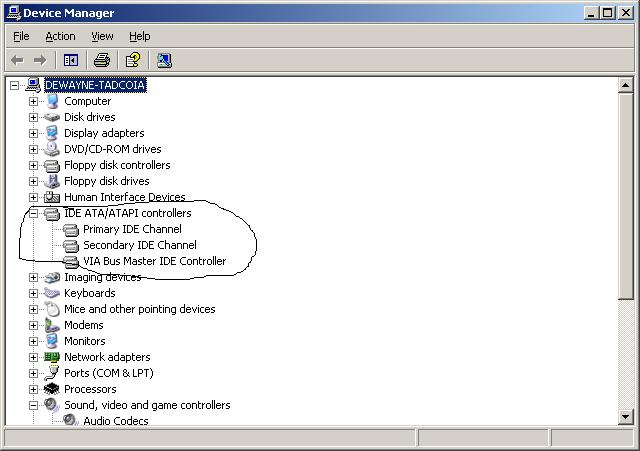
Right click the ide channel and hit unistall.
Reboot and windows should redetect.
Then reboot a second time and you should be all set. -
That won't delete the contents of my drive will it?
Do you think the hard drive is still okay? -
Here's another thing that you can try that almost for sure will work. Download and burn a copy of either Slax Linux (150 MB) www.slax.org or Knoppix Linux (700MB) www.knoppix.net .These are both live-cd versions of linux which run completely off the cd, just stick it in as soon as you turn your computer on. When it boots up, it will auto-detect all your hardware and TCPIP. Hopefully it will recognize your hdd, and you can burn your files to a cd. Hope this helps!



-
This is totally unnecessary.Originally Posted by Garibaldi
Windows will redetect the drives unless something is wrong with the drive. -
Whoa, we need to go on another *nix crusade again in this forum.
-
Could be something as simple as one of the cables has worked loose and...... Open the box and check cables. THen check in the bios if its in there then its just windows being its self.... PIB
The only way you will lose the files is if you delete them or format the drive (still possible to retrieve but expensive maybe).. If you are unsure about messing about remove the ide cable from the drive while doing anything.... If it aint connected it cant do owt.....Not bothered by small problems...
Spend a night alone with a mosquito -
Actually, all of the suggestions are valid (even the Linux CD although a boot floppy would do the same thing). The logical "starting point" is what DVD_Ripper suggested. The bios has to see the drive before Windows will. If it does, then move on to redetection as bazooka suggested. If not, start with loose cables.And when you turn on your computer what does the BIOS say... one drive or two?
If one then your problem is not in your OS in that the BIOS is only recognizing one drive... -
Thanks for the reply's although I don't know how to get into the bios or how to change stuff there.
Say I noticed other starge things that my computer is doing.
1) My second hard drive is missing in my computer
2) My cd-burner is missing in my computer (the only cdrom currently hooked up)
3) when I boot I hear musical beeps, maybe 8 quick in a row then it repeats after a second of silence.
4) When I boot It says something about can not find memory manager and that my SB16 needs some type of memory like E****.
I don't even see a boot log when I turn it on (not that I remember if I did before). I just see the Compaq picture and them the windows picture.
How do I get into the bios of a compaq persiario? what button? What do I look for?
THanks,
Mongoo -
The only Compaq BIOS that can generate 8 beeps is the AMI BIOS. Here are the beep codes. If you really hear 8 beeps then you have a memory failure which could explain a lot of your problems. IF it truly is a memory failure then getting into the BIOS will not help. I believe the BIOS key for most (not all) Compaqs is F10 or F12 when you see the red Compaq logo.
I would suggest you open up your case, remove the memory, and then put the memory back in. It may have become loose, or it may have gone bad.
One Short Beep
DRAM Refresh Failure
Two Short Beeps
Parity Circuit Failure
Three Short Beeps
Base 64k RAM Failure
Four Short Beeps
System Timer Failure
Five Short Beeps
Processor Failure
Six Short Beeps
Keyboard Controller Error
Seven Short Beeps
Virtual Mode Exception Error
Eight Short Beeps
Display Memory Failure
Nine Short Beeps
ROM BIOS Checksum Failure
One Long and Three Short Beeps
Base/Extended Memory Failure
One Long and Eight Short Beeps
Display/Retrace Test Failure -
By the way, what operating system are you using. If you're shadowing video memory (display memory failure), it may also be possible you have deleted your config.sys file which contained the himem.sys command which creates the upper memory space for video shadowing. XP and I believe ME did not require a memory manager. Are you running 95 or 98?.
-
Here is what's happend so far....
I bought a external enclousure and took my 2nd hard drive out of my computer and rehooked up a DVD player via IDE (the way the computer was when I first got it).
After doing this my computer didn't beap on boot and my cd-burner showed up in my computer.
I then put the 2nd hardrive into the external encloser and hooked it up, when I turned the power on the hardrive started beaping almost identicly if not identicly to what I thought my computer was doing.
My computer said it found new hardware and was trying to install USB to ATAIE Drive or something like that. After it apeared to have finished I looked in my computer and see no external hard drive.
WHAT GIVES??? I don't get whats wrong. I thought it might be a SLAVE/MASTER issue, but I think I have it set correctly to master which the enclosuer tells me to set it to.
Why would my hardrive beap? How could it even beap?
To me it seems to be either 9 short beaps or 2 long 7 short. There all very short though and can not really tell what its doing, it might be all short.
PLEASE, PLEASE, PLEASE help me figure this thing out. I NEED the contents of that hardrive. Its got irreplacable original music on it, aside from other things I'ld rather not loose.
Thanks ever so much.
Mongoo -
A totally different scenario than we were discussing (BIOS beeping). You're right, hard drives don't beep but your encolsure could posibly since it does have a form of bios. Is this a new external enclosure (has it every worked before). Do you have a manual or driver disk for the enclosure. Does it support USB 1.0 or 2.0. Here are my thoughts although someone using an enclosure would be of more help.
The enclosure circuitry converts USB to ATA (IDE) and should appear to your computer as a USB device. Windows 98 has "spotty" USB support, Windows 98SE a little better but neither one for USB 2.0. If the USB ports are built into the motherboard there should have drivers on the motherboard disk for USB. If the enclosure is a "pure" USB 2.0 only device and your motherboard only supports USB 1.0 then you have a problem. The problem in my opinion is USB-related so I would start with that. Also, I believe the drive should be set to master. There really isn't a Master / Slave thing with a single drive enclosure. -
The encloser is new, I just got it to try to resolve this problem. It is a micro U Plus brand, It has firewire & USB 2/1 to IDE support. At first I tried firewire but my computer didn't pick it up, then I tryed usb and the computer picked it up. It appeared to be loading drives (which I also did off of a cd). But after it finished, still no hardrive in my computer.
So are you saying this is a "BIOS" issue? Do you think If I put the hard drive back in the computer it will work? I don't get why the cd burner would show up after I took the 2nd hard drive out (don't forget I also reconnected the DVD player) (just don't know if that matters, with IDE connections and all).
Is there a guide to how to set the dive to master? I think I have it right, but could double check? -
I've been trying for the last 2 hours to get this thing to work with windows xp (its a work computer). It looks like it loads the drives but again I dont' see a the drive in my computer.
something to note, The external enclosure beeps at the when I first turn it on, like something that it repetes 5 or 6 times with pauses, then it stops. If I pull the usb cable out it starts beeping again.
Any Ideas? -
Actually I'm saying it's not a bios issue (my opinion). I think it's a USB and/or configuration issue. First, the encloser support Windoes 98SE and above so you must be using SE (not just WIn98). Most hard drives have a jumper pin guide on the drive label indicating how to set master or slave. Ocassionaly the pin settings are just above or below the pins. If neither one of those is true, go to the web site of you drive manufacturer (Western Digital, Maxtor, Seagate, etc.). Most manuafacturers use the same settings on all their drives.So are you saying this is a "BIOS" issue? Do you think If I put the hard drive back in the computer it will work?
You should be able to take the drive out of the enclosure and hook it back up as an internal hard drive. All the enclosure does is convert USB signaling to IDE signaling. It shouldn't change anything that's physically on the hard drive. That works both ways. IF there is someting wrong with the hard drive or if it's jumpered wrong, it won't work either way (USB or IDE). As an IDE internal drive it should work with any operating system. In the enclosure, USB must be working correctly in addition to the drive / jumpering. It's impossible for me to tell if your problem is the drive, the USB ports, or the operating system. The easier way to eliminate the various causes is to get the drive working as a regular internal IDE drive. After that, move it to the enclosure.
Similar Threads
-
DVD player to connect to a PC hard drive, or a networked hard drive?
By lifengwu in forum DVD & Blu-ray PlayersReplies: 0Last Post: 8th Oct 2010, 20:40 -
SATA, Hard Drive, Desktop only picking up part of the hard drive?
By Ghtpua in forum ComputerReplies: 9Last Post: 16th May 2010, 19:46 -
Sony Vaio with partitioned hard drive(Want full hard drive space on C)
By neworldman in forum ComputerReplies: 11Last Post: 17th Mar 2010, 14:42 -
Hard-Drive write caching,Is my hard drive faulty
By jezzer in forum ComputerReplies: 33Last Post: 27th Sep 2008, 12:06 -
Replace Dead Hard Drive From DVR 533HS With Working Hard Drive From DVR 640
By gordo1811 in forum DVD & Blu-ray RecordersReplies: 2Last Post: 12th Dec 2007, 16:58



 Quote
Quote