I get the following error when I try to start the app -
<<script>> doesn't understand the <<event earsffdr>> message. (-1780)
Can anyone help ?
Results 1 to 6 of 6
-
Hi everyone please I really need help this exactly the issue I have : An AppleScript Error every time I open or try to finish the installation of FFmpegX


Any idea?
Or any other encoder to put a Quicktime file created with Final on VCD??
Thanks guys!
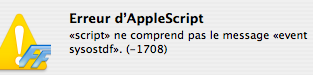
-
«event earsffdr» and «event sysostdf» are related to the path: Are there any spaces or special (e.g. accented) characters in your path (file/folder/disk names)? This goes for source file, output file and ffmpegX itself. Try to stick to A-Z, a-z, 0-9, _, . Avoid non-ascii unicode characters and ascii characters like %^!*~`/({[":';]})<|>\?´ as well. Just because you can make the Finder accept a certain character, doesn't mean that every app will accept it.
-
This seem to happen in some exceptional cases which I fail to reproduce. Is your OSX the latest version? Possibly, make some screenshots of everything (where is the application, disk name, opening screen) and email to major4@mac.com for inspection.
Similar Threads
-
DVD FLICK, Start-up Error Msg-Unable to created txt file. Last DLL error: 5
By jacknscoob in forum Authoring (DVD)Replies: 5Last Post: 4th Mar 2012, 09:58 -
AVISynth script error
By rvnwlf in forum Blu-ray RippingReplies: 1Last Post: 24th Aug 2010, 20:52 -
AVISynth script error
By rvnwlf in forum Newbie / General discussionsReplies: 0Last Post: 11th Jun 2010, 14:33 -
Apple Script Error
By shirokuma in forum ffmpegX general discussionReplies: 0Last Post: 21st Apr 2008, 01:46 -
Script error
By buddycat in forum Video ConversionReplies: 8Last Post: 18th Nov 2007, 08:38




