+ Reply to Thread
Results 31 to 45 of 45
-
Thanks for the prog. I am going to run it now.
Can someone tell what these are, I don't know what it is so I can't dl a driver for it.
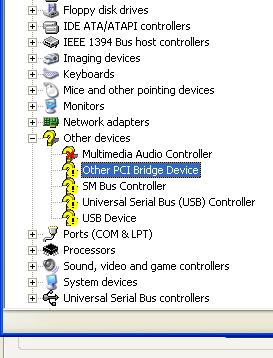
-
Most of those drivers should have come with your mobo. The Multimedia Audio Controller is your sound. If you have a separate sound card installed, use those drivers.
Nothing can stop me now, 'cause I don't care anymore. -
What processor/RAM are you using?
Download CPU-Z to learn all you need to know about your hardware:
www.cpuid.com -
See above. :P
Nothing can stop me now, 'cause I don't care anymore. -
This is the ram I bought
http://www.newegg.com/app/viewProductDesc.asp?description=20-145-416&depa=1
When I run that prog, it seems my ram is not performing as well as it should be
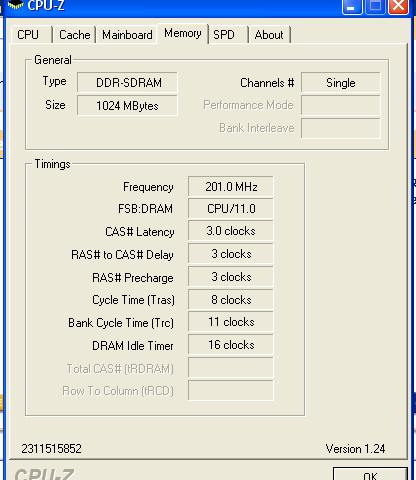
-
I tried changing the speeds in bios but pc wont start up after that, so i had to reset bios. Also is it a good idea to update bios?
-
Well the frequency is about right anyway. Only your TRAS is slacking, but that's OK. Take a shot of the first tab of CPU-Z so we can see what your CPU is doing.
-
rallynavvie is 3.3.3.8 is fine though? I suppose to be 2.3.3.6. My old generic ram was latency 2.5 and this stuff is 3. Or maybe I don't understand something. I have to make a decision whether I should return it by sat.
Here is a screen of my cpu
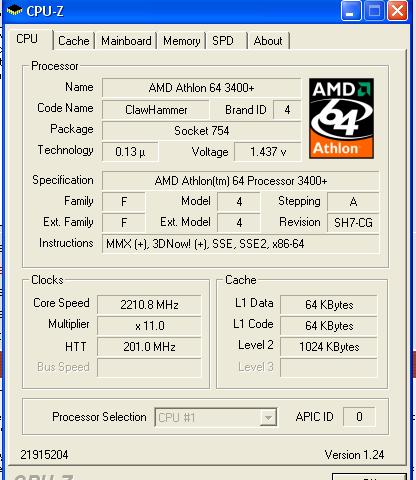
-
Your memory frequency should match the bus architecture (HTT on A64s) so you're fine. My RAM isn't very fast at all


-
You making me jelous. So does that mean that my memory runs at 3 because of my mb? Also can I squeese anything out of it. Also since my previous memory ran at 2.5, this one is slower right? I am into gaming and I need all i can get from it. Is my memory slow compared to most ppl? I ran pcpitstop test and it said that it runs 102%.
-
3s across the board is fine. I paid out the nose for my BH-6 memory. It will show its power when I put the Noconas in it later this fall. For now it's kinda underworked.
You should be fine for gaming. Most important thing is a good video card for gaming anyway, all else is secondary. Of course for the total build I still urge people to take their power supply and memory seriously. Corsair is a good brand so you're set. -
Great. I want to see if I can overclock my memory just a little. I tried before but it didn't work. Also can you recommend some case fans to me. I need both 60 and 80. I see a lot of fans on newegg and all fairly cheap so I don't know which ones are good.
-
I get fans from Sidewinder or FrozenCPU. Sidewinder used to be really good about logging all their fans in a grid to show flow rates and noise for each but they've fallen behind a bit. 60s are loud so look for magnetic levitation fans as they're the best for anything less than 80mm. I don't have any 60s in my systems so I can't recommend much else. I've got a mag-lev 40mm that makes virtually no noise at all for the 15 CFM it pushes. I've got Panaflow mediums on my Lian Li. 2 80mm intake and 1 80mm exhaust. I also use the same Panaflows on my heatsinks on both systems. The new workstation is cooled by 120mm fans though, and I really love those. If you want quieter (but less airflow) get Vantec Stealth fans, those really are quiet.
Overclocking RAM is tricky. I have no clue what effects that has with an A64 either so you'll have to look it up at one of the overclocker sites. Usually the RAM is overclocked only when the CPU is amped as well. -
Corsiar XMS is very high quality RAM, it should OC easily... you should run a memtest: http://www.memtest.org/
Similar Threads
-
upgrading question
By pjcom in forum EditingReplies: 10Last Post: 19th May 2010, 03:55 -
Need help with upgrading
By jaywestcwf in forum Capturing and VCRReplies: 2Last Post: 10th Feb 2010, 11:19 -
upgrading to DC30
By jmacky in forum Authoring (DVD)Replies: 0Last Post: 25th Oct 2009, 22:18 -
What needs upgrading on my p.c
By minidv2dvd in forum Newbie / General discussionsReplies: 1Last Post: 23rd Jun 2009, 16:12 -
upgrading to a DL burner
By efiste2 in forum DVD & Blu-ray WritersReplies: 43Last Post: 27th Jul 2007, 02:51




 Quote
Quote
