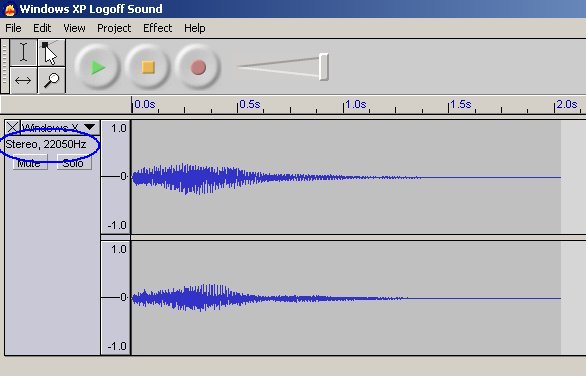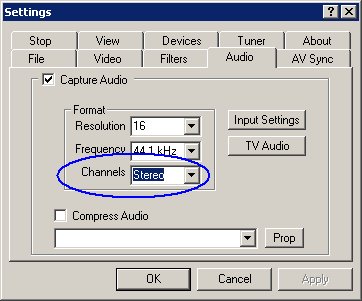I cannot tell if my VHS stuff is being recorded in stereo or not. I've done some digging here and doom9 and learned there are issues with audio being in mono instead of stereo. I've tried connecting my SVHS vcr directly into my sound card input and also to my wintv card then across that loop cable. I've messed around with the Audio settings in virtualvcr but I really can't tell what is stereo and what is not. I saved off a wav and looked at it in audacity. It all looks the same to me. Is there some fool-proof method of telling if what I recorded is in stereo or not?
+ Reply to Thread
Results 1 to 8 of 8
-
-
I saw that, but I didn't believe it... I trying to hear it but my hearing isn't real good...
-
Notice in the Audacity pic jimmalenko posted how the graphs for the left and right are slightly different. If it wasn't stereo (same exact audio coming from right and left channel) then they would look exactly the same.
Open an audio clip in Audacity of something like a car panning across the scene or something (obviouse sound changing from one speaker to the other) Then look at the amplitude graphs in Audacity. they should look different.
-Suntan -
Use headphones,they offer better seperation.
It's possible you have a faulty 1/8" stereo connector or it's not inserted all the way,another possibility is you have mono selected on your SVHS player...it's happened to me.
-
Let me tell you how all of this
 started. I read on doom9 somewhere that virtualvcr makes mono audio files (analog capture guide maybe). After seeing that, I recalled how one time I was using virtualvcr and then opened virtualdub and said "Wow, that sounds different." What annoys me about virtualdub is the inability (of the version I use? virtualdubsync) to capture at 48khz. I read posts here by someone (can't remember who) about these cheap tv tuner cards making only mono sound and a solution proposed by tommyknocker. So I started digging and am now more confused than before. Audio levels all look the same in audacity. I have "stereo" selected in virtualvcr and have gone through the tv card and directly into the sound card . It all looks then same
started. I read on doom9 somewhere that virtualvcr makes mono audio files (analog capture guide maybe). After seeing that, I recalled how one time I was using virtualvcr and then opened virtualdub and said "Wow, that sounds different." What annoys me about virtualdub is the inability (of the version I use? virtualdubsync) to capture at 48khz. I read posts here by someone (can't remember who) about these cheap tv tuner cards making only mono sound and a solution proposed by tommyknocker. So I started digging and am now more confused than before. Audio levels all look the same in audacity. I have "stereo" selected in virtualvcr and have gone through the tv card and directly into the sound card . It all looks then same  Thats how it started, I need to dig up a pair of headphones and try moviegeeks way... Sorry, I've been through a few
Thats how it started, I need to dig up a pair of headphones and try moviegeeks way... Sorry, I've been through a few 
Similar Threads
-
Preference for MP3 Joint Stereo Vs. Stereo ?
By davexnet in forum AudioReplies: 7Last Post: 27th Oct 2011, 12:49 -
Are there any tutorials to convert stereo MP3 to stereo AC3?
By rocky12 in forum AudioReplies: 10Last Post: 4th Sep 2011, 20:05 -
I keep losing stereo audio on my stereo bluetooth headphones (vista)
By yoda313 in forum ComputerReplies: 0Last Post: 30th Jan 2010, 10:19 -
Does anyone know how to convert joint stereo audio back to stereo?
By robrosen in forum AudioReplies: 1Last Post: 2nd Aug 2009, 23:24 -
Stereo, Joint Stereo or Dual Channel for Audio input type?
By c627627 in forum Capturing and VCRReplies: 1Last Post: 23rd Mar 2009, 10:33




 Quote
Quote