ILO DVDRO4, $150 at wal-mart may be good deal.
Ok, I don't know much about these things, but I popped it out of the box, connected the VHS VCR to my video clarifier (composite in, s-video out) the S-video to the ILO input and the ILO composite out to the ATI AIW card in my PC! Audio went from tape player to ILO in, out from ILO and to the ATI AIW which passes it to my sound card.
I made a +RW backup of a VHS with the ILO while also capturing to my AIW card on the PC at the same time. Both turned out great!! This was just a test, but I tried the +RW disk in the PC and also Norcent DP300 and it works fine in both. Normally I don't use RW for anything and basically I NEVER do + at all either. I did have to buy a 5pack of Memorex +RW disks at wally world also, they are Richocjpn disks at 4X.
This DVD recorder has Cable type input/output for antenna and TV but states in the manual something about DVD not using it. S-Video input and DV (firewire) input too. The 3 color composites are there also. I geuss about every connection you could use, not sure about firewire out though.
Also has front 3 jacks for video/audio input conections.
Basically I would have to say what you see you get! My recording to DVD on the ILO from the VHS was in "SP" mode for 2 hours on disk and was actually about 98 minutes I recorded.
I watch the video on the 17" monitor durring parts of the movie, after recording I played back the DVD from both the ILO and inserting it into the PC drive and also watched parts of the Mpeg capture I had made with the ATI AIW card. Basically everything all looks the same! I could not see any real differences between what I saw durring the playing of the tape and any methode of playback afterwards. Quality seemed to be very good! Also when playing the the DVD +RW created back with the Norcent DP 300 to a 20" Sanyo TV it looked better than the original tape did I think. Most likely due to the different connections and maybe the Video clarifier?? Latter I will try playback on a larger better TV, could not do that tonight though.
The ILO has a small fan in the rear of the case also for cooling. About the size of a PC chipset fan.
So far everything looks good for this unit, though I will be lookng for hacks for it. When testing a couple comercail tapes, I found one tape had alot of distortion at the top kinda twisted to the side type look and a few waves at times near the middle, tape seems to play ok at the TV though. Next tested tapes are perfect though, all were ran through my video clarifier.
I have not yet (but should) test the distorted tape playing it through the video clarifier directly to the ATI AIW card.
It does say will not copy a protected tape right on the ILO box!!
Try StreamFab Downloader and download from Netflix, Amazon, Youtube! Or Try DVDFab and copy Blu-rays! or rip iTunes movies!
+ Reply to Thread
Results 1 to 30 of 407
Thread
-
-
If it really is a rebadged LiteOn 5001, this may be good:
http://www.digitalfaq.com/reviews/liteon.htmWant my help? Ask here! (not via PM!)
FAQs: Best Blank Discs • Best TBCs • Best VCRs for capture • Restore VHS -
Lordsmurf,
I been folowing links, first to your site, then from the link on your site
http://www.liteonit.com.tw/DC/english/download/index.asp
This ILO seems to have the exact same menu shown here!
The serial number is the same format style of numbers, 4 boxes of 4 plus the set in ( ) but when I enter mine I get an error message.
"The SN you specified is not correct, please try again!! " -
I thought the 5001 didn't have a cooling fan...Originally Posted by lordsmurf
-
Latter ones do, as do all the Gateway and Daytek units (also 5001's).Originally Posted by JohnnyCNoteWant my help? Ask here! (not via PM!)
FAQs: Best Blank Discs • Best TBCs • Best VCRs for capture • Restore VHS -
That's good to know because the old ones sure got hot!
-
And for extra info, it does say on the label on that big plastic DVD burner cover, lite on corp!

Questions please, fast I have to get this together before the wife gets home in a few hours!!!
Edit: more info,
As you can see in the pics, the big chip has a heat sink which I won't remove (huh, like the cover? )
2 Small chips with stickers, numbers.
AT52010
WMEA 1086.C06
Board numbers,
693345W06A302 REV:02 DMN8602A2
if any of those mean anything?? -
I bought one with expectations of it being junk. I am amazed at the quality, I'm recording from DirecTV in EP mode and it looks surprisingly great. I only have comosite cables right now but I'll pick up a SVideo one after work on friday to see if it can even get better. This sure beats using a vcr.
-
The catch could be how it handles a signal that may have some noize like a bad channel.
Also wonder what would occure if you hag a HD off of the IDE cable????? -
would like to add that I played the EP mode disc on the computer and it doesnt look as good as it did on tv but not as bad as some dvds I have shrank with dvdshrink. The other modes seem to be okay. I used my cdvdinfo program from Plextor to scan the disc and this is what I got:
Type : DVD+RW
Certified Write Speed: 2.4 X - 4.0 X
Drive Write Speed : 2.4 X - 4.0 X
Manufacturer ID : RICOHJPN
Media ID : W11
Product Revision : 01
Label: DVD_VR
Contents:
4.38 GB, ISO 9660, UDF
1 layer(s) (PTP)
Application: *LVW5001VR
Publisher: -
Disc region: 1 2 3 4 5 6 8
Video: MPEG-2 720x480 NTSC 4:3
Audio: -
This proves it is a rebadged Liteon 5001. The menus are almost identical to liteons too, except for the iLO logo. -
Anyone try putting the hacked 3hr mode liteon 5001 firmware in?
EDIT: Is it common for it to record the audio in 256kbps Mpeg2, I thought AC3 was the standard for most dvd recorders? -
I don't know what is causing the problem, but I found one now!!
Although video quality is very good to great, I have very minor jerks or jumps, kinda like when an audio cd does a minor skip. It seems as though it mostly plays correct but about where the chapter points are I think is when it happens. I did a few skips rewind plays and it looks like chapter points to me but not certain. Also I am not sure it did it everytime in same spot, so it could be disk or player related?
For instance I found a skip just about exactly where the video started while skipping ahead once, but doing several tries to make it play that spot over and over it did not seem to do it everytime.
Methode was to skip to a chapter, rewind about a minute into the previous chapter and play normally till after the next chapter started.
Rewind a DVD, cute huh
-
From the manual,
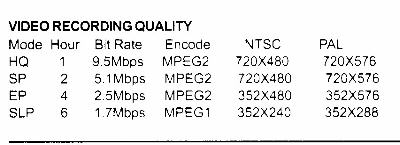
I think they should find away to let us set our own resolutions and bit rates!! From 720 at 5.1mps down to 352 at 2.5mps?? I think most of us could do better than that!! No wonder people think the quality socks in EP and SLP modes!! -
The drive is just a burner.
The heatsink is covering the chipset.
I had to add my own heatsink on mine.
The guts don't really look like a Liteon.
It may be ESS or LSI in there, hard to guess.
I saw screwball stuff with chapters on the LiteOn, so I turned them off. However, I've long thought it to be a side effect of the hacked firmware.Want my help? Ask here! (not via PM!)
FAQs: Best Blank Discs • Best TBCs • Best VCRs for capture • Restore VHS -
I noticed that on the disc they included but once I switched to my discs it seems to get better. RicohJpn DVD+R discs.Originally Posted by overloaded_ide
-
I gave a little twist to the heatsink and it seems to be removeable easy enough, problem is I don't have anyway to put it back on. Not like it's glued with the adhesive compound, seems more like the wax pad, but I don't have a pad

I'll be putting this back together now. Then I'll try another disk tomorrow and see what happens.
As for my disk, I never use anything like that that comes with a product. Just incase I decide to return it!
RicohJpn is what my Memorex 4x +RWs are.
And I still have the stock firmaware, haven't tried to hack it yet since I took it apart soon as the disk was done and the kid went to bed. I didn't want a witness lurking around
Hacking may be a thought for tommorrow after I do more research.
I can turn off chapters I geuss if need be, doesn't matter to me on that since I just plan to use RWs and edit on the PC anyway. -
That is strange about the mount of the heatsink. Would think that any thing but a glue type heatsink compound would come off in transport.
Looks like I get to make a trip to Wally's world! After hitting Frys for some ink. Oh well its only Money!
So you are using Memorex media? If I get one may hit it with Frys inhouse brand. -
Yes, I am using Memorex +RW 4X disks, Richocjpn media acordign to DVDinfo.
Only thing I don't like about it really, I normally do everything as -R and this is + format. Not a big deal since I plan to mostly just capture with it and edit on the PC anyway, then I can burn whatever.
Been tired and put it back together and reconnected all the wires now. The heat sink was attached well it seemed but looks like a stuck on wax pad type maybe by the way it moved a little. I did not try to move it much since I had nothing to replace it with if it had pulled loose on me.
Just kinda a normal chipset heatsink, I should have pads for those stick on types here, just don't know where at the moment. I just remembered I bought a chipset sink awhile back and had pads for it
Don't remember if it came with extra's or if I used the artic silver when I installed it on my main system.
If I find those pads, watch here for numbers maybe

-
These ILO units... they are CBR/CBVR encoding? I mean, they don't have an FR mode or capture in VBR? Is it DVD-Video format or VR when recording to +RW?
Only $150... I think I might need a spare recorder! -
Tnks for the info on the unit and about using Memorex. Be intersting to see if it would takes Fry's Gq brand. They been running sales esp on printing one.
Same here. This is a - house also.
There is a new Lite on that will burn on DVD +R/RW, DVD -R/RW and CD R/RW. But its not out yet. Yep it does SVCD and VCD along with DVD video.
Not sure but frys stocks those pads. Or shoud say the empty hooks for that!
Still bothers me about the poor stick on heatsink. To sharp of a jolt and it flying heatsink! But I guess it would be toast anyway.
Kind of wondering if the hard drive version would be worth it? Wish they had the manuals on line!
It ocured to me all it has is a Part 15 and no FCC ID number. Else it would be possible to trace down who made it and what chip set. Oh well.
EDIT: OOPS. Lite On multi disk write it out. -
DMN-8602 is a 2nd generation LSI Logic chip:Originally Posted by overloaded_ide
http://www.lsilogic.com/products/recorder_dvd_dvr_dtr/dmn_8602.html
LiteOn 5001 used LSI Logic 8600 chip (1st generation). So this is not really a LiteOn 5001. The mother board is smaller, power supply location is also different. Is this possible a LiteOn 5002? -
The USB, programmable, Multi format IE + and - and MPEG-4 stuff are very intersting....
PS: Printing??????
PSS: Actually Flash reader for memory via USB but the big one is the abbility of the chipset to handle MINUS drives! WOnder if hanging a standard dual { not DL } on this would work? Proabbly would take some software add on to do it.
But It would take the 8652 to do DVD drive and HD. Oh well. -
Any of you guys with one of these - has it got a stereo TV tuner?-the LiteOn 5001 and 5005 don't!
Anyone come across the DVDRHD04 in Walmart-a guy on AVS forum said he found some at $278 -
Actually, I'm pretty sure my LiteOn has 8602. I can no longer really check though.
The heatsinks are not glue or wax, but a thermal adhesive pad. I had to fiddle with these when i added my own sink.
So many satellite and cable channels are mono anyway (or dual stereo, not true), that I've never cared.Want my help? Ask here! (not via PM!)
FAQs: Best Blank Discs • Best TBCs • Best VCRs for capture • Restore VHS -
Some are but ususaly they mix shows to where there is not much difference from mono. Really hate that!
Could some one feed audio into only one channel???
If I get a chance will see if the HD version is out localy. Have 4 Wallys world in short driving distance. They are not on every cornner but are the cornner!
From the slick on the chip set. Iit has 2 channel 16/24 bit in and 8 channel 16/24 bit, S/Pdif out. -
It's not really a poor stick, I mean I think to knock it off you would have top drop it into the Grand Canyon and it land on the corner of the caseStill bothers me about the poor stick on heatsink. To sharp of a jolt and it flying heatsink! But I guess it would be toast anyway.

I mean it's just a little light weight heat sink, probably aluminum so not alot of mass there. Hard enough "bump" to knock that thing off would most likely destroy the drive anyway and really bend up the case too.
Yep, that's what I meant but was tired and not thinking a bit, thermal adhesive pad, what I was trying to say but couldn't think of the words. Mostly many of us just call em wax pads though when reffering to CPU heatsinks.The heatsinks are not glue or wax, but a thermal adhesive pad
After looking inside this thing and seeing how little there really is as far as parts I will be looking for a cheap deal somewhere for parts! This would make a neat mod of some type.
I been thinking of building one really big do everything system all in one case mod. Would be easy to mount the parts in a small area with some fans like right next to the homemade disk printer and coffee pot
Might even be able to mount the buttons for the control pannel and remote sensor in a drive bay??
It's says Hello and the LED screen when you turn it on, my computer doesn't do that yet.
I may call tech support latter and see if the boards can be bought as spare parts and if it's a normal burner inside that black plastic case that's no problem either. So then we just have the remote and control pannel to worry about.
-
The regionfree hack on the digitalfaq website works. I am almost tempted to try the 5001 firmware.
EDIT: Anybody notice that the manual says the recorded audio is Dolby Digital, when it really records Mpeg 2 Audio? I am going to email the tech support about this
EDIT2: we now have a downloadable manual on the website.
Similar Threads
-
Looking For Good Deal On DVD+R (Verbatim) 100 Pk Spindle
By V Bot in forum ComputerReplies: 2Last Post: 11th Jul 2011, 09:14 -
Under $150 camcorder with good image quality
By Delta223 in forum Newbie / General discussionsReplies: 6Last Post: 1st Mar 2010, 13:16 -
Good deal on Philips DVDR3506
By pannayar in forum DVD & Blu-ray RecordersReplies: 1Last Post: 8th Sep 2008, 02:55 -
Hauppauge 150, good or bad?
By SerbianBoss in forum CapturingReplies: 21Last Post: 4th Dec 2007, 09:24 -
Is This a good deal for an HTPC?
By hype88 in forum ComputerReplies: 15Last Post: 4th Oct 2007, 07:46




 Quote
Quote



