Would that I could. None of my friends with burners are geographically close enough for that to be a possibility. F'ing hell this is demoralizing.Originally Posted by "budzquote
+ Reply to Thread
Results 61 to 90 of 103
-
-
I don't think that software has anything to do with this problem. I used DVD Decrypter with my Toshiba DVD Rom drive and had the same problem on the same VOB (VTS_02_04.VOB). I skipped that file and completed the process. Then I put the disk into my Panasonic burner. Using the same software it ripped that VOB without a hitch. I don't know if that particular VOB was intentionally made to be a problem, but whatever the reason, I think that some drives have read problems with it and others don't.
Tux -
--------------------------------------------------------------------------------
Would that I could. None of my friends with burners are geographically close enough for that to be a possibility. F'ing hell this is demoralizing.Originally Posted by "budzquote
----------------------------------------------------
You don't need a burner to rip the files...just a dvd-rom drive.
Have you tried ripping in file mode with DVD Decrypter? I had trouble with the same file...set DD to ignore errors and 0 retrys and let it get the good parts of the file. Had 79 errors, but the movie reauthored with Shrink just fine. -
I got it up to 71.2% after cutting most of the end credits.Did mine with Shrink (Reauthored to Movie only). If I remember correctly, it was at 67%.
some people would do the opposite of what you did; they would use maximum smoothness. I used smooth and result is fine.kept the 5.1 DD and the audio commentary around 58% compression and used max sharpness with deep analysis and it looks awsome on my HDTV
had the same problem. NEC 1300 could not rip it even with the ignore error setting. Lite-On 165 with the ignore error setting on worked fine with DVD Decrypter 3.180.Try ripping that file (VTS_02_04.VOB?) with SmartRipper and adding it to the VTS_Folder DVDDecrypter created. DVDDecrypter wasn't able to decrypt it, but SmartRipper for whatever reason could.
had the same problem on the same VOB (VTS_02_04.VOB). I skipped that file and completed the process. Then I put the disk into my Panasonic burner. Using the same software it ripped that VOB without a hitch. I don't know if that particular VOB was intentionally made to be a problem, but whatever the reason, I think that some drives have read problems with it and others don't. -
.
.
From responding on page 1, and FWIW.. Here are my specs when I ripped
my personal DVD sets:
* Smartripper v2.27
* and older Pioneer 10x (or is it 8x) DVD-114 w/ firmware 1.10
-vhelp -
tuxOmatic wrote:
I have 3 toshiba dvd-roms and have no problems in ripping with DECRYPTER in file mode.I don't think that software has anything to do with this problem. I used DVD Decrypter with my Toshiba DVD Rom drive and had the same problem on the same VOB (VTS_02_04.VOB). I skipped that file and completed the process. Then I put the disk into my Panasonic burner. Using the same software it ripped that VOB without a hitch. I don't know if that particular VOB was intentionally made to be a problem, but whatever the reason, I think that some drives have read problems with it and others don't.
To GTJDorris:
Return your Star Wars Trilogy set and get another one. Then if you have the same problems in ripping it with the new one then it's your hardware (dvd burner) It's not a software problem if you can rip other dvd movies. -
Okay, so today I tried ripping on my laptop (seeing as I was so ignorant I didn't know dvd-rom drives could be used to rip until earlier) and I also tried a friend's copy of A New Hope (on both my drive I've been using, and the laptop) and also to no avail at the same point, so far as I can tell I'm not counting blocks of the sectors. I'm going to try one last combination of my friend's disc, the laptop versus the burner drive I was using previously throughout this thread, and now try DVD Decrypter instead of SmartRipper (which didn't work on the laptop). We'll see how that goes, but at this point, I'm expecting the same results all over again.Originally Posted by budz
A thought occurs to me....I hope people don't think I'm saying all this just to be negative or a nay-sayer. I'm really trying all this crap and its really not working for me. I don't know what could be gained from me just bitching and complaining. Not that anyone accused me of this, just a thought. Oh well, off to try something else. -
I ripped all 3 discs (Widescreen, region 1) on my Liteon 163 DVD-ROM drive, with nary a problem.
Did everyone remember to save the forced subtitles? Subpicture number 2 is the one you want.
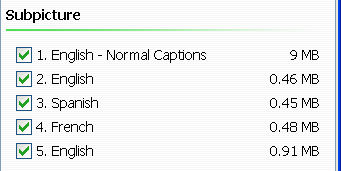
-
I ripped the main movie 5.1 and subs with dvd shrink,then ran dvd2avi,then tmpge 2 pass vbr avg 4300 bitrate.
-
I had the same exact problem with Epsiode IV, it got to a point where it just wouldn't rip. I used my disc doctor and resurfaced the disc and voila! But that is interesting, Lucasfilms must of done "something" to the disc, seems too peculiar a brand new disc would have these rip or read issues.
BTW: DVD-RB by some has been said with some DVD players to work on the Star Wars films. Not everyone experiences the audio drops. It's the pre-processing for the multiangles which seem to give some RB users issues. I used the big three, worked fine, they look superb. -
It's official... I've now used every combination I can think of for the two DVD-rom drives I have, both current and older versions of DVD Decrypter, DVDShrink, SmartRipper, and even tried DVD X Xpress, and tried MY disc as well as a friend's disc. Same results each and every combination: cannot rip vts-02_4.vob. No matter what I try putting the settings on: file splitting by chapters, putting ignore read errors, putting retries to zero, etc. etc.
Now clearly this isn't an "unbreakable" disc or anything because people have done it, but clearly something's being tried by Lucas or Fox or somebody, right?
But more than that......seriously now,....anybody wanna share their vts_02_4.vob with me? -
@GTJDorris, have you tried ripping it by cells?
just try ripping VTS_02_4.VOB and skipping any cells that don't rip. See how many you can rip as you may be able to insert some dummy ones and then rebuild the VOB using filemerger
you won't get anyone with a brain cell to share their VOB. It's pointless asking plus it may also be against the Rules. Who knows you could be George Lucas trying to bait someone
-
No dice. And while I'm not George Lucas (**** that guy) I didn't think about the rules, yeah, it makes sense. I'll have to try to get a friend to rip this one for me, I suppose, because its becoming more clear that I am just unable to back up this disc. It just flat is not possible for me.Originally Posted by MackemX
-
didn't any cells rip at all? How many does that VOB have?
-
Chapter 26 has one cell and couldn't rip it at all.Originally Posted by MackemX
-
return the damn set and get a new one that should solve your problem. why make things harder than it is by blaming george lucas.

-
The Trilogy backed up like any other DVD using DVDDecrypter, DVD2one and Nero. No problem here.

PS: I thought that Lucas and friends did a great job cleaning up the video in these movies, and the sound tracks were well done too. 5 Stars ***** -
I used DVDDecrypter and ifoedit. Ripped it to 2 discs with all the menus. IMO, too much compression for 1 disc
-
I ripped using DVD Shrink and DVD Decrypter with 0 problems. I kept all menus, just eliminating the French sound track & Subtitles. After watching Star Wars on VHS for so many years, I find the quality of the DVD backup to be very good.
-
I had no problem ripping (and I think no read errors in the log) the trilogy's files with DVDDecrypter 3.2.3.0 but DVDShrink 3.2.0.15 shows a missing file error or bad structure error for every episode. Here are the missing file errors: VTS_02_8.VOB for New Hope, VTS_04_8.VOB for Empire Strikes Back and VTS_04_9.VOB for Return of the Jedi. They all play fine with WinDVD3 player from the hard disk.
What's up wit' 'dat? That's annoying.
Please read and comment on this Doom9 post.
http://forum.doom9.org/showthread.php?s=&postid=554462#post554462 -
These movies were a piece of cake.
I first did the scan of New Hope and Empire with DVD Shrink latest version. But since I needed to compressed to keep movie/5.1/subs, I ripped with DVD Decryptor to get it all on the HD for Shrink to process from there. Compressed with Shrink 71.2% and 72.7% respectively using deep analysis and sharp. Turned out excellent. I can't imagine sacrificing more quality just to keep the menus. I hate menus on the originals, so I'm certainly not going to add extra annoyances to my backups!
As for using a second disk, I don't think it's practical with the excellent quality I get out of Shrink at 70%+. -
I did it so I would 100% quality with 100% of the discs contents @ $0.33 cents a disc, it's worth itOriginally Posted by JasonK
-
On Empire I was going to make a movie only backup. I noticed there were 2 angles on title 1. What does that mean? For a movie only backup do I need to include the other angles in my backup?
Thanks
_ -
The two angles are just the titles in different languages (the texte that scrolls at the begining) so be sure to take the one with the right language)
[-Neoh*-]|[-Cheers-] -
I rarely use DVD Decrypter, so I don't know where everything is. Could someone tell me where the ignore read errors setting is? I can't seem to find it...
-
I'm having problems getting AutoGK to show the forced subs. I have the PGC & Angle options checked in the IFO settings, but I just can't get them to work. In the Subtitle Track pulldown, there are options for Normal Closed Captions Wide; Normal Closed Cations Letter; Normal Captions Wide & Normal Captions Letter, among others. Which one should I use?Originally Posted by henry_nettles
-
Bought UK set.
First 3 discs ripped as normal with decryptor and dvd2one but had major problems with the extras disc not compressing to below 6gig+ with dvd2one, shrink finally managed it but with a lot of blocking near the end.
Tried again with DVD Remaker and CCE which took a loooooong time and the result was worse than shrinks effort .
Similar Threads
-
Cannot get any of the new Star Wars movies to convert
By Onceler2 in forum AudioReplies: 10Last Post: 22nd Dec 2011, 23:11 -
help with star wars saga br
By kn5150 in forum Blu-ray RippingReplies: 9Last Post: 21st Sep 2011, 16:55 -
Edit Video Like in Star Wars ?
By SEJedi in forum EditingReplies: 15Last Post: 28th Apr 2011, 09:50 -
Star Wars 3D
By stiltman in forum Off topicReplies: 20Last Post: 26th Oct 2010, 19:11 -
Dancing with the Star Wars stars!
By freebird73717 in forum Off topicReplies: 0Last Post: 22nd Nov 2008, 19:55




 Quote
Quote

