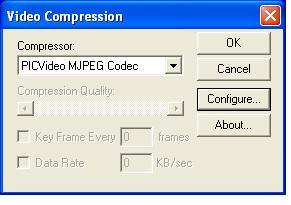I currently own IuVCR but am not able to capture anything of length without sync issues. Tech support is telling me it's my problem.
What are some other good capture programs that use WDM drivers and allow you to use custom capture resolutions and HAVE tech support?
Thanks!!
LS
+ Reply to Thread
Results 1 to 30 of 40
-
-
I hate to say it but they are probably right. I've seen virtualdub and virtualVCR reccommended before.
-
I would agree if none of the capture programs worked. Mainconcept's capture utility captures with perfect sync even on a 2-3 hour long tape. However it does not let me adjust the capture resolution.Originally Posted by thecoalman
I was hoping to find acapture program with custom resolution settings that can keep sync. If you read LordSmurf's site it even states most problems with IuVCR is sync issues.
LS -
try playing w/ the master stream checkbox, if you haven't. This can sometimes cause a little bit of issue w/ the framerate, but it would be worth trying before you spend on another s/w. Try to set the video as the master stream and then the audio..do your sync issues go away?Originally Posted by LSchafroth"As you ramble on through life, brother, whatever be your goal - keep your eye upon the doughnut and not upon the hole."
-
Did you read the Sticky: Why does your system drop frames?
Mainconcept drop frames when audio goes out of synch. This is possible only on this program (from what I know...)La Linea by Osvaldo Cavandoli

-
So far none of the capture apps I've used report any dropped frames. MC did get way out of sync last night so it appears to be random.Originally Posted by SatStorm
I have a cheap Soubdblaster PCI card. Would that be the issue? I've never had any issues with this card. it has it's own IRQ and the capture card has it's own IRQ so no IRQ sharing invloved.
I saw the post above about AVI_IO with a BT8x8 chipset so I will try that.
Thanks!!
LS -
@ LSchafroth,
You have to install the codec. Either Huffy or PICVideo is fine.
Edit : I capture max at 768x576, RGB24 and set PICVideo MJPEC quality at 19. -
Soundblaster on a AMD/VIA combo have issues...
If I remember correct, you have to set Sounblaster on the 3rd PCI slot to make it "work" correct on a VIA mobo.La Linea by Osvaldo Cavandoli

-
I used to have Xp2100+, ABIT KG7 Lite (VIA chipset) and Soundblaster Live. No prob !
EDIT : Abit Va10 mobo sucks big time !


-
I also use to have an MSI VIA based motherboard, on a Athlon xp 1700 and have no issues myself.
But I read a lot about AMD / VIA issues when you use Soundblaster, so I have to mention it!La Linea by Osvaldo Cavandoli

-
The codecs have been installed for about 1 year.Originally Posted by pchan
 Do I have to do it again?
Do I have to do it again?
LS -
That is where I see MS MPEG4 and uncompressed only.Originally Posted by pchan
LS -
@ LSchafroth
Then I am very sure that those codecs that you installed a year ago are gone ! -
Hmm... VFM uninstalled and wdm are still installed?
La Linea by Osvaldo Cavandoli

-
I am using the latest WDM drivers from Pinnacle right now. I've never found VFW drivers for this card for XP.Originally Posted by SatStorm
If I force it to use the version 4.02 VFW drivers for Windows 2K would AVI_IO see the correct codecs? Would I need to reinstall the codecs after the new drivers?
LS -
You could try to install the BTWINCAP drivers, they are VFW compatible.
I am using that now with AVI_IO and my Pinnacle PCTV card using windows XP.
AVI_IO is the only program which gives me perfekt audio and can split the files without drops, even after hours of captures.
I tried the others, including the IUVCR. They all have audio sync issue's or they miss frames when splitting the captures. -
I am using the same driver version 5.3.8 with WinXp and it's working fine.
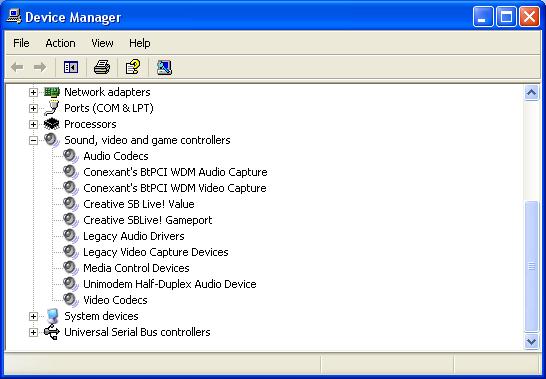
-
I installed the latest BTWincap drivers and DScalers.
I cannot use my Pinnacle tuner sfotware but the picture Dscaler puts out is fantastic!
AVI_IO seems quite sluggish when using it with these drivers. Selecting some menu items can take up to 2 minutes to respond. Once they do it seems fine.
I captured 45 minutes of video and the audio was synced perfectly. It failed after creating 2 1/2 4Gb files.
The sound is synced fine, but portions of the video are jumpy. Soem of them are like it rewinds a few frames then fastforwards then falls back to where it was then is fine. Very strange. It seems sluggish so I assume that is the VFW wrapper portion?
Is there a way to fix the video now? I'm getting closer!
I'm getting closer!
LS -
Go to your Device Manager and check your IDE controllers and see if the transfer mode is set to DMA if available.
-
Those jumpy parts in the video could be due to dropouts or signal loss from the video tape. Depending on the codec used, you can get those effects. Best codec to use is the PICVIDEO. You should test it with a good source like the tuner signal of a VCR and see if it works ok. (also will give much better results then the internal tuner of the pinnacle card)Originally Posted by LSchafroth
-
I bought IuVCR a while ago and had sync issues with it as well. I solved my sync issues by using VirtualVCR with the BT Wincap drivers and using the resample audio dynamically option in VirtualVCR's settings. Depending on your hardware you may or may not have an audio sync problem, but if you DO have one it's NOT going to be a progressive sync issue, and you can easily fix it using a delay offset for the audio.
HTH"There is nothing in the world more helpless and irresponsible and depraved than a man in the depths of an ether binge, and I knew we'd get into that rotten stuff pretty soon." -- Raoul Duke -
I will try AVI_IO again with some different settings to give it more priority. I like the reviews of VirtualVCR and it supports WDM drivers. I will give that a try tonight.Originally Posted by sacajaweeda
Thanks for all the help everyone!!
LS -
I am using VirtualVCR and it has sync isues as well. It is much better then IuVCR. I think the cause of the sync issues is the fact that it is home videos. Some transitions from one filming to the next are shakey. I wonder if it loses sync during that transision. I noticed the first film was perfectly in sync. The next one after a noisy switch to the next footage was out of sync. I'm now capturing each section seperatly and it's fine.Originally Posted by sacajaweeda
I'm back to the Pinnacle drivers. The BTWincap drivers caused jerky and ghosty video.
LS
Similar Threads
-
Capture Help...What do I need to buy.
By thakev in forum Newbie / General discussionsReplies: 3Last Post: 6th Dec 2008, 08:14 -
Which program to buy/use DVDFab, anydvd or are there others that are better
By busterbrown885 in forum DVD RippingReplies: 6Last Post: 11th Nov 2008, 19:06 -
Help To Buy a Movie Program
By Alextaylor in forum Newbie / General discussionsReplies: 1Last Post: 5th May 2008, 13:14 -
Are there any Capture program that can capture in high resolutions?
By Wooooooo in forum Capturing and VCRReplies: 2Last Post: 7th Jan 2008, 16:39 -
Is there a good Capture program where you can capture in high resolutions?
By Wooooooo in forum Newbie / General discussionsReplies: 1Last Post: 7th Jan 2008, 12:20




 Quote
Quote